What does it cost to build a shop with WordPress? This is a common question for people looking to start an online store.
Also, for the shop owners or users, a good platform or CMS and the right design of a shop are the two main reasons why customers will visit & buy from your store. In terms of user-friendly design and flexible usability, WordPress is the ideal choice for everyone.
Not only it is user-friendly, but you can also benefit from amazing features such as a mobile-friendly/responsive layout, easily customizable content and themes, a huge number of available plugins, and many more.
You may already have a physical product to sell, or you might be planning to start dropshiping other products. Another scenario is selling your downloadable digital products. In all these cases, you have various platforms to choose from.

If WordPress is your choice, you might want to know how much it can cost to set up the shop completely. In this article, I will break down the cost of building an online shop with WordPress. Let’s check out the table of contents first:
Table of Contents
What You Need to Build an E-commerce Shop Using WordPress
Although you will need a lot of stuff to make a fully functional shop or e-commerce store using WordPress, I will put a simple summary of what you need to start a shop.
Primary Requirements:
- Website Domain Name
- Website Hosting
- Preferred Platform Plugin
- Themes
- SEO Plugins
- Maintenance Plugins
Secondary Requirements:
- Website Developer
Suitable Domain
No matter what kind of website you are making, the only common thing is domain registration. You have to buy a domain name for your shop from a domain registrar. Usually, you can get the most common TLDs (Top Level Domain) for around $10 a year.

I highly recommend buying a domain from NameCheap, but you can purchase from any provider that you like.
Some of the top Domain Registrar companies are:
The domain name is the address of your online store. It could be anything, but a good practice is to keep the domain name short. Do not go over 3 words unless your business name is already well established. I do not recommend using dash to separate words. To choose your domain name you either can go for a domain that contains your main keyword which can be a plus when it comes to SEO or you can just have your brand name which might or might not include your main keyword.
Now you can buy a custom domain like “yourbrand.shop” or “yourkeyword.shop” from Namecheap or Name for $10 a year. A “.com” domain is also suitable for an e-commerce store. So if you find your desired domain name with either “.com” TLD or “.shop”, it’s good to go.
Getting Hosting
Hosting is the storage for your website, where the site’s files will be stored. Once you register a domain, you need to install WordPress on your hosting and connect or point your registered domain name to your hosting server to make your site/shop live. This is done by configuring your domain’s Name Servers to your hosting server’s DNS settings.
There are a lot of hosting options for WordPress. You can go for cheap hosting or premium private hosting according to your needs and budget.
For a WordPress site, you can usually get 3 types of hosting.
Shared Hosting:
Shared hosting means you will be sharing the server’s resources with other sites (not yours.) This means that other websites will use the same server. Think of it as a condo or apartment that you share with another or other persons where multiple individuals can use the same apartment and its facilities as much as they pay their share of the rent.
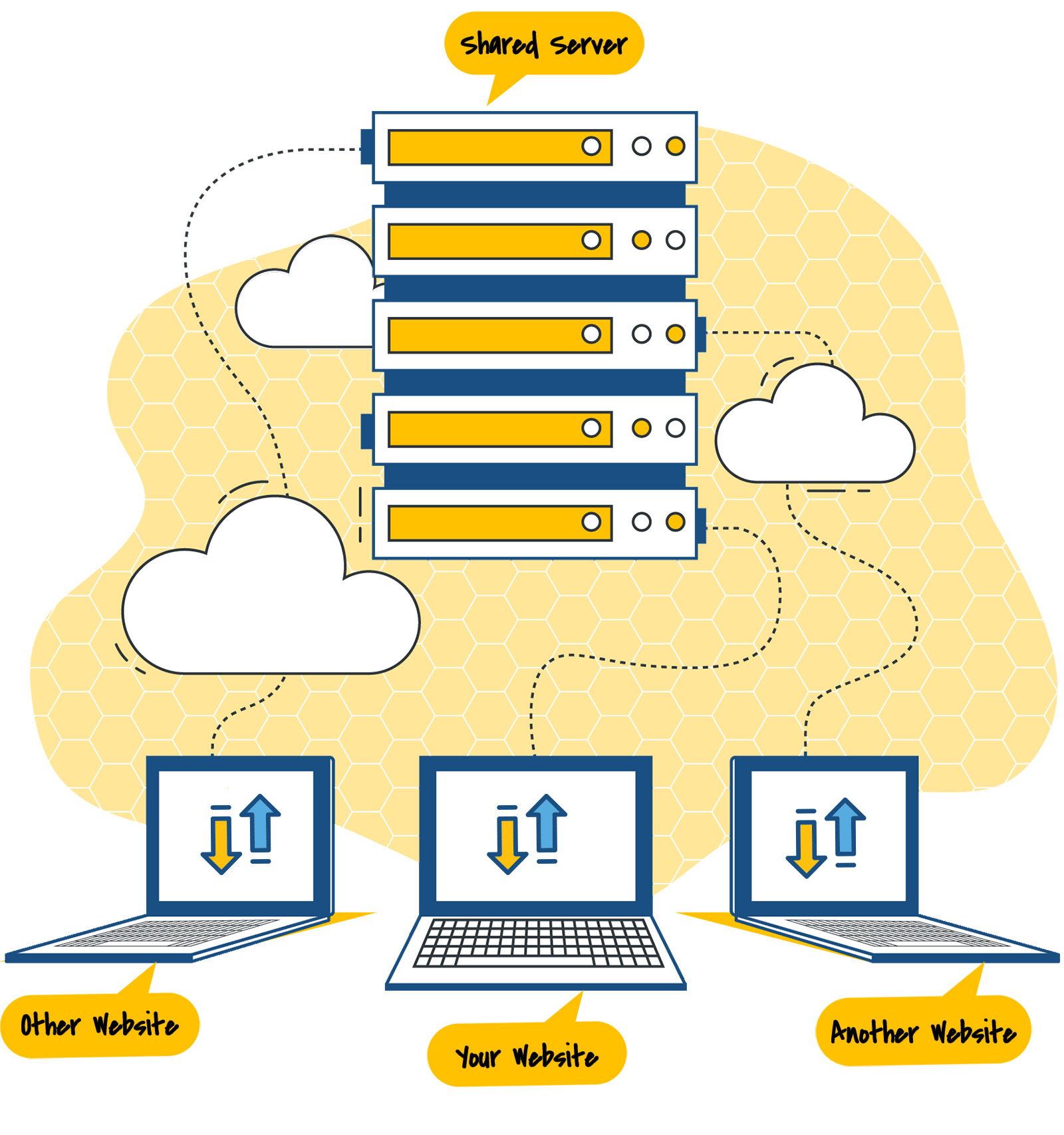
Shared hosting is the best way to go if you are low on budget or just started and don’t have any good idea about handling hosting servers. Also, shared hosting can keep the cost low if you think your shop won’t be using a lot of resources which is most likely the case when you first start.
Here are two shared hosting providers that I recommend:
Here is a guide to help you decide which one to go for: Hostinger Vs Bluehost: Which One Is Better?
WordPress Hosting:
WordPress hosting is more dedicated to WordPress. It is much faster than shared hosting but usually does not provide access to the server files, databases, and settings. So you are limited to the WordPress admin panel. WordPress hosting can be shared or dedicated but more often than not it would be a shared server.
WordPress hosting comes with settings that are tailored to a WordPress-dedicated website. Thus it usually comes at a higher price and will be more costly than shared hosting but can provide better support, performance, and optimization.
My recommended Managed WordPress hosting are:
You might also want to read this guide: Shared Hosting Vs Managed WordPress Hosting: The Core Differences
VPS Hosting:
VPS means Virtual Private Server. You can easily understand from the name that you will get a virtual computer for your website. This is the fastest and best hosting for any website. Usually, it costs a lot more than traditional hosting, but it is also worth it. Here are some of the VPS providers that I recommend:
You can also read this article to see how a VPS hosting server differs from a shared hosting: VPS Vs Shared Hosting: The Best Comparison
Now let’s talk about pricing. Usually, you have to pay $3 to $7 per month on average for shared hosting. That means $36 to 84$ a year for decent hosting.
However, if you want to start with VPS hosting, that might cost you an average of $20 per month for basic plans.
Yet most hosting provider offers some discount on yearly payments. You can expect to get $10-$20/month for starter hosting for your WordPress e-commerce shop.
Note- I do not recommend cheap hosting because you can face a lot of issues right off the bat, including performance issues, uptime issues, and even might face loss of data and security risks. A better choice would be Managed WordPress hosting if you have little to no knowledge of how servers and their control panels work. Also, it would be even better if you use WooCommerce-dedicated WordPress hosting for your online shop. WooCommerce is a widely used e-commerce plugin for WordPress.
Installing an E-commerce WordPress Plugin
There are many shopping cart plugins available for WordPress, I will recommend the most used ones here. If you want to sell any physical products WooCommerce will be your ultimate choice. But if you want to sell digital products I would recommend using Easy Digital Downloads which is one of the best eCommerce plugins for digital products.
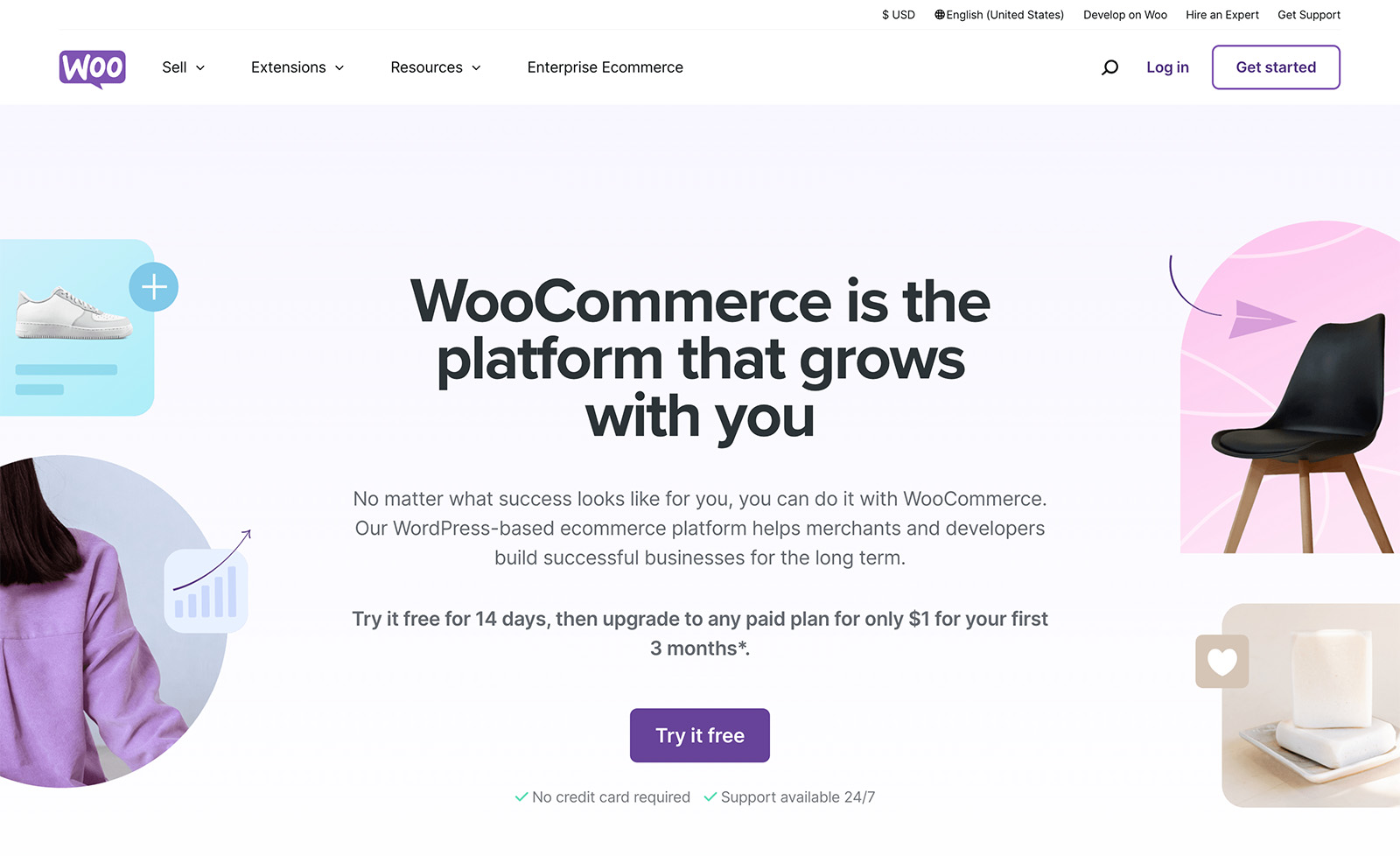
For a shop with physical products, WooCommerce is the best plugin. You will get all the requirements premade in table form. You can upload products with information like name, price, and the unit directly from the plugin’s option, or you can go with an Excel sheet.
You can also add supporting plugins for invoices or PDF receipts of your product.
Easy Digital Downloads is similar to WooCommerce, but it works better for digital products. If you are selling your own software or as a retailer, you can make a shop using this plugin. You can also add a payment gateway and many more features just like you get in WooCommerce.
So the integration is totally free. However, you can get premium features from Easy Digital Downloads if you need them. Yet you can sell your digital products with WooCommerce as well.
WooCommerece Supported Themes
A theme is the face of your WordPress shop. You need to choose the best eCommerce theme that fits your business image. WordPress repo is full of both free and premium themes for eCommerce websites.

You can start with WooCommerce’s base theme, “Storefront.” It is a free awesome theme with a classy design and works perfectly with WooCommerce.
You can choose themes like Astra or Generatepress and use its eCommerce template to make a shop. You can try Shopkeeper, Flatsome, or any other popular eCommerce themes as well. If you are a DIVI fan, they offer a lot of pre-made templates as well.
When you are not getting your desired result from themes, you can try any drag-and-drop builder like Elementor to build a custom theme. WordPress supports custom-made themes as well. You can hire a theme developer to build your theme as you wish.
A WordPress theme can cost from $39 to $59 on average. However, you can start with $0 by getting any free theme. Then decide if you want to get a premium theme or not.
Effective & Must Have SEO Plugins
When you have a complete eCommerce site on WordPress, you must do SEO for indexing it on Google. If your website is not on Google, it is just as good as it doesn’t exist.

Overall SEO Plugins
To make your website Google-friendly, you must follow a strict SEO strategy. WordPress has a huge number of SEO plugins and some helping plugins as well. You can use any of the following plugins as a WordPress SEO plugin.
All of these are one-click SEO solutions for your online shop. With these plugins, you can fix the URL structure, schema data, and much more.
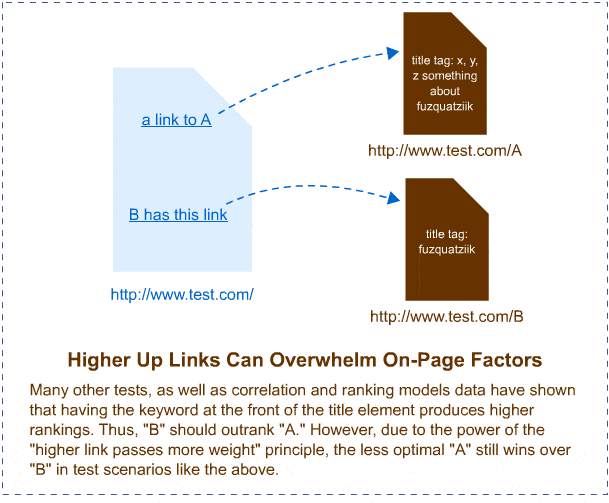
You can work with the free version of these plugins, and for better features, you can get a premium subscription as well. You can get Yoast for $99 a year or Rank Math for $59. I prefer Rank Math or Yoast, but you can check both and decide which one you prefer.
301 Redirect Plugins
Adding a 301 redirection plugin is a must. You will modify or remove any product from your store for sure. But if you change the URL, both Google and users will not be able to find that product on your site.
To avoid this complication, you must have a 301 redirection plugin. Usually, you can get the most feature from free plugins, but if you get a premium subscription, that will do things automatically.
Link Building Plugins
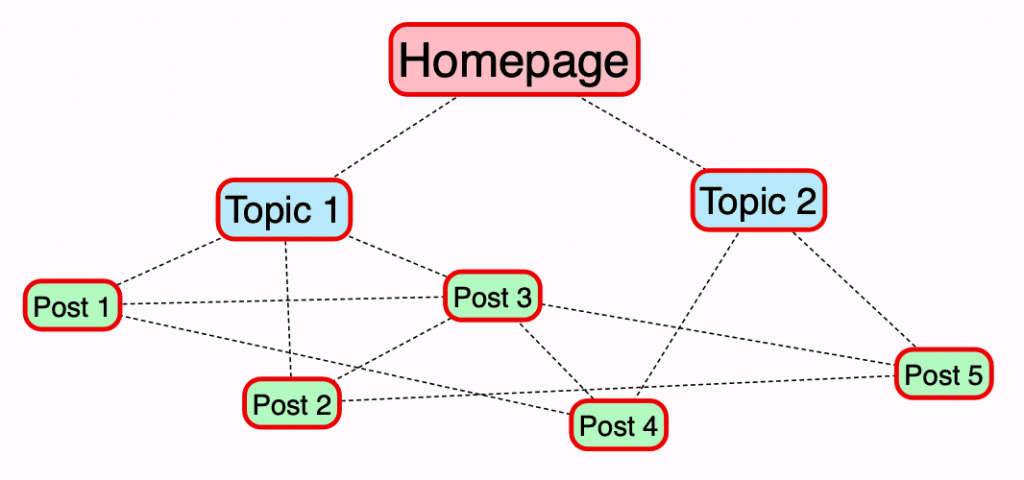
This is not mandatory if you make your links manually on your site. But if you want better suggestions and flexibility, you can use an internal link-building plugin.
You can try Internal Link Juicer or Linkwhisper for this. Both of them are capable of making automated internal links to build more relevant internal links on your site.
Maintenance Plugins For Best Performance
You must have some maintenance plugins to keep your WordPress shop up and running for everyone. You must have some security plugins to avoid hacking issues, an optimization plugin for a faster website, and analytics plugins for evaluating performance.
Security plugin
Security plugins can save your website from a hacker attack and spam. Also, you may want a two-factor authentication in case your password is breached. You can get both free and premium plugins for this option.

WordFence is a free plugin that can block bots and hacker attacks also prevent spamming. You can block the specific country from visiting your site if you feel any risk. It also sends an instant email if it detects any security leaks.
You can also look at iThemes Security, Defender, and VaultPress security plugins as well. All these plugins come in free and paid. If your shop has a lot of customers adding premium security is more effective than relying on free features.
Optimization Plugin
As your website grows, it will become heavier. One of the major issues for losing visitors is slow loading speed. To keep the website lighter and faster, you have to optimize Javascript and CSS on your website, including the images.
Smush, ShortPixel Image Optimizer, EWWW Image Optimizer, etc., are some of the popular image optimization plugins. They offer free features with limited benefits.
You would want your product’s image in the best quality but with less size. This takes less space in your hosting and loads the image faster in a browser.
Usually, the free version of ShortPixel allows up to 100 to 500 image optimization for a website. For an eCommerce website, if you want to present a product perfectly, you will need at least 5 or 6 images per product. This means your free optimization will be over in only 100 products.
You can get an image optimizer plugin for $5 to $15 starter packages for different spaces and numbers of images. For a serious eCommerce business, it is totally worth it.
Script Optimization Plugins
Any website is a production of different codes and scripts. WordPress is based on PHP, but the websites use a lot of CSS and JS to compile properly.
Each CSS and JS code generates an HTTP request to the server every time. So the more CSS and JS you have in your WordPress shop, the slower it will be.
You can easily understand that an eCommerce website will need different integrations every day. You will add more products and pages every day, so the CSS and JS will increase every day as well. The solution to all of these is an optimization plugin.

I will recommend using WP Rocket, which is the most voted among the WordPress community. Yet you can try JetPack, Autooptimize, Nitropack, or any other plugins. All the others offer a free version, but WP Rocket is a total premium plugin.
Note- Along with WP Rocket I highly recommend using Perfmatters to boost your website 10x faster and solve any CLS issues.
Back to the WP Rocket plugin, it will compress your website’s CSS codes and Javascript to make fewer HTTP requests. You can optimize HTML codes as well, but that is not recommended.
You can get a premium optimization plugin for $15 to $100 a month, depending on the plugin you choose. Also, according to price, they offer different features for 1 to multiple sites.
Secondary Costs
You might not need these extra expenses if you are a one-man company. However, running a small shop is not a one-man job.
Most of the features you need will get them from plugins, but still, you might need someone to do some customizations. You cannot become an expert at everything, so you will need someone else to fix the critical problems you will face.
Besides, plugins give you direction on how to use them, a WordPress developer will be able to use the feature better than someone who uses them once in a while.
An expert WordPress developer will be able to fix bugs with or without coding, which needs years of experience. You cannot rely only on plugins when you are running a hugely active online business.

Besides, themes will help you to get 90% of the design jobs for you. Yet, when you need detailing, you need to be an expert. In that case, you have to hire a Website expert or designer for better results.
One more reason to hire a designer is that they know better what a website should look like. Among millions of websites, you have to stand out by looks. An amateur-looking website may lose the customers’ interest. Therefore making your website more elegant in terms of looks is a must.
Depending on the task and the freelancer’s experience, it might cost you $100 to $300 to make your WordPress shop.
Overall Estimated Cost
I have already shared how much you will need to make your functional shop on WordPress. Yet let’s make a summary list once with all the premium features and once without them.
With Premium
- Domain $10 a year
- Hosting $84 a year
- SEO Plugin $59 a year
- Image Optimization $60 a year
- Speed Optimization $360 a year
- Freelancer Cost $300
So if you sum it up, you may need $800 to $900 a year with the least premium options.
Without Premium
- Domain $10 a year
- Hosting $84 a year
- Freelancer Cost $100
Even if you want to maintain the website all on your own for starting, you will need someone’s help. So $200-$300 should be good to start your shop.
Conclusion
If you plan to make a shop using WordPress, that is an awesome choice. It is free and gives you maximum control as an owner. You can decide the price and whatever features you need.
Also, there is no charge to keep the site alive, unlike many other platforms. WordPress is completely free; you get WooCommerce free as well. All you need is the domain and hosting cost and for other features, you can choose what you need and what you do not.
Again total cost depends on various factors discussed above, If you need more features and support, you have to spend more money other than free is good to start. I hope you can understand everything.
