When I chat with beginner bloggers or affiliate marketers about link building, they often mention external links. However, when I bring up internal links, many believe it’s too time-consuming and difficult. This isn’t the case!
With Google placing more emphasis on content, internal link-building has become more important than ever. This can present two challenges: deciding which content to link to and choosing the right anchor text.
Building irrelevant links, whether internal or external, isn’t a good strategy. Google rewards relevant content with relevant links. With the advancement of Natural Language Processing (NLP), relevance can’t be ignored.
So what about those with a lot of existing content but no poorly optimized internal links? Fixing all the content with relevant link insertion can take a long time.
But there’s a solution! If you have a WordPress website like me, you can use the Link Whisper Plugin to maximize your productivity.
In this article, I’ll share my experience with this plugin and explain how and why it might work for you.
What is Link Whisper
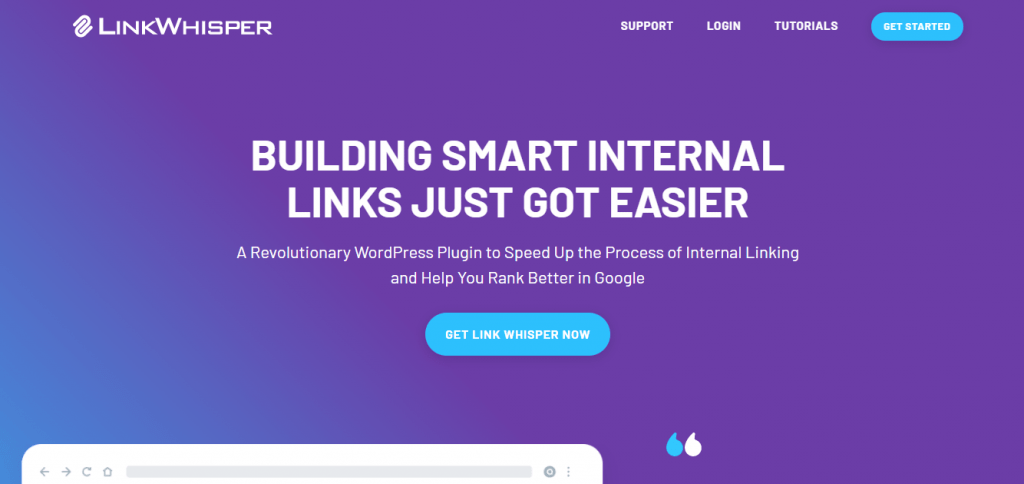
Link Whisper is a paid WordPress plugin that simplifies the process of internal link building using a basic NLP algorithm.
The plugin was developed by affiliate marketer Spencer Haws founder of Niche Pursuits. He found it to be very effective and is now updating it to become a commercial tool.
It suggests outbound and inbound internal links, with options for anchor text and URL customization. While not fully automated, it offers substantial value for improving SEO, with annual plans starting at $77.
How Does Link Whisper Work?
It’s easier to understand how Link Whisper works than to explain it in words. But let me try to describe it for you.
Link Whisper uses Artificial Intelligence, specifically Natural Language Processing, to identify contextual backlinks.
For instance, when you add a blog post to your website, Link Whisper automatically determines its category and starts finding relevant articles.
It also checks each sentence of the article for topical relevance and keyword matching. Then it suggests building links from those posts using the selected keywords. You can even automate this process with one click.
Don’t worry if you’re still unsure. I’ll provide some examples to help clarify.
Link Whisper Review: Features
Link Whisper isn’t available in the WordPress repository. So you’ll need to download the premium zip file and upload it to your WordPress site.
Then, go to Settings and License to activate your plugin’s license.
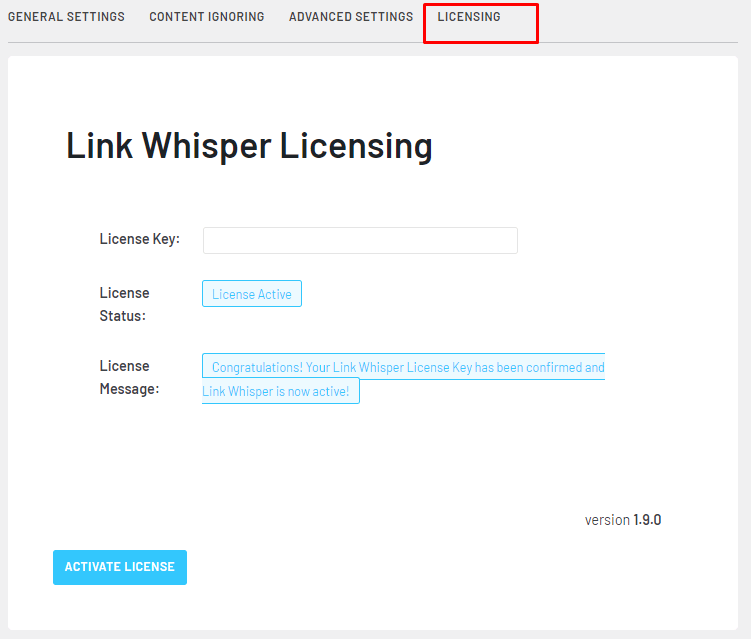
Report
Once you activate your license, a “Run Link Scan” button will appear. Clicking it will take you to the “Report” tab, where you’ll find many additional options.
You’ll see reports such as Dashboard, Link Report, Domain Report, Click Report, and Error Report.
Dashboard
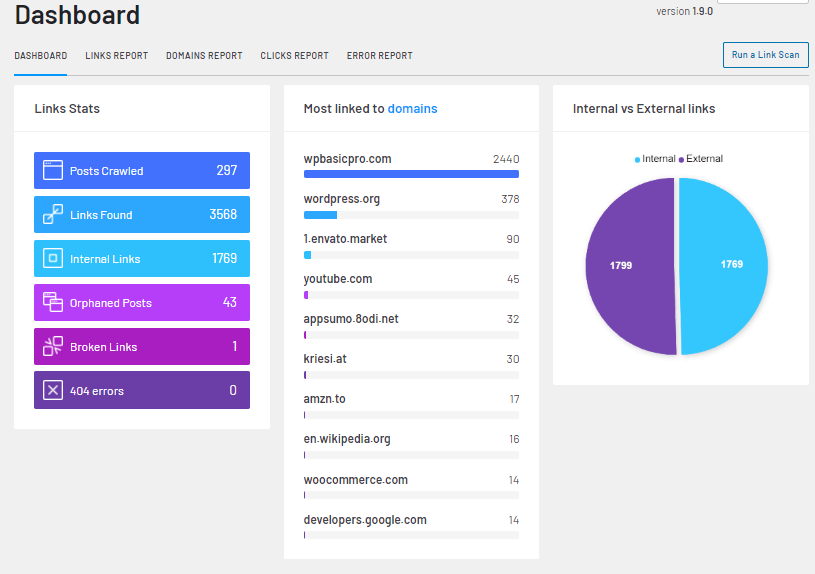
In the dashboard, you can see almost everything you need to know about your internal links.
For instance, you’ll find statistics related to the number of posts, links, and the ratio of links.
You can see this in the screenshot above.
Link Report
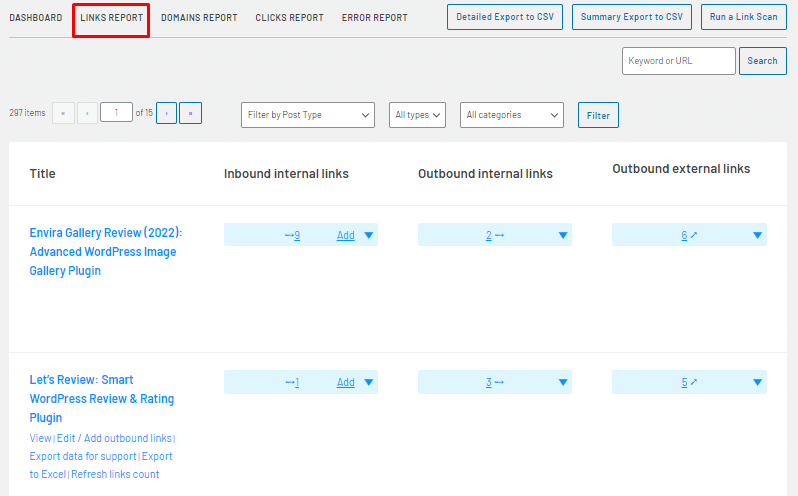
In this section, you can filter information by Page, Post, or Category. You’ll see details such as the Title, Inbound Internal Links, Outbound Internal Links, and Outbound External Links.
You have the ability to add or remove Inbound Internal Links. While you can’t add outbound internal or external links in this section, you do have the option to remove them.
Domain Report
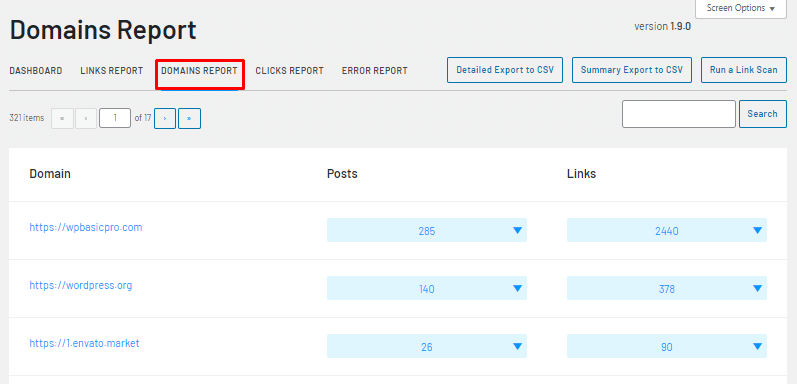
This section allows you to view all the domains linked to your posts, including your own. You have the option to edit or remove any URLs you find here.
Click Report
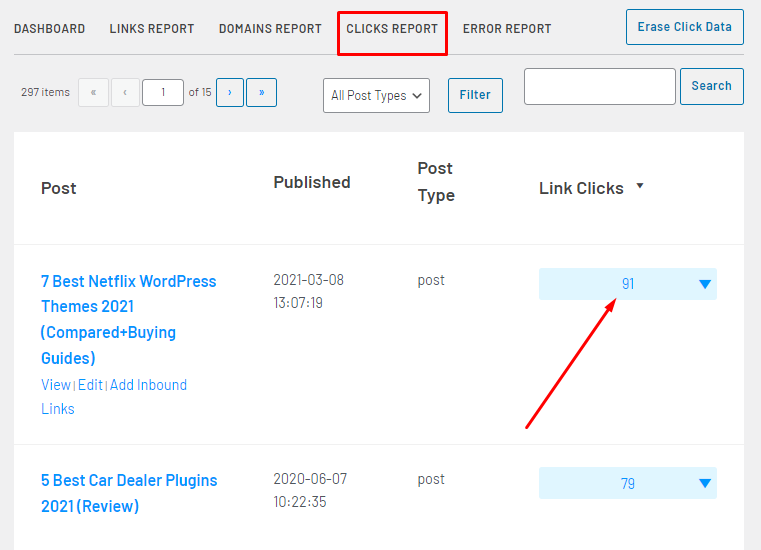
The Clicks Report shows you how many clicks your links received while on your site. You can even delete this data if you want to start fresh. It’s like having a simpler version of Google Analytics.
Error Report
Hopefully, you won’t need to visit this page often. But if any errors occur with your links, such as broken or unresponsive links, you’ll be able to see them here.
Add Inbound Internal Link
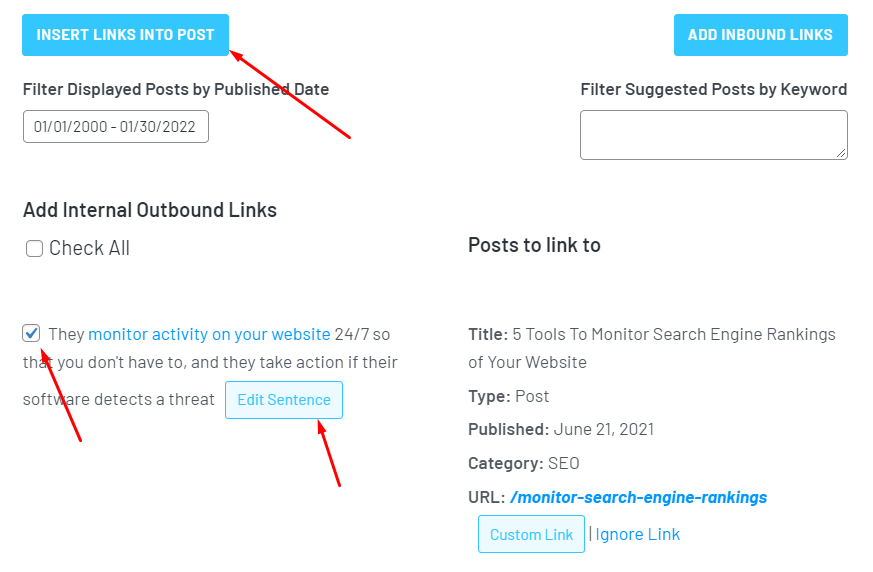
After selecting this option, you’ll be taken to the Link Report Tab. Here, you can find suggestions for creating internal links for your post by clicking the “Add” button.
Click the arrow key [1 on screenshot] to see all the other anchor text where Link Whisper AI can create internal links. You can choose any of these and even edit the sentence to fit your preferred linking words.
Once you’ve selected your desired anchor text, click “Add links” to create links without having to visit and edit each post page. You can create links from multiple posts by scrolling down and clicking the anchor text.
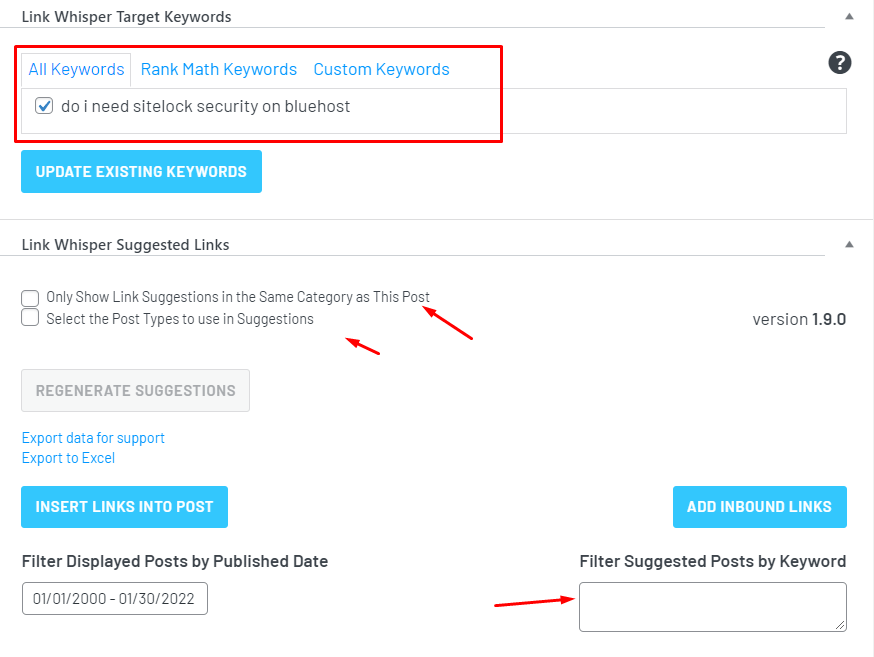
You can also filter by posts, pages, and keywords.
Auto Linking
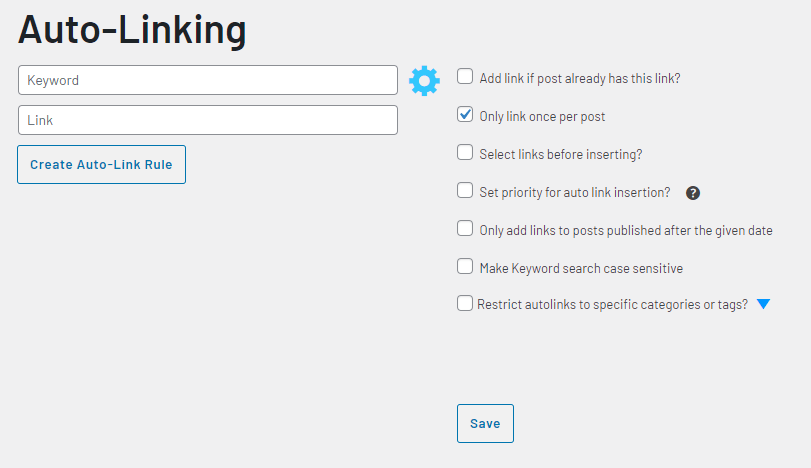
If you don’t want to manually edit and insert links, you can use the auto-linking option. I described the semi-automatic, almost fully automated method in the previous section.
To create internal links, you need to select a keyword and add the link to the post. There are several options for linking, filtering with priorities, and avoiding specific categories of links.
If you decide to auto-link from a post that already has links, it won’t add any additional value. I prefer to select one link per post to avoid linking to the same post repeatedly, which Google considers spammy.
You can choose the “Select before inserting” option if you want to check each link before creating it, which I often do. Then you can decide where to place the link.
Priority options are useful if you’re targeting multiple similar keywords at the same time.
In this example, I’ve set “Affiliate Marketing” as priority “0” and “Affiliate Marketing for Beginners” as priority “2”. When Link Whisper finds both keywords in the same article, it will link to the higher-priority keyword.
You can also add different keywords and the plugin will work according to your preferences. It’s like having an assistant that follows your instructions exactly.
Target Keyword
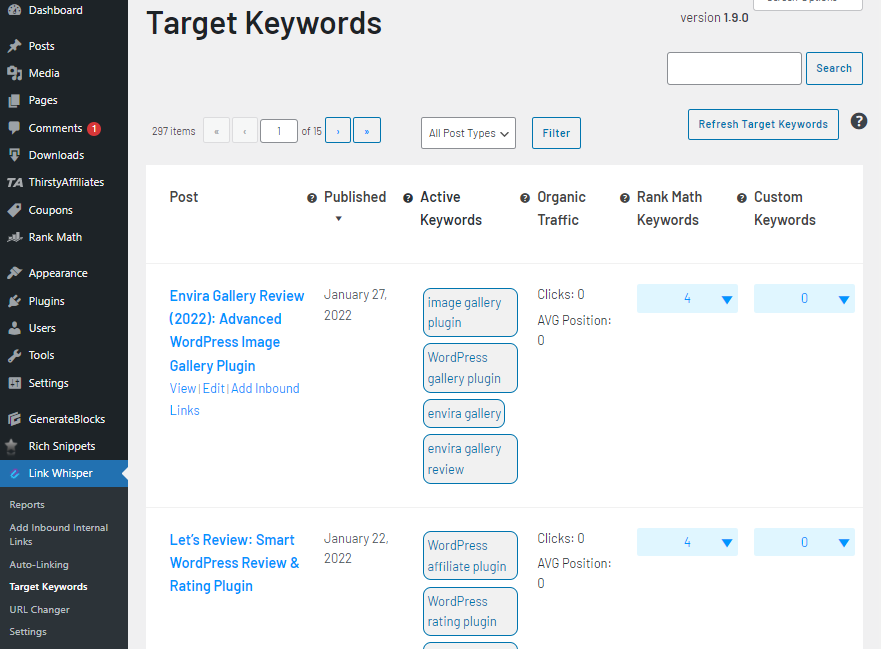
Link Whisper uses specific target keywords to determine which keywords to use when building links. To see the “Active Keywords,” you’ll need to have either RankMath or Yoast installed.
You can also view targeted keywords from Google Search Console by connecting it with Analytics. Don’t worry, it’s pretty easy and I’ll show you how to do it in the settings section.
URL Changer
The URL changer in Link Whisper can be used as both a broken link fixer and a 301 redirect tool. For instance, if you’ve built internal links but then changed the URLs to be more search engine-friendly, your internal links will break.
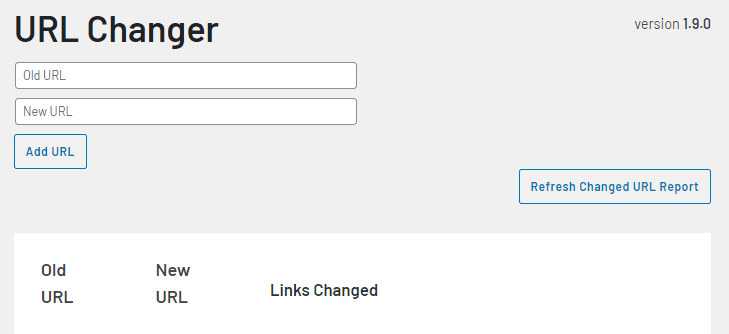
To fix this, you’d have to go to each article and update the internal links individually and redirect all of those links. Otherwise, Google and your users won’t be able to find the article using the old links.
But don’t worry, there’s an easier way! You can use the URL changer option in Link Whisper. Just enter the old and new URLs and click the “change” button. It’ll not only redirect the old URLs to the new ones but also update all internal links with the new URLs.
Settings
While I could write an entire article about the settings tab in Link Whisper, that’s not what you’re looking for.
So instead, I’ll share with you how I use the tool and how you can take advantage of its benefits without feeling overwhelmed.
General Settings
In the general settings of Link Whisper, you can set it up to build links according to your preferences without needing your supervision. You can choose to open internal or external links in a new tab or disable them completely.
I like to open links in a new tab because it helps decrease the bounce rate on Google and can improve rankings.
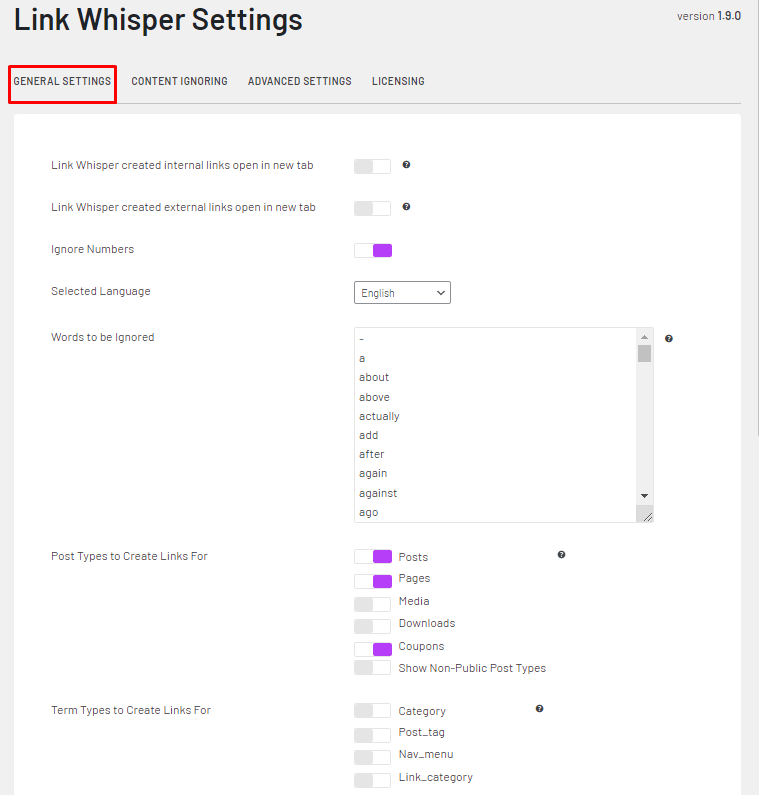
You can also tell Link Whisper not to consider the number of characters when choosing anchor texts and it supports 18 languages, which is great for non-English blog owners.
I don’t like getting links from words like “but,” “sure,” “and,” and similar expressions. Google prefers relevant anchor text linking to relevant content.
If you don’t want links from specific keywords, you can add them to the list and they’ll be pre-added.
You can even filter further by searching for links from posts, pages, or categories. And you can tell the plugin to skip a certain number of sentences when determining the keyword and number of top links from a post.
Content Ignoring
Content Ignoring in Link Whisper helps you avoid certain pages that aren’t unique to your website. For instance, I don’t need links to my post on my “Contact Us” page.
So if the targeted keyword appears on my “Contact Us” page, I’ll obviously want to avoid it.
Advanced Settings
With Link Whisper, you can set up some great filters. For example, you can specify where you want all outbound links to appear.
If you frequently use external links like Amazon.com, you should put them in the Sponsored category to help Google understand what’s going on if it sees a lot of links.

You can also choose to open links in a new tab, like in the General Settings. And there’s an option to disable the broken link scanner, which isn’t recommended but can be helpful for some users.
Now let’s talk about Google Search Console authorization and Keywords again. Link Whisper lets you connect your Google Search Console account and it’ll pull all the keyword data from your account.
You can also activate the “Only make suggestions based on target keywords” feature to help optimize your targeted keyword.
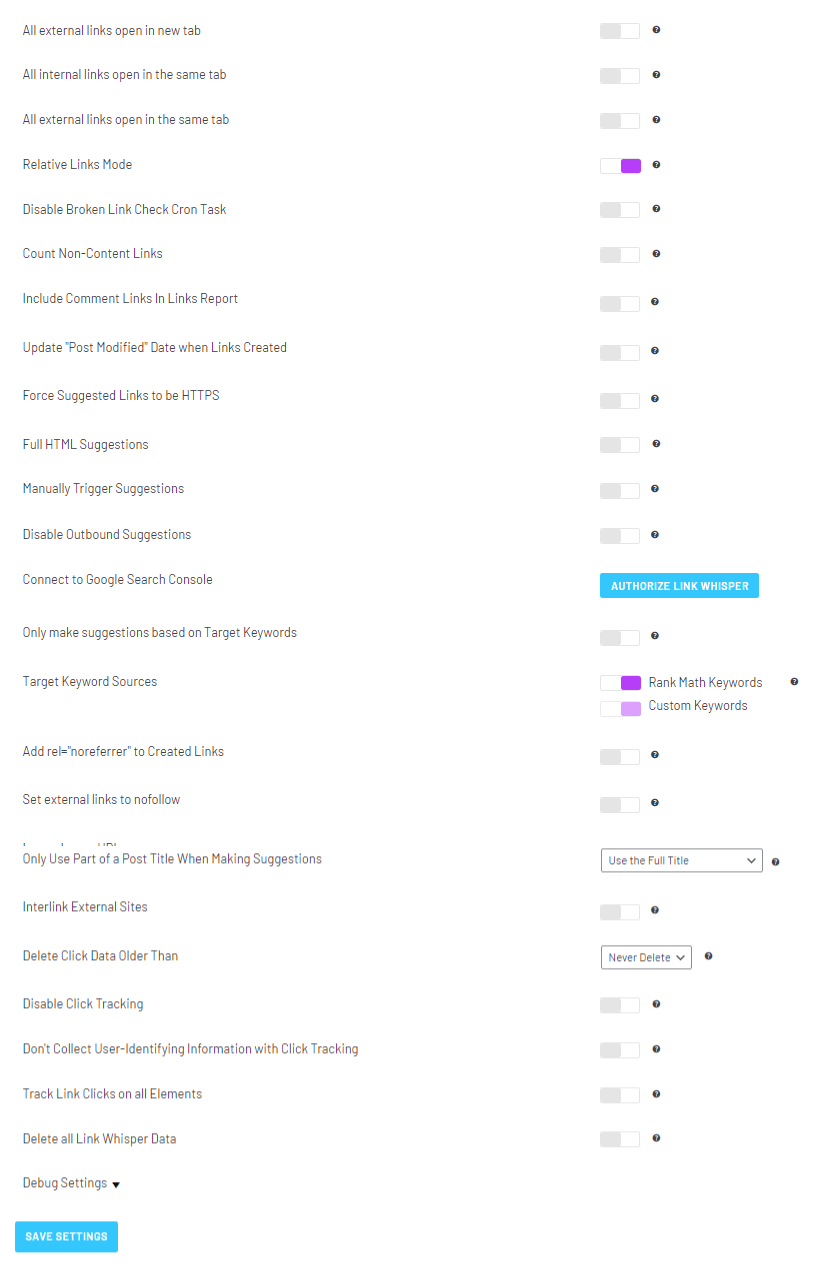
Link Whisper even lets you connect to other websites you own and add those domains as internal links. And if you need to, you can delete all the data in Link Whisper with just a click.
Is Link Whisper Plugin Worth The Money?
Link Whisper is a WordPress plugin designed to automate and simplify the process of internal link building, a critical SEO tactic often underestimated.
For a yearly subscription fee that ranges from $77 for one site to $157 for ten sites, Link Whisper uses a basic Natural Language Processing (NLP) algorithm to find internal link opportunities throughout your site.
It provides suggestions for both outbound and inbound internal links, offering options to customize anchor text length and select alternative URLs for each link.
However, it’s worth noting that this tool doesn’t fully automate the process, and manual checking might still be required for optimal results.
Link Whisper Price
Link Whisper comes at three different price points with all features included. So whether you’re a beginner or a pro marketer, you can take advantage of the service.

- $77 is more beginner-friendly and works for new marketers.
- $117 is for small marketers and comes with 3 licenses.
- $167 package is preferable for bigger-scale marketers who have up to 10 websites.
If you’re looking for a custom offer, Link Whisper sells 50 licenses for $347.
And don’t forget, you can get $15 off with the code WPBASICPRO.
FAQs:
Is Link Whisper free?
No, Link Whisper isn’t free. It offers different pricing tiers starting at $77 per year for one site.
What is the Alternative to the Link Whisper Plugin?
There are a few alternatives to Link Whisper. One such alternative is Internal Link Juicer which has both versions free and premium. Unfortunately, it wasn’t possible to find a direct replacement for Link Whisper in the WordPress plugin library within the allotted time.
Final Verdict
The importance of internal links can’t be denied. I’ve seen positive results on my live website at WP BASIC PRO and many others have also appreciated the tool.
So if you don’t have time to build internal links on your site, you can use Link Whisper. It’s the only internal linking plugin recommended by professional bloggers, including myself.
And if you have a large website and need to update your database to Google’s new terms, this plugin could be helpful. You might not see a huge change in the outcome, but a change is definitely expected.
