You only have 15 seconds to grab your visitor’s attention when they land on your website. That’s not even enough time to read a paragraph!
So, what can you do?
Well, blogs mostly use images to grab attention. That’s why you need an awesome gallery on your website that won’t slow down your page speed.
I have a solution for you – Envira Gallery Pro. It’s one of the most popular and fastest gallery plugins for WordPress, with over 300,000 active installations. You might have already heard of it.
If you want to learn more about this plugin, I’ll share my own experience with it. The review will help you to understand more about the plugin.
So stick around – you might discover something new!
Overview of Envira Gallery Plugin
Envira Gallery is a plugin that’s perfect for bloggers, photographers, and eCommerce sites to showcase their products in an image gallery.
And with the latest version, you can even add a video gallery to make your video content more accessible to visitors.
You can purchase the premium plugin from the official website or CodeCanyon. But if you want to test it out first, there’s a lite version available in the WordPress repository.

At 8+ years old, Envira Gallery is one of the most popular WordPress plugins. It offers features like Lightbox, Woocommerce Integration, Watermarking, and Password Protection. And the best thing is, it keeps your page super fast, whether you have the extension installed or not.
Since speed is now a major ranking factor for Google, you don’t want to compromise on that!
Envira Gallery Review: All Settings
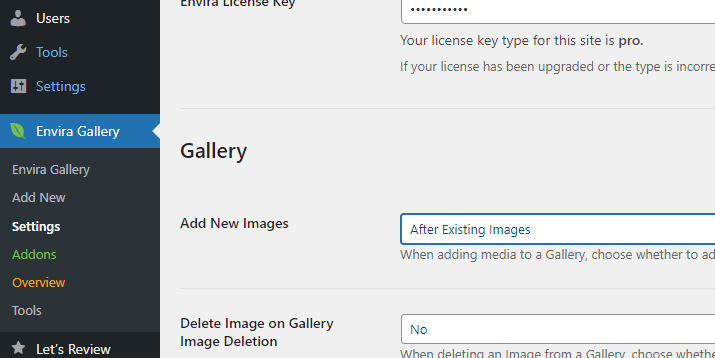
All the Envira Gallery settings can be found on the right side of your WordPress dashboard. There are five options to choose from.
Don’t worry if you’re not a WordPress expert – I’ll guide you through each one.
- Add New
- Settings
- Addons
- Overview and
- Tools
Envira Gallery Features Overview

In the first tab, ‘What’s New’, you’ll find the latest updates to existing plugin features and any newly added features. You’ll also find the plugin’s documentation here.
The ‘Get Started’ tab has instructions on how to use the plugin. If you’re a photographer or photo editor, you might be interested in adding Lightroom to your gallery. There are also some guides on preventing image copying and piracy.
I’ll talk about add-ons in a separate section, so I won’t go into detail here.
Envira Gallery Settings
In this tab, you will get 3 more settings options:
- General
- Standalone
- Compression (Beta)
General
In the General tab, you can add and validate your license key. If you want to use the license on another website, you can disable it from here.
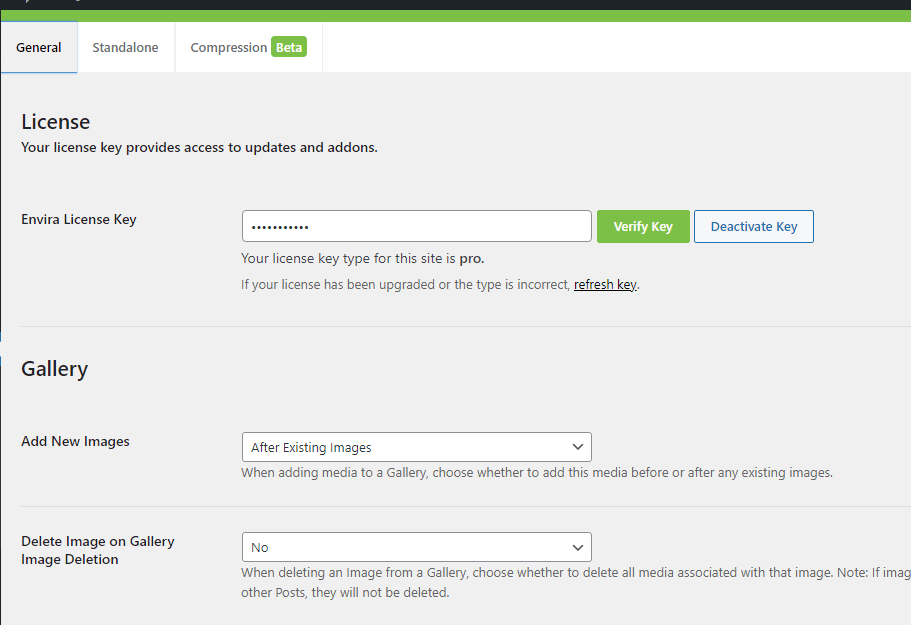
You can also make some basic changes, like adding a new image to a gallery before or after the previous images.
If you decide to delete a gallery, you can also delete all the images within it from your website.
You can even customize the loading color to your liking.
Standalone
This is a really handy feature. You can create a dedicated URL for your galleries so that visitors can access them directly. Let me explain what that means.
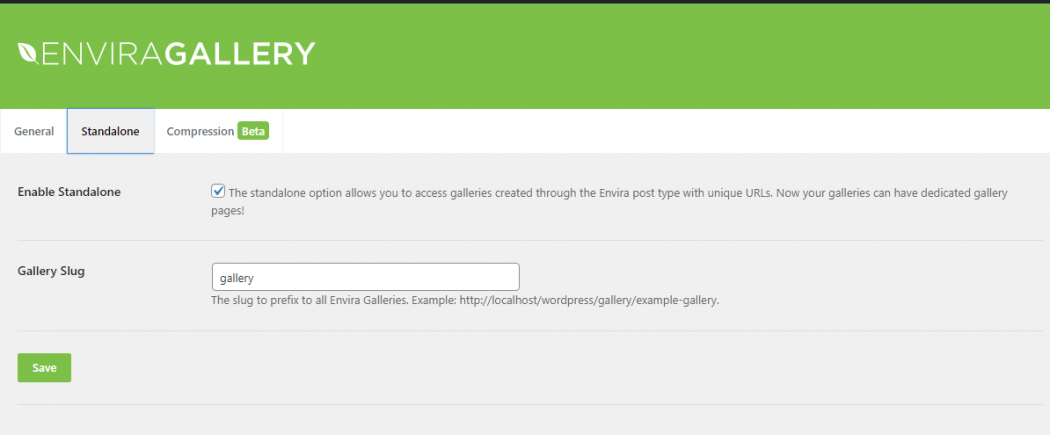
By creating a landing page for your visitors, they can view different galleries with multiple images.
For example, if you have six galleries with 200 images each, that’s 1200 images. That can be a problem for both users and Google. Your site might not load pages quickly, resulting in a poor experience.
But with this smart feature, you can create multiple galleries and add their URLs to your landing page. That way, visitors can easily access the gallery they want and have a positive experience on your website.
Compression
Images on a website can take up a lot of space and slow down page loading times. And since faster is always better, compressing your images can really help improve your search engine rankings.

You can also set a size for all your images. That way, all the images in your galleries will be the same size, which can improve both user experience and website design.
I wouldn’t recommend this feature for photography websites. As a photographer, you may know how important it is to display authentic photos to attract clients.
Tools
From the Tools panel, you can access three tools and check the status of your hosting account.

And these tools aren’t just for show. For example, if you update your permalink in the WordPress editor or add SSL after creating some galleries, you can redirect all of them at once. I can’t think of a more useful tool than that.
‘Envira Cache‘ and ‘Envira Options’ both serve the same purpose. If the gallery detects that one or more addons aren’t working properly, it’ll display a warning.
You can also clear all your cache or turn off any gallery that’s interfering with your website’s design.
Envira Gallery Add New Option

You can add a new gallery to your website in 3 methods.
- Shortcodes with Classic Editor
- Block with Gutenberg Editor
- And Page Builder addons ( Elementor and Beaver)
ShortCode: To add a new gallery, you need to click on the ‘Add New‘ button. Then you can give your gallery a name and add images to it. You can upload new images or use existing ones from your website.
Once you’ve created the gallery and saved it, you can copy the code it generates.
Next, open the page or post where you want to add the gallery and paste the shortcode there. And just like that, your gallery will be ready to display on the page!
Block: If you prefer not to use the classic editor, you can add a gallery using the Gutenberg Editor. To do this, you can create a gallery in the Envira Settings or directly on the page.
You can upload multiple images or select them from your Website Media Library to create your gallery.
Envira Gallery Addons
This is where Envira Gallery really stands out from its competitors. When you purchase the lifetime or PRO plan, you’ll have access to up to 32 add-ons.
Let’s take a closer look at them one by one.
Gallery Themes Addon:
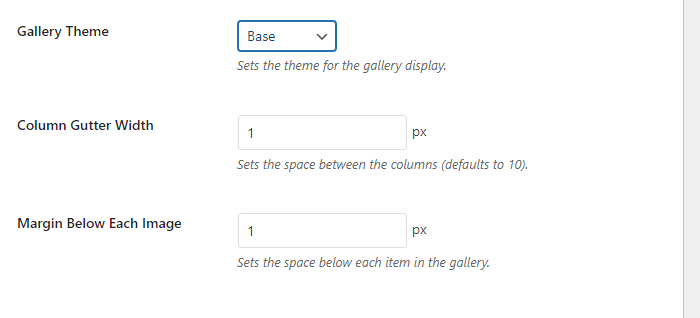
This add-on makes it easy to create galleries using pre-made themes. Just pick your favorite and customize it to your liking with just a few clicks.
From the Configuration tab, you can edit your theme. If you choose anything other than ‘Automatic‘, you’ll be able to select the number of columns and gallery themes.
Standalone Galleries addon:
You can create standalone galleries that are distinct from other galleries and the posts or pages where you place them. You can even create a permalink for each gallery that redirects users to the gallery separately from the blog post.
Slideshow Addon:
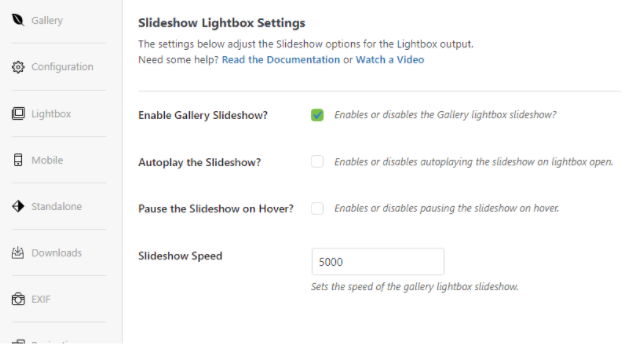
This is a great feature for galleries with lots of images. You can set it to automatically play and pause on hover. It’s a fun way to give your viewers an enjoyable visual experience.
Plus, you can set the time in milliseconds for the next image to appear.
Audio Addon:
If you want to add background music to your images, specifically in the lightbox, this add-on can come in handy.
Beaver Builder Addon:
Beaver is an amazing page builder plugin. It’s a must-have if you want to easily access your Envira Gallery while working on your website. Trust me, it’s a game-changer!
Supersize Lightbox Images:
The Lightbox addon comes pre-installed with this addon. You can easily turn it on or off in the Lightbox settings.
This way, your visitors can see how the images will look in fullscreen mode. It’s really convenient!
NextGEN Importer Addon:
If you’re using the NextGEN gallery on your website, you’ll be happy to know that you can easily import all of your NextGEN galleries and items into Envira with just a few clicks.
It’s no surprise since both NextGEN Gallery and Envira Gallery are owned by the same parent company. It’s super convenient!
Dropbox Importer Addon:
The Dropbox Importer Addon allows you to add images directly from Dropbox to Envira Gallery. As a result, your images will load more quickly and not take up any cloud space.
CSS Addon:
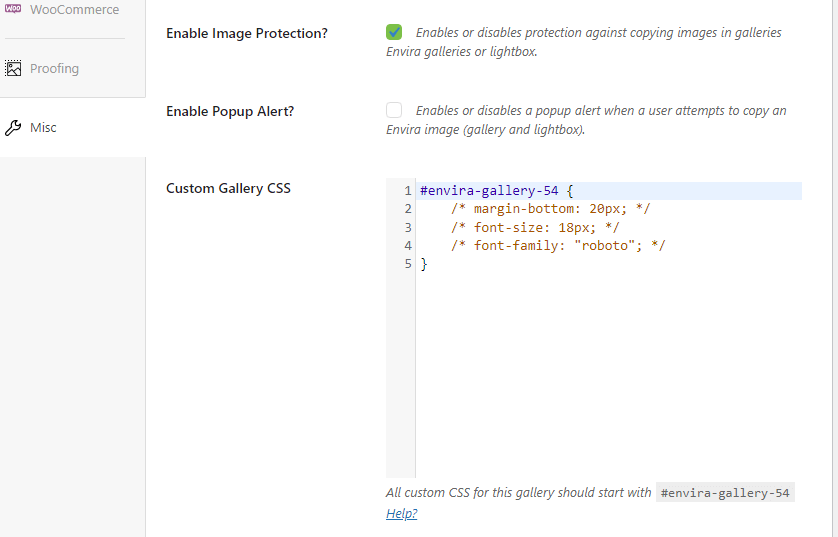
This addon gives you the flexibility to add your own CSS and customize your gallery to your liking.
If you need to fix any design flaws in your gallery, there’s a handy feature in the Misc settings that lets you add CSS code. It’s super easy to use!
Protection Addon:
I totally understand why this is the favorite addon among all. Image theft is a big concern for website owners. It’s all too common for people to download a great image and use it on their own website without giving credit to the owner.
But with this addon, you can prevent right-clicking and easy downloading of your images.
You can find this feature in the Misc settings (as shown in the image above).
Printing Addon:
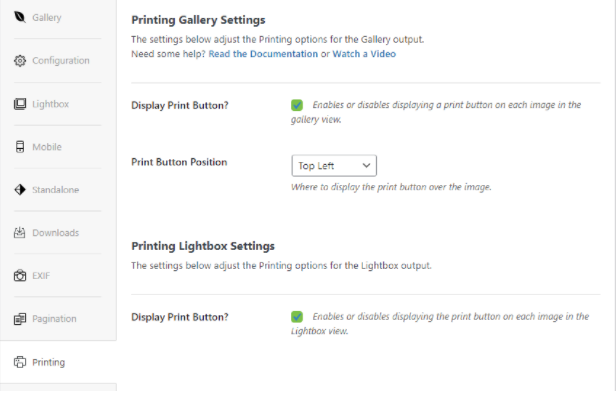
If you’re an artist and want to allow your visitors to print images directly from your website, this addon is a real treasure. You can enable a direct download button for both the lightbox and gallery images.
Featured Content Addon:
This is a really cool feature for showcasing your favorite or most popular posts and pages. With this addon, you can create a gallery that displays all of your top content.
And the best part is, you don’t need any additional plugins to show your featured posts. It’s all in one place!
Instagram Addon:

Since you’re not limited to just using images from your website, you can also incorporate social media into your galleries.
With Envira Gallery, you can easily display your Instagram images directly in your galleries.
To set it up, just go to Settings > Instagram and authenticate it with your Instagram account. Allow all media to sync with the plugin and you’re all set!
Password Protection Addon:
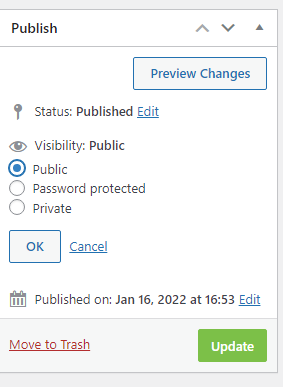
If you’re selling images on your website, the password protection addon can be a huge help. With this feature, you can set up passwords for specific images so that only members with the password can access them.
To add a password, just select “Visibility” > “Password Protected” and enter your password in the textbox before submitting.
Pagination Addon:
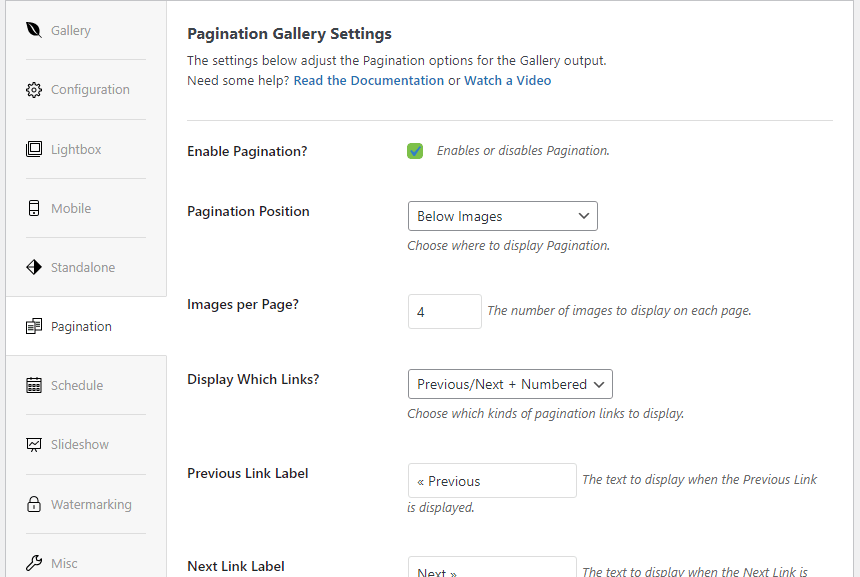
This feature is definitely in high demand right now. Starting in 2021, Google began ranking pages based on their load times, and many high-ranking websites have been downlisted due to slow loading.
With this addon, you can create a gallery directly if most of your images have the same problem.
Plus, it lets you create multiple pages for one gallery, which can help speed up the loading process. It’s a great way to improve your website’s performance!
Pinterest Addon:
You’re absolutely right about the importance of Pinterest when it comes to images.
Many people still prefer to browse images on Pinterest before taking any action, and some even save them to their collections.
With the Pinterest addon, these tasks have been made even easier. It’s a great way to integrate Pinterest into your website.
Schedule Addon:

This addon is particularly useful for events. You can set a specific duration and date to showcase a particular gallery or even a specific image within the gallery.
Tags Addon:
With this extension, you can easily add tags to your images.
Watermarking Addon:
Adding a watermark is another great way to protect your images from internet theft. You can use any logo or text-based image as a watermark on all of your images.
It’s an easy and effective way to safeguard your content.
EXIF Addon:

This feature is especially useful for photographers. You can add EXIF metadata to your images, such as the device model and lens used.
Then, you can choose where to display this information in the frame and even show details outside the image box.
Zoom Addon:
This feature allows users to zoom in and out on images.
Envira Gallery Defaults Addon:
This add-on can help you save time when creating a gallery. If you select a default theme and design for your gallery, it will automatically be applied when you upload a set of images.
If you’ve built your website using the Elementor page builder, you can use the Elementor addon to create galleries directly through the addon.
This allows the Elementor plugin to create galleries using its own settings, giving you maximum flexibility and customization options for your website.
Breadcrumbs Addon:
This feature can be a great help for both SEO and user experience. It allows users to keep track of their position on your website and quickly access a gallery.
Downloads Addon:
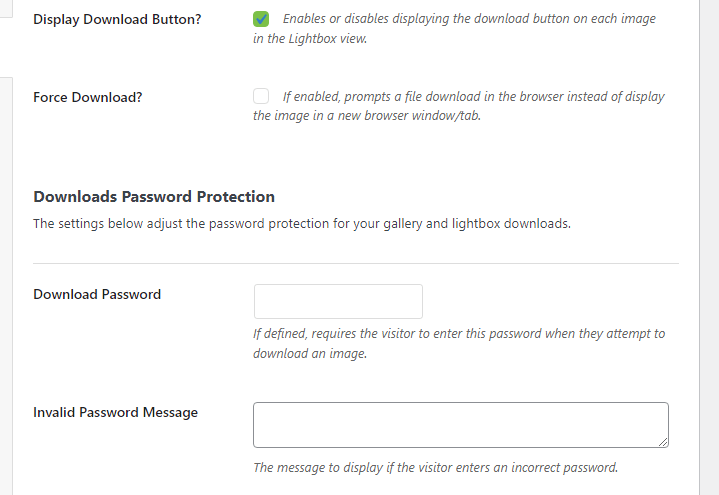
With this add-on, you can easily add a button under images on your website to allow visitors to download them.
If you want to restrict access to certain individuals, you can set up a password for the download. This is a great feature for selling images or providing courtesy to others.
Lightroom Addon:
This feature is a game-changer for photographers! With it, you can transfer images directly from Lightroom to my website. It’s so easy and saves me so much time.

To use it, you just go to the Envira Gallery settings on the right side of my WordPress dashboard. Then select the Lightroom tab and choose the user account you want to add images.
If you have multiple Lightrooms, you can generate multiple access tokens or just copy what’s already there and integrate it with your Lightroom Publishing Manager.
ZIP Importer Addon:
If you have a lot of images to upload, this addon is a lifesaver. All you have to do is make a zip folder of your images and upload it to the Misc folder.
WooCommerce Addon:
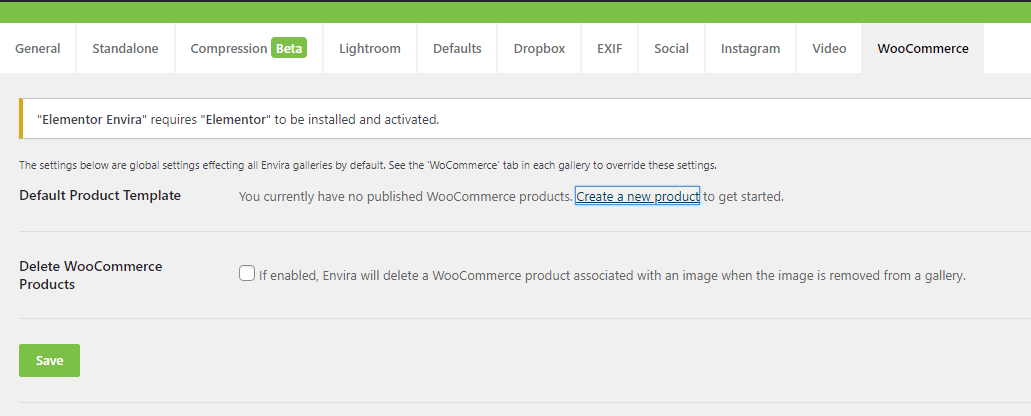
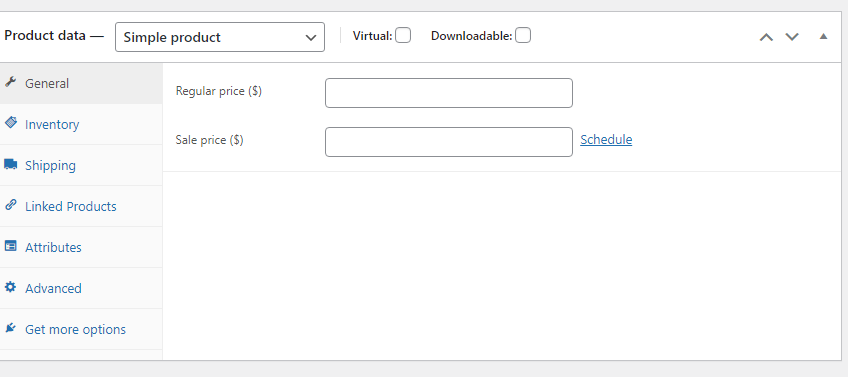
This addon is just what you need to sell youry images on my website. you can sell them individually or as a whole gallery.
And with the WooCommerce plugin, you can easily set prices and choose a payment gateway. It couldn’t be more convenient!
Proofing Addon:

This feature is great for both website owners and buyers. All you have to do is enable the proofing settings in the gallery. Plus, you can choose how many images a buyer can select, their preferred sizes, and more.
You can control whether customers can edit or delete orders. And you can even enable the Proofing in Lightbox option from the config panel.
Social Addon:
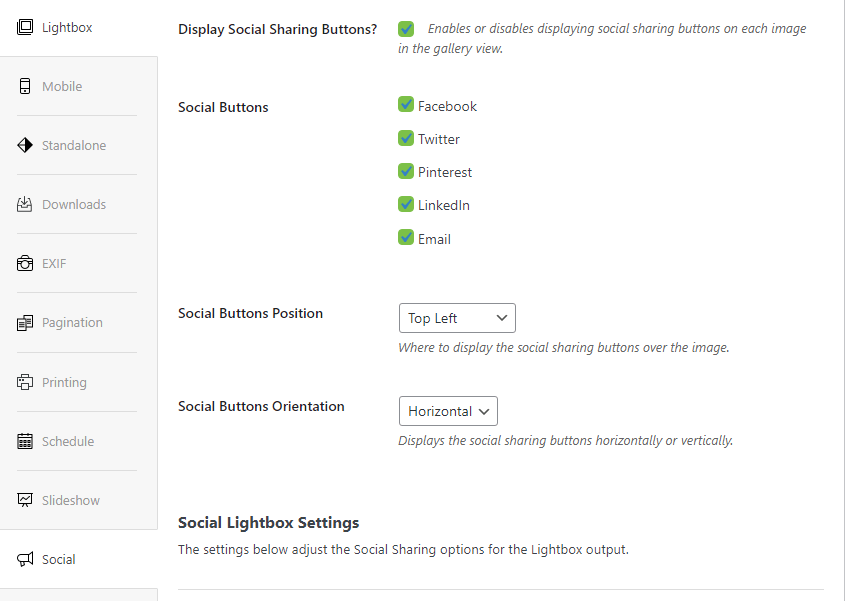
The social addon makes it easy to share images across five platforms: Twitter, Facebook, Pinterest, LinkedIn, and E-mail. You can choose where to put the icons, either at any of the four corners of the image or set them horizontally or vertically.
You can also allow social icons to appear in the lightbox.
And if you want to share different captions, text, and tags for each social network, you can do that too. There are different settings for each of the five sharing media. It’s so customizable!
Videos Addon:
Sometimes images just aren’t enough to show off a product’s potential or entice customers to buy. That’s where videos come in. They’re becoming more and more popular and can really help increase product-selling conversion rates.
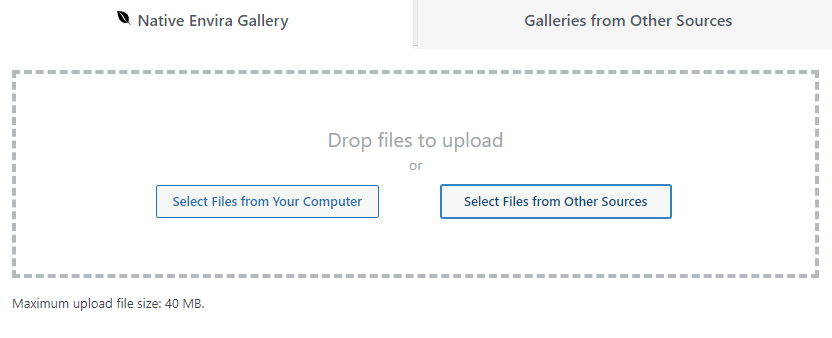
Envira has heard our wishes and added a Video addon. You can find it by going to the gallery configuration panel and clicking on the Video addon. Then you just select “select from other sources” and “insert videos” to insert or upload videos.
You can add a short description and video URLs to the title. And it even lets me add videos from YouTube, Vimeo, Dailymotion, Instagram, Wistia, and Twitch, as well as from local storage.
Dynamic Addon:
You can create a dynamic gallery for certain posts or pages. It’s just like creating a regular gallery. So easy! Right?
Albums Addon:
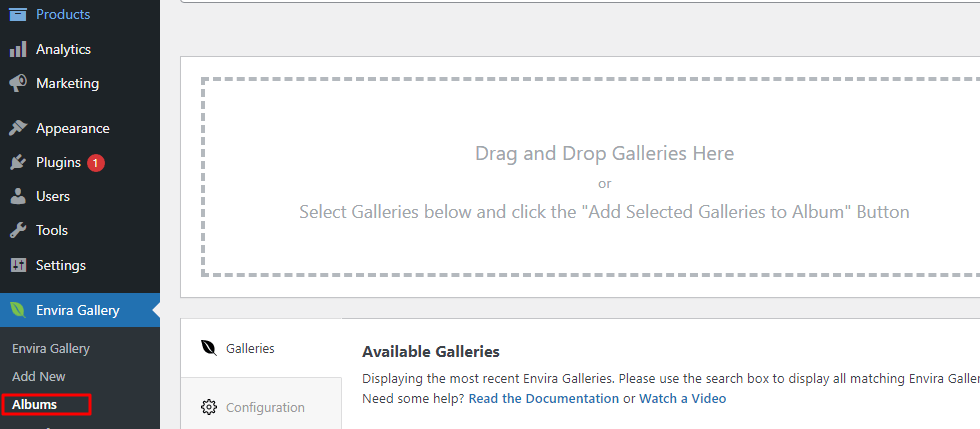
If you have multiple galleries in the same category, you can put them all in an album to make it easier to navigate.
All you have to do is click on the album settings on the right and add or use existing galleries to create a new album.
Fullscreen Addon:
For an enhanced viewing experience, you can enable this addon to view my images in fullscreen mode. It’s super easy – you just need to enable the feature under the Lightbox setting!
Envira Plugin Pricing
The plugin is available in four packages:
- Basic- $26/year for a single site.
- Plus- $62/year for 3 sites Licenses.
- Pro – $89/year for 5 sites Licenses.
- Lifetime- $209/lifetime for unlimited sites.
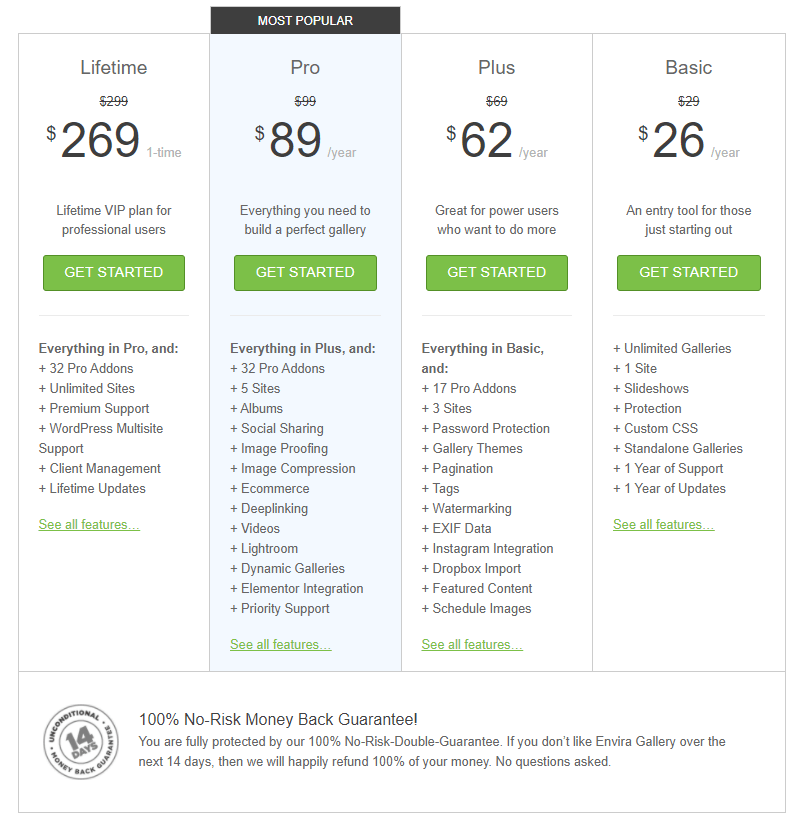
Each package comes with its own set of features, with its own advantages and disadvantages. Give your images the awesome experience of being showcased with some super-effective add-ons!
Envira Gallery Review: Final Word
When it comes to user experience, which is important because Google takes it into account for ranking, it’s best to use a gallery plugin rather than the WordPress default. So it’s always a good idea to invest in the best one for yourself.
My theory is simple. Imagine choosing a less flexible or cheaper option now, only to regret it later. That would be a complete waste of time and money.
Instead, if you’re serious about your online business, going straight for the most valuable asset is the way to go. It’s time to put this plugin into action on your website and explore its potential!
