Do you need to optimize the speed of your WordPress website? You are not the only one who wants a super-fast website speed. Webpage loading time is an important fact that must respond fast enough.
Google Pagespeed Insight and GTMetrics speed test defines your website speed test score. So before reading this full post, please maser your website speed on these tools.
However, In this blog post, I’m going to discuss WordPress website speed optimization and will provide some recommendation tools/plugins to enhance your WordPress site speed.

Why Should You Optimize the Speed of Your WordPress Site?
Every search engine ranks a website depending on various facts. One of the best facts is page loading time.
Search engines like Google rank fast-loading websites in a higher position. Specially web page speed and CLS fact are the most important ranking factors in 2021.
According to a static, we lose 47% of web visitors for the reason of slow site loading, especially if it takes over 4 seconds to load.
To keep most of the visitors engaged, you must speed up your WordPress website. Lower loading time can increase customer conversion and popularity rate. That’s why many websites gained a huge number of customers and sales by optimizing their web page speed.
Online buyers search for products quickly, and they are impatient about the service. One second loading time of a page is their expectation.
To run an e-commerce page in WordPress, you should improve site speed to get more visitors and customers. Also, higher site speed means you will get more sales and conversions.
Besides, people are using different devices to browse the internet. Mobile and tablet users have significantly increased in the last few years.
So, you must optimize the speed to run your WordPress site on different devices.
You can cut the operational cost of your WordPress website and make it more sustainable. Data reduction can lead your website to the economical use of resources. So the power of the server, network, and user device can reason for website loading.
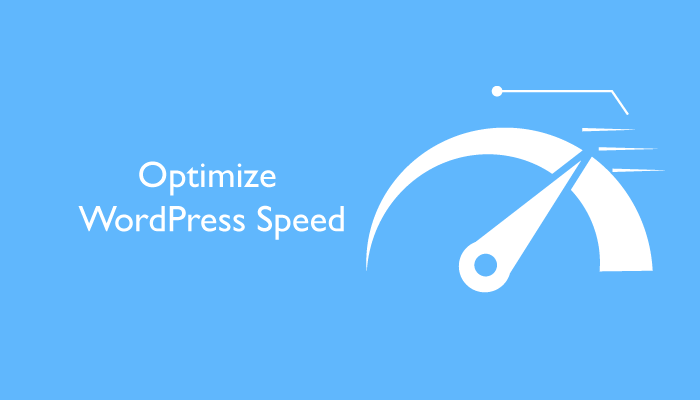
To get a competitive ground, you should optimize the speed of your website. Faster loading time will place your website in a higher rank among your competitors.
How to Test the Loading time of Your WordPress Website
There are many free online tools to check the loading time and overall health of a website. So put your website URL on the below tool and check the result.
Speed may vary depending upon page size, the number of requests, data caching, and content type. The home page is the starting point of a speed test. Now I’m going to discuss some tools to check your website speed.
Google PageSpeed Insights
This is an excellent tool for checking the webpage speed and the overall health of a website. PageSpeed Insights did not highlight the website load time on the earlier version. You can use it on a mobile or desktop website and score it between zero to a hundred.
They have recommended tips to optimize site performance and loading time. Page speed over 90 means your website is fast enough to get a good rank.
GT Metrix
GT Metrix is another popular tool that gives a visual representation of your site performance. It also includes a page speed score, page size, loading time, and the number of requests.
Your GT Metrix account will automatically analyze the performance of your website. You can keep a record of reports on your device in any format.
Pingdom
Pingdom is another easy-to-use tool, which has similarities with GT Metrix. Pingdom provides accurate results of site loading.
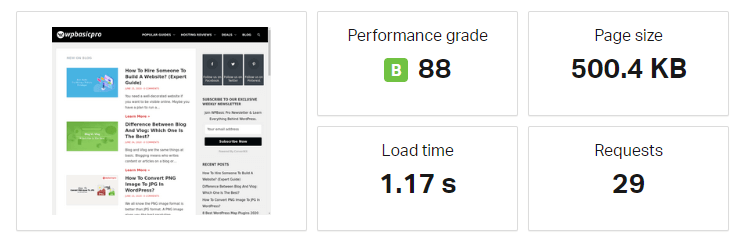
Ways to Optimize Your WordPress Website Speed
(1) Select a better web hosting provider
Hosting providers play a crucial role to speed up a website. Shared hosting provides unlimited bandwidth, space, emails, domains, and more. But it cannot serve you quick loading time in a high traffic situation. Also, shared hosting fails to provide most of the uptime in a typical month.
Read: Pros and Cons of Shared Hosting: A Ultimate Guide
Moreover, shared hosting gives you bad performance due to shared space with other websites. There is no clear indication of how optimized your web server is.
Whereas, Dedicated cloud servers can give you extraordinary service at a minimal price. You can use WordPress-optimized hosting Nexcess. You can set up these servers/hosting with a few clicks and run your website.
Buy Nexcess WordPress hosting with 75% OFF
Read: The best free trial hosting for beginners and professionals
(2) Use a lightweight WordPress Theme/ Template
Nowadays WordPress developers offer lots of interactive and eye-catching features of their theme. But using too many features can increase the loading time and lower server performance.
The solution is to use the lightweight or default theme of WordPress by customizing it. Using a lightweight theme will increase your website performance drastically. I will recommend using GeneratePress, which is the super lightweight theme ever. You can also use Astra theme(Up to 63% OFF)
Currently, I am using Elementor page builder here at WP BASIC PRO. Buy it now 50% OFF!
(3) Reduce Image Size
Images can significantly increase the size of a webpage. Reducing or optimizing images with tools without compromising the quality can improve webpage loading time.
There are many plugins available in WordPress for image optimization. By using these plugins, you can easily speed up your website. One of the best plugins is Smush image optimizer.
(4) Minify JS and CSS files
Google Page Speed insight tool recommends minimizing the size of the CSS and JS files of a website. So, optimizing the CSS and JS files improves the site-loading speed.
Some manual techniques can fix these CSS and JS files size. But these techniques are more complicated for beginners.
So Instead that you can use some plugins available to meet this aim. You can use Perfmatters plugin(Currently I’m using it on my site here at WP Basic Pro). Buy Perfmatter with 30% OFF!
Read: Perfmatters review: #1 WordPress speed optimizing plugin
(5) Advanced Caching mechanism to Optimize Website
A WordPress caching plugin is the most useful tool to organize caching rules for a website.
There are some plugins available to set an advanced caching mechanism. A caching plugin will speed up your WordPress website significantly. You can use WP Rocket or WP Fastest Cache plugin.
WP Rocket is the most recommended caching plugin ever.
(6) Use CDN
Your site speed can vary depending on your visitor’s and hosting location. CDN will provide you with a faster site loading speed to visitors from any location.
CDN creates a mirror of your website for a different location. It serves a page to its visitor from the closest server, which creates an optimized version. You can use free Cloudflare CDN.
If you want to spend money on it, you can use Max CDN, which is recommended
(7) Cleanup the WordPress database
To optimize your site speed it is important to keep the database clean. If you clean your WordPress database regularly then many unnecessary data stored in the database will be removed which makes your site faster than before.
You should delete unwanted files from your database to optimize the database size. It helps you to reduce the size of your backup files. Also, deleting spam comments, fake users, drafts and unwanted content will optimize your site speed.
To clean your WordPress DB, you can use a database cleaner plugin to clean your WordPress database. I personally use the Perfmatters plugin to clean my site database on a scheduled basis.
Read: Perfmatters Review
Also, “WP-Optimize” plugin is a great tool to clean your WordPress DB as well as remove unused data from your WordPress site.
(8) Deactivate or uninstall plugins
Unwanted plugins increase a vast amount of junk files on WordPress. So deactivate and uninstall unused plugins to optimize your WordPress site speed.
There are some plugins that can manage scheduled tasks to deactivate unwanted plugins as well.
(9) Minimize external scripts
Increase loading time of a WordPress site due to the use of external scripts. So minimizing the use of script usage will drastically improve the speed of the website. You can use Perfmatters plugin to optimize external scripts.

(10) Turn off Pingbacks and trackbacks
Pingbacks and trackbacks are two pre-built components of the WordPress website. You will get an alert when your website receives a link. There are many tools for checking the available links on your website.
Pingbacks and Trackbacks service puts big pressure on the server resources. Linking your site means generating requests to WordPress several times.
DDoS techniques can attack websites with this functionality. So turn off this function to speed up your WordPress website.
Read: How to prevent WordPress site from hack/brute force attack.
(11) Lazy Loading of Images
Most of the time, images are the main reason for slowing down a WordPress admin or site. To optimize your WordPress site speed, you should load your images on a lazy loading basis.
Lazy Loading of Images means that the plugin will not completely download an image before it is shown in the page content.
It downloads only a lower quality image placeholder and uses Javascript to replace it with a higher quality image when a user scrolls down or nears the image.
You can use WP Rocket or any other WordPress performance plugin to get the Lazy loading feature.
Conclusion Of WordPress Speed Optimization
There are multiple advantages of minimizing the loading time of your WordPress website. The visitors will get a great user experience when loading time is optimized.
Optimized loading time will push up your website’s ranking in Google SERPs. And obviously, the higher ranking will lead to more traffic. So every WordPress user should try to decrease the loading time of their website.
The above guide to optimizing WordPress speed is just a collection of the best methods. If you apply the rest of the methods properly on your site, you will be able to achieve the desired loading time.
If you have any questions related to WordPress speed optimization, feel free to ask in the comment section below.