Making an email list and telling people about it can be hard. It’s like going uphill. The best people to have on your list are the ones who sign up for your stuff and use your app. But to get those people, you need a good sign-up thing with a special message.
This article will talk about two email tools called OptinMonster and Bloom. I’ll also say which one is better as a tool to get people interested in your WordPress website.
| Bloom | OptinMonster | |
| Pricing | $89/year or $249 lifetime | $9/month – $49/month |
| Unlimited Websites | Yes (with a new serial key for each website) | No (1 to 5 sites depending on plan) |
| Product Updates | Yes | Yes |
| Premium Support | Yes | Yes |
| Access to all Plugins and Themes | Yes (including Divi of Elegant Themes) | No |
| Plan Options | 2 (Yearly or Lifetime) | 4 (varying in features and number of sites) |
| Advanced Integration | Yes | Yes (from $19/month plan onwards) |
| Exit-Intent Technology | Yes | Yes (from $29/month plan onwards) |
| Dynamic Campaign Features | Yes | Yes (from $29/month plan) |
| Money Back | 30 Days | 14 Days |
Bloom Vs. Optinmonster: Overview
Bloom:
Bloom by Elegant Themes is a powerful email opt-in and lead generation plugin designed for WordPress. It provides the tools needed to turn website visitors into loyal followers and customers, with a focus on elegant design and highly targeted content.
Users can select from over 100 customizable templates and six display types, including pop-ups, fly-ins, and inline opt-in forms.
Bloom integrates with 19 email marketing systems and has automatic pop-up and fly-in triggers for user-specific interaction, enhancing conversion rates.
Optinmonster:
OptinMonster is a robust lead generation software applicable to various platforms, including WordPress. It offers pre-made templates for creating captivating lead capture forms and multiple form types like popups, floating bars, and slide-ins.

The tool incorporates A/B testing, Exit Intent® Technology, and page-level targeting for optimized conversions.
OptinMonster also facilitates advanced traffic redirection and provides valuable analytics and insights. It offers personalized customization for different audiences and can be shown using OnSite Retargeting®.
You never need to know coding skills. You can use it on client websites, making it suitable for agencies, bloggers, eCommerce websites, and small businesses
Feature Comparison Chart
Before I go into details, let me show you a comparison table of what you will get from these tools. I will also share my opinion on each feature, you will get a brief idea of the features they offer.
Platform Integration
Bloom is a special tool made by a company called “Elegant Themes.” They create really good designs and tools for websites that use WordPress. But you can’t use Bloom if your website is not built with WordPress and uses custom HTML.
Bloom saves all your information in the WordPress file manager. This means you can’t use it with other services. If you want to move your website to a different place, you need to make a backup.
Without a backup, if something goes wrong with your site, you will have to start over from the beginning.
Now let’s talk about OptinMonster. It’s a tool that you can use by itself. The same people who made MonsterInsight and Envira Gallery also made OptinMonster, so you know it’s a good tool.
You can add OptinMonster to your WordPress site either by using their plugin or by logging into your OptinMonster account on their website.
If you have a website that is not on WordPress, you can still use OptinMonster to add a form for collecting information by adding a simple code snippet.
OptinMonster also has something called Cloud Storage. This means it doesn’t take up any space on your hosting service. It also doesn’t slow down your website because the form is served by CDN, which helps make it faster.
To sum it up: OptinMonster is better because you can use it on both WordPress and other websites. It doesn’t make your website slower and it doesn’t use up extra space.
Optin Email Form Types
When you compare two tools for collecting information, the most important thing to consider is the Optin Form. Both Bloom and OptinMonster have different forms that do more than just collect information.
First, let’s look into Bloom.
#In Bloom, you will get 6 types of forms, including:
- Pop Up
- Fly-In
- Below Post
- Inline
- Locked Content
- Widget
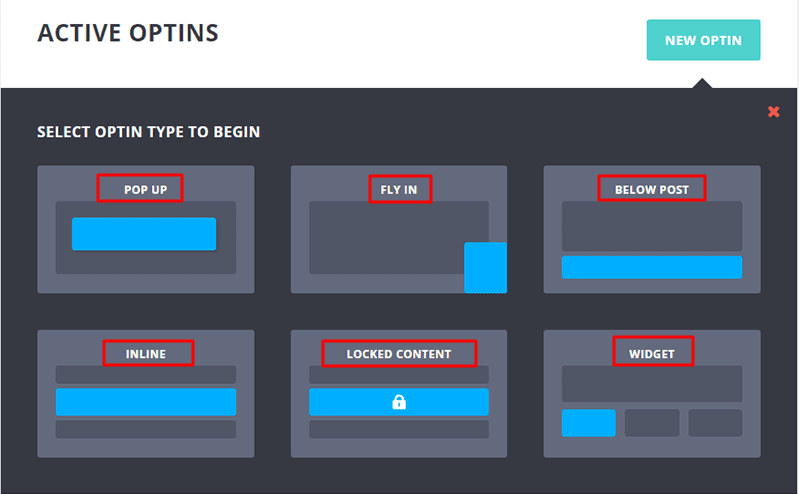
You can easily understand the features From the names. But let me elaborate a little to get the idea.
- When someone visits your website, a Pop Up will appear in the middle of the screen, asking them to sign up.
- With Fly In, you can choose whether the subscriber form slides in from the left or right. You can also set a timer to make it more flexible for your users.
- The “Below post” feature automatically puts a subscriber form under each post on your website.
- If you want to add a sign-up option within the heading of your post, you can use Inline forms. This is useful when you are sharing information and selling a course because it encourages people to take action.
- Locked content is a good way to collect leads if you share free ebooks or files.
- You can also add the form as a widget on your website’s theme.
#In comparison, OptinMonster has 5 types of forms which are:
- Lightbox popup
- Content Locker
- Slide-in
- Sidebar Form
- Inline
If you think this is just it, then hang on. They offer some features that bloom doesn’t have.
- Countdown Timer
- Floating Bar
- Coupon Wheel
- Fullscreen
The first 5 types are similar to what Bloom offers, so I won’t go into detail. But I’ll tell you about the other 4:
Full-Screen Mode
This is a great feature when you have something amazing to offer your visitors. Although it can be a bit intrusive, people will be more likely to share their email if you are giving them something valuable.
Floating bar
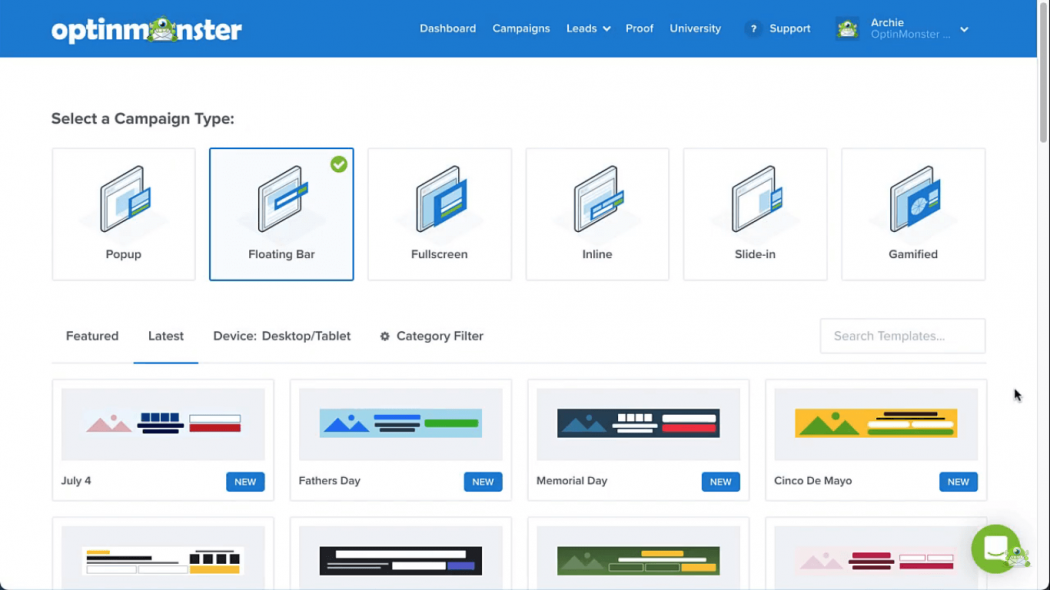
This cool feature is great if you don’t want your visitors to get distracted while reading an interesting article. You can put the floating bar at the top or bottom of the page.
Readers can go through the article and when they finish, they can leave their email in your campaign. You can put this floating bar anywhere on your website.
Countdown Timer

There is something very effective in making people take action quickly, and that is creating a sense of urgency. You can do this by using a special email form called a Countdown Timer. You can use it on websites that sell things or websites that offer digital products.
With this Countdown Timer, you can give your visitors a special link that they can use to get a discount on a product or join a webinar about a digital product.
You will have a tool called a drag-and-drop builder that helps you create the form and add pictures and designs. The great thing is that you can choose to have a countdown timer that stays the same for everyone, or one that changes depending on the time.
Coupon Wheel

I really like this feature because you can share big discounts, get free shipping, or offer special deals to the people who visit your website. It’s useful for both online stores and websites that sell digital products.
Another reason I like this feature is that it involves two steps. According to something called the “Zeigarnik Effect,” campaigns with two steps are more successful than regular campaigns.
You might be thinking that’s not true. Let me explain. There are statistics that show people are more likely to finish tasks that have step-by-step instructions. It’s just how our brains work – we like to see the end result of what we’re doing.
So, overall, I prefer OptinMonster because it offers more features, including the ones that are usually expected. It makes the lead generation campaign more versatile and interesting.
Email Form Design and Customization Comparison
Now let’s talk about comparing the design and customization of email forms.
Bloom has many different designs for forms. When you’re in a hurry to start an email campaign, these designs can save you a lot of time. Just choose one and make some basic edits, and your form is ready to go.
Although each design looks a bit different, you can easily see that they’re not completely unique. Most of the forms have small changes like different placements and colors for the elements.

OptinMonster has many ready-made templates that you can use to start your own campaign. All you have to do is choose one and make some changes to it so that it looks the way you want on your website.
They have 50 different designs for you to choose from, so you’ll definitely find one that suits your needs.
But that’s not all! OptinMonster also has special templates for different seasons. So if you want to offer a special discount on Black Friday, Christmas, Mother’s Day, or any other occasion, you don’t have to worry about the design.
Each template has more than one design, so you’ll always have plenty of options to choose from. One of the things I like about OptinMonster compared to Bloom is that they pay a lot of attention to the little details.
Bloom is also good, but it doesn’t have any special designs. On the other hand, OptinMonster really puts a lot of thought into each template they create.
Editing And Form Customization
Bloom is easier to customize for beginners compared to OptinMonster. You just need to choose a design, put in your words and pictures, and voila, it’s all set!
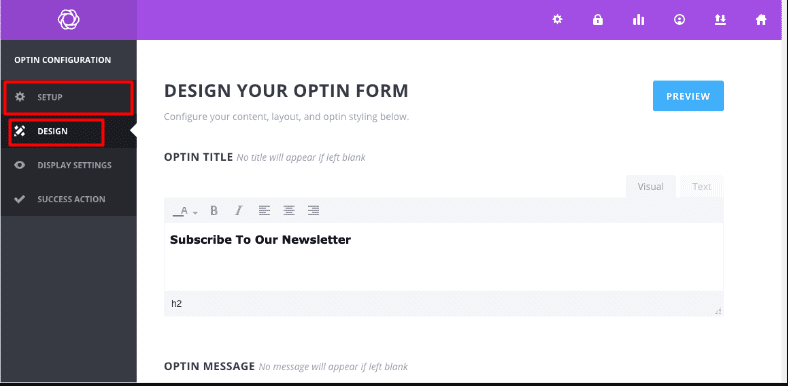
You can change how things look by using different fonts, colors, and shapes (like rectangles or rounded rectangles). But there’s something missing: the ability to see the changes as you make them.
You have to click “preview” every time you want to see how it looks, which is okay but not the easiest way.
But there’s a tool called OptinMonster that has a special editor. It’s called a drag and drop editor, which means you can move things around easily. This editor is great because most WordPress themes use it too, so it’s very popular.
With this editor, you can also change the words directly on the template. You can change the colors, the background, and even the shapes too.
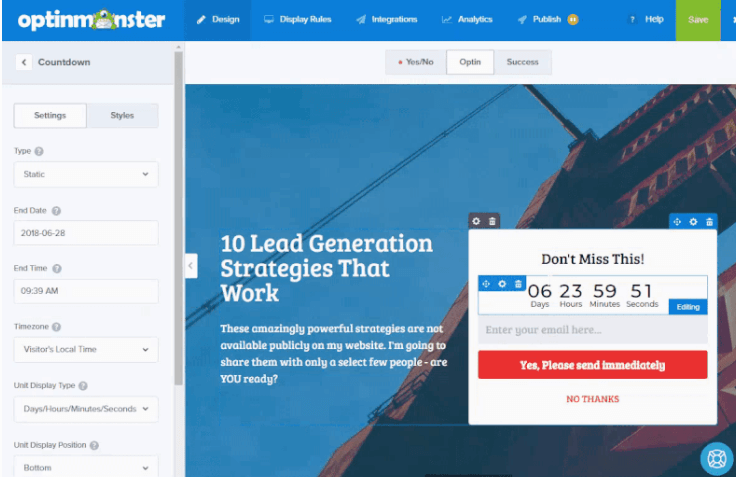
You can easily add things like buttons, pictures, or a timer by simply dragging and dropping them. It’s really easy for people who use Elementor. You can change the button or any other parts of the pre-made design to make it unique.
Both tools can make email sign-up forms that work on mobile phones. If you have many visitors using mobile phones, you can make forms that only show up on mobile.
It’s unlikely, but what if you don’t like any of the pre-made designs? Optinmonster doesn’t just let you change designs, you can also start with a blank page and make your own design from scratch.
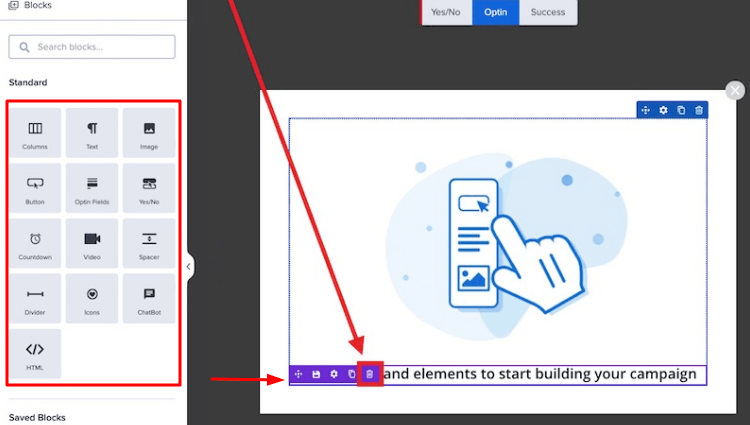
Just like any tool in WordPress, this editor lets you add different things like columns, text, header text, images, and spaces. It’s easy to see what your form will look like as you create it, so it’s unlikely you’ll make mistakes.
I really like the chatbot and HTML coding features. It doesn’t feel like just creating a form, it feels like designing a part of your website.
Finally, if you’re not into designing or don’t have much time to plan advanced forms, Bloom is a good choice. But personally, I prefer OptinMonster. It offers a better user experience and more editing options.
Targeting and Trigger Comparison
The easiest way to get someone to join is by showing them a form at the right time. So it’s important to choose the right people and the right moment when you’re paying for the service.
Targeting
Bloom is a tool that helps you focus on different parts of a page. It’s better than using the same boring pop-up form everywhere. With Bloom, you can filter things more easily.
You can choose to show a special form for a specific group. And if you have similar posts or pages on your website, you might want to use a unique form for each of them. Bloom has everything you need.
But OptinMonster goes even further than Bloom when it comes to targeting. It has all the same features as Bloom, but it also has some amazing extra features.
#Different targeting between New and Old visitors–
You can use a friendly form to welcome new visitors and another form to offer something special to your regular visitors, all on the same page.
Filtering Traffic Source–
This is a great way to attract people to your marketing campaign. You can use different forms to see where each person came from.
For example, you can have a form for someone who found you on Facebook and another form for someone who found you using a search engine.
You can also see what kind of content they looked at. If someone came from a Facebook ad, they might want to buy something, but if they came from a search engine, they probably want more information.
So by showing them different offers, more people will buy things.
Geolocation–
You can set Geolocation filters if you have a multinational company and offer different values to each country or even each state of visitors.
Previous Action on the Website –
Your most effective visitors are those who already relate to your website. They might have commented on your post or bought something from your website. They will be the ones more interested in some special offers.
Adblock Users–
This is a great opportunity when you are running a PPC campaign. You might be worried that Adblockers are missing something great that they can get from you.
You can show them a different popup form for getting their trust in your brand.
eCommerce Targeting –
OptinMonster has dedicated eCommerce targeting for showing a lead gen form based on these conditions:
- Products in a user’s cart.
- The total value of a user’s cart.
- The number of items in a user’s cart.
Overall, you can mix all the rules together to get the highest conversion rate. You can use multiple AND/OR rules to target your potential customers. OptinMonster will show your lead form when all the conditions match.
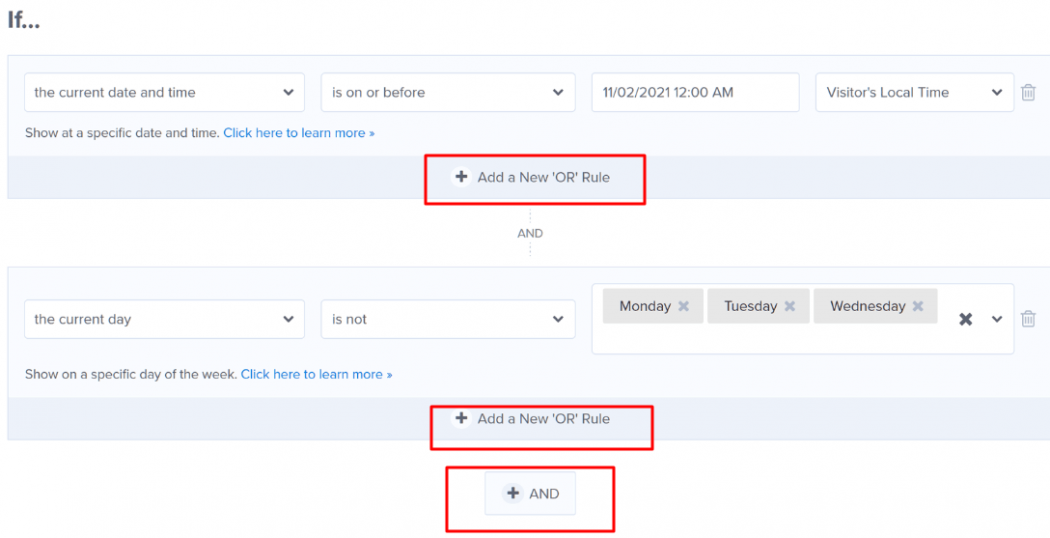
Trigger
Till now, I only showed the targeting feature of both plugins. Now let’s have a look at how you can trigger your forms to target visitors.
Bloom lets you set the trigger in the Display Option. Here you can set up conditions and time of triggering the popup.
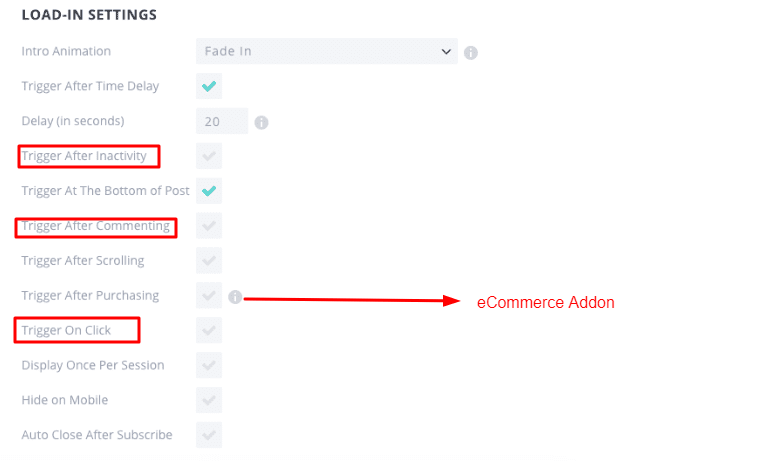
If I make a shortlist, these are the triggers you will get:
- Time Trigger
- Scroll depth
- Bottom of post
- After commenting
- After purchasing
- Inactivity
All of these are extremely effective.
On the other end, OptinMonster shares similar features but offers a lot of dynamics on them.
Here is a list of what you will get:
- Time
- Scroll depth
- Exit-intent
- Inactivity
- Click (two-step opt-ins)
- Scheduling
Although all the features in triggering forms look the same on both plugins, but I have to talk about the Scheduling and Exit-Intent in detail.
OptinMonster lets you schedule your popup forms for an exact time or date. Also, you can set the time dynamic for international users.
When you want your popup between 6.00 to 12.00 in America, the time will be different in Australia. You can filter that it shows up in different time zones when you want.
The Exit-Intent is my favorite feature. Statistics say that 70% of your visitors will never return to your website once they leave.
You can add them to your email list to grab hold of that traffic. My best choice is to show a newsletter form just when they are about to leave the page.

It defects the cursor movement to trigger the form. When a user is moving the cursor towards the tabs it will show a popup form. This is great for keeping the visitors on the websites and if added the value they are seeking makes them loyal followers of the website.
Verdict: Bloom uses standard targeting and triggering features, but OptinMonster is crushing with the flexibility it gives to a campaign.
Email Platform Integration Comparison
Your end goal is to add your lead to your email campaigning tool. Everyone has their own preference here as well. It does not matter if you are using MailChimp or MailPoet both plugins can work for you.
If you are not using these CRMs, you get more options. This is really important because you can filter your emails better on CRMs than on the plugins. You will not need a premium opt-in plugin if you are not into email campaigns.
Bloom offers 19 Email CRMs support. You can see all of them in the screenshot.

OptinMonster supports More than 34 email marketing services. It also supports Custom HTML Forms as well.

OptinMonster has Zappier integration as well. With that, you can install over 3000 apps. You can collect all your emails on a Google Sheet and use them in your Facebook Ads campaign with this as well.
Verdict: I prefer OptinMonster because it offers more options and more flexibility. However, Bloom is perfectly alright for a basic lead collection and email campaign.
| Feature | Bloom | OptinMonster |
| Platform | WordPress plugin | Standalone app |
| Form types | 6 (lightbox popup, fly-in/slide-in, widget, below post, in-content and locked content) | 8 (exit intent, time delay, scroll trigger, inactivity sensor, campaign scheduling, device-based targeting, referral detection, and cookie retargeting) |
| Form templates | 115+ | 50+ |
| Form customization | Drag-and-drop editor with limited options | Drag-and-drop editor with advanced options |
| Form triggers | 6 (time delay, bottom of post, after scrolling, after commenting, after purchasing and after inactivity) | Advanced (impressions, conversions, revenue, and Google Analytics integration) |
| Form display controls | Basic (show/hide on specific posts/pages/categories/tags) | Advanced (show/hide on specific posts/pages/categories/tags/URLs/custom post types) |
| Email marketing integrations | 19 | 30+ |
| A/B testing | Yes | Yes |
| Analytics | Basic (impressions and conversions) | Advanced (impressions, conversions, revenue and Google Analytics integration) |
Price Comparison
No matter how great features a tool offers the end price can make a huge difference. An awesome plugin can lose the race for over-competing prices.
Bloom offers a reasonable price of 89$ a year or 249$ for a lifetime deal with all Elegant Theme features.

You can use both $89 and $249 packages on an unlimited website with a new serial key. You will get all product updates and premium support for $89 for a year and also in a lifetime offer.
Note– With this price, you can access all plugins and themes including Divi of Elegant themes. So choosing Bloom would be your great decision if you need a leading page builder plugin.
On the other hand, OptinMonster works as a SaaS product. They do not have any lifetime deals, but you can get the tools for the different price points.
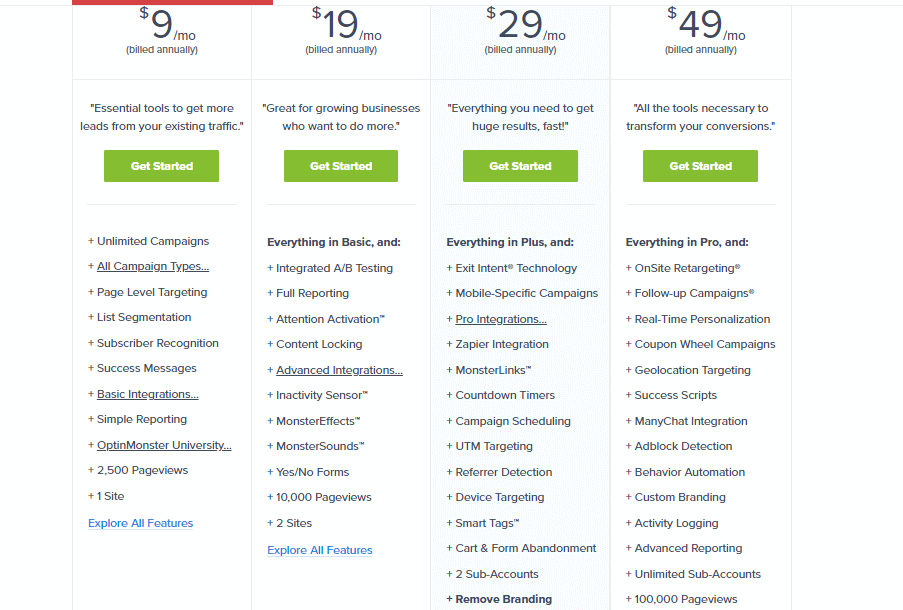
In a $9/month package, you will get all the basic features you need. You will be able to use the plugin only on 1 site. Also, it has a $19 package where you will get everything from basic and also Advanced Integration, and you can add 2 sites.
The $29/month is the best deal because you will get all the features you want, including my favorite Exit-Intent technology, and add up to 3 sites. The last plan’s price is $49/month and has some features that add dynamics to your campaign and you can use it on 5 sites.
Verdict: On a price-to-feature consideration, you can choose Bloom. Also, if you get the lifetime deal, that will cover many websites you own. But OptinMonster is not unfair on the price, but in the end, even the $ 9/month pack costs 108$ per year.
Who is the Winner
In my opinion, the best option overall is OptinMonster. It does more than just help you get leads. However, Bloom is also a good choice, especially if you don’t want to spend too much money.
If you’re an affiliate marketer or have a small website selling only one product, Bloom is perfect for you. It has all the features you need for an opt-in form and meets the standards.
But if you have a business with many different products and get visitors from various sources, OptinMonster is the way to go. Even if your small business grows, you’ll still need some of the features that OptinMonster offers.
If you can afford it, choosing OptinMonster is the best option because you won’t miss out on any features in the future. Also, when you compare the price to the flexibility of the tools, you’ll see that it’s actually a better deal compared to other options.
