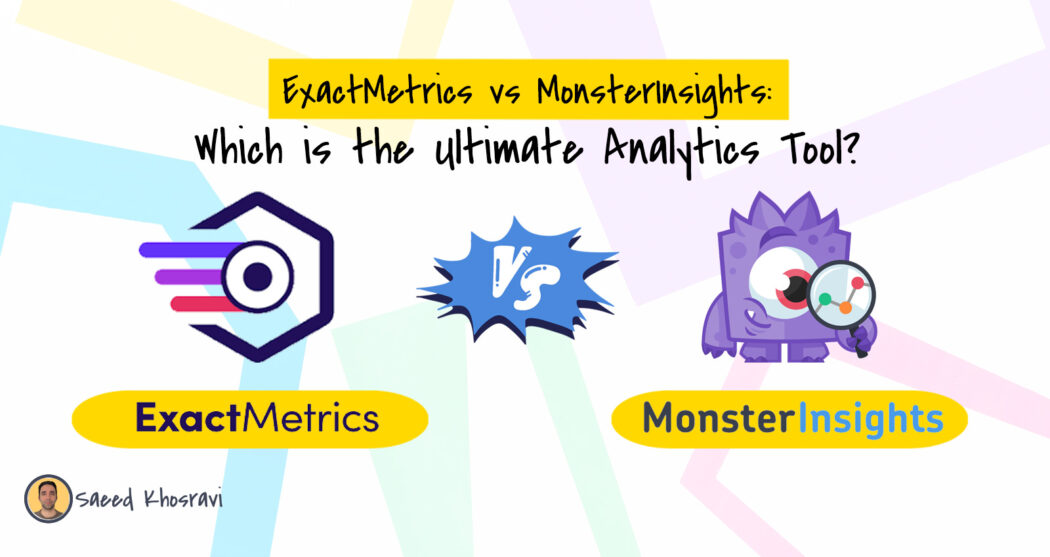You already know the importance of web analytics for bloggers and website owners and how you can use it for your benefit.
Although Google Analytics provides all the necessary information for free, it may be confusing for beginners and non-tech-savvy WordPress users.
Table of Contents
That’s where plugins like MonsterInsights and ExactMetrics come in, simplifying the process and making it more accessible.
In this article, I’ll compare these two popular plugins to help you decide which best suits your needs, enabling you to make the most of your website analytics.
Why Use An Analytics Plugin Instead of Google Analytics Tool
Tracking your website’s performance and user behavior is essential for website growth. However, setting and customizing Google Analytics can be complex and time-consuming especially if you need more technical knowledge.
Therefore, a WordPress analytics plugin can offer more user-friendly features and simplify the process.
With a WordPress analytics plugin, you can track your website’s performance directly from the dashboard. These plugins offer an easy-to-use interface and advanced features tailored specifically to WordPress users.
You can access real-time stats, enhanced eCommerce tracking, and custom dimensions, which can help you gain insights into your website’s performance and user behavior.
Plus, with seamless integration with popular WordPress plugins like WooCommerce, you can easily optimize your online store.
Overview
What is ExactMetrics?
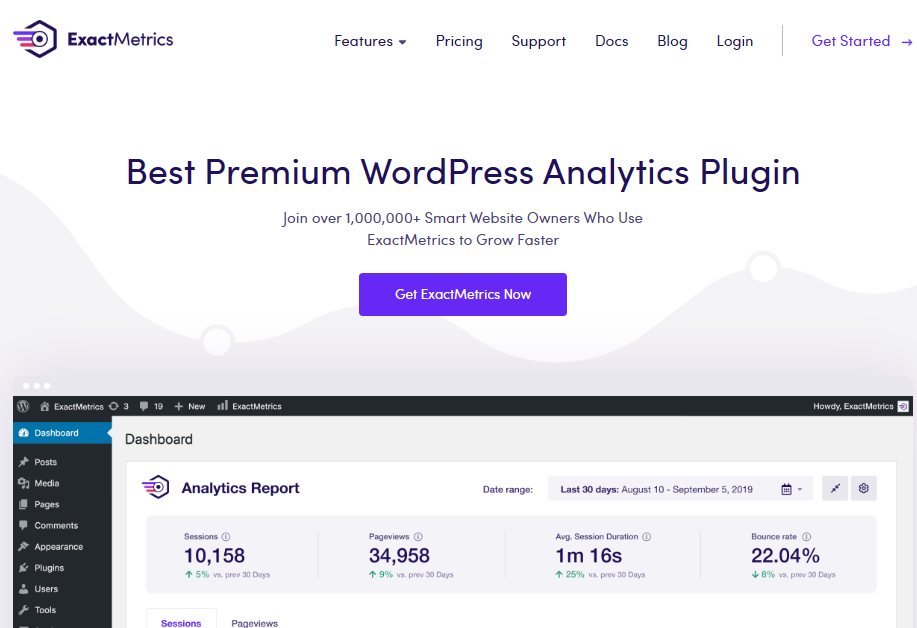
ExactMetrics is a premium WordPress analytics plugin trusted by over 1 million WordPress sites. While a free version is available, advanced features like engagement tracking and eCommerce reporting require a pro plan upgrade.
Formerly known as Google Analytics Dashboard for WordPress (GADWP), it allows you to easily install and set up Google Analytics on your website without any coding.
ExactMetrics offers a user-friendly dashboard that directly shows insights for pages, eCommerce, and affiliate ads in your WordPress dashboard.
It also integrates seamlessly with popular WordPress plugins like WPForms, WooCommerce, and Yoast.
Syed Balkhi and Chris Christoff, the developers behind WPBeginner, OptinMonster, and WPForms, also created ExactMetrics. The plugin is a product of Monsterinsght LLC, which they also own.
What is MonsterInsight?

MonsterInsights is a fantastic tool for WordPress that helps people track how their websites are doing. You can easily set it up with Google Analytics and see real-time stats about your pages, online store, and more from an easy-to-use dashboard.
The plugin was created by Joost de Valk, who made Yoast SEO, and then later on, Syed Balkhi and his team took it over. Developers of MonsterInsight LLC made it even better by adding more features and making it work with other WordPress plugins like WooCommerce.
Some things you can do include customizing dimensions, which means you can see more detailed information about your visitors and check out reports on your eCommerce performance.
It’s a really popular plugin with over 2 million downloads and a high rating from users. The company behind MonsterInsights also makes other great WordPress plugins you might like to try!
As you can see, both Plugins come from the same company and are maintained by the same developers. You can expect similar features on the plugins.
Features Comparison Between ExactMetrics & MonsterInsights
Now let’s compare the features of both plugins to understand which one has more flexibility.
Ease of Use of Exactmetrics
It comes with an install wizard on the go. You need to create a property on GA using Gmail for your site. Now use the install wizard on Exactmetrics to connect your Google Analytics Account with your website.
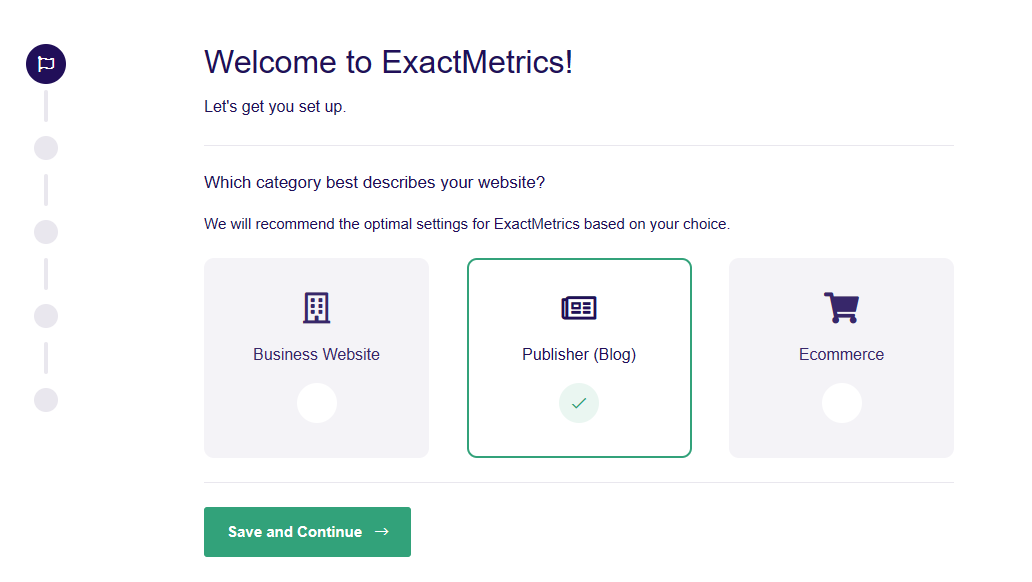
You can set up event tracking, affiliate URL tracking, or other trackings on the site from wizard directly.

You can see all the tabs directly on the WordPress site and monitor your site from the dashboard.
The Plugins allow you to monitor these parts of the site:
- Publishers
- Search Console
- eCommerce
- Dimensions
- Forms
- Real-Time
- SiteSpeed Report
MonsterInsight of Exactmetrics
Monsterinsight also has an easy install wizard. You just need to click the connect button to add the GA property you already have in Google Analytics.

Sign in with your Gmail account, allow all the access to the plugin, and you are good to go. Also, as everything can be controlled from the WP dashboard properties adding any custom feature is very simple.
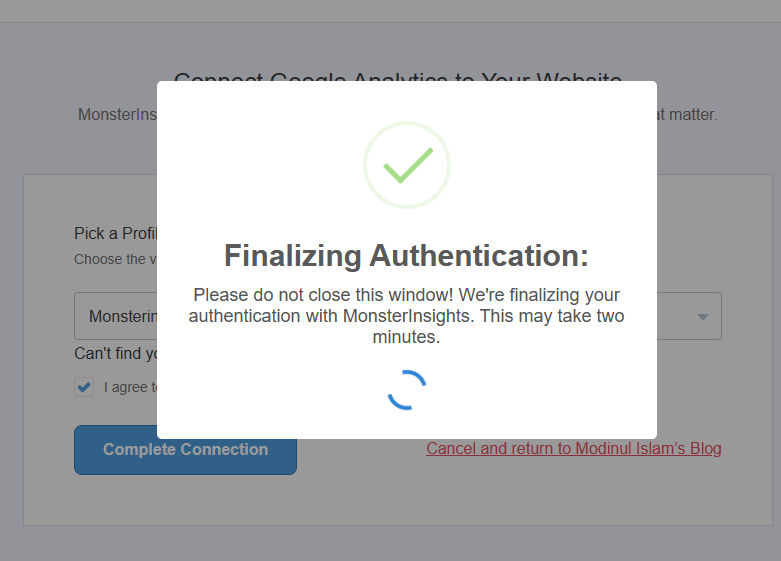
Monsterinsight also has the same features as Exactmetrics, which you can monitor and control from the dashboard.
Creating a custom tracking event will take you just a few clicks. There is no need to hassle around tracking code or wait for a week to get some data to set events.
Verdict: The feature is almost identical, as both plugins come from the same developers. However, things are more organized in Monsterinsight, so you should go for that.
Real-time Report: Exactmetrics
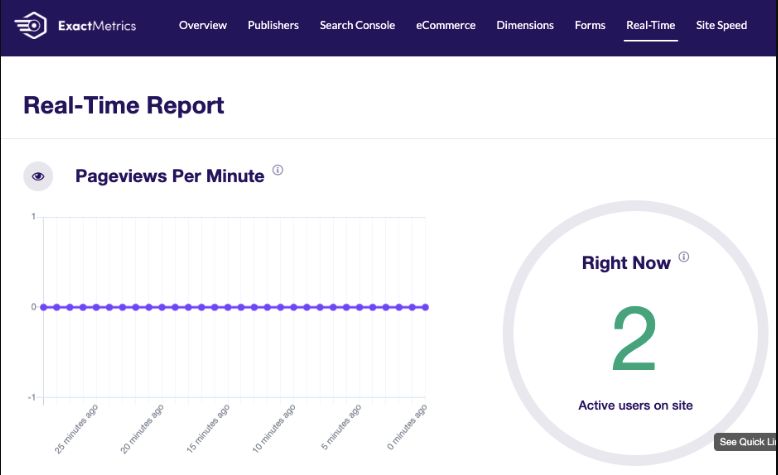
You can check all your real-time reports from google analytics into Exactmetrics directly. You can configure which events to track from the dashboard now. But if you want to follow the GA4 property, you need to add tracking for each event manually.
Using Exactmetrics, you can track the following:
- Live events
- Viral marketing
- Flash sales
- Product launches
- Social media campaigns
- And more!
Monsterinsight Real-time Report
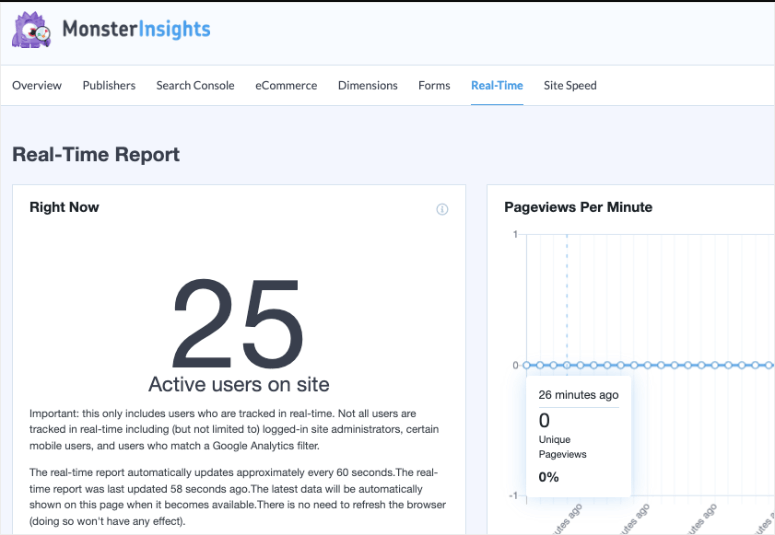
You can monitor which pages are getting the most traffic. The source of the traffic and traffic country, top country, top cities, etc., are included in the real-time report tab.
Verdict: Both plugins show the report directly from Google Analytics and are the same on all platforms.
Exactmetrics Engagement Reports
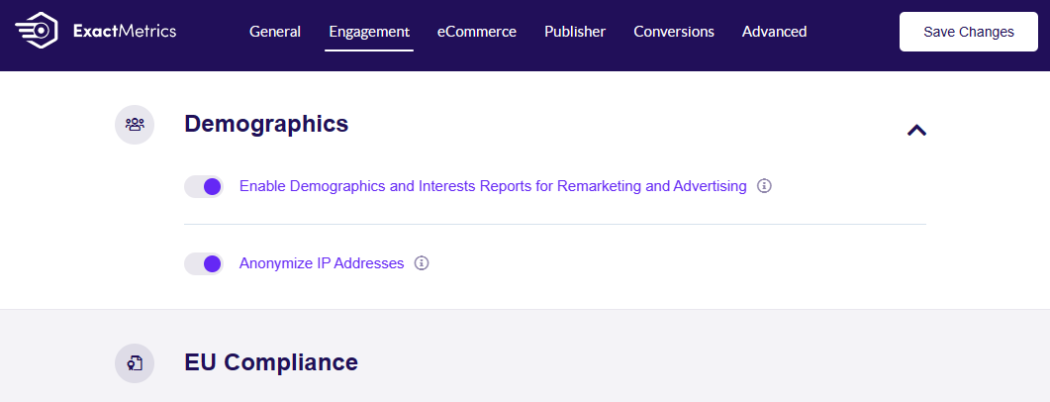
In the engagement settings, you can track multiple data. You can understand the user’s location, age, behavior, interest, etc., from engagement. Also, you can protect the user’s data by anonymizing his IP address.
Exactmetrics lets you make your tracking EU standard by a toggle button. Another feature that we like is the anchor track.
In google analytics, you’ll find which pages send traffic internally, but you won’t get the exact data/keyword that triggered the user.
Exact metrics allow you to get those data to understand which keywords perform better. You can generate content around that keyword to give your visitors a clearer idea of the topics they want.
Aside from these, It allows auto tracking on scroll depth and file downloads. You’ll see all the reports under the Publisher tab in Exactmetrics Insight.
Monsterinsight: Engagement Reports
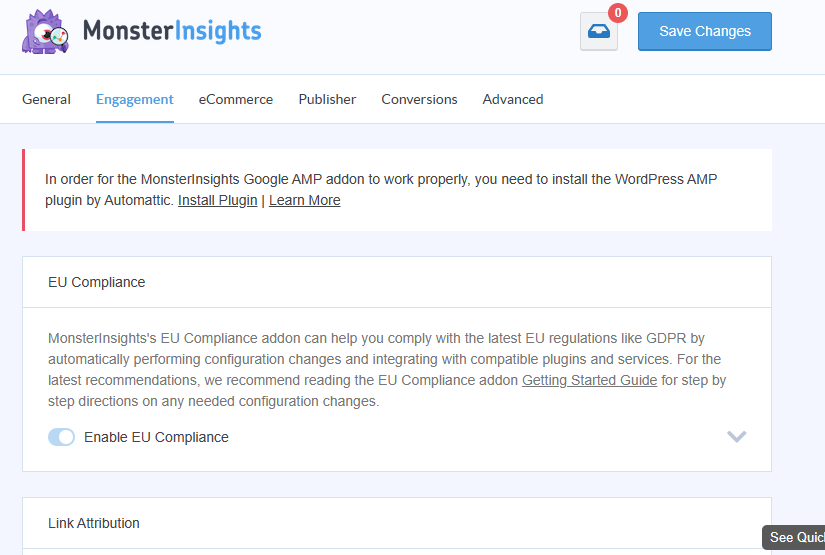
Monsterinsight also has all the engagement tabs tracking features, just like Exactmetrics. You can track scroll depth, user behavior, interest, gender, age, and even the IP address. So you can track all the data on the Publisher tab.
Making your data tracking EU compliance is just a click away on Monsterinsight. It also includes features like cross-domain tracking and file download tracking easier than Google Analytics.
So with this plugin you can check all the data in the Publisher tab to utilize that data for your site’s growth.
Verdict: Although the features in both plugins are the same but for the ease of use, I like Monsterinsight more than Exactmetrics.
Enhanced eCommerce Tracking
Exactmetrics
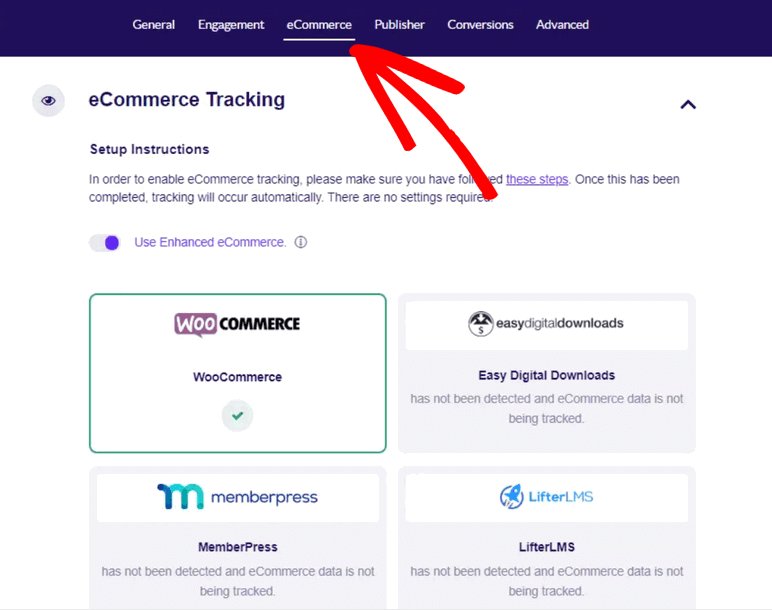
In the new GA4, some of the eCommerce trackings are auto-enabled and easily integrated with Exactmetrics. However, if you are still using GA3/Universal Analytics data, you must manually set the eCommerce tracking.
Enhanced eCommerce tracking lets you track user journey, User Id, and more. You can track your affiliate traffic from eCommerce as well.
If you have any affiliate plugin such as AffiliateWP or EasyAffilaite installed, all the data will automatically go into the affiliate tracking in Google Analytics.
You can automatically track all of the eCommerce data using WooCommerce or Easy Digital Downloads etc. Plugins
Apart from these, Exactmetrics integrates with the following:
- Memberpress
- Lifter LMS
- Google Optimize
- Etc
Monsterinsight

The enhanced reporting feature allows you to measure the success of your marketing campaigns. You can track coupon codes, promotions and analyze the performance of your add-to-carts, product lists, and category pages.
You can also monitor refunds and product impressions and analyze the behavior of returning and new users on your website.
Also, you can easily track eCommerce conversion rates, identify areas for improvement, and make data-driven decisions to optimize your online store.
I like its Funnel analysis feature which enables you to track your users’ behavior through the entire sales funnel, from the moment they land on your website to the point of purchase.
You can optimize your online store and improve the overall customer experience by identifying potential roadblocks in the conversion process.
When it comes to integration, it’ll allow you to integrate automatically:
- WooCommerce
- Easy Digital Downloads
- MemberPress
- LifterLMS
- GiveWP
- Restrict Content Pro
Also, you can integrate with affiliate plugins such as EasyAffilaite and AffiliateWP to track the eCommerce data from the dashboard.
Verdict: Although they have similar features setting up the tracking is much easier in Monsterinsight.
Publisher and Advanced Tools
Exactmetrics
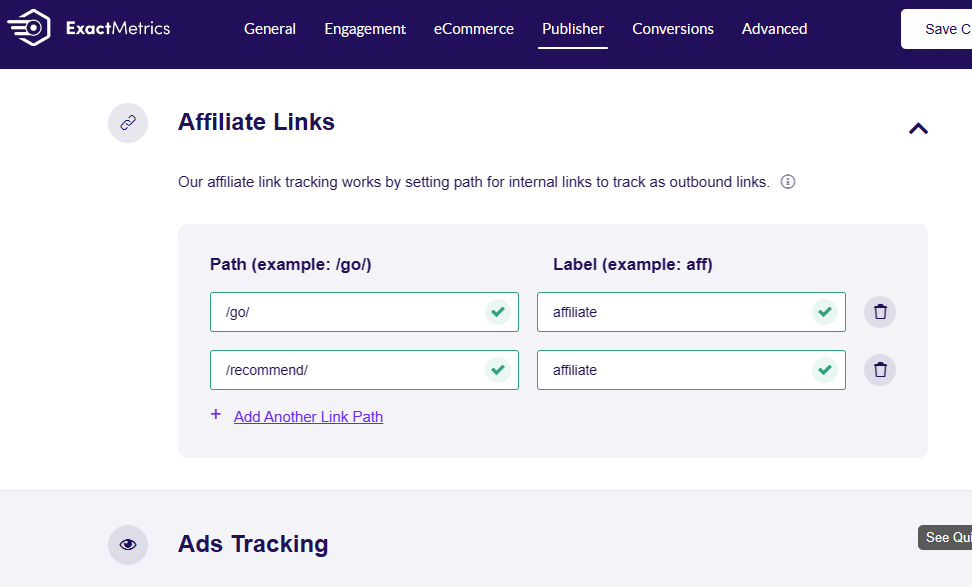
You can set up tracking for your custom affiliate links from the Publisher tab. On top of that, if you are running any Google Ads campaign for your site, you can also track the performance from this dashboard.
Aside from these features, the advanced tracking tools include many more options. Here are some of the data you can track.
- Form Conversion Tracking
- WordPress Ads Tracking
- Google Analytics for AMP
- Popular Post Tracking
- WordPress Event Tracking
- GDPR Compliance
Monsterinsight
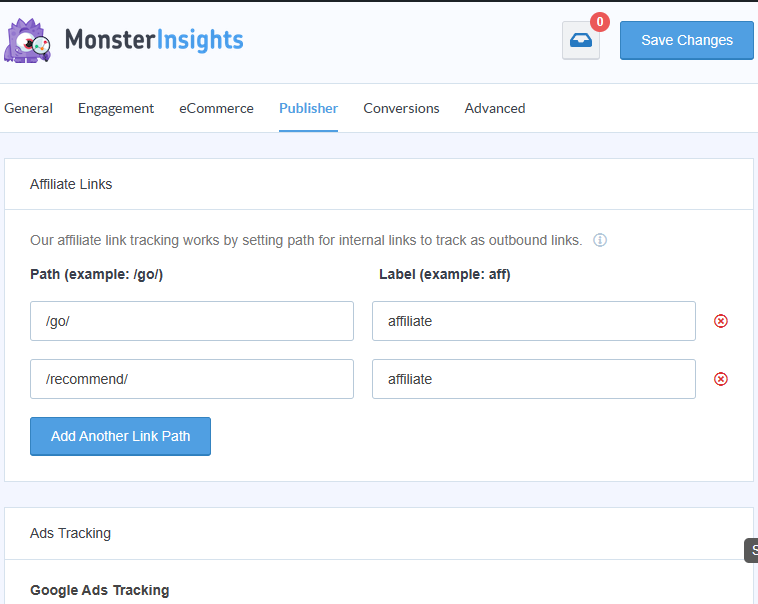
Monsterinsight lets you track custom affiliate links and label them as you wish. Also, this feature enables you to track which ads get the most clicks.
Here is a list of custom tracks you can set using the Monsterinsight tool.
- Outbound link tracking
- Affiliate link tracking
- Enhanced Link Attribution
- Scroll tracking
- Google Amp tracking
- Logged-in user tracking
- UserID tracking
- Media tracking
- Custom events tracking
Verdict: Though both plugins allow the most critical tracking, automatic Monsterinsight gives some additional tracking.
Forms & Conversion Tracking
Exactmetrics

Exactmetrics mainly focus on form submission tracking, but you can also use advanced google ads conversion tracking. You can also track other dimensions such as post category, type, and publishing time.
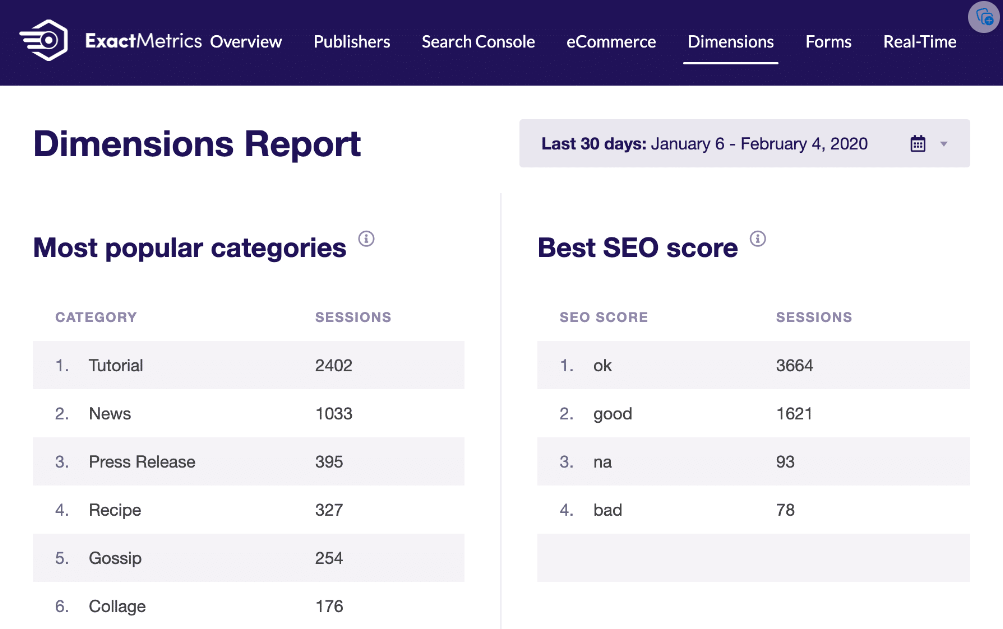
It also allows you to track some custom dimensions. You can track the best-performing keyword, post, author, and much more.
You can check which keyword is getting the most impressive and has the best SEO score in the same dashboard.
Monsteinsight
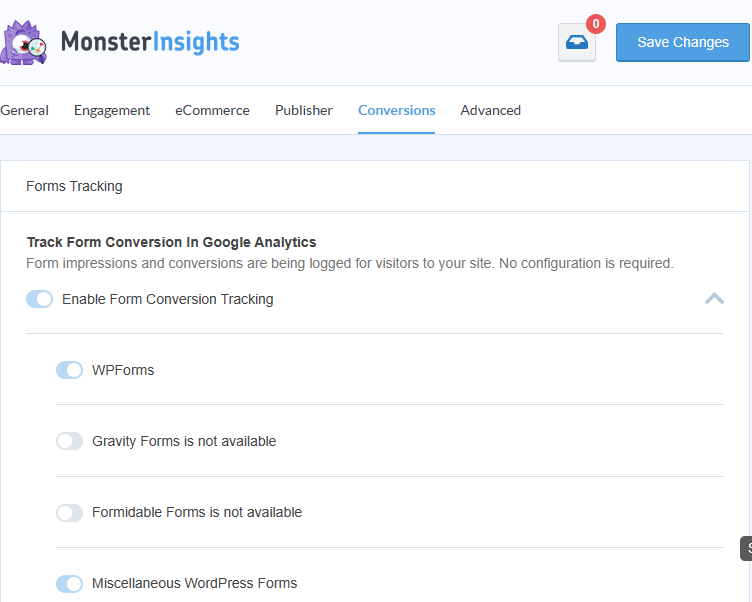
Monsterinsight also allows you to track form submissions on conversion tracking. You don’t even need to set up the tracking manually.
Just install the Forms addon from the Addons list, and if you have any form plugins such as WP Forms, Gravity Forms, or Formidable Forms, these will be added in auto-tracking.
Besides that, you can track Google Optimize A/B testing to check which version of your site performs the best. Also, you can track some preset dimensions like post type, category, author, publishing time, etc.
Verdict: Exactmetrics have more custom dimension tracking and better UI than Monsterinsight. I like Exactmetrics for this feature specifically.
Advance Features
Exact metrics
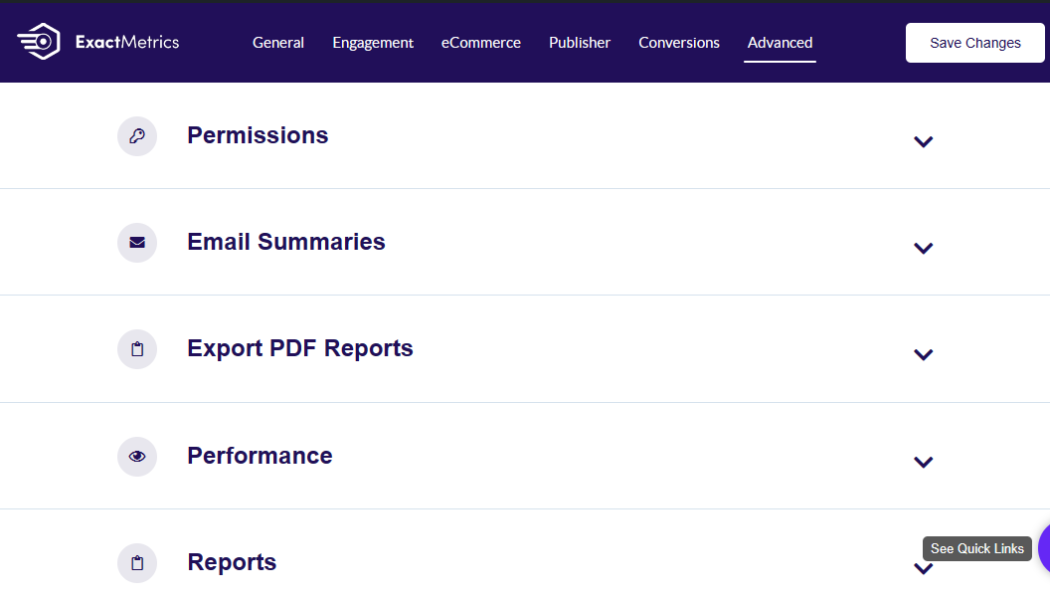
Exactmetrics offers some really useful advanced features. You can configure which levels of users can access the data from Exactmetrics. It’ll send the email summary in a custom set time, so you don’t have to check your WP dashboard every day.
With this, you can enable the performance check for A/B testing on the dashboard or check it from the Exactmetrics report only.
It also includes some additional tools, such as:
- Headline Analyzer
- Media Tracking (video views: duration, percentage, etc.)
- Facebook Instant Article
- Site Speed
One additional feature newly added in the Exactmetrics that I like is the User Feedback feature. You can add this as a widget or add multiple user feedback for a separate post to identify your visitor’s need.
Monsterinsight
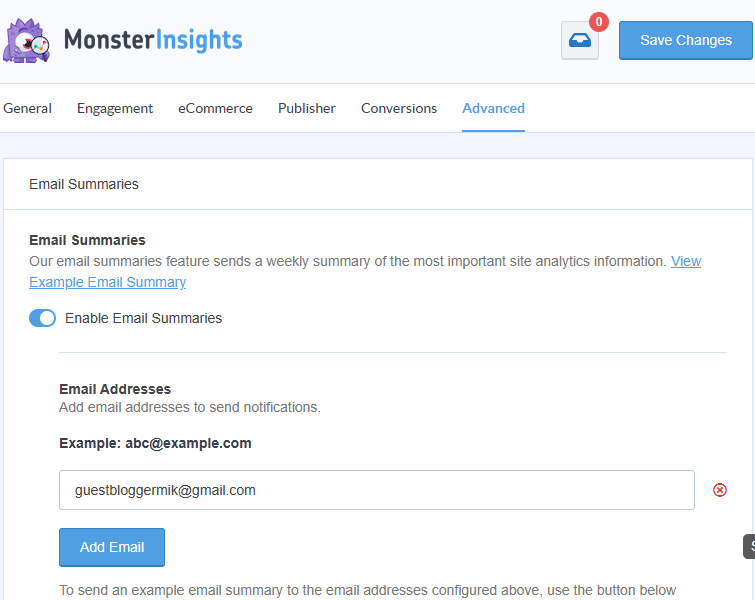
Monsterinsight has some excellent tools for tracking in the advanced tab. First, you’ll get tools like :
- Headline Analyzer
- Popular Products
- Smart URL Builder
- User Journeys
- Site Speed
Though this is not all, it allows you to get notified periodically on your email. Also, like the others, it has Instant article, Media, and Google Amp tracking inbuilt.
Verdict: Although the Users Feedback is a nice touch from Exactmetrics, I like using other features more on Monsterinsight.
Support & Documentation
Exactmetrics
ExactMetrics has a really helpful team of people who are there to answer any questions you might have. They also have a lot of tutorials and guides that can teach you how to use the plugin.
If you have higher pro plans like Pro and Elite, you’ll have access to even faster help. Plus, ExactMetrics has a lot of information on their website that you can use to learn more about the plugin.
Monsterinsight
Like Exactmetrics, you can follow the tutorial on their site that teaches more about the plugin.
If you use the free version, you can get help from other people who use the plugin in the WordPress support forum. But if you pay for the Pro version, you can get even better help from the developers directly.
Price Comparison
Price of ExactMetrics

They offer 3 regular plans for premium users.
- $99.50 for 1 site
- $199.50 for 5 sites and
- $399.50 for 25 Sites.
If you need an extended license for more sites, you can order according to your need. You can get 100,200 and 500 sites maximum for different price tags.
Price of Monsterinsight

Monsterinsight also has 3 regular plans and a similar pricing module.
- 1 site license for $99.50
- 5 sites license for $199.50 and
- 25 sites license for $399.50.
Verdict: As both plugins come from the same company and offer the same prices, therefor nothing to separate these plugins. However, if you are using it for a smaller number of sites, especially for less than 5 sites, owners should go for Monsterinsight. But if you are an agency owner and want a 1 stop solution going for Exactmetrics would be a wiser choice.
Conclusion
After using both of the plugins, I didn’t feel a massive difference. As they come from the same company and have the same developers, most of the features are identical.
However, when you look into the ease of use and user ratings, Monsterinsight speaks for itself.
I like the colorful UI of Exactmetrics and the presentation of the reports, yet Monsterinsight may lack in the look, but it’s easier to use. Therefore, my recommendation will be to use Monsterinsight.