Do you want to track your website’s performance on Google? It can be annoying to check it all the time, especially when you have to pay for different tools.
If you’re looking for a more affordable and convenient way to monitor your website’s performance, consider installing a WordPress plugin like Rankie.
Table of Contents
Rankie is an excellent alternative to paying for different tracking tools every month. It’s affordable and easy to use. You don’t have to be a tech genius to install and use it.
Here is a review on Rankie – a powerful SERP tracker plugin that can give you regular reports on your website’s keyword rankings. Stay till the end and decide if Rankie is the right tool for your SEO strategy.
What is Rankie?
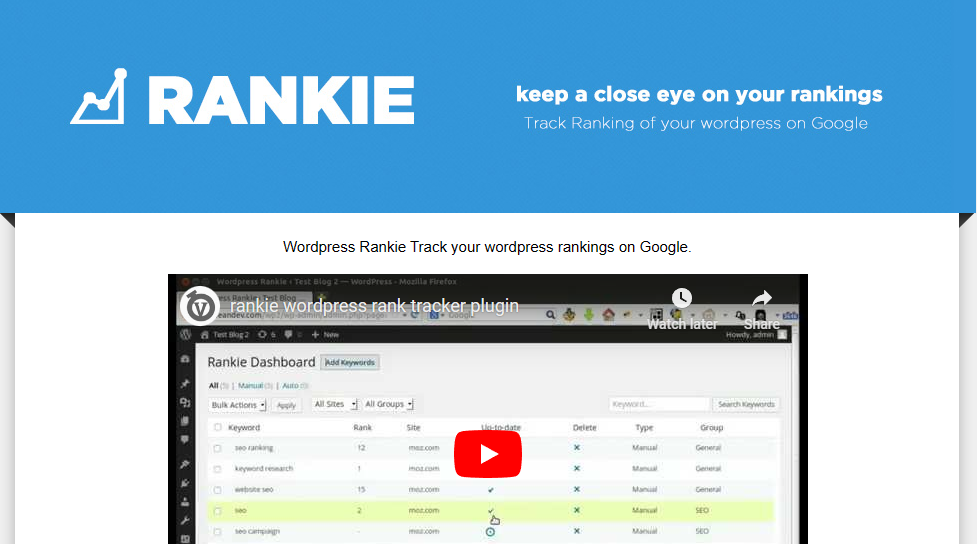
Rankie is a WordPress plugin that can help you keep track of how well your website is doing on Google. ValvePress has made it to make things easier for website owners like you.
With Rankie Plugin, you can see how your website’s keywords rank on Google and get detailed reports on their progress. You can also get email reports regularly to stay updated on how your website is doing.
One cool thing about Rankie Plugin is that it doesn’t need other services or APIs to work, which means you can get accurate data straight from Google search results. It’s also really easy to use and install, so you don’t need any special skills or knowledge to use it.
Developer and The Company History
Rankie is not a rookie startup. The company behind it, ValvePress, has actually been making various WordPress plugins since 2011! The brains behind all of their successful plugins are Mohammad Atef.
You might have heard of their other plugins like WordPress Automatic Plugin, WordPress Auto Spinner, WordPress Keyword Tool, Pinterest to WordPress -Plugin, etc.
ValvePress and Atef have been making these plugins for almost a decade now, and Rankie Plugin was introduced to the market in 2015.
Features of Rankie
Clean & User-Friendly UI
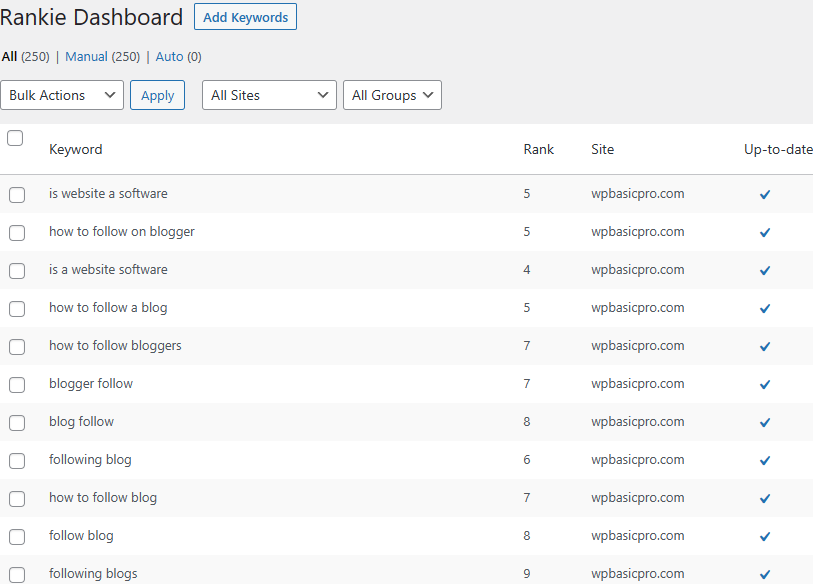
After testing Rankie WordPress Plugin, I’ve found that its UI is clean, organized, and user-friendly. The dashboard presents all of the tracked keywords along with their current rankings and any changes since the last update, making it easy to keep track of SEO efforts.
What’s great about Rankie’s UI is that it’s designed to simplify keyword tracking on Google for website owners. All of the essential features and settings are accessible from the main dashboard, so users don’t have to go through multiple steps to access them.
Settings
You’ll want to take full advantage of its various settings to make the most of your keyword-tracking efforts.
Here are some of the essential settings you can adjust to suit your needs:
- Selecting Google according to the location: With Rankie, you can choose which Google location you want to track your keyword rankings for. This feature is especially useful for businesses that want to track their rankings in specific regions.
- Update interval: Rankie allows you to customize how often it checks for keyword rankings updates. You can choose from a range of intervals. Set it on daily or every 2 to 7 days.
- Keyword research language: If you want to do keyword research in a language other than English, you can set the desired language from the settings tab. This option allows you to find long-tail keywords in your desired language.
- Use external cron jobs: Rankie gives you the option to use an external cron job to check for keyword updates instead of relying on the internal WordPress cron job. This feature can help improve the reliability and speed of your keyword tracking.
- Automatic internal cron jobs: If you prefer to use the internal WordPress cron job, Rankie can automatically set it up for you. This option saves you the hassle of having to configure the cron job manually.
- Daily email report: Rankie can send you a daily email report with updates on your keyword rankings. This feature ensures you stay up-to-date with the latest changes in your keyword performance.
- Proxy IP for Google Captcha bypass: If you’re tracking a large number of keywords, Google may occasionally require you to solve a captcha to continue tracking. With Rankie, you can bypass the captcha and continue tracking your keywords seamlessly with a proxy IP.
Reports

With Rankie WordPress Plugin, you can easily generate reports for a specific month, year, or all-time. These reports offer valuable insights into the performance of your keywords, including their ranking changes over time.
When you generate a report using the plugin, you’ll get a detailed and easy-to-read summary of each keyword’s ranking and changes in rank for the selected time period.
This information can help you identify trends and make informed decisions about your SEO strategy. So, with Rankie Plugin, tracking and analyzing your SEO efforts is a breeze!
Keyword Research

Rankie offers a keyword research tool that allows you to find long-tail keywords related to your target keyword. You can generate up to 260 related keywords per search, which can help you build topical authority and optimize your content for search engines.
In addition, the plugin provides an option to do keyword research in multiple languages. You can set the language from the settings tab to find keywords in your desired language.
However, it’s important to note that the keyword research tool in Rankie is basic and doesn’t provide information on keyword difficulty or search volume.
While it can be a useful tool for brainstorming keywords, you may need additional resources to optimize your keyword strategy.
Support & Documentation
Getting reliable customer support is crucial when making a purchase decision, especially regarding software or plugins. If you have any issues or questions, there will be someone available to help you out.
Unfortunately, I found that the support system for the Rankie plugin is somewhat lacking. The only support available is through a web page, which could potentially be slow in responding to inquiries.
However, it’s worth noting that other buyers on CodeCanyon have given high praise for both the tool and support in their reviews, with many reporting receiving help within 1-2 days.
Despite these positive reviews, I believe that having a live chat or instant support option would be more in line with current market demands. It will enhance the overall user experience for Rankie.
Rankie Lackings and Limitations
Although I like the tool for its simplicity and accuracy, I think it lacks some important factors of SEO tools.
First, the keyword research tool is not enough to understand the trend and difficulty. You will require a paid tool to have insights on the keywords. I use SEMrsuh as my regular keyword research tool.
Again you can’t do huge tracking in one go with the tool. The tool uses your IP to track the keyword position on the SERP.
When you are trying to manually update bulk keywords, it will stop working. The only solution for that is to get some paid proxy IPs and check in bulk.
The tool limits tracking keywords on time intervals. If you want to have a daily update, the tool can track only 240 keywords. But if you have more to track, you need to set the update interval accordingly, which gives you data way after the actual change.
Price or Rankie WordPress Plugin
Although the plugin has some limitations, it does what it says. Also, if you compare it to other paid tools that do keyword tracking, the pricing is really cheap. And the rating of 4.53 and positive reviews on CodeCanyon make this worth the price.
You can get the tool with 1-year license and update for only 27$, and you can use it on unlimited websites.
Buy Rankie from CodeCanyonFAQs
Is Rankie Plugin Free?
There is no free or trial version of this plugin. You can buy it from CodeCanyon and use the license to install the plugin.
Conclusion of Rankie Review
I hope, now you can clearly know how beneficial this tool can be for monitoring your website’s search engine rankings and improving your SEO strategy. As someone who has tried this plugin, I highly recommend giving it a shot at least once.
The user-friendly interface and impressive range of features make it a valuable asset for any website owner or digital marketer.
And the best part is, if you still need more than completely satisfied, you can always take advantage of the refund policy offered by Codecanyon.
So don’t hesitate to try Rankie for your website’s SEO to the next level.
