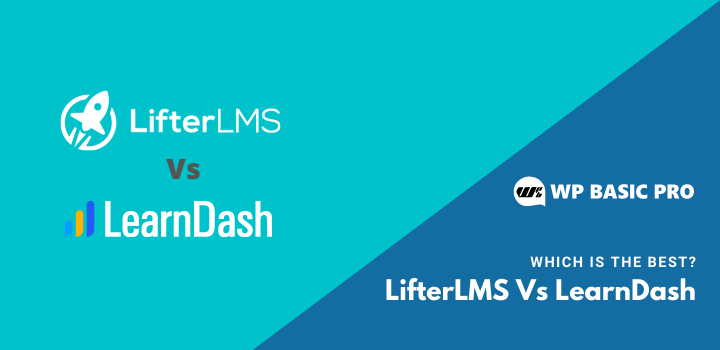In the future, eLearning will be a big part of education. When the COVID-19 sickness came, schools and colleges started using online learning instead of classrooms, and eLearning became really popular.
If you want to sell your own course or make a website to sell many courses, you can use a special plugin for your WordPress site called an LMS plugin.
There are two plugins that many people use for LMS: LifterLMS and LearnDash. It can be hard to choose which one to use. In this post, I will talk about the features, good things, and not-so-good things about both plugins.
After you read this post comparing the two LMS plugins, you can decide which one is best for you.
Let’s start!
LifterLMS Vs LearnDash: Overview
What is Lifterlms?
LifterLMS is a special tool for WordPress websites that helps you teach and learn online. It’s easy to use and has everything you need to make your online courses really good.
With LifterLMS, you can do many helpful things for your website, like getting updates in real-time, organizing your courses, giving grades, and even creating fun quizzes and lesson plans!
LifterLMS is designed for both online and offline courses, so it’s perfect for teachers like you. You can create courses, add your lessons, give grades, and do much more with it. It’s a great way to teach and learn!

What is Learndash?
Learndash is a tool that helps you find, make, and manage courses. It’s great for finding online courses from top universities and publishers. You can even create your own course to share with others.
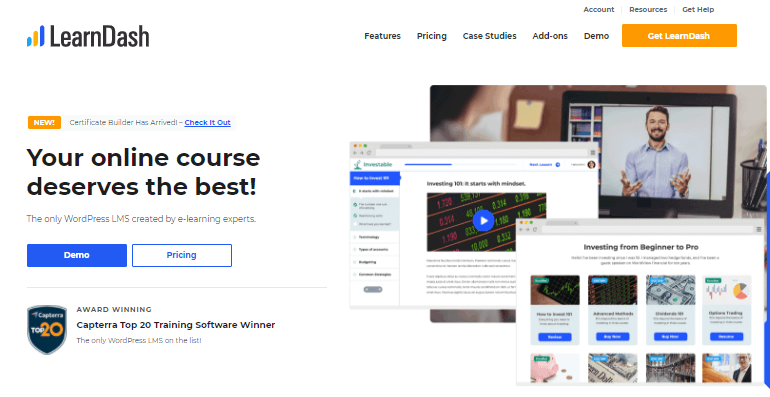
With Learndash, you can make a free course to get more students, and you don’t need to know any fancy technical stuff.
Once you make your course, you can just relax and wait for new students to join. Plus, you can manage all your courses in one place called the Learndash dashboard.
This tool has everything you need, and you can buy it for a good price without any extra fees.
Learndash also lets you make fun courses for your website. You can make your customers happy by giving them interactive lessons, even if you don’t know how to code or design.
Unique features in LearnDash
- The setup wizard that helps you initialize your LMS
- More question categories
- Data Import/Export
- Comprehensive analytics and data visualization
- Certificate template and certificate builder
- Zoom Video Conferencing – Zoom addon must be turned on
Who developed LearnDash?
LearnDash was created by a company called LearnDash. It was started by a company called Internet Savvy Advertising Firm Ltd. and now it is owned by a big digital marketing company called “Liquid Web.” Justin Ferriman started LearnDash in 2012 as the founder and advisor.
The company also made well-known CMS (Content Management Systems) like Joomla, Drupal, and Magento eCommerce. Their goal was to make a strong plugin called LMS (Learning Management System) for WordPress. At that time, there were no big competitors.
Lifterlms Vs Learndash: The Basics
LifterLMS is a tool that can help you make online courses. It has many features to help you create and manage your courses.
With LifterLMS, you can change how your course looks by using different themes. You can also set up grading systems based on percentages or points.
And if you want to organize your courses, you can easily move them into folders by dragging and dropping.
You can even add quizzes to help students study for tests. And depending on if someone is a teacher or a student, you can control what they see in the course.
On the other hand, Learndash is another tool for making courses. It does everything in one place and makes it easy to find, create, and manage good-quality courses.
Learndash has a simple interface that lets you keep track of how students are doing. You can see which courses they are taking in real-time. And there’s even more you can do with it!
Using Learndash, you can make courses for students to take. And if you’re interested in learning something yourself, you can find other courses to take too.
LifterLMS Vs LearnDash: Easy to Use
LifterLMS
LifterLMS is a plugin that’s really easy to use. You can install it in just a few minutes, and it will work without any problems. Once it’s installed on your website, it will guide you through the setup process step by step, making it simple for you to get started.
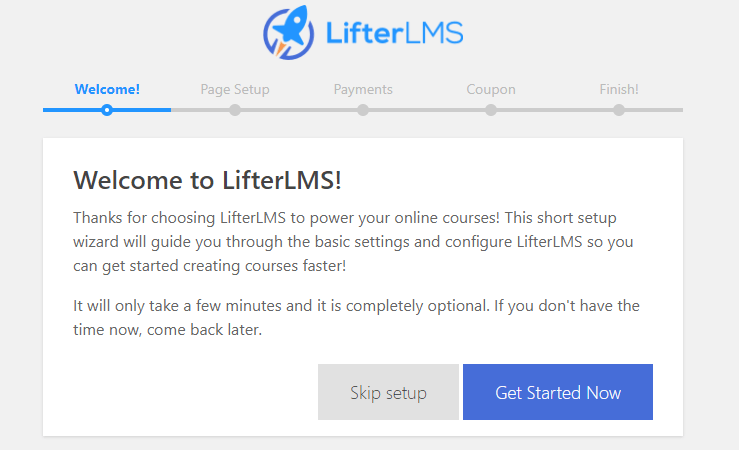
It also has a neat dashboard for managing your content, which makes it really easy. LifterLMS helps you create courses that are fun and easy for learners of all levels.
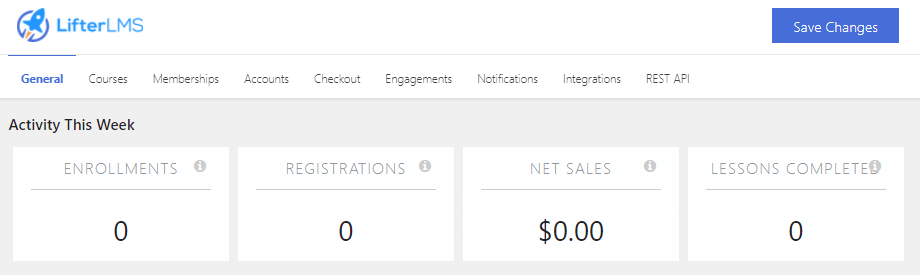
What’s more, this plugin works well on any device, so your learners can access the course from anywhere, whether they’re using a computer, a tablet, or a phone.
LearnDash
LearnDash is another plugin that’s super easy to use. It gives you a special dashboard where you can design your course and easily handle all the different parts. It has lots of great features that help you make a professional website for teaching courses in less time.

You’ll find all the important features in the left sidebar of the WordPress admin area, so you won’t have to worry about searching for anything. These options are easy to use, whether you’re just starting out or if you’re already a pro.
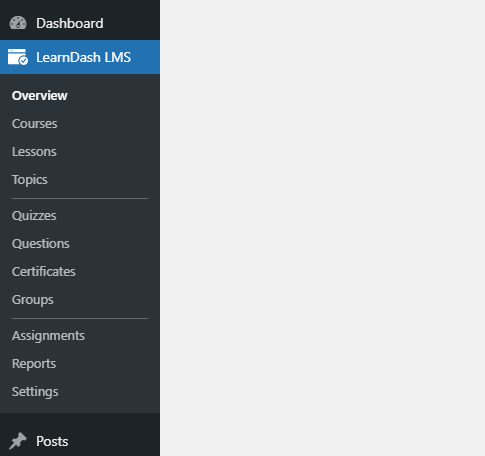
LearnDash also works well with Google Analytics, which lets you see how well your courses are doing and how many people are using them, no matter if they’re using a computer or a phone.
LifterLMS Vs LeannDash: Course Builder
LifterLMS
LifterLMS has a tool that helps you make courses easily. You can move the lessons and their parts wherever you want by dragging and dropping them on the page.
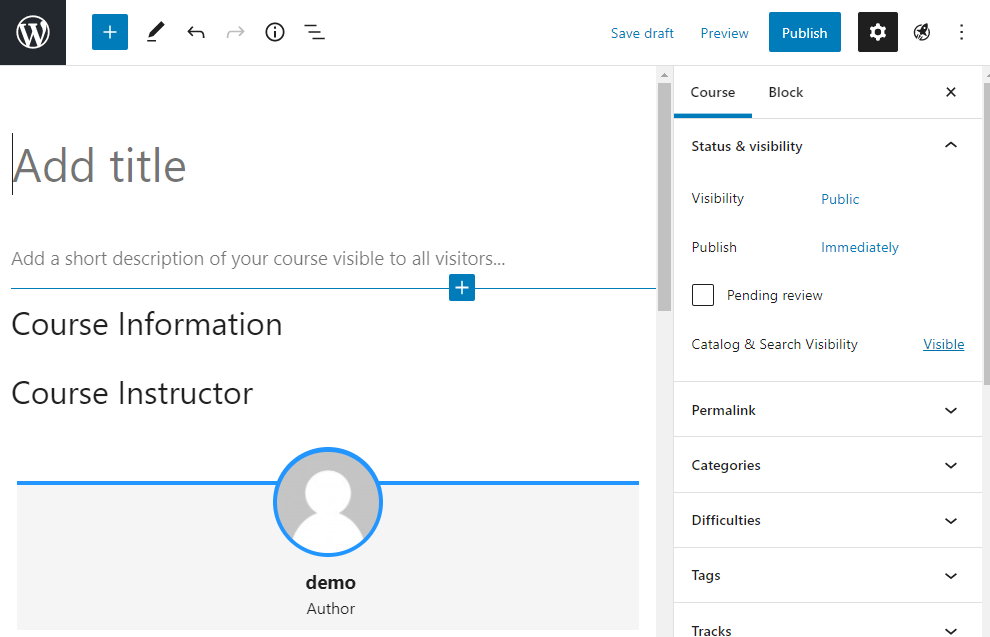
This tool lets you create a new course quickly. It’s simple to use and works well on different devices. You can also add courses for your clients without any trouble.
With this tool, you can make different types of courses and sales pages. There are many special features and limits you can set.
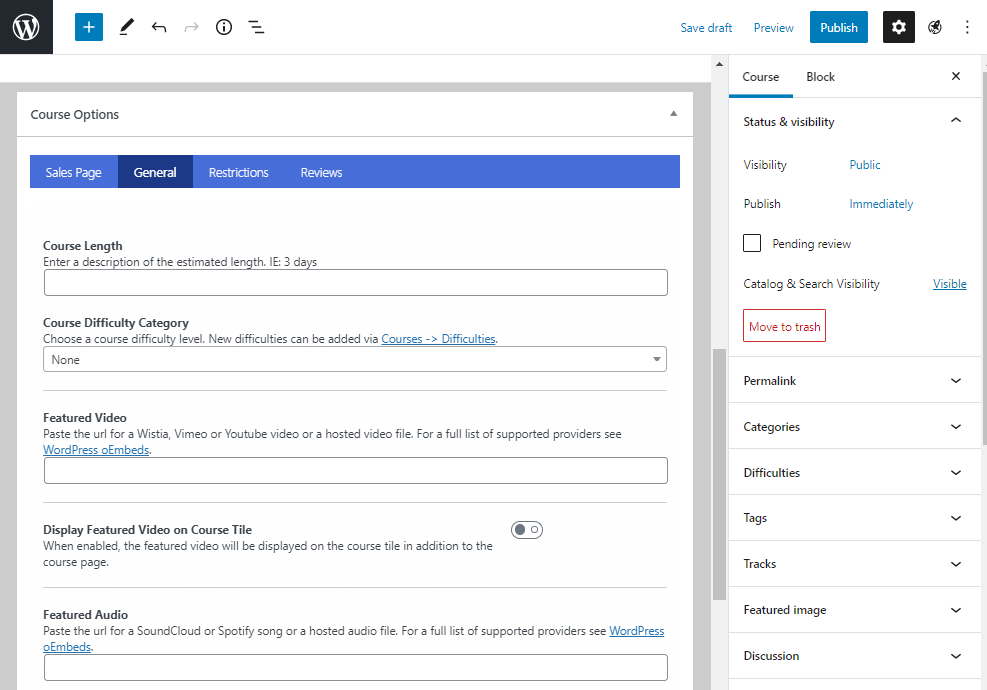
You can also add a special code to your course that helps people find it on the internet. This is good for search engines and for people who want to take your course.
LifterLMS’s course builder has many benefits. It helps you make a modern course that people will like. It also saves time because you don’t have to do everything by hand.
Learndash
LearnDash also has a tool to help you make courses. It makes it easy to create high-quality courses. You can use a step-by-step guide or choose from pre-made templates to make a new course.
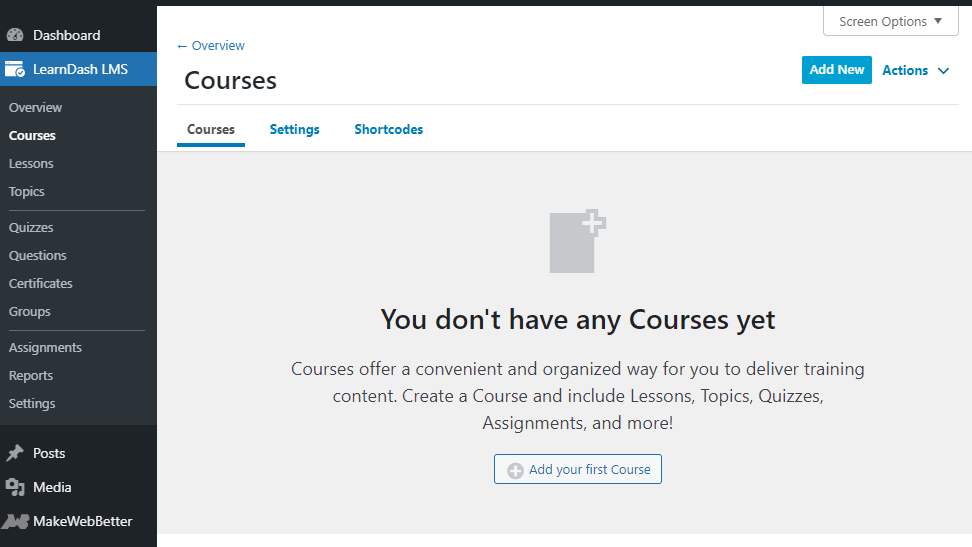
You can control all the settings for your courses in one place. It works well with the WordPress editor and its drag-and-drop tool.

You can add different parts to your course, like quizzes, videos, and tests. It only takes a few seconds to do this. This tool gets rid of the manual work needed to make and give online courses.
LifterLMS Vs LearnDash: Performance
LifterLMS
LifterLMS is a really good learning website because it works well with other themes and plugins like WooCommerce, BuddyPress, and Jetpack. It’s super-fast and responsive on any device because it has special features that make it load quickly.
You don’t have to worry about technical stuff like making your website show up on search engines or keeping up with new technology trends.
You can make your online learning platform even faster by using popular plugins like WP Rocket and Perfmatters. They help your website load even quicker.
LearnDash
Sometimes websites can be slow if they have problems with performance. But with LearnDash, they use the latest tools to make sure your website is fast and works well for users. It loads quickly on desktops, laptops, tablets, and smartphones.
You don’t need to be a tech expert to use LearnDash. They made it really easy for anyone to set up and manage their courses without needing special technical skills. So you can keep your website running smoothly without any worries.
LifterLMS Vs LearnDash: Payment
LifterLMS
LifterLMS is a special tool that helps people creates online courses. In the free version, you can’t accept payments directly. But if you get the premium version, you can add three different ways to get paid: Stripe, PayPal, and Authorize.net.
These are like special gates that help you get the money from people who want to buy your courses.
When you set up your payment options, you can choose things like the kind of money you want to use, which country you’re in, and where you want to show the money symbol.
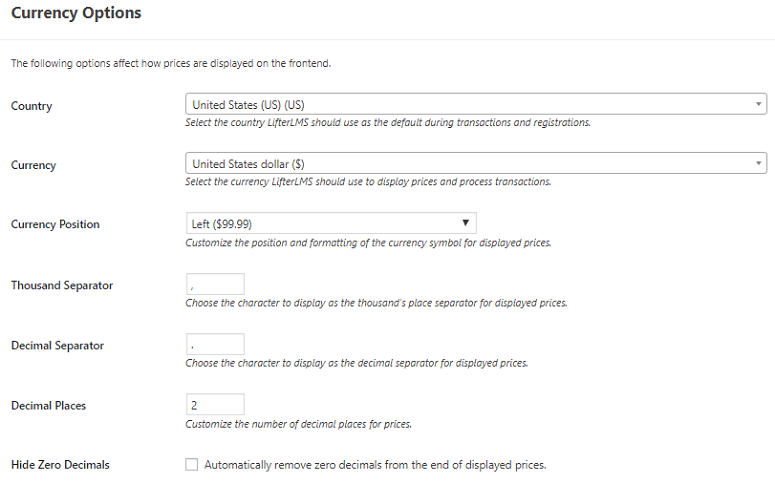
LearnDash
If you’re using LearnDash, the best way to get paid is with PayPal. It’s really fast, safe, and easy to use. When you use PayPal, you don’t have to worry about making a new payment every month or for each course someone buys. It takes care of all that for you!
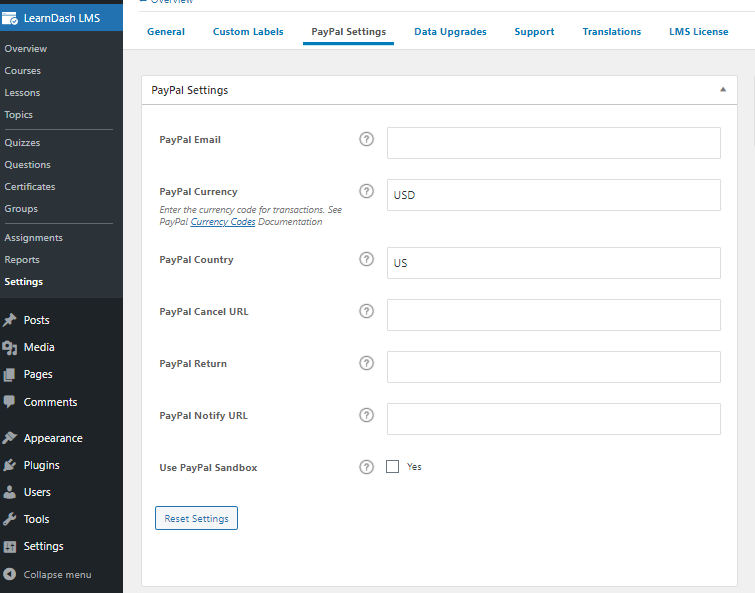
LifterLMS Vs LearnDash: Documentation & Customer Support
LifterLMS
LifterLMS is a really good tool that helps you learn and manage your courses online. It’s like a special website that helps teachers and students work together.
If you want to learn how to use LifterLMS, there are easy-to-understand guides and helpful resources on their website.
You can also ask questions and get help from their friendly support team by sending them a message or using the live chat.
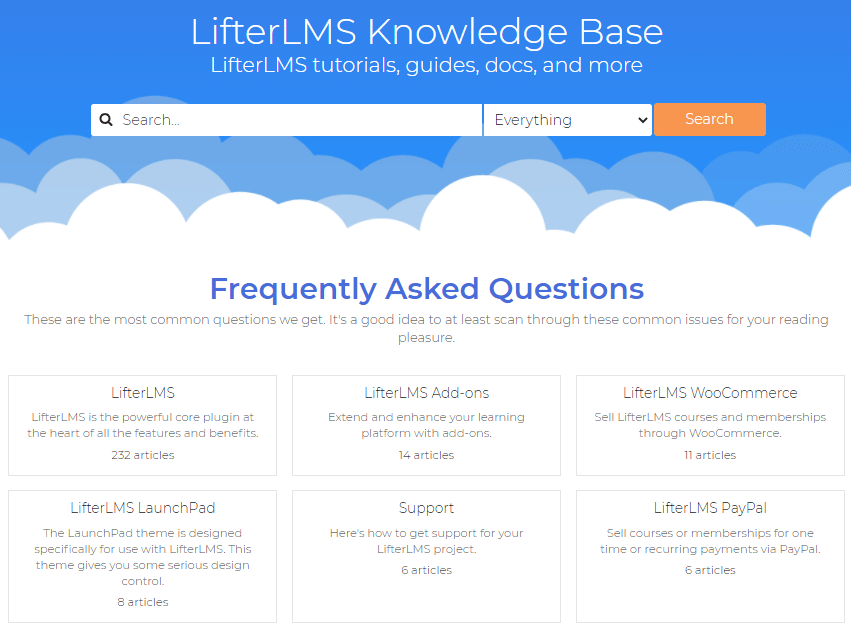
LearnDash
LearnDash is another great tool for learning online. It has videos and written guides that show you how to use LearnDash. Even if you don’t know much about it, LearnDash can still be helpful for you. If you have any questions or need help, you can contact their support team through a special messaging system.
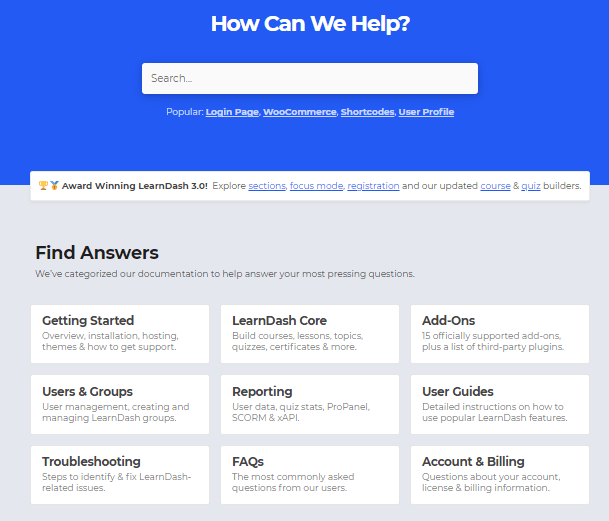
They are available during business hours to help you out. LearnDash also has a community on Facebook where you can talk to other people who use it and get tips and advice.
Both LifterLMS and LearnDash are awesome tools for learning online. They have lots of information to help you and friendly support teams to answer your questions.
LifterLMS Vs LearnDash: Pricing Plans
LifterLMS
LifterLMS is a great choice because it’s not too expensive and offers different options to meet your needs. They have three pricing plans that are flexible and can fit any budget or usage.
For individual add-ons, you can start with just $199 per year for one website. If you have multiple sites, the Universe Bundle is available for $360 per year and can be used for up to 5 sites. If you want unlimited active sites and more advanced features, the Infinity Bundle is priced at $1200 per year.
If you’re just starting with an online course management system for school or want to try out the basic features, the Lite version is perfect for you.
LearnDash
LearnDash is another option with three plans to choose from. The Basic plan costs $199 per year, which is good for businesses that have recently started or want to test and manage online content. The Plus package is priced at $399 per year and can be used for up to 10 sites. For larger needs, the PRO package is available at $799 per year and can be used for up to 25 sites.
Unlike LifterLMS, LearnDash doesn’t have a free version. If you want to test it out, you’ll need to purchase at least the Basic package, which costs only $199 per year.
Frequently Asked Questions (FAQs)
-
Is LearnDash Scam?
No, LearnDash is not a scam. It is actually an excellent plugin for learning. It has been around since 2012 and has over 100 thousand happy customers. The plugin provides the exact features that the company claims. So there is no risk with LearnDash.
-
Does LearnDash offer a free trial?
No, LearnDash does not have a free trial. It is a premium plugin, which means you need to pay for it. Because of its good reputation and long time in the industry, you don’t need a free trial to know if it’s good.
-
Is Lifter LMS compatible with Elementor?
Yes, Lifter LMS works with Elementor. It has an addon that works with both the free and Pro versions of Elementor. You can use Lifter LMS features directly on Elementor elements. This helps you build your online learning website and courses on the front end, which reduces mistakes and the chances of breaking your site.
-
Is LifterLMS Free?
Lifter LMS has both free and premium options. The free version includes useful features that you can use to create a basic online learning website.
-
Is Lifter LMS a Good Plugin?
Yes, Lifter LMS is a good plugin, especially for individual users and beginners. It has a user-friendly interface and easy-to-understand settings, so you can easily create a professional educational website with great potential.
LifterLMS Vs LearnDash: Which is The Best?
Both LifterLMS and LearnDash have similar features, but it’s hard to say which one is better.
For example, both of them can work with other plugins and let you create many courses using their own course builder. They also let you upload content from other places.
One difference to consider is how they handle email notifications when new students join your course. LifterLMS automatically sends an email to members when someone joins. But with LearnDash, you need to set up your account as a course owner to get notifications.
LifterLMS is a stable platform, but it might be less flexible. On the other hand, LearnDash has advantages like an easy-to-use interface, advanced features, and good support.
If you want a basic platform to sell courses with fewer features, LifterLMS is a good choice. Otherwise, I highly recommend using LearnDash.
But you can use either of these plugins. Personally, I prefer LifterLMS, but LearnDash is also powerful once you get used to it.
However, you can work with any of the plugins. But I preferred LifterLMS over LearnDash. However, once you have navigated the learning curve, LearnDash is a powerful plugin.