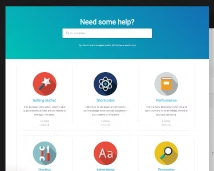Are you tired of using old knowledge management tools and techniques? Do you want to take your knowledge management game to the next level? Well, you’re in luck!
If you struggle with managing knowledge effectively in the past, I know how frustrating it can be to constantly search through a plethora of documents and files to find the information you need.
That’s why I’m excited to share with you some of the best knowledge management plugins that I’ve come across in my own personal experience.
These plugins go beyond the basics of traditional knowledge management systems, offering features like AI-powered search capabilities, automated content categorization, and advanced analytics and more.
With these tools at your disposal, you’ll be able to streamline your workflow, improve collaboration within your team, and ultimately make better-informed decisions based on the insights gathered from your knowledge base.
So, whether you’re a knowledge management newbie or a seasoned pro, stick around to learn more about the exciting world of these advanced plugins and how they can help take your organization to the next level!
- Our Top Pick
MinervaKB
MinervaKB is the perfect one-stop solution for creating and managing your WordPress FAQs and knowledge base system. With instant filter and category and range of flexible style options, you can create a powerful yet user-friendly knowledge base section for your site.
- Consider
Base Press
BasePress is the best solution for any business that needs to manage multiple products or services. With this plugin, you can easily separate your online documentation into logical categories to make it easier for customers to find what they are looking for.
7 Tips To Improve Your Knowledge Management System
Here are some practical tips to help you enhance your knowledge management system and make it more effective:
Assess your current system
Before making any changes, it’s important to evaluate your current system. Take a closer look at how your organization stores and shares knowledge.
Are there any gaps? What are the pain points? What’s working well? By identifying these areas, you can determine where to focus your efforts.
Define your objectives
Once you’ve assessed your current system, it’s time to define your objectives. What do you want to achieve with your knowledge management system?
Do you want to increase collaboration among teams? Or, maybe you want to reduce the time it takes to find information?
Whatever your goals are, make sure they’re specific, measurable, and achievable.
Implement a centralized system
One of the best ways to improve your knowledge management system is to implement a centralized system.
This means having a single location where all your knowledge is stored and accessible to everyone in your organization.
This can be a cloud-based platform, a wiki, or a database. By having a centralized system, you can ensure that everyone has access to the same information.
Encourage knowledge sharing
Knowledge sharing is a critical component of any successful knowledge management system. Encourage your team members to share their knowledge and expertise with others.
You can do this training sessions, brown bag lunches, or online forums. By sharing knowledge, you can create a culture of collaboration and continuous learning.
Use technology
Technology can be a powerful tool to improve your knowledge management system. There are many tools available, such as artificial intelligence, machine learning, and natural language processing.
These can help you organize, categorize, and retrieve information more efficiently. So you should explore the different options and choose the ones that align with your objectives.
Create a knowledge management team
A knowledge management team can be a valuable asset to your organization or business. This team can be responsible for managing your knowledge management.
So you should ensure that it’s up-to-date and relevant, and driving adoption across your organization. Try to consider assigning a dedicated team to oversee your knowledge management system.
Measure your success
You should measure the success of your knowledge management process. You can set up metrics to track how well your system is performing, such as user engagement, time saved, and efficiency gains.
By measuring your success, you can identify areas for improvement and adjust your strategy accordingly.
However, improving your knowledge system of site or business is an ongoing process. By following these tips, you can create a system that is more efficient, collaborative, and effective.
Remember, you should regularly evaluate your system, define your objectives, and use technology to your advantage.
Overall, with a little effort and dedication, you can create a knowledge management system that works for your organization.
10 Most Popular Knowledge Management Advanced plugins For WordPress
Here are the top 10 plugins I liked. You should understand there are a lot of options that may not be listed here. I have listed the plugins I liked and recommended to others.
1. Heroic Knowledge Base
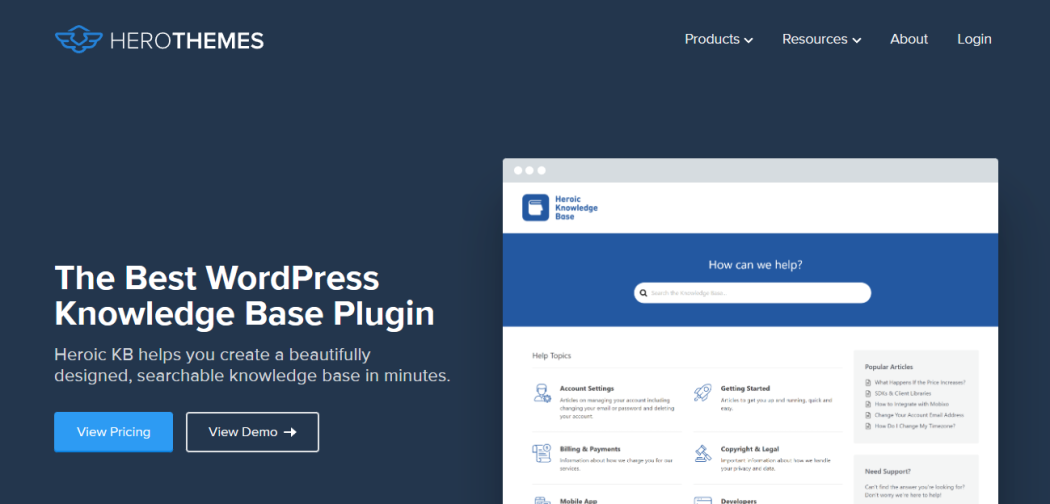
Heroic Knowledge Base is a user-friendly plugin that makes it easy to create a comprehensive knowledge base on your WordPress site. With its simple setup process and intuitive interface, it’s suitable for all skill levels.
You can create and manage articles, categories, and tags within WordPress using the plugin’s custom post-type support. Visitors can quickly find information using the search function and categorization options.
The plugin’s customization options allow you to match the knowledge base with your brand. The live search function lets visitors search for information in real-time, and the article feedback feature allows users to rate the helpfulness of articles.
Heroic KB is also designed to be lightweight and fast, ensuring that it won’t slow down your website’s performance. Plus, it comes with built-in analytics and widgets for easy organization of categories.
So if you’re looking for a comprehensive knowledge management plugin for your WordPress site, Heroic Knowledge Base is definitely worth considering.
Although there is no free trial or lite version available, the plugin’s features and ease of use make it a worthwhile investment.
Price: Basic plan starts from $149 and going up to $399 per year.
Visit Heroic Knowledge Base2. BetterDocs

BetterDocs is another user-friendly WordPress plugin that can help you create a comprehensive and visually appealing knowledge base. So that you can save your support team time and reduce workload while enhancing your customers’ experience.
BetterDocs offers advanced features such as a Table of Contents (TOC), a built-in live search, multiple knowledge bases, an FAQ builder, and analytics to help you organize and create a professional documentation site.
The plugin is compatible with popular page builders and also allows you to translate your documentation pages into multiple languages with WPML certification.
The plugin’s intuitive and user-friendly interface allows you to easily create customizable templates and themes. The Table of Contents (TOC) and built-in live search make it easy for your customers to find the information they need quickly.
You can also create multiple knowledge bases and use the FAQ builder to add frequently asked questions to your documentation site.
It also provides analytics and insights to help you track the performance of your documentation site. You can see how many views your pages are receiving, which search terms are being used, and which pages are the most popular. This can help you identify areas that need improvement and make data-driven decisions.
If you ever get stuck with anything while using the plugin, It has a knowledgebase and support team to guide you to the solution.
Price: Free and paid plan starts from $55 to $639 per year.
Visit BetterDocs3. Echo Knowledge Base

Echo Knowledge Base is definitely worth considering as a knowledge base plugin! With its user-friendly interface, you can create categories and articles effortlessly using a simple drag-and-drop system.
You can also personalize the design of your knowledge base by matching your brand’s colors, fonts, and layout. Moreover, users can easily find the information they’re looking for by using keywords or phrases.
You can even keep track of their search terms to improve your content.
Echo Knowledge Base also has features for team collaboration, allowing you to create multiple user roles with different permissions. You can also assign articles to specific team members, and keep track of article revisions.
Additionally, this plugin provides various integrations and add-ons to enhance your knowledge base’s functionality, such as integrating with WooCommerce or adding a voting system to collect user feedback.
Overall, Echo Knowledge Base is a versatile and powerful plugin suitable for various purposes, whether you’re building a community around your brand, sharing product information, or providing customer support.
Price: Free Add-Ons price starts from $66 to $243 per year.
Get Echo Knowledgebase4. weDocs
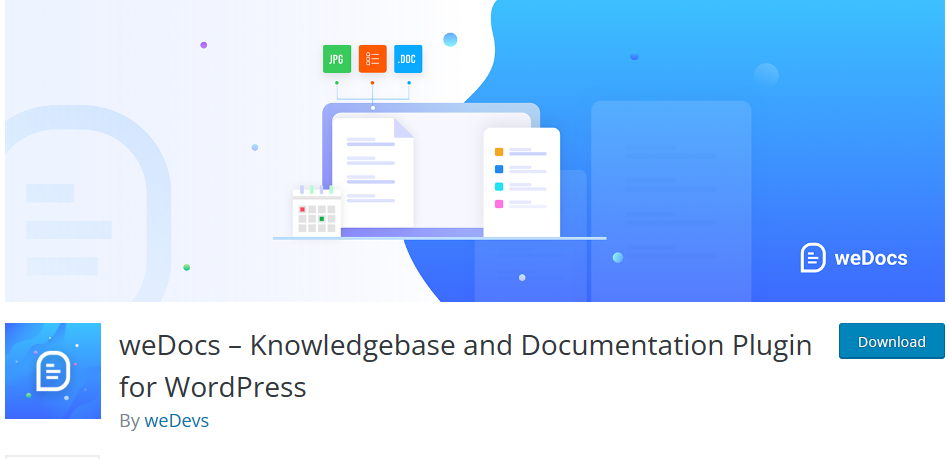
Are you looking for a free and open-source plugin to organize your website’s support content? Look no further than weDocs! Developed by Tareq Hasan from weDevs, which is an excellent option for those who don’t want to pay for support solutions.
With weDocs, you can easily organize your support content into sections and hierarchies. Plus, you can manage all your documentation from a simple area in your WordPress dashboard, making it easy to keep your content organized.
While weDocs may not have as many features as paid options, it’s a great tool for those who want to keep things simple.
It’s also incredibly versatile, allowing you to host your docs within WordPress, create and add new docs, and even fetch docs from external sites using the plugin.
Don’t let a lack of funds stop you from providing excellent support to your website’s visitors. Try weDocs today!
Price: Completely Free.
Visit weDocs5. Encyclopedia / Glossary / Wiki

Encyclopedia is an amazing WordPress plugin that lets you create and handle an extensive knowledge base consisting of articles, categories, and tags.
The plugin has a simple and user-friendly interface that features a powerful search function, making it easy for users to locate the information they need.
You can integrate the plugin with any WordPress theme to provide your users with a seamless experience. Moreover, it offers a range of customization options, including pre-designed templates.
Encyclopedia is scalable and can work with websites of all sizes, providing a comprehensive solution for managing knowledge bases. Its outstanding features make it one of the best WordPress knowledge base plugins.
Overall, Encyclopedia is a highly capable and versatile plugin that provides users with complete control over their knowledge base.
This makes it an excellent option for individuals who want to create and manage a comprehensive encyclopedia or wiki on their website.
Price: Free on WordPress repository.
Visit Encyclopedia6. HelpCrunch
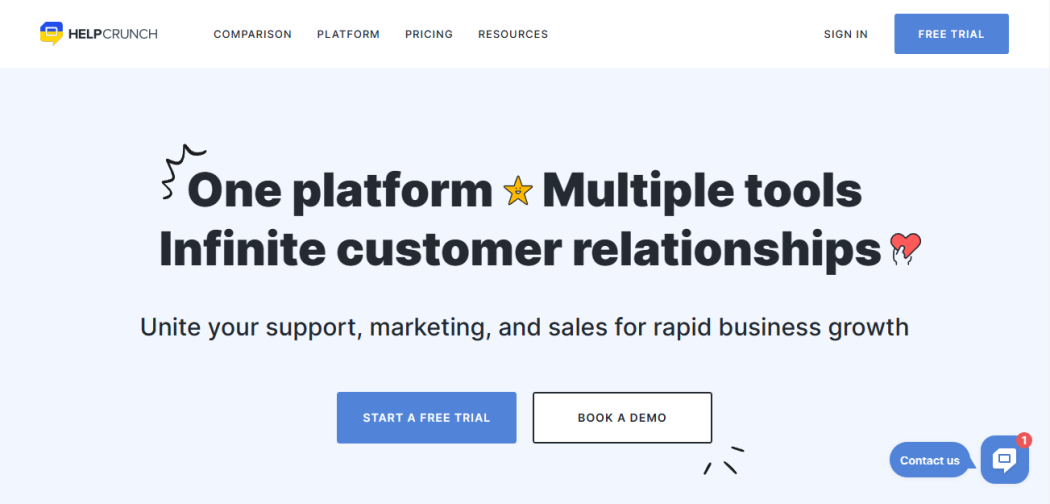
HelpCrunch’s knowledge base software is designed to help businesses improve customer satisfaction and reduce support costs.
The software offers a structured help center where customers can find the information they need quickly. You can organize articles by categories and sections, making it easy to navigate.
With the software’s chat widget integration, customers have a self-service option to find answers to their questions before contacting support.
This not only saves time but also reduces the number of support requests, leading to increased efficiency and improved customer experience.
The knowledge base software tracks important metrics like article views and ratings, helping businesses identify popular content and areas that may need improvement.
In addition, the failed search report highlights any content gaps that need to be addressed.
Overall, HelpCrunch’s knowledge base software provides a unified support, marketing, and sales experience for customers.
It’s an effective tool for businesses looking to enhance their customer support capabilities while also streamlining their operations.
Price: 14-day free trial and Pro plan start from $12 to $495 per month.
Visit HelpCrunch7. BasePress
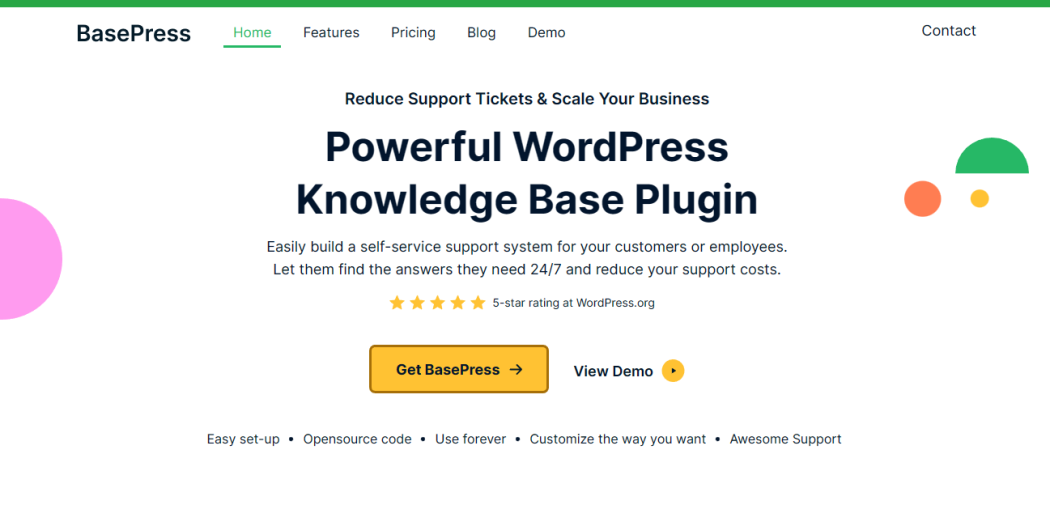
BasePress is another fantastic tool that comes in two versions: a free lite version and a paid version with additional advanced features.
Even with the lite version, you can still organize your articles into categories and tags, add a search bar, and use a drag-and-drop table of contents.
However, if you’re interested in more advanced options like FAQs or Google Analytics integration, upgrading to the paid version is necessary.
BasePress also provides a built-in ReCaptcha integration that safeguards your knowledge base from spam and bots. If you need assistance in getting started with the plugin, there is a helpful documentation section available on their website.
Overall, I would suggest BasePress to anyone who wants to create a knowledge base. It’s an excellent option for beginners as well as those requiring more sophisticated features.
Price: Free pro plan starts from $59 to $559/year
Visit BasePress8. KB Support

KB Support has a built-in knowledge base that customers can use to find answers before submitting a ticket. This feature reduces the number of support tickets received.
The plugin allows customization of submission forms and integrates with popular services like Easy Digital Downloads and Mailchimp. It’s also suitable for larger teams as it allows creating ticket groups and assigning them to multiple agents.
KB Support is highly versatile and customizable to meet business needs. It’s a user-friendly option for businesses looking to streamline their support process and improve customer satisfaction.
Moreover, with a growing library of extensions, you can use the plugin by businesses of any size.
Price: Free version and pro plan for $74 a year.
Visit KB Support9. Very Simple Knowledge Base

This plugin stands out from others because of its simplicity. It doesn’t have a settings page, which might discourage some users, but it’s perfect for those who want a straightforward approach.
The plugin utilizes your existing posts for knowledge-based articles, so you don’t have to create new content from scratch.
Another advantage is that the plugin works with any custom post type, including products or events. This offers a lot of flexibility, which is always appreciated when dealing with a large amount of content.
One disadvantage of this plugin is that it doesn’t have its own knowledge base post type. However, it does use default categories and posts, and you can also list categories and posts from a custom post type.
You can customize the knowledge base’s layout using custom CSS, which is a nice feature. You can change the number of columns, and the plugin offers a CSS class “vskb-custom” for your own custom styling.
However, you cannot list a subcategory underneath its parent, as they are listed separately. If you want to organize your content hierarchically, then you will face some challenges.
Price: Free on WP repository.
Visit VS Knowledgebase10. MinervaKB
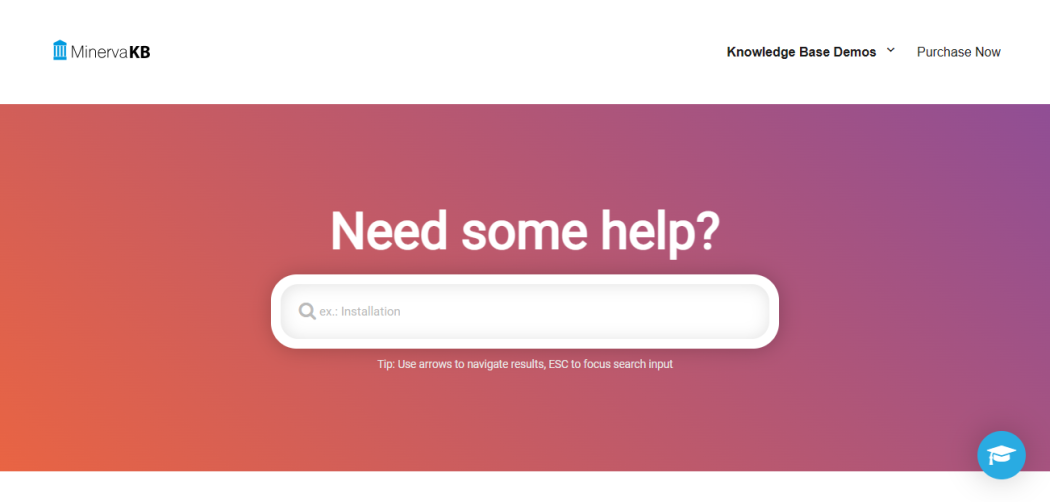
MinervaKB is an amazing plugin packed with many features that come with a premium plan. It allows you to restrict access to content based on a user’s role. This feature is highly sought-after but not offered by many other knowledge base plugins.
With MinervaKB, it’s easy to control who can access specific articles and customize the login form for restricted content. This means you have full control over who can view your content.
Apart from access restrictions, it has many other premium features to offer. You can choose from several customizable layouts for your knowledge base, which you can integrate with popular page builders such as Elementor and Visual Composer. It also compatible with WooCommerce.
Other impressive features include an analytics dashboard, like and dislike buttons, feedback forms, and a dynamic table of contents that updates automatically as you change your content.
It also offers robust customization options and content restriction functionality, which means you can create a top-notch support resource for your customers.
Price: Premium license for $69 with a 6-month update.
Visit MinervaKBFinal Thoughts
In conclusion, knowledge management plugins are the perfect way to get the most out of your WordPress website.
They’re easy to install and customize, and can help you organize and manage your content in an efficient and effective way.
Whether you’re looking for an advanced search engine, a wiki-style knowledge base, or an easy way to create content libraries, there’s a plugin available to suit your needs.
Overall, with the right knowledge management plugin in place, you can create a great user experience, boost engagement, and increase the success of your website.