Mailster is a new email newsletter plugin for WordPress that provides small business owners the opportunity to send and automate emails from their website.
Mailster has been built to be fully compatible with other services that you may have on your site, such as WooCommerce, so it’s easy to add this tool into your marketing strategy.
In this blog post, I will take a look at some of the features of Mailster and how it can help you grow your business!
Mailster Review: Email Newsletter Automation Plugin
REASONS TO BUY
- Cost-effective
- Easy to use
- Free version
- Perfect for small & medium businesses and blogging sites.
- There is no limit to the number of subscribers
- Detailed analytical reports.
- Auto-responders
- Multiple options for delivering emails
REASONS TO AVOID
- Not good for high-level websites.
Mailster is a plugin for WordPress that was created by developers who wanted to provide an easy way to reach out to your followers with newsletters and other marketing emails.
This plugin makes it easier than ever before, allowing you the freedom of not having to constantly send emails from your personal email account or managing yet another subscription list.
Mailster also integrates seamlessly with almost every major email marketing plugin. So you will get the maximum benefits and subscribers to your list.
And best of all, this plugin comes at a low price that won’t break the bank! It allows you to send emails using easy ways. That’s why it is very simple and easy to use, so in this article, I’ll be covering how to use the Mailster plugin along with the Mailster review.
Mailster Plugin’s Features
There are many amazing features of the Mailster plugin to increase your mailing list, it’s easier than ever.
Mailster Setup Wizard:
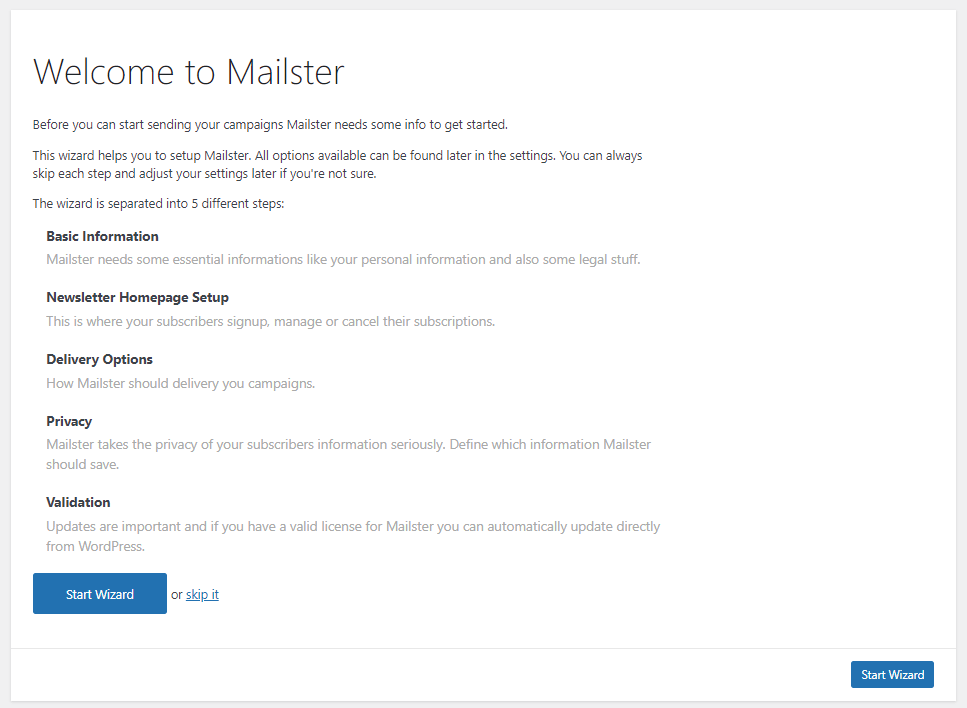
If you need a quick setup then you can use its easy setup wizard to get started quickly. It will help you configure Mailster in just a few minutes without any technical skills or other difficult email marketing tasks.
The setup wizard is especially good for users who are new to Mailster, so set up your marketing list in a few minutes.
Using this easy setup wizard, you can add basic information, newsletter home page setup, delivery options, privacy, Validation, and more.
If you don’t want to setup Mailster through this feature, then you can skip this process. But I recommend using this wizard to start with the Mailster plugin.
Mailster Dashboard:

Mailster plugin dashboards provide you with all your essential email marketing information in one place. It’s a central location where you can manage multiple Mailster lists, view statistics, track open rates, etc.
From a single dashboard, you’ll be able to manage your entire email campaign. The dashboard is very clean, concise, and easy to use. It is just what you need for your email marketing process.
After activating the plugin to your WordPress site, you will see the default Mailster dashboard. But don’t worry you can customize it to meet your needs. The customization is simple, you can do this from the ‘Screen option’ which is located in right top corner of the WordPress dashboard.
Drag & Drop Builder:
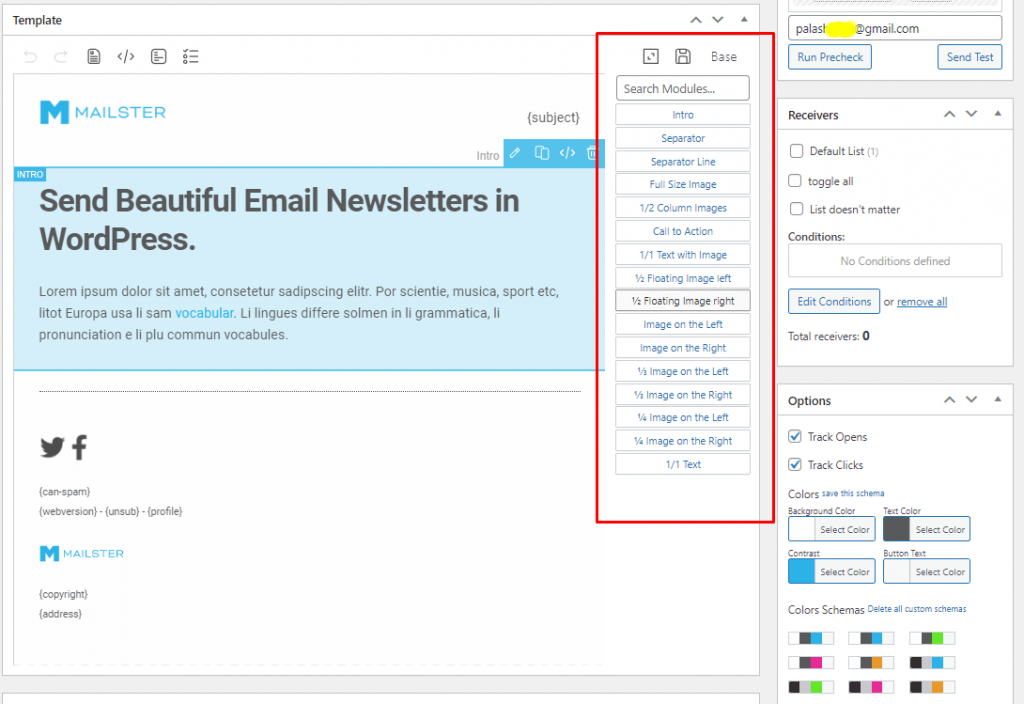
Nowadays drag and drop builder is very popular. If you want to create an easy way to sell pages then this is the best method for you. Drag and drop builder helps you create any desired marketing page with less time.
You can create multiple pages for your marketing lists, newsletters, social media profiles, etc. Mailster is compatible with almost every page builder plugin.
The best thing is that Mailster has a drag & drop feature which allows you to create a beautiful newsletter template without any coding or technical knowledge.
Also, this feature helps you create custom arrangements for different modules and layouts. You can see a live view of your design by clicking on the preview button.
Campaign Management:
Mailster is also very popular among WordPress users because of its campaign management feature. It allows you to create multiple campaigns. You can create unlimited newsletter automation campaigns from a single dashboard.
If you use any other email marketing or newsletter subscription WordPress plugin, you can easily compare its campaign management system.
However, Mailster campaign management is beginner-friendly and you will never be disappointed to operate it for your email/newsletter marketing campaign.
Premium templates:
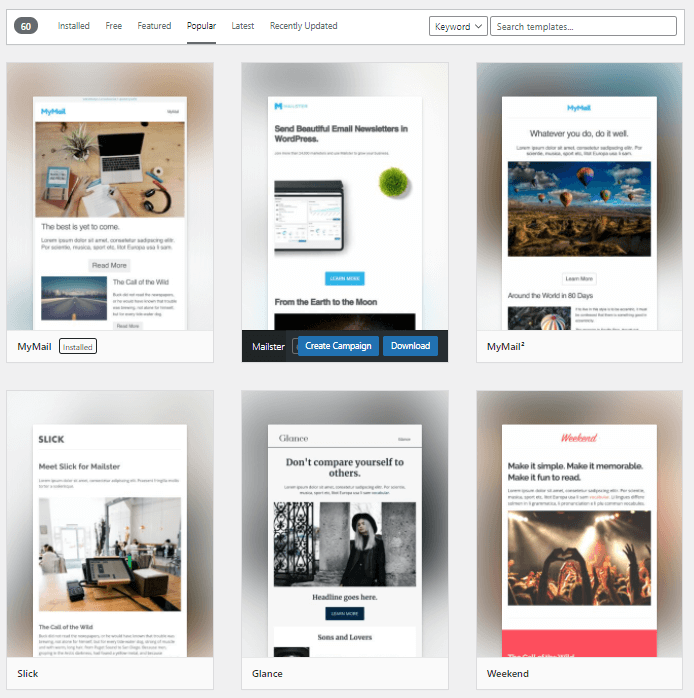
Mailing services or any other WordPress plugin provides their customers with only basic templates. But Mailster offers its users premium email templates that are tested and optimized.
You can use these pre-built templates for your different email campaigns. It offers different templates for different niches/topics. Even you will find the RSS blog post template to send daily or weekly newsletters to your readers.
Mailster offers 8+ templates by default, but it isn’t limited, you can upload your custom template or download from Envato element if you have a subscription.
So if you want to save your time to create a newsletter or email marketing campaign, these premium templates will save you lots of time.
Mailster Pricing:
EverPress the author of Mailster plugin offers to buy it through the Codecanyon marketplace. The price of Mailster is only $89 for 6 months of customer support and 1-year plugin updates.
You can buy any plugin and theme from the Envato market using PayPal/Credit or Debit card payment method.
Mailster plugin Documentation:
Having documentation or a user guide of a product means that the product is more valuable. However, it has extensive text and video documentation. So, you can use these guides/documentation to smoothly use Mailster for your daily needs.
If their documentation does not cover solving your issue, you can contact them. They have an awesome support team to provide 27/7 hours of customer support. You will get a response within 1 hour after submitting your query.
Add-ons & Integrations for Mailster
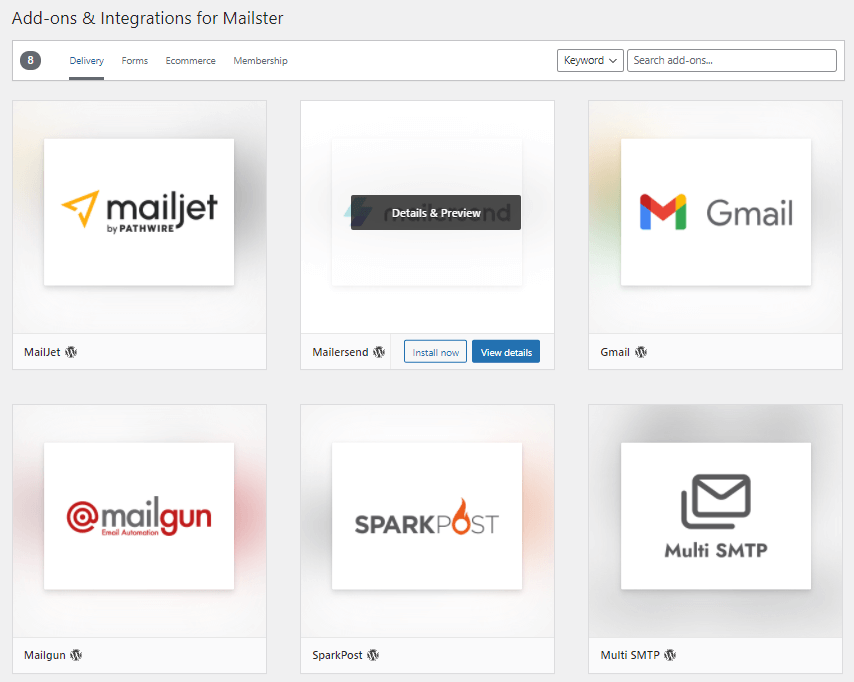
Mailster supports many third-party addons/plugins. So you can add any plugin for delivery, form, e-commerce, and membership purpose.
The integration process is super easy, just search your desired addon from the Mailster addon search bar and install them like any other plugin. But keep in mind that it has no own extra addons, so if you want to enhance your marketing automation features, you have to buy third-addons/plugins.
Other Settings:
The core settings of a plugin or theme are the most important because you can control all options from one place. Mailster offers lots of other settings to help you improve your email marketing or newsletter campaign.
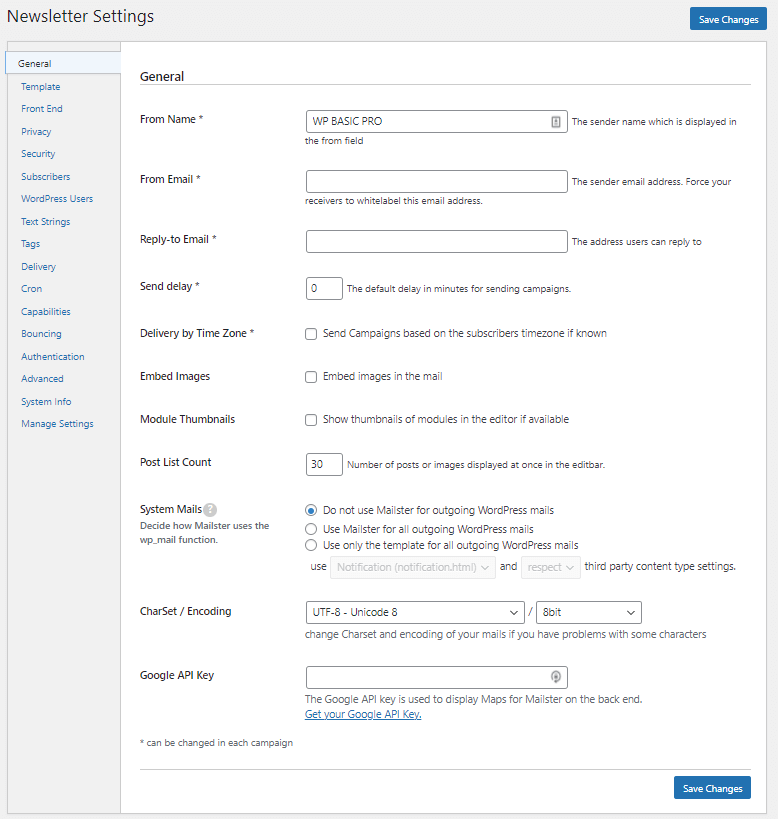
From this general setting, you can configure different features and run secure setup and authentication procedures for Mailster working system.
Generally, the majority of WordPress users use this plugin for its easy to create newsletter and marketing automation processes directly from the WordPress dashboard. That’s why it has been developed with all major features and settings.
How to create a newsletter campaign with Mailster?
Creating newsletters, campaigns & signup forms in your WordPress is very simple with this plugin. You can add a signup form in the sidebar of your blog, at the end of each post or page, and anywhere on your website.
To create a newsletter campaign simply go to “New Campaign” from the left sidebar of your WordPress dashboard. Enter your campaign name, newsletter subject, from name & email, and reply to email.
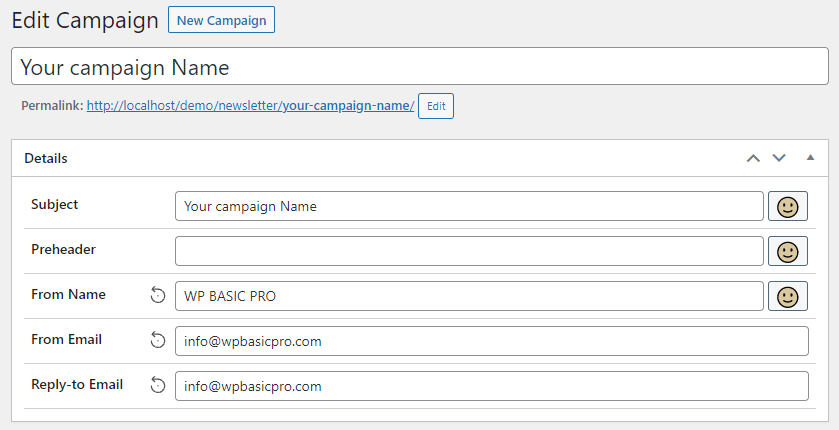
Next, choose a pre-made template for the working process easier, or you can use a blank template. After choosing a template, now design and add elements to your newsletter template using its drag and drop fields.
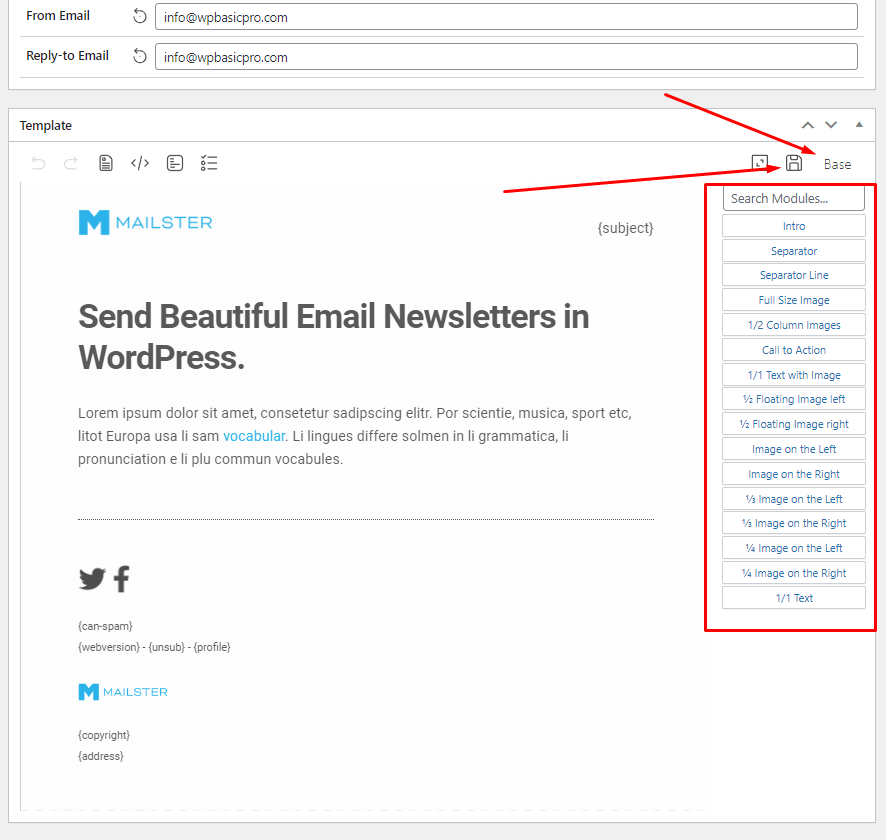
Next, choose a campaign receiver list (you can select multiple receiver lists) from the right sidebar of the same window. In this section, you can set conditional receivers as well.
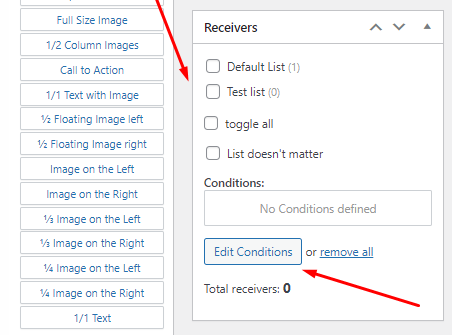
After completing all steps, save your template then run a test. How to run a test campaign? Just simply go to the “Delivery” section and enter your email then click on the “Send Test” button.
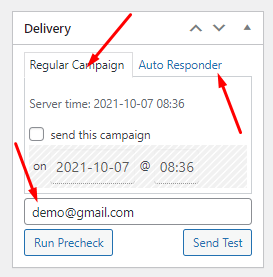
If you get a complete newsletter in your email inbox then you are done in this step.
Additionally, you can set an autoresponder for a campaign. Go to the “Auto Responder” section and configure your options.
Creating Lists:
Creating a subscribers list is important to send your emails to specific groups. Mailster allows you to create subscribers lists without any hassle. Go to “Lists” from the left sidebar of your WordPress dashboard, then click on the “Create New List” button.
You can see detailed reports of your list, like how many emails have been sent, open rate, click rate, unsubscribe rate, and bounce rate from its list section. This will help you to improve your next campaign.
Create Subscription Form:

Also, the plugin allows you to create a subscription form for your website. To collect email subscribers, you can place a subscription form on your website sidebar anywhere on the web page. Additionally, you can include sign-up forms in your newsletter or blog posts.
Managing Subscribers:
Its manage subscribers option allows you to import and export subscribers lists from different email service providers. Additionally, you can check the list of subscribers, which will help you analyze the performance of your campaign.
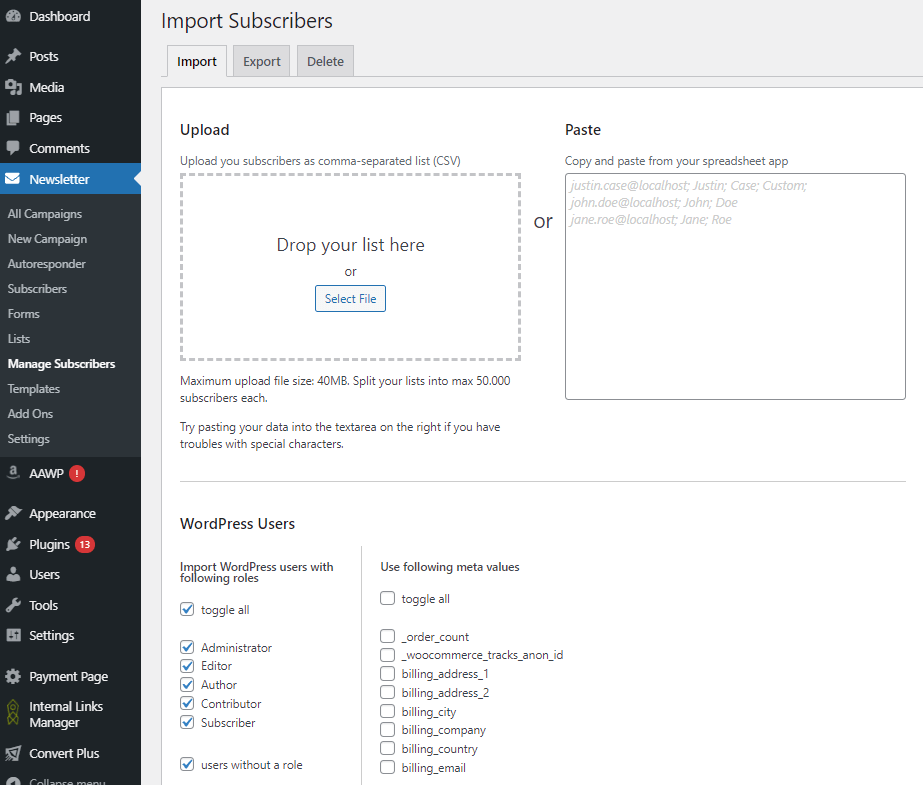
Not only can you import and export subscribers, but you can also delete them easily. Overall, this plugin offers a flexible way to manage your subscribers directly from your WordPress dashboard.
The plugin allows you to view all subscribers’ status in one place. You can add a single subscriber from the subscriber section with various roles, as well as view their full status.
Viewing Analytics
You can also access campaign-level data, including performing analytics and audience reports. In the stats section, you will be able to see visualized data from current and previous campaigns.
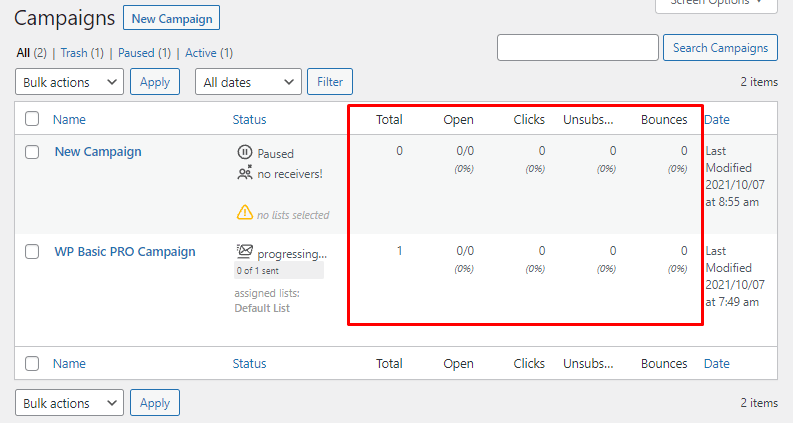
Besides, you’ll be able to see more in-depth metrics, such as a click map and an analysis of which recipients opened and clicked, and how many times you sent a campaign.
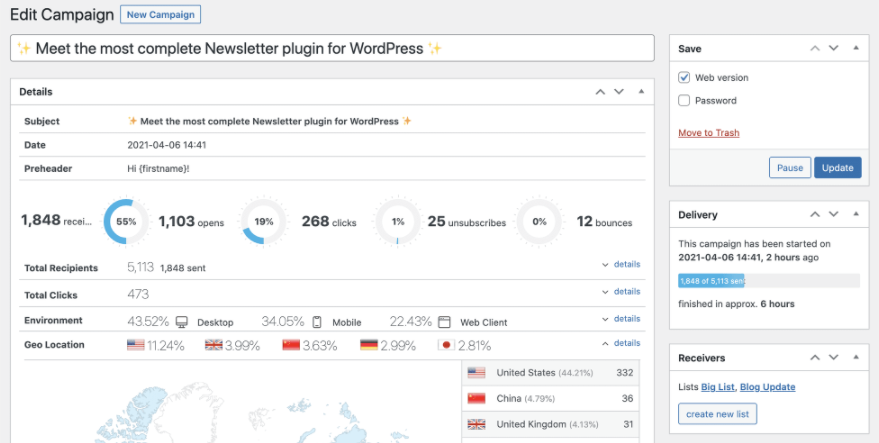
You can also compare metrics to see how your campaign performed in comparison to previous campaigns, so you can determine how many subscribers have viewed your email. So I think the report shows real-time data and excellent for data analysis.
Benefits of Mailster:
- Get more subscribers.
- Increase conversions of your online store.
- Build an email list of loyal customers who want to know about all the latest products you offer.
- Send newsletters that are personalized and reflect your unique brand voice.
Final Thoughts On Mailster
I have talked before Mailster is a cost-effective email newsletter WordPress plugin. You can buy it for only $89 which I think is a good price for such a great WordPress plugin & its features.
I have tested Mailster and it worked quite well with my blog. Mailster has many features I like such as: creating unlimited email subscribers, creating newsletters, autoresponder, and more.
One of the big things is that Mailster makes it easy for you to send up to 5 emails per second, which equals 18000. It lets users quickly and easily send large amounts of email with just one click using its innovative Send Script feature.
Besides, Mailster ensures security standards compliance for your email list by giving you the option to use double opt-in for signup, which is perfect to protect your site from spammers.
Overall, Mailster is a great email marketing tool that lets you create and send emails, manage subscribers, view analytics to see how your campaign performed.
What type of newsletter plugins do you currently have? Let me know below in the comments section.
