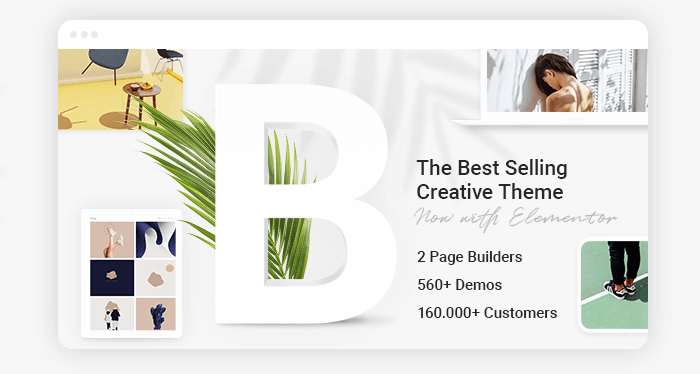Bridge is a multipurpose WordPress theme that has been designed to help you create any type of WordPress website. Whether you are looking for something simple, or complex with multiple features, Bridge has it all. Even Bridge theme is perfect for making any amazon niche affiliate website.
The theme includes over 550 different demos and 24 layouts to help make your site unique and engaging. It also comes with 10 different pre-made header styles so you can get started quickly!
Bridge Multipurpose Theme Review
Installation & Setup
Bridge theme is code optimized theme that has been used only clean code. Also, the theme is fully responsive and all devices compatible. The installation process of this theme is super easy like any other free or premium theme.
As the theme is premium so you have to purchase first it from the Themeforest market, then have to download the theme’s core file.
After downloading, go to the WordPress admin dashboard and click on the “Appearance” tab “Theme” then click on “Add New” then Upload.
Now upload theme’s zip file ( around 40 MB file size) into the WordPress admin dashboard and click on the “Activate” button.
After this process, you are required to install its basic plugins to work perfectly with your website.
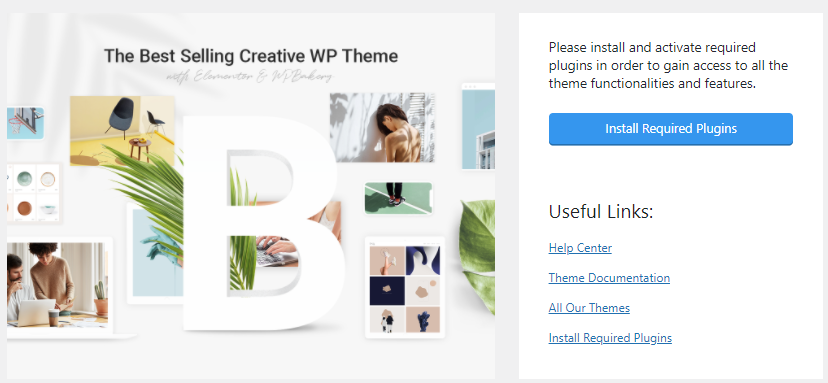
So, what are these required plugins that you need to install on your site? Let’s know.
I have seen Bridge theme recommends a total of 9 plugins to install and activate. These plugins are:
- Bridge Core
- Revolution Slider
- Elementor (Free)
- Envato Market
- LayerSlider WP
- QI Addons for Elementor
- Qode Instagram Widget
- Qode Twitter Feed
- WPBakery Visual Composer (Free)
However, you do not need to install all plugins. But you must install its core plugin called Bridge core. You will not get all options in your dashboard until you activate the Bridge core plugin.
So install your Bridge core plugin. Now is the time to configure your theme according to your website’s demand and features.
Note: The child theme file of the Bridge theme has been included in the master theme file. So you can use its child theme for more customization and getting child theme’s benefits.
Activation Process:
To enjoy its full features and future updates of the latest version, you have to activate its license on your site. So how to activate the Bridge theme license?
The license activation process is simple just simply navigate the Bridge dashboard then enter your purchase code and activate the theme.
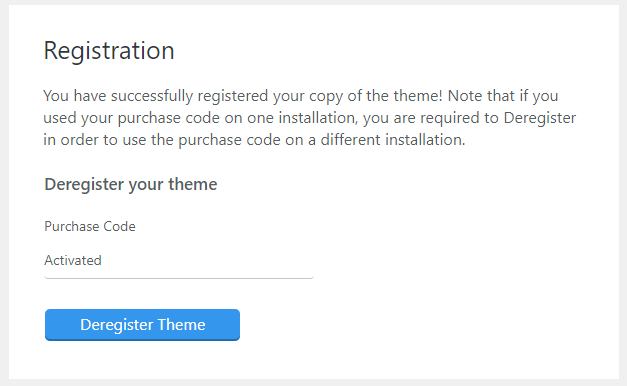
Configuration Process:
After installing & activating the Bridge theme on your WordPress website, you need to configure or set it up.
Go to Qode Option and you will get lots of options to configure your theme.
The theme provides four different customizer options. These are; Qode options, Qode slider, Qode carousel, and Bridge dashboard.
Bridge dashboard provides different options like Animations, Layout, Header, Logo, Slider, and Slide title background options, and more.
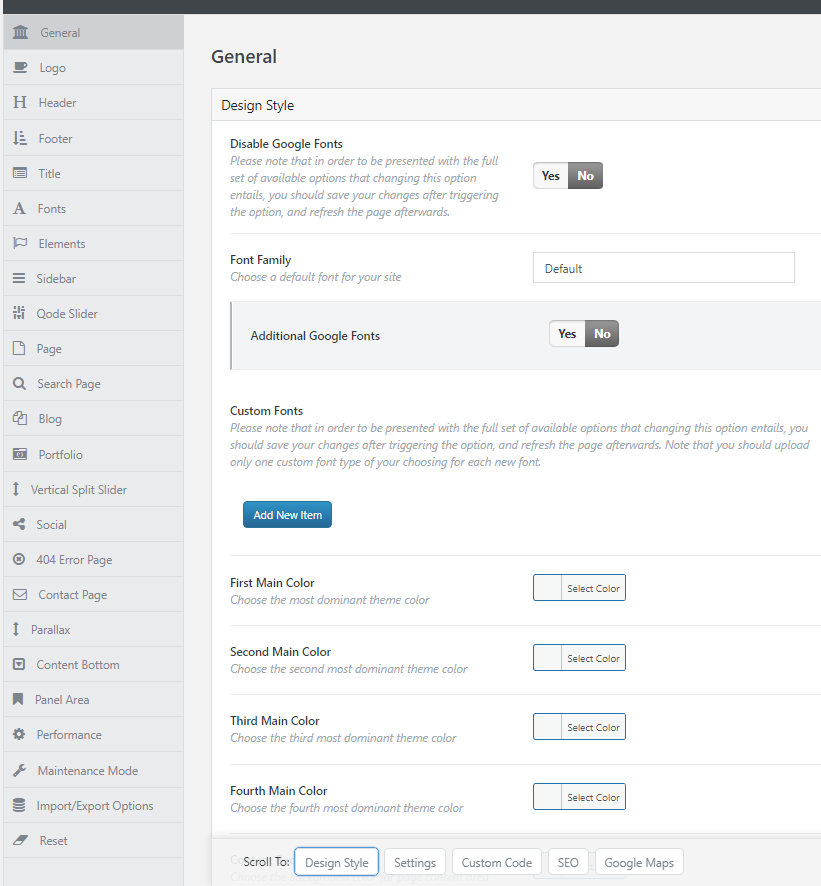
Core Features of Bridge Theme
Unique Demos: It has over 550 predefined demos and 24 layouts concepts to help you create a unique and engaging website. And the best thing is, it will work for any type of website.
Functionality: It has a full listing, restaurant, news, fronted, and login functionality & includes various modern and other features as well. So this theme has everything that you need to build a beautiful site using WordPress CMS.
Qode Slider: It offers a Qode slider for adding images and videos slider with this theme. The Qode Slider is fully responsive and touch-friendly.
Revolution Slider: It supports the Revolution slider for setting new slides with the theme. This is a premium slider plugin that you can use to display different styles of sliders.
Responsive and Modern: It is fully responsive that offers to add an incredible drop-down menu and elements on every page of your website.
Admin Interface: You will get easy use admin interface and configuration options. This interface is perfect for both beginner and experienced users who want to build an amazing site.
SEO-Optimized: The theme offers on-page SEO optimization features using the latest techniques of SEO & WordPress standards.
WooCommerce compatibility: If you want to build an online store, you can do that with this theme. Because the Bridge theme is compatible with the WooCommerce and any other WooCommerce related plugins. It is also compatible with YITH WooCommerce Wishlist.
Custom Post Type: The theme also offers a custom post type and taxonomy option. These two elements are perfect for adding sliders, portfolios, blog posts, testimonials, and services.
Mega Menu: You can customize your site menu specifically for desktop and mobile. It has a live preview feature that you can use while designing your menu.
Video Background: It also includes an awesome video background option for your homepage. This gives a stunning look to your site when it is loading.
Logo versions: You can use different logo versions for your site. You can use one or more logos in different types of header styles like stick header, light header skin, dark skin, mobile header, and more.
AJAX Animations: It offers a lot of AJAX amazing animations that can enhance your site experience. Also, its pre-designed animation templates are really well-designed and creative that you can use any page or post.
Page Builder compatibility: It is the most important feature that should have an ideal WordPress theme. Bridge theme is well compatible with Elementor and WP Bakery page builder plugins. Also, it is well compatible with Visual Composer.
LayerSlider: Using layer slider, you can create the most see effect full responsive slider for desktop and mobile versions of your site.
Qode Carousel: The theme has its own Qode carousel slider that is perfect for displaying client proposals and testimonials or something like that.
Blog Layouts: Bridge has a large collection of blog layouts that you can select for your site. It has elegant, clean, and responsive blog layouts suitable for any business and website.
Multiple Sidebars: It offers to create unlimited sidebars for using any post or page. You can set a sidebar as a global format.
Contact Form 7 CSS: Bridge theme includes a modern CSS file for the Contact Form 7 plugin. Using the contact page option, you can add a contact form to your site without installing an additional form plugin.
Google Maps: If you need a Google Map for your site, it has a shortcode that you can use to display a map. Google map is good for any kind of business and service.
Modular Shortcodes: The theme has a modular shortcode that you can use for adding boxes, buttons, testimonials, tabs, and a full-width table, and more elements.
Demo Import: Using the demo import feature of this theme, you can easily import any demo or customized template to your live website.
Not only the above features are available in this Bridge theme, but it also offers features like WooCommerce integration, WordPress customizer support, Retina display ready, Font Awesome icons, and more.
Maintenance Mode
It is one of the best features of the Bridge WordPress theme. For this, you do not need to install an under construction or maintenance mode plugin separately. You can show the maintenance mode of your website using a simple click.
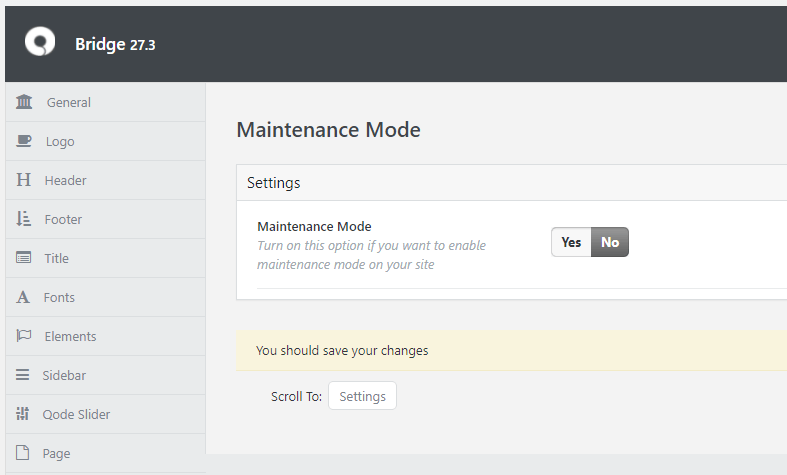
Performance
Bridge theme has a performance control feature which makes it a high-performing WordPress theme. You can speed up the page loading time and optimize your site for search engines.
You can decide which icon pack will be load to get better performance. By default, it has all been enabled. To get better loading performance of your website, you can enable only one instead of all.
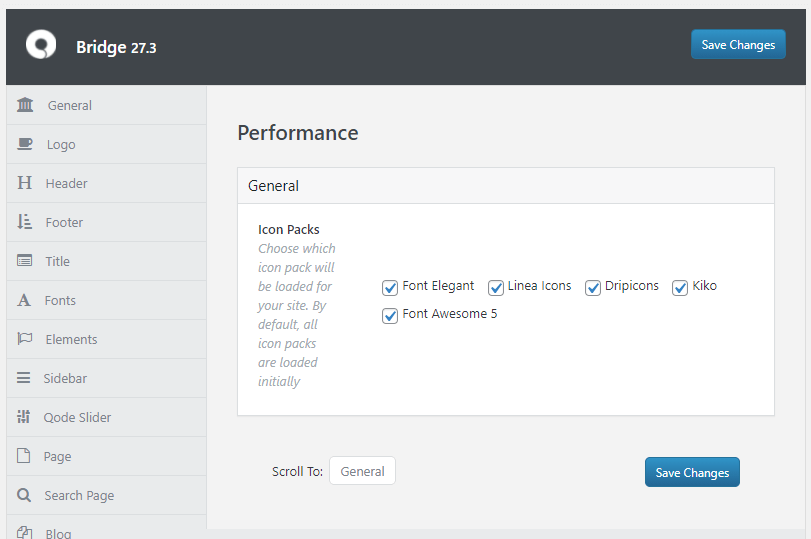
Support & Documentation:
The theme already has over 166k users & a quick support forum. Also, the team has Qode Interactive Help Center where you will get 24/7 hours quick support if you have any issues. For getting quick support just submit a ticket with your problems.
Overall the support of the Bridge theme is very first and there is no delay problem of support response.
Qode team offers huge video and text documentation. You can find all information about how to use the Bridge theme on your site. If you are a beginner, don’t worry, they have a huge video tutorial that can completely help you to set up a theme begging to advanced.
Demos of Bridge Theme:
You can see 550+ demos of the Bridge theme on its official website. You will get the demo for all types of niche websites. Demo themes are decent for people who don’t want to design a site themselves.
Categories based pre-made demos
| All (565) | Elementor (188) | Creative (187) | Portfolio (103) | Blog (40) | Shop (92) | Special (28) | One-Page (62) | Other (24) |

Pros & Cons of Bridge WordPress Theme:
Pros:
- Top-quality theme with very affordable price.
- SEO-friendly design & Google fonts compatibility.
- It has well layouts for different screen sizes.
- One-click installation.
- The team quickly updates existing features if found any issue or bug.
- Excellent support response.
Cons:
- Page loading is quite slow.
Price of Bridge Theme
Qode Interactive team offers to buy this theme through the ThemeForest marketplace at a reasonable price of $59. If you buy this theme, you can get free 6 months of support from ThemeForest that is highly updated and helpful. If you want to extend support for one year, you need to spend around $18.
The Bottom Line
The Bridge multipurpose WordPress theme is a great option for any business & niche blog. It offers top-quality features that are available at an affordable price point.
If you’re looking for a theme with SEO compatibility, affordably priced, and a straightforward installation process this might be the right fit for your needs.
The overall, theme is excellent but has lots of theme options that’s why you may feel boring while configuring. So the first-time users may need a little time to understand fully all options of the Bridge WordPress theme.