In today’s digital world, it is important for a small business to have an online backup solution. If your website goes down and there are no backups, you will lose all of your data that was not backed up again.
To solve your small business backup solution for WordPress-powered websites, this article will help you find the perfect solution for your specific situation. Whether you want basic backups or high-level security, we have researched all the top cloud backup services available today for you.
However, we will discuss six different WordPress backup solutions/plugins that provide accurate solutions for small businesses with their online presence.
What Is Cloud Backup & How Does It Work?
A cloud backup is a secondary storage system or the process of backing up data to an offsite location. Cloud backups can be created in real-time and are often more workable than on-premises solutions like tape libraries.
The first step in protecting your data from disaster is having at least one offsite copy. This is called a “cloud” backup. As it is stored elsewhere than where you store your primary source files (usually local).
The second step would be to have redundant copies so that if something happens to one backup file, there are others that can take their place without interrupting access for users.
Having multiple sources also means faster recovery times. It can happen with any single device or facility such as theft, human error, or anything.
The third step is to have at least one copy of your data offsite and in a different location than the primary source files so that if something happens locally, you can still access the cloud for backup. This complicates matters by adding more cost (an additional storage provider) but also provides better disaster recovery.

Below is a quick view of the cloud WordPress back solutions for small businesses.
- UpdraftPlus: UpdraftPlus has many useful features for both small and high-level backup.
- BackupBuddy: BackupBuddy has an easy-to-use interface that lets you backup one site or multiple sites.
- BlogVault: BlogVault has a straightforward backup solution. You can back up your site and store it in the cloud with no effort.
- BackWPup: BackWPup works better with expensive hosting. The reason it’s so effective.
- VaultPress by JetPack: VaultPress has some limitations.
- Backup-Guard: Backup-Guard provides an easy and automatic way to back up your site.
Top Benefits of Cloud Backup Solutions
The benefits of cloud backup solutions are many. If you have a WordPress Website, then you know how important your website is to everything else in your life.
You do not want it going down for any reason so that there are multiple benefits to using this type of service:
The most common benefits of cloud backup solutions for WordPress Websites are:
- 24/hr monitoring
- Automatic backups
- Offsite storage of data in the event of a disaster.
- Ability to restore data from any point in time
- Unlimited backup space for your account.
Disadvantages of Cloud Backup Solution
The disadvantages of this type of solution are that it is not a perfect system and any number of things can happen to your data.
There is nothing worse than losing all your hard work and valuable content because something happened with your website or hosting provider.
Another disadvantage is there might be an additional cost for storage space depending on what service you choose to use. However, most providers offer unlimited storage so this shouldn’t be too much trouble for WordPress users who have some more money to spend.
Top 6 Cloud Backup Solutions For Small Business
UpdraftPlus

UpdraftPlus is a small business WordPress backup plugin to protect your site and blog. It lets you backup the database, files, and plugins with just a few clicks of the mouse.
UpdraftPlus is easy for beginners because it requires no knowledge on how to set up and configure it. It also has an installer that helps those who have little experience in web design or computer programming.
This plugin will automatically create backups of your website, including all the files, images, plugins, etc as well as any content you add to your site (even unlisted posts).
It is also good for cloning and migrating WordPress sites and moving to a new domain. It can easily restore site backups that have been taken by other backup plugins.
You can also schedule a backup to be done automatically at specific time intervals. UpdraftPlus can always create an up-to-date backup of your site and database with no extra work from you.
It has a cloud backup feature that you can use to store your entire site backup very securely. UpdraftPlus support could drive like Dropbox, Google Drive or Amazon S3, and more. Besides, you can store your entire site backup manually in your computer local drive.
The plugin also supports restoring backups with one click which is really handy if something goes wrong on your live website. It is compatible with most WordPress hosting providers out there including WP Engine, SiteGround and Bluehost.
Price: The price of the UpdraftPlus is reasonable and it costs around $70/year for up to two websites.
BlogVault
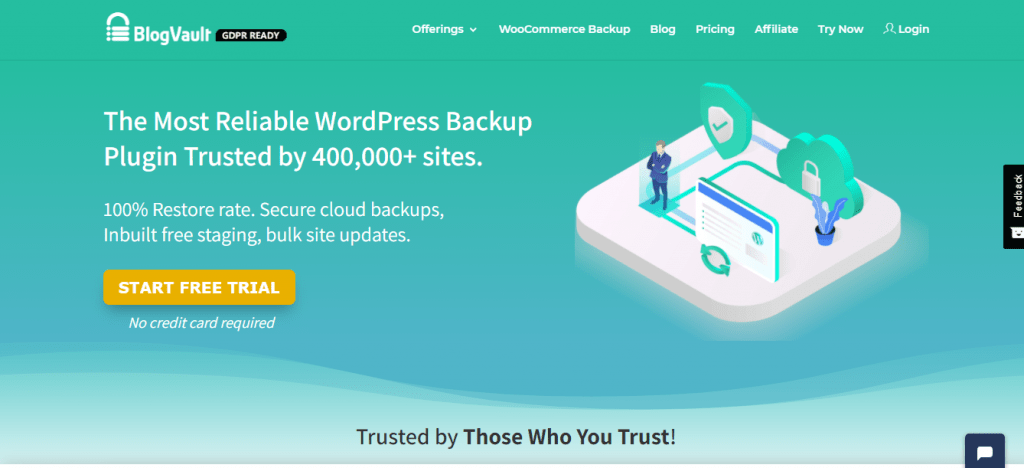
BlogVault is another cloud backup solution for your small business website. It is trusted by over 4,00,000 users worldwide. It is good for daily backups of your site and creates unlimited on-demand backups.
This plugin also allows for scheduling backups so you never forget again! You can automate backups as well by setting a minimum number of backups to keep. You can also get a 90 days backup history that will help you restore your site in case of an error.
This plugin is great for both new and experienced WordPress users. It has a simple interface that will make it easy for anyone to start backing up their sites.
BlogVault does not load much website server because it syncs only incremental changes. So it will not slow down your site or decrease loading speed.
You can stage your site on the BlogVault server and then run a backup. You can use the same login credentials to access both sites which makes it convenient for you.
Moreover, it is well compatible with Woocommece for real-time backup solutions. BlogValut can store Woocommece backup history for up to 365 days.
BlogVault supports many cloud storage providers which let you store your backups on the cloud. You can easily store your backup copies to their own servers, DropBox, GDrive, Amazon S3 server, and more.
Price: BlogVault price starts from $89/year.
BackupBuddy

BackupBuddy is a plugin that allows you to backup your site and store it on the cloud. It has protected over half a million websites since 2010.
You can backup any site automatically with a scheduled time or backup on-demand to a variety of backup destinations. Its backup copies are stored in the cloud and offsite to their stash server, keeping them safe even if your host is compromised.
It offers a WordPress staging environment that lets you preview the changes before you go live. You can restore your entire site using its ImportBuddy feature.
BackupBuddy Security Suite plugin gives you the ability to scan for vulnerabilities in plugins and themes when backing up, and can scan a site for malware. There is also a built-in malware scanner to keep your site safe and its files clean from any viruses, trojans, or other infections that could be introduced by hackers.
BackupBuddy is a superb choice if you’re looking for an easy way to backup your small and medium business website to various popular cloud storage.
Read: Duplicator Vs BackupBuddy: Which One Is Best?
Price: BackupBuddy price starts from $80/year for single site license.
BackWPup

BackWPup is a wonderful tool for backing up any website. Backing it all up to Dropbox or other cloud storage services makes the entire process more powerful and secure. So you can sleep at night knowing that losing access won’t result in lost content.
It has a standalone app which is good for quickly restoring a site. The app can be upgraded to a pro version for easy scheduling and encrypting your backups & restore.
BackWPup backups everything of your WordPress sites like plugins, themes, database, post, page, and others. This means it offers an entire site backup solution.
With its log report feature, it will send you every log report into your email inbox if you enable email notification. Another feature is, you can manually create a backup job with its backup job wizard.
Moreover, the plugin also works with multi-site installs easily by adding individual sites as they are created. This can be a huge timesaver for those with lots of sites to maintain.
BackWPup is good for WordPress professionals because it’s easy enough that most people will find it simple to use, but robust enough in the features.
Price: BackWPup price starts from $69 per year with unlimited customer supports and updates.
BackupGuard
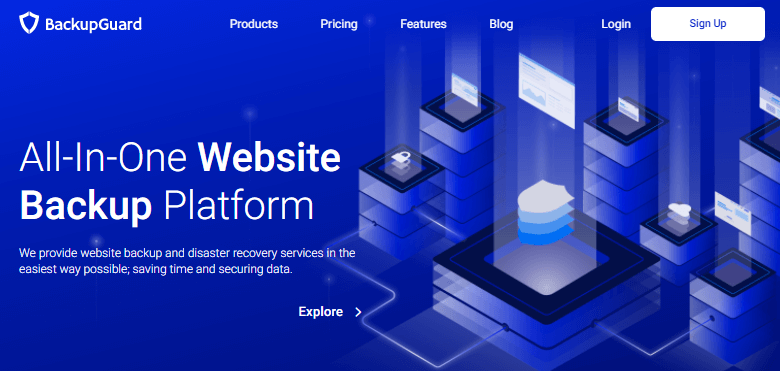
BackupGuard is a new plugin with many features. It automatically backs up your posts, pages and other content on cloud storages like Dropbox or Google Drive, even backup to SFTP/FTP.
Also, you can store the entire backup to your own server with a specific folder. So using BackupGuard, you can schedule automatic and manual backup and restores with ease.
BackupGuard also has some other features like setting up your own backup rotation scheme, exclude files that you don’t want to back up, or delete them after successful backups. Besides, you can backup individual files and databases or both.
It is also good for site migration and domain transfer. So using this you can easily migrate a site like any common restore process.
BackupGuard has some excellent features that you can use to control your storage files with various conditions, even one-click automatic restore.
It is compatible with all popular WordPress themes and plugins, even any page builder and add-ons.
The plugin’s free version is available in the WordPress plugin directory. So you can download it from there or buy the BackupGuard Pro version which has some extra features like sending backup report email, viewing log files, etc.
Price: BackupGuard price starts from $25 per year for up to two sites licenses.
VaultPress by JetPack
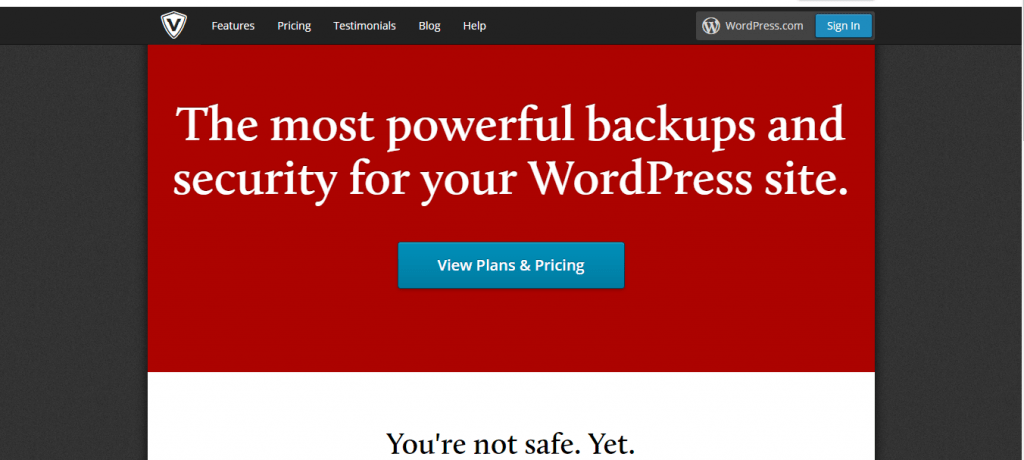
VaultPress is a backup plugin for WordPress. It provides scheduled backups as well as immediate automatic backups when changes are made to your site in real-time.
When you install the VaultPress plugin, it sets up an account on their server which will take care of everything automatically. All you need to do is make sure your site is running and sync the content there.
There are two backup types: scheduled backups which happen once a day or whenever on any given interval, and real-time incremental backup when changes are made to your site in the WordPress admin panel.
The first thing you will notice with the VaultPress plugin is that it’s super easy to set up. It takes only a few clicks to install, then you can set up your backup schedule and customize the settings so that it backs up everything from media files to database.
It stores the entire backup to its offsite digital vault storage that is more secure. So you can restore a site or any specific file with just a single click and with no more time.
Moreover, VaultPress offers an automatic file scanning feature that is able to detect any viruses, malware, and other dangerous threats. You can also repair damaged files and fix any viruses or malware issues with just one click. So it is good enough for a small business site as a cloud backup solution.
Price: VaultPress price starts from $4/month without security features.
Which One Is the Best?
It is very difficult to say which plugin is the best for backing up your small business or any type of WordPress site.
The best answer is to use a plugin that you are comfortable with and has the features for automatic backing up and restore even site security. You should ensure a plugin’s backup system that will properly backup all of your files, database, plugins, themes, and settings.
Besides, there are many types of cloud services like Dropbox, Google Drive, or AWS S3, but they all have their own benefits. So just choose one that’s easy for you to set up or manage to store and restore backup files.
However, from all aspects of backup, restore, cloud/offsite storage, and security. The BackupBuddy to be the best as a premium cloud backup solution for small and medium sites, even you can use it on your large business site.
Whereas as a free version, you can use UpdraftPlus. Its basic features are good enough for new or low resources WordPress sites.
But we cannot deny that other plugins are not good. Every plugin is good from their own aspect. So you can choose any of them according to your needs.
Last Words
I hope that this article has been helpful in your search for the best cloud backup solution for your small business. There are many to choose from, but I think that one of these 6 may be a perfect fit.
Which type of backup solution do you prefer? Please let us know about any other solutions you’ve found effective or ones not mentioned here!