This article goes over the 5 best tools to monitor the search engine rankings of your website and keywords. It includes information such as how to track on-page optimization and keyword ranking, what tools are available for tracking, and when it’s appropriate to use them.
All in all, this is a helpful resource if you’re looking for some new ideas about how to monitor search engine rankings easily.
Here is a quick overview to monitor a website.
- Use Google Alerts to be notified when changes are made to any search results for keywords that matter to you.
- Track keyword rankings in real-time using Rank Tracker by SEMrush, which can also show historical data and provide tips on how to improve your ranking.
- Check out Alexa’s rank checker tool, which provides information about site traffic and other metrics and an overall rank number from 1 to 100 based on estimated visitor numbers.
- Monitor a site’s performance against competitors with SEMrush’s organic SEO overview report, which provides information on the ranking, backlinks, and organic keywords.
How To Find Current Rank Of Keywords?
There are lots of guides about how to find the current rank of keywords. Go to Google or Bing and type in ‘how do I find my rank?’. They will provide several results for how-to search engine rankings.
Besides, there are some free tools you can use, but this might not be the most reliable way to find the current rank of your website or keywords.
If you don’t want to mess around with finding a free tool, there are also paid tools such as SEMrush or Ahrefs that can help find your keyword rankings and information about how many people have been searching for keywords related to your website in the past couple of days.

The only downside is these paid tools can be a little pricey and you might not want to pay for something that is unreliable.
If the site ranking tool you are using does not have an option for finding your website/keywords rank, then you can use the FATRANK Google chrome extension that lets you find your keyword rank on Google.
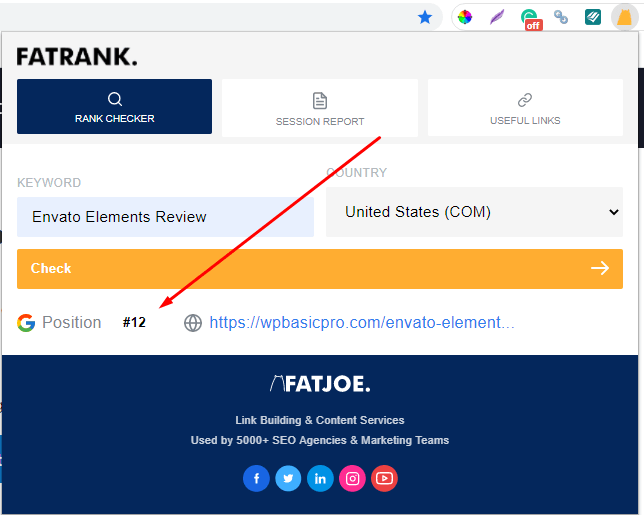
Using the FATRANK tool, you can search up to 10 keywords/searches per 24 hours.
Tips: I highly recommend using the SEMrush tool, which is good for current rank tracking with accurate data. You can try SEMrush’s 7-day free trial.
5 Tools To Monitor Search Engine Rankings of Your Website
Monitoring your search engine rankings is an important aspect of website optimization. The following 5 tools will help you monitor the ranking status of a website.
(1) Google Alert for Your Website
With this tool, you can monitor your search engine ranking status on an ongoing basis.
Just input the URL of the site to receive alerts and set up any filtering options that are important.

The best practice to use Google alert is to set up alerts that are specific to the site based on the topic.
(2) Using SEMrush SEO Tool
You can use SEMrush to track the keywords you’re ranking for and compare that with competitor’s strategies, ensuring a competitive edge in organic rank placement.
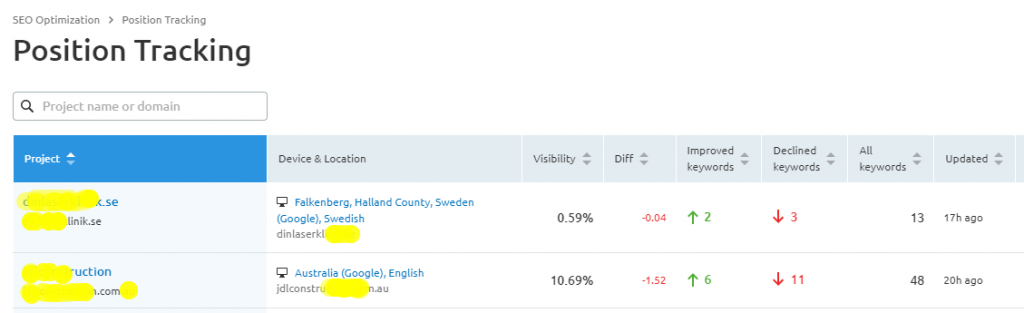
It also provides analytics data on how visitors find your site as well as what those visitors do once they arrive there. You can also research topics for getting low competitive keywords with keyword difficulty scores.
All of this information is available for a free 7 day trial of the SEMrush Pro Plan.
(3) Use Rank Math Plugin
If your website made with WordPress CMS, you can use an SEO plugin called Rank Math pro to monitor your keyword rankings in Google. Also, it is the best alternative to the Yoast SEO plugin for on-page SEO.
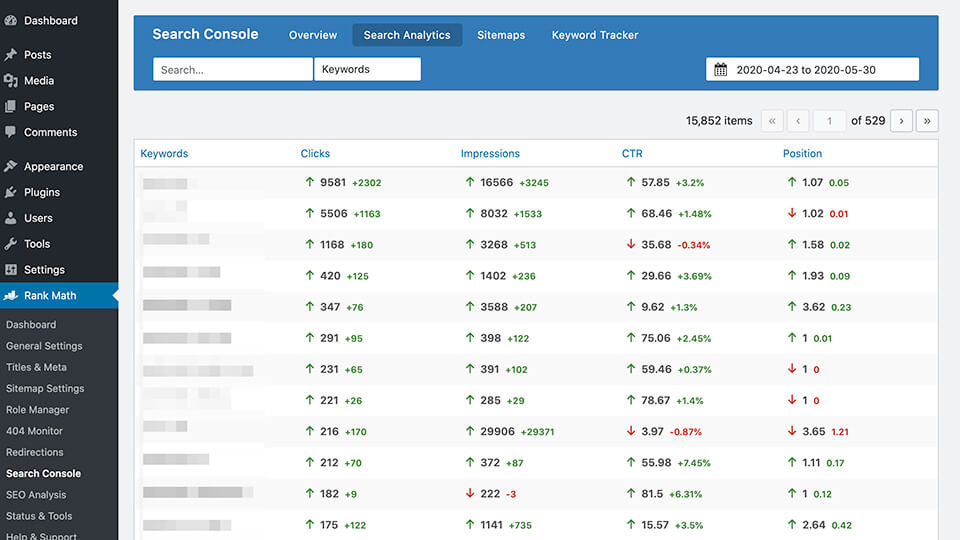
I use this plugin here at WP BASIC PRO to optimize every blog post and monitor keyword position on the Google search engine. The whole process is done by automatically. You just need to install it on your WordPress site and connect it with your Google search console. It’s a one-time setup.
(4) Google Analytics
A Google Analytics tool is can track visitor traffic, search engine keywords, and the time that people spend on your website.
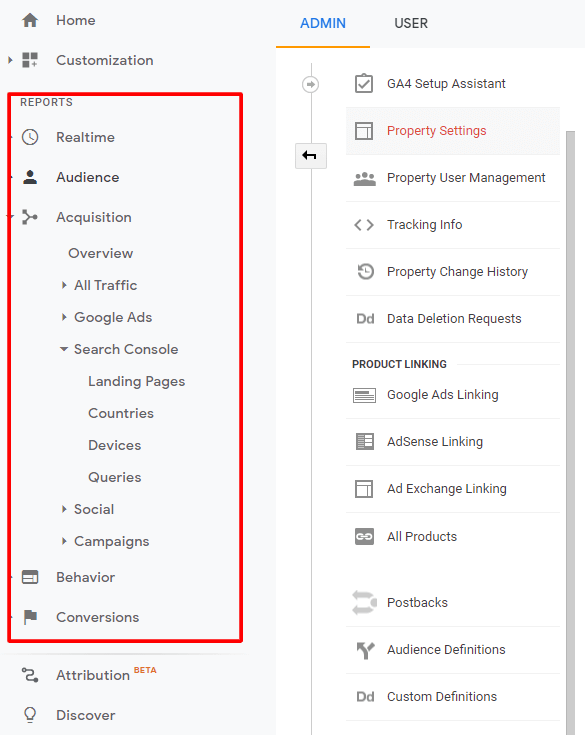
This is a piece of valuable information for understanding what content visitors are interested in as well as optimizing their experience by creating more relevant content.
You can also monitor this information with any other web analytics tool.
(5) Google Search Console
This free tool from Google will show your site’s ranking status which is updated daily, weekly, and monthly.
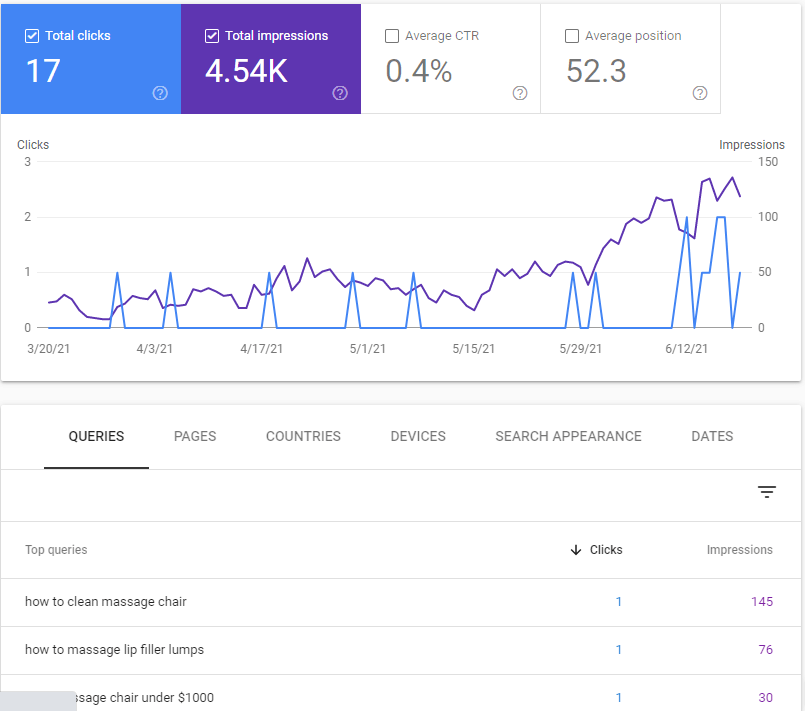
Also, it provides data on how many times Google has indexed a site’s post and where those pages rank within the search engines.
More importantly, this service provides notifications whenever there are changes to your website that might affect your rankings.
What Are Some Good Reasons To Monitor Websites’ Search Engine Rankings?
Some good reasons include wanting to know the number of people who visit your site, what search terms they used to find it, and how many other sites are competing for those same keywords.
Also, you can use search engine rankings to see how well your site is performing and make improvements.
Some companies also compare their ranking with competitors in order to stay competitive.
Not these reasons alone are good enough to monitor websites’ search engine rankings. If you become a professional webmaster, you must monitor the keyword ranks of your website to get more organic traffic than competitors.
Summary: Monitoring websites’ search engine rankings can be done using a variety of software, including free Google tools such as Webmaster Tools or paid programs such as SEMrush. I highly recommend using SEMrush because it provides more detailed information and the best than the free or other paid tools.
