WordPress is the most popular content management system for building new websites. It was initially designed as a blogging platform but, over time, has evolved into a powerful website-building tool. WordPress uses strong security, but hackers can still access WordPress sites by exploiting loopholes.
The other problem with WordPress is that its performance can degrade quite easily due to the used theme, page builder and plugins. Since WordPress is a dynamic website system, every time a visitor requests a page, a new response is generated on the fly involving lots of moving pieces.
This slows down your site and in the worst case cause disappointed visitors. However, to make your website faster and provide a better user experience, you should opt for a “static” site.
Overview of Staatic WordPress Plugin

Staatic is a WordPress plugin that allows you to create a static version of your WordPress site with just a few clicks. In addition, this plugin will enable you to stage your website on a subfolder/subdomain of your hosting account, or you can launch your static site on the Staatic Cloud.
You will get three core benefits:
Faster website
While WordPress offers an easy-to-use dashboard and plugins to create a website, it takes up a large amount of code. When a visitor lands on your site, the server renders all the code to display the content. It does so every time a page is visited, adding latency to the response.
A static website has every page prerendered by the server so that the visitor can view the website faster. Mostly better loading speeds solve the core web vital issues so that your website ranks well on Google SERP.
Read more guides to speed up your WordPress site:
- Asset CleanUp Review: A Plugin For Boosting Speed In WordPress!
- Perfmatters Review: #1 WordPress Performance Plugin
- WP Rocket Review (2022): A Speed Booster For Your WordPress Site!
- NitroPack Review: PROS & CONS With Real Statistics
Better security
Generally, hackers take advantage of loopholes in plugin or theme’s code. Attackers attempt to control of the website by exploiting gaps in the theme/plugin code. When you forget to update your plugins, your website becomes vulnerable.
Using Staatic, you can keep your plugins and content on a subdomain or cloud, such as staging, and update your primary domain with a single click. Your primary domain only consists of the prerendered HTML files eliminating vulnerabilities such as cross-site script (XSS) and SQL injections (SQLi).
Full flexibility
WordPress is a system that almost anyone within a short time can master. As you use it more, the easier it becomes. To create a static website, you must manually code it. Learning to code is a complex and time-consuming process.
However, Staatic takes care of this automatically. To add or edit the content, you can use WordPress (which would be disconnected from your primary domain), and Staatic will convert and publish them automatically on your static site.
Staatic Review: Core Features
You should ensure that any tool or plugin you choose to use offers the required features. The Staatic offers a variety of features, including multi-site support, that can be attractive to prospective buyers. More features are:
- Scanning all of your website data into a static website using a crawler
- Multi-hosting support, including Netifly, AWS S3+ Cloudfront, Staatic Cloud, and local host.
- Allows for custom paths, URLs, and redirect rules.
- Supports custom 404 redirects and HTTP headers
- Supports WordPress MultiSite installations.
- CLI command to publish from the command line.
- Allows HTTP basic authentication for WordPress installations and more.
How to Use Staatic Plugin?
Now that you have an overview of Staatic let’s look at how you can use it on your WordPress website.
The installation process of the Staatic plugin is same like any other plugins. So install and activate it. Once you click “Settings” under Staatic, you will be taken to the welcome screen.
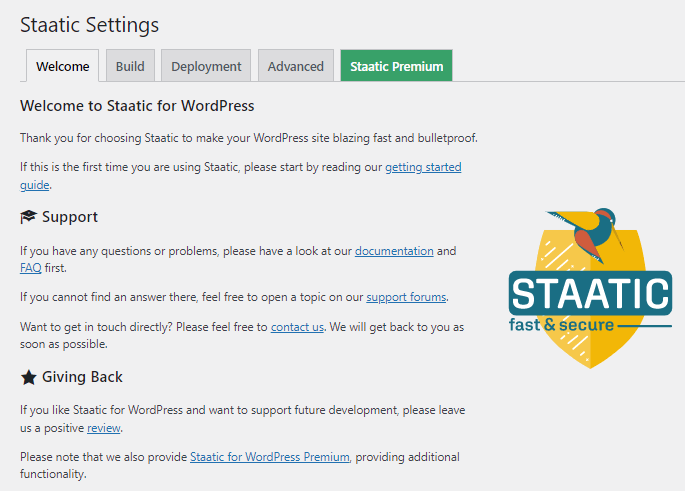
Note- If your site server is not compatible with this plugin, you will get a clear error message. So that before configuring other settings, you need to address these issues.
Use Staatic on the local host
Next, select “Build” and specify the name of the subfolder where you would like your static site to run.

For example, I will keep the subfolder name ‘Static.’
You can also install your primary website on a subdomain and use the primary domain in the path. To do so, you must name the Destination URL with this structure: //primarydomain.com.
You will now need to specify the path to the website content. By default, Staatic deploys the static version of a site to the “wp-content/uploads/staatic/deploy/” directory. Thus, you will need to replace it in accordance with your “Destination URL.”
Click on Deployment and select the deployment method which is for where you want to publish the static version of your site. In this review, I have selected ‘Local Directory‘.

Next go to Target Directory and replace the part “wp-content/uploads/staatic/deploy/” with the subfolder or Destination URL. Depending on your hosting, the path may look like these structures.
- /home/domain/example.com/user/htdocs/wp-content/uploads/staatic/deploy
- /home/example/domains/www.example.com/public_html/wp-content/uploads/staatic/deploy
- /home/example/public_html/wp-content/uploads/staatic/deploy
- /home/example/yoursubdomain.com/uploads/staatic/deploy
Click on “Save Changes” after adding the Destination URL and Path. Next, you will have to publish your static site by clicking “Publish Now” under the Staatic Publication settings.
Your static website is now available at your new URL. You have to hit the ‘Publish‘ button every time you change your dynamic website to ensure the changes are reflected on your static website.
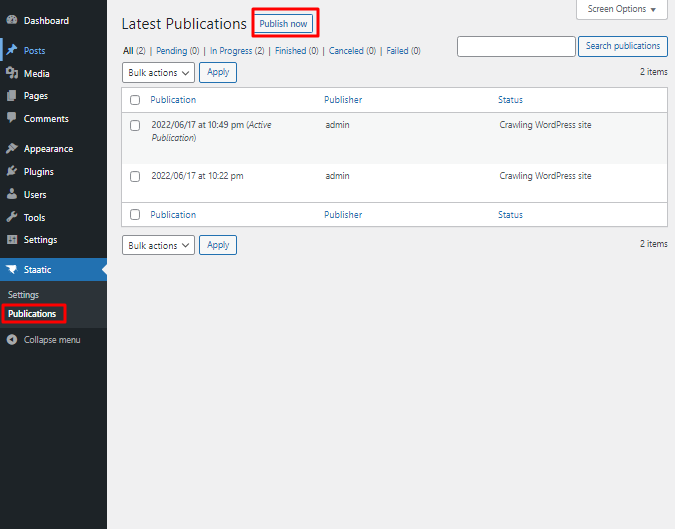
You will find the publish and live production details buttons in the header section of your WordPress dashboard. This will make the workflow process much simpler.
Note- If you want to download all of the content of your dynamic site as static files (for example to archive a site), you can use zip file as a deployment method. Other options include Amazon Web Services and Netlify for web-based deployment (which means you can create a static site on any of these premium cloud hosting services).
Restricting WordPress Access
After launching a static website, you should restrict dynamic site access to users and search engines. This is crucial both for avoiding content duplication and as a security measure. One of the easiest ways to accomplish this is with HTTP authentication.
It may vary from hosting to hosting, so you should read these documents to learn more about this.
Watch this video to understand how to set up basic authentication. How to Password Protect Nginx with Basic Authentication – YouTube
Features Overview of Staatic Free Version
Staatic is available as both a free and a premium version. The premium version includes some additional features, which I will discuss later but let’s look at what the Staatic free version offers.
On the “Build” tab, you can add a live Destination URL or select an offline URL to download your site’s static version. You can add robots.txt and sitemap automatically, including additional URLs on the static site.

If you want to exclude any URL from the static site, you can also do it here.
You can specify where your static site will be hosted in the Deployment option. You can choose from the following options:

- Local directory(own server)
- AWS hosting
- Netlify, and
- Staatic Cloud.
Additionally, you can generate a .htaccess and Nginx configuration file in order to enable support for HTTP redirects.
You can add the HTTP authentication user and password on the Advanced tab in case you protected your dynamic site with HTTP authentication, to allow Staatic to access your content. Also you can enable or disable SSL verification depending on whether you have an SSL certificate on your dynamic WordPress site.
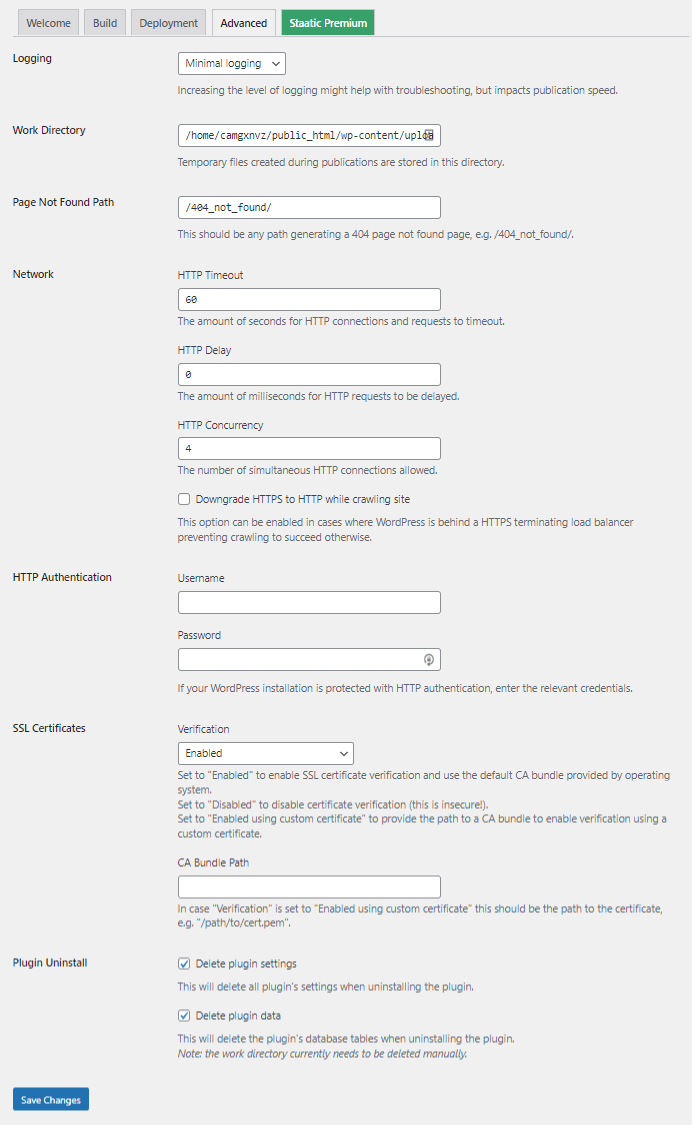
Note- You must disable SSL verification on your main WordPress site if you do not have SSL installed. Otherwise, it will display an error message in plugin Welcome section regarding your configuration.
Staatic Premium
Apart from all the other options in the Community edition/free plugin, Staatic premium offers two additional features: Integration and Automation.

On a static website all of your forms and email collector plugins will not work as expected. Also users will not be able to comment using the default commenting feature. The integration will provide form submissions or email collection similar to a regular WordPress-based website.
When using the Staatic Community edition, you will be required to update the website manually after each change. Alternatively, if you want the changes to take place automatically, you can enable automation using the premium version.
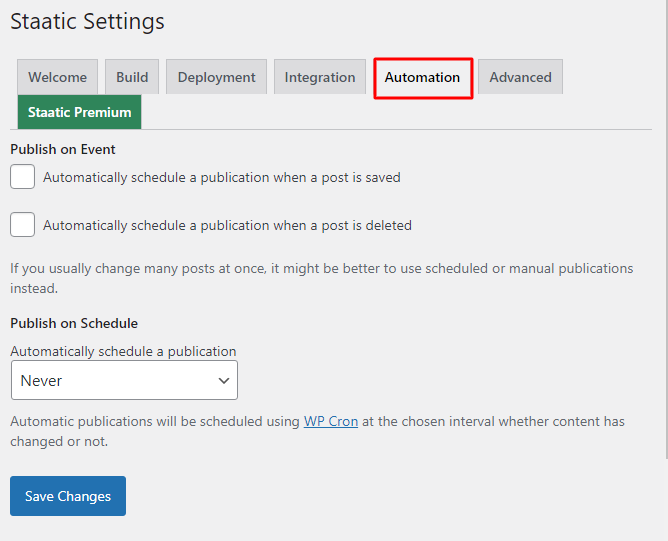
Staatic Premium Pricing Plans
It offers two types of services to create static sites. One is Staatic Cloud and another is Self Hosted.
Staatic Cloud Pricing Plans
- Starter €19/month for single site
- Business €69/month for up to 3 sites
Self-Hosted Pricing Plans
- Starter €9/month for single site
- Business €29/month for up to 3 sites
To purchase Enterprise plan, you have talk with them.
Buy Staatic Premium with 10% OFF
Use code: WPBASICPRO
Why Should You Use Staatic?
There are many reasons to use a plugin, such as Staatic. If your site has a large volume of content and lots of traffic, you will need a fast hosting solution or a CDN to handle the performance. In this case, Staatic converts your dynamic site into a static site that can load faster on any device, is more scalable and perform better than CDN enabled site.
Security is another reason. Many security plugins are available for WordPress to make a WordPress site more secure. But with these measures, a hacker may still find a way to hack your site.
When you use a static website, nobody can inject any virus into your website from the user’s perspective so that there are no virus/malware issues on your static site.
As all your data will be saved on your dynamic site, losing your static site shouldn’t be a problem. You can simply regenerate your static site with the push of a button.
Another reason you are restricting your dynamic site. So that it will not be accessible to everyone, this will ensure that you are not at risk of hackers.
And by choosing Staatic premium you don’t even have to worry about form handling or the WordPress search functionality. Moreover, you can check all the features on its website.
Overall, if you want to use a static plugin to create a static version of your WordPress website, Staatic is a smart choice.
Final Words
Staatic is the latest addition to the WordPress static site generator community. Try out the free plugin on your server and see if it works for you. Beginners may find the tool overwhelming, but you can try to learn how to use it.
The premium plugin includes unique features to get started even quicker. And if you’re looking for even more convenience, as well as the fastest possible WordPress hosting, have a look at Staatic Cloud.
Staatic Cloud provides a disconnected and secure WordPress installation with everything preconfigured, allowing you to deploy to your ultra-fast static site within minutes.
