Brizy vs Elementor is a great debate among web designers and developers even bloggers. These two powerhouse tools for WordPress have taken the market by storm, each with its unique features and capabilities.
Whether you’re a professional or just starting, the choice between these tools can significantly impact your work.
This post offers an in-depth comparison of Brizy and Elementor, clearing their strengths, weaknesses, and everything in between. Dive in to make an informed decision and choose the tool that suits your needs best.
Brizy vs Elementor – two powerful WordPress builders with distinct strengths. Beginners may lean towards Brizy for its simplicity, while experienced users might prefer Elementor’s advanced features. The choice depends on your needs, budget, and experience level.
You can read the Brizy Pro review separately.
| Pricing Plan | Brizy Pro | Elementor Pro |
| Free | Limited features for basic designs | 25+ basic templates, responsive editing, 40+ widgets, drag-and-drop editor |
| Personal / Basic | $13/mo (1 site) | $14.99/mo (1 site) |
| Freelancer / Business | $39/mo (up to 5 sites) | $24.99/mo (1 site) |
| Agency / Grow | $69/mo (up to 10 sites) | $32.99/mo (3 sites) |
| White Label / Scale | $89/mo (up to 10 sites) | $59.99/mo (10 sites) |
Note: These prices are correct at the time of writing and are subject to change. For the most accurate pricing information, please visit the respective websites: Brizy PRO and Elementor PRO.
Brizy vs Elementor: Overview
What is Elementor?
Elementor was founded in 2016 by Yoni Luksenberg as a tool for designers to create stunning websites without needing to write code. Since then, it has grown to over 8 million users worldwide who use Elementor to build their websites.
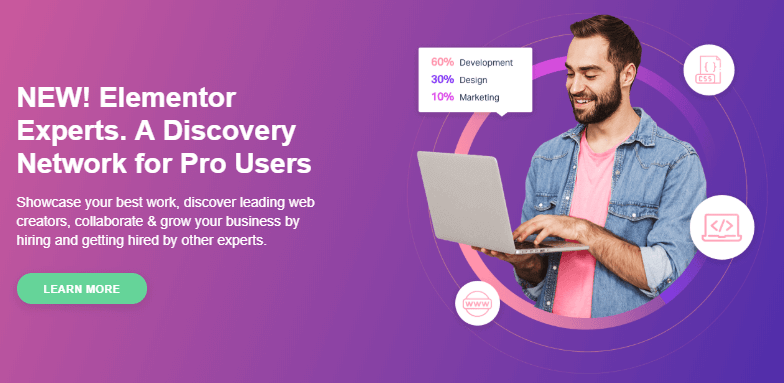
With headquarters in Ramat Gan, Israel, Elementor offers an open-source platform for creating website layouts using drag-and-drop functionality. It’s one of the most impressive page builder plugins available on the WordPress market and allows third-party developers to create their own extensions for Elementor.
Additionally, It offers both free and pro versions with more features at an affordable price.
What is Brizy?
Brizy is another popular website-building tool that was launched in 2009. It offers three different versions to choose from, including a free version and a pro version.
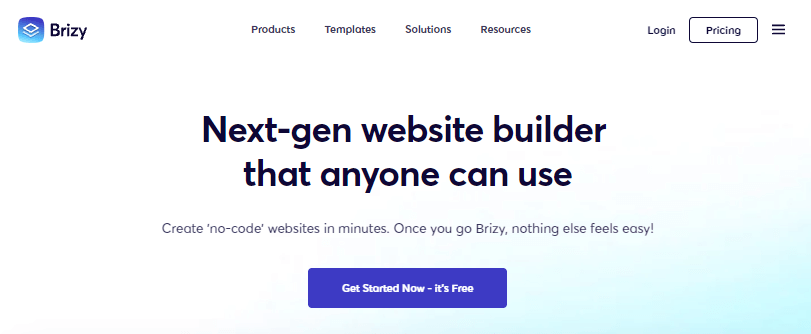
Brizy Pro has a wide range of features and is suitable for small businesses, non-profit organizations, and online stores. It also offers a cloud-based solution, allowing you to access your site from anywhere.
However, Brizy does not allow third-party developers to create their own plugins and all the frameworks included in Brizy Pro are not GPL. If you want more functionality, you’ll need to purchase the pro version to access premium extensions.
Brizy Vs Elementor: Editor Interface Comparsion
Brizy Editor Interface
Brizy has a clean and minimalist interface that is designed to be simple and intuitive. It makes it easy for users to create websites.

Its editing interface is similar to other website builders like Elementor and Beaver Builder with design options on the left-hand side panel and editing options on the right.
All the necessary elements such as modules, templates, and widgets can be found on the left-hand side panel.
Brizy’s interface is considered easier to use than Divi or other page builders. You can add various types of modules and widgets to your website by simply dragging and dropping them, without any coding knowledge.
One of the best things about Brizy is its prototyping approach, allowing you to see your website in real-time as you make changes.
Elementor Editor Interface
Elementor’s interface is divided into three main sections: areas, modules, and templates. It provides full control over the design and allows you to add, move, and delete elements in any section of your website.

The interface is clean and minimalist, resembling a desktop application. It loads quickly and allows you to easily insert a blank layout or pre-made template.
The thing that I like the most about Elementor is the ability to create custom templates with my own design elements. You can also drag and drop elements anywhere on the page while editing or designing.
When comparing Elementor vs Brizy, their interfaces are quite different and it ultimately comes down to personal preference.
Design Elements
When choosing a page builder for your website, you should consider not only the interface but also the design elements that are available.
Many website builders offer common design elements and both Elementor and Brizy include these.
Let’s take a closer look at the design elements offered by each and compare them to see which one may offer more or less.
Brizy Design Elements:
Brizy offers a variety of section elements including modules, widgets, and templates. It also allows you to add your own custom CSS code for branding purposes.

This builder provides different elements for different sections such as the footer, header menu, hero section, and slideshow. It uses the term ‘Block‘ to refer to these elements.
Brizy also offers over 40+ blocks/elements to design your website and is beginner-friendly. This makes it easy for almost anyone to create a website without coding knowledge using Brizy.
Elementor Design Elements:
Elementor offers advanced design elements including block widgets, allowing you to create an unlimited number of layouts. It uses the term ‘Element‘ to represent its design elements. You can easily identify an Element by its icon.

It provides a variety of sections such as headings, menu items, and widgets, as well as different types of sections like the pre-header, post-footer, and post-content sections.
It also offers a large number of design elements for creating navigation bars and infographics, including areas, column elements, buttons, and testimonial widgets.
With its Pro plan, Elementor offers 50+ design and functional elements. When comparing Elementor vs Brizy, Elementor offers more design elements which can be helpful if you want a custom website.
Brizy & Elementor: Core Features Comparsion
To create a beautiful and professional website design, you should consider features more than anything. Functionality, features, and support are crucial factors when choosing a page builder for your website.
Let me show you the features of these page builders elaborately.
Brizy Features
With Brizy, you can easily change the color of your site’s background. It offers a theme option so you don’t have to start from scratch every time you change the theme.
You can also easily create a Call To Action (CTA) button using Brizy’s three types of CTA: Basic, Outline, and Material Design. Brizy also offers different types of animations such as Parallax scrolling and carousel sliders to enhance your site’s design.
Additionally, you can use Brizy’s drag-and-drop page builder for WordPress with just a single click, saving you time and effort.
Elementor Features
When it comes to Elementor, the feature that I absolutely love is its extensive collection of free and premium templates. With hundreds of options available, you can effortlessly create any type of website you have in mind.
If you’re curious about the templates they offer, you can find the complete list right here.

But that’s not all! Elementor goes above and beyond by providing a live front-end editing option. This means that as you make design changes, you can see them come to life in real-time.
Those days are gone of making modifications and then having to deal with the hassle of applying them after publishing your website. With Elementor, you have the freedom to perfect your site’s design on the spot.
Integrations Comparison
Both Brizy and Elementor offer a variety of integrations with third-party applications, platforms, and tools to enhance the functionality of your website.
Let’s take a closer look at what’s available.
Brizy Integrations
Brizy offers over 30+ integrations to meet your business needs. It can integrate with a variety of apps such as MailChimp, WooCommerce, BuddyPress, and WPML.

You can integrate Brizy with the following apps:
| Email marketing platforms | WordPress tools | Media and font platforms |
|---|---|---|
| WordPress | WooCommerce | YouTube |
| Campaign Monitor | Yoast | Vimeo |
| MailChimp | ACF | Soundcloud |
| Sendinblue | Meta Box | Google Fonts |
| HubSpot | Adobe Fonts | |
| Zapier | Unsplash | |
| Salesforce | ||
| CovertKit, and more |
Elementor Integrations
I appreciate Elementor’s wide range of integrations, which cater to various business requirements. With over 35 integrations available, you can seamlessly connect Elementor with other platforms and tools to enhance your website’s functionality.

The best part is that many of these integrations come at no additional cost. Whether you need to integrate with popular services like ConvertKit, MailChimp, or Google Analytics, Elementor has got you covered.
You can integrate Elementor with the below platforms:
- GetResponse
- Drip
- ReCaptcha V3
- Campaign Monitor
- HubSpot
- Adobe TypeKit for fonts
- Discord
- Font Awesome 5
- Facebook SDK
- MailerLite
- Slack
- Custom Icon Libraries and more.
Pre-Built Templates Comparison
Both Elementor and Brizy offer a variety of pre-built templates to help you create your website with ease. You can find a list of these templates on their official websites or access them directly from the design editor section.
Birzy Pre-built templates
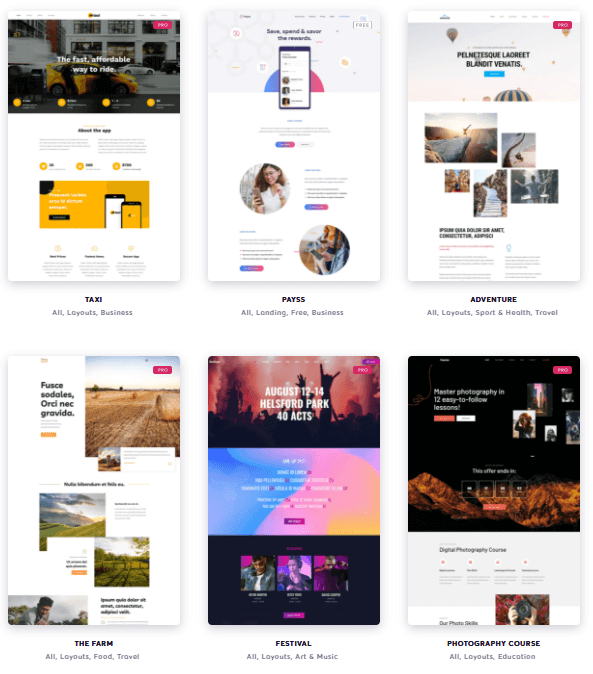
Brizy offers a selection of over 120 pre-built templates to help you create your website with ease. These templates include layout packs, landing block kits, and popup designs. Some templates are available for free with Brizy’s free version.
With these templates, you can quickly build your website without needing to write any code. You can choose a template that fits the type of website you want to create.
While the free version of Brizy offers a limited selection of templates and features, upgrading to a premium plan gives you access to all the privileges.
Elementor pre-built templates
Elementor offers over 100 pre-built templates, with most of its premium templates being paid. However, you can still download over 30 templates for free.

You can choose a template that suits the type of website you want to create. But to access all features and premium templates, you’ll need to pay a yearly fee.
Elementor’s kits library allows you to create and download custom templates for free and even submit your own kit to be featured. It offers a variety of templates for pages, posts, headers, footers, and archive pages.
If you’re looking for pre-built templates, Elementor is a great option.
Visual Page Builder Comparison
Brizy and Elementor feature visual editors that make it easy to design websites without writing any code. With their intuitive drag-and-drop builder tools, you can create a professional-looking website in no time, with no coding skill.
These visual page builders allow you to design and build your website with just a few clicks and even offer a live preview while you edit in visual mode.
Popup Builder Comparison
A Popup Builder is a useful tool that can help you create eye-catching popups for email collection, product promotion, or sales. These pop-ups can be an effective way to engage with your website visitors and encourage them to take action.
Brizy’s Popup Builder:
Brizy offers a popup builder that enables you to create visually appealing popups. You can build various types of popups such as targeted, timed, floating bar, smart, and exit intent.

It also features an advanced targeting mechanism that allows you to target your popups based on factors like page URLs, number of visits, country, browser, device type, user actions, and more.
There is a dedicated section for managing your popup settings where you can configure the design, style, content, and other aspects of your popups.
Brizy has a limited selection of pre-made popups to help you get started and also allows you to add custom HTML code to existing popups or create new ones.
Brizy allows to create:
- Sale & Promo
- Newsletter
- Features
- Cookies & Gdpr
- Media
- Sign-up
Elementor Popup Builder:
Elementor provides an amazing feature that allows you to create captivating popups with advanced targeting options. With Elementor’s popup builder, you have the freedom to craft your popup page using a variety of available blocks.
Moreover, Elementor offers an extensive collection of pre-made popup blocks that you can effortlessly incorporate into your design. These blocks are designed to captivate your audience and enhance the effectiveness of your popups.
If you’re looking for even more customization, this builder enables you to add advanced content blocks to create a fully custom popup page. This way, you can tailor the popup to perfectly align with your brand and capture your visitors’ attention.
Elementor allows to create:
- Lead Capture
- Email Subscription
- Promotion/Sales
- Welcome Back/Login
- Content Lock
- Exit Intent
- Announcements
- Welcome Mat
- Related Products/Upsell
So if we think about popup builder Elementor is better than Brizy.
WooCommerce Features Comparison
Designing a website can be a challenging task, but it’s all worth it when you see your creation come to life. With endless customization options, you can make changes in just a few minutes or spend hours perfecting every detail.
Brizy WooCommerce Features
When it comes to WooCommerce, Brizy has got you covered with an impressive range of 14 drag-and-drop element packs. They are all 100% visual, allowing you to see real-time previews as you design your website.
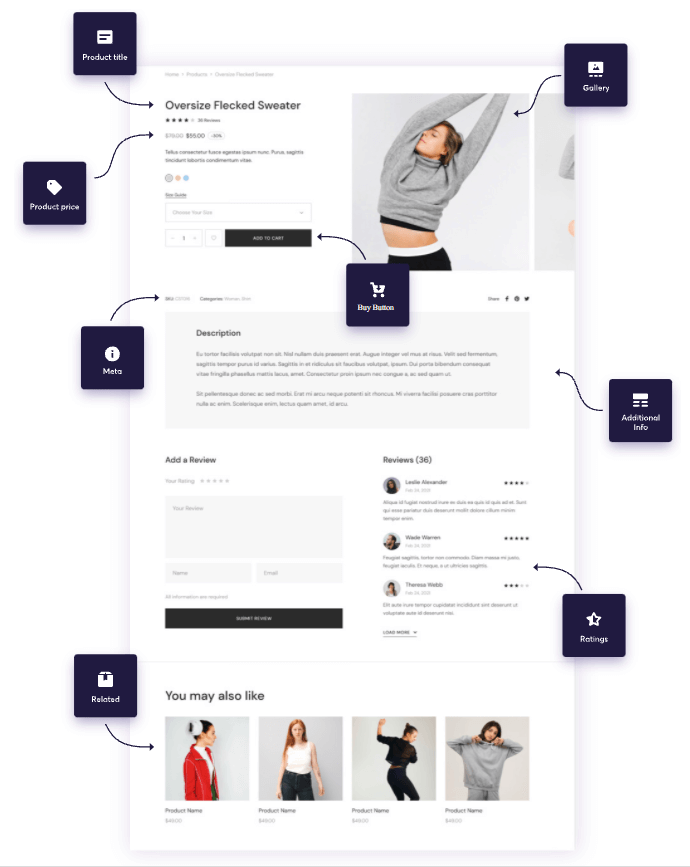
Whether you prefer working from the frontend or the backend interface, Brizy offers complete customization for all site elements. Even with the free version, you can enjoy these dynamic elements and unleash your creativity.
However, if you want to unlock access to all templates, you can always consider upgrading your account for an enhanced experience.
You can customize the following Woocommerce elements with the Brizy page builder.
- Product Title
- Image Gallery
- Product price
- Meta
- Add to cart
- Additional info
- Ratings
- Related product
- Cart page
- Stock
- Excerpt Contact
- SKU
- Upsell and more
Elementor WooCommerce Features
With Elementor, customizing all the Woocommerce elements is a breeze. No need to write any code – Elementor automatically detects all your customizations.
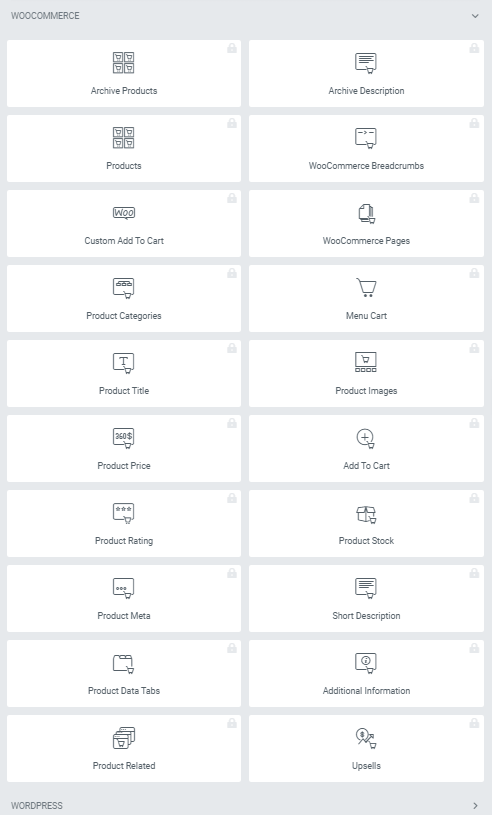
It’s one of the best Woocommerce builder tools out there.
With the Elementor Woocommerce feature, You can easily tailor any template to your needs with Elementor’s many customization options. For Woocommerce page designs, Elementor is a great choice.
You can customize the following Woocommerce elements with the Elementor page builder.
| Wocommerce product page elements | Product Showcase | Advanced Widgets Options |
| Add to cart button | Product | Customer Reviews |
| Product price | Wocommerce pages | Optimized performance |
| Product title & description | Custom add to cart | Marketing Tool |
| Product image | Product categories | One-click installation |
| Upsells | Menu cart | |
| Product-Related | Archive title & Description | |
| Product Rating | Breadcrumbs | |
| Product Content | ||
| Product data tabs | ||
| Meta & Additional Info | ||
| Breadcrumbs | ||
| Product stock |
Customer Service and Support
Brizy Support
Bizzy provides email support to its users, along with a knowledge base and video tutorials. All of its templates use the same code base. So if you face any issues, you can easily find a solution in another template.
Additionally, Bizzy has an active Facebook group and discussions where you can seek help and a knowledge base to solve your problems.
Elementor Support
Elementor is a premium plugin that offers support through its official website. You can choose from live chat, email support, and a knowledge base with over 50+ tutorials.
They also have an official Facebook group for advanced users.
Both Brizy and Elementor offer paid support plans that include live chat, priority email support, and installation.
Performance Comparison of Brizy & Elementor
Brizy performance
Brizy performs well and uses the same coding base for all templates, allowing it to load faster than Elementor. But, if you’re looking for even more speed, you can use other speed boosters plugins like Perfmatters or WP Rocket.
Elementor performance
Elementor doesn’t use the same coding base as Brizy. Instead, it uses its own custom CSS framework, allowing for greater design customization.
So, if you find that Brizy is fast enough for your website, then Elementor may perform even better.
WordPress Theme Availability
Elementor has its own unique theme for its users, while Brizy doesn’t have its own theme and requires the use of WordPress themes.
However, both Brizy and Elementor support all popular WordPress themes. So you can easily use any theme with either plugin.
Best Theme For Brizy & Elementor
There are many WordPress theme providers that offer themes compatible with Brizy and Elementor. Some popular options include Astra and GeneratePress, which offer a wide range of features and customization options.
Recently, Kadence has also gained popularity for its Drag & Drop Builder and extensive feature set.
But you can also use these themes:
Brizy Vs Elementor: Pricing & Plan Comparison
Both Brizy and Elementor offer pricing options to suit different business needs. They both have a free version as well as paid plans.
Brizy pricing plans
The free version of both Brizy and Elementor comes with limited features and templates. If you want access to more features and templates, you’ll need to upgrade to a premium plan.
They offer 4 pricing plans: personal, freelancer, agency, and white label. In addition to the regular page builder pricing plan, they also offer plans for their cloud service.
Free plan:
In Brizy’s free version, only limited features are available. These features are suitable for basic designs but may not be sufficient for more advanced designs.
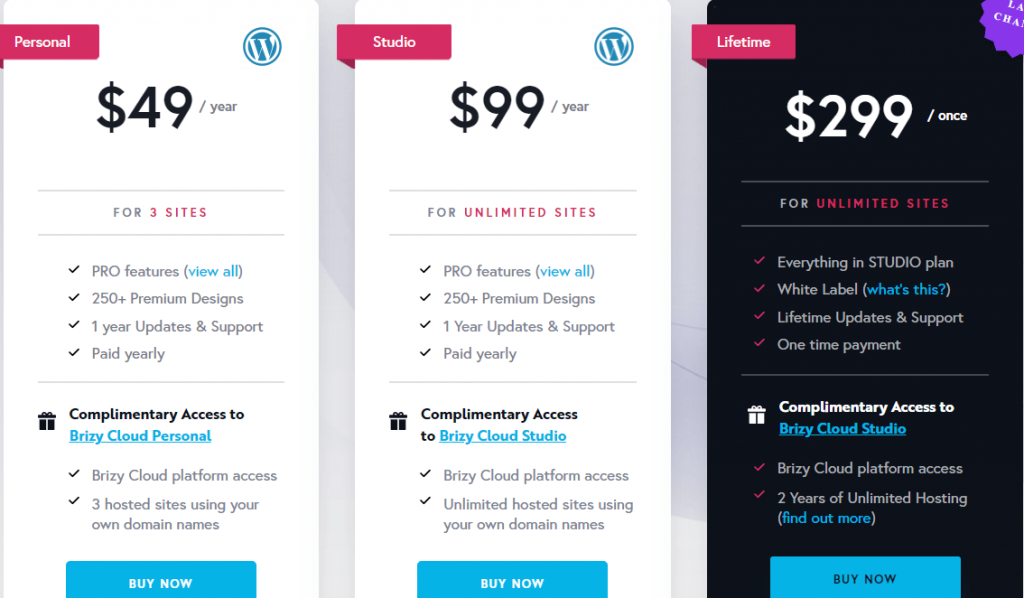
Here are the pricing plans for Brizy PRO:
- Personal – $13/mo (for one site)
- Freelancer – $39/mo (for up to 5 sites)
- Agency – $69/mo (for up to 10 sites)
- White Label – $89/mo (for up to 10 sites)
Elementor pricing plans:
Elementor offers different pricing plans to suit your needs and budget. All plans come with a 30-day money-back guarantee. Elementor has 4 plans available for its users. And by the time I was writing this, there were a lot of discounts available.
Free Plan:
With the free version of Elementor, there is no cost to add new sites. You also have access to a range of features.
- Over 25+ basic templates
- Responsive Editing
- Over 40 widgets
- Drag-and-drop editor
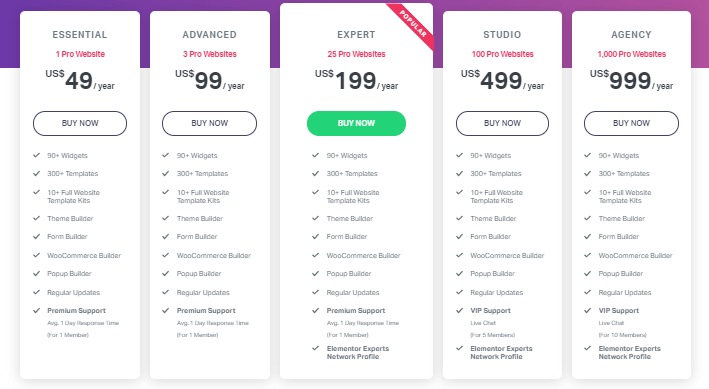
Here are the pricing plans for Elementor PRO:
- Basic – $14.99/mo (for one site)
- Business – $24.99/mo (for 1 site)
- Grow- $32.99/mo (for 3 sites)
- Scale- $59.99/mo (for 10 sites)
Advantages of Brizy & Elementor Page Builder Plugin
Both of these freemium page builders have their own unique benefits. Let me walk you through them.
Brizy:
- You’ll save a ton of time.
- No need to worry about upgrades or subscriptions.
- It’s easy to use for people who aren’t tech-savvy.
- Your customers will love your new website!
- Build the website of your dreams in minutes!
- You can make changes and see them happen live.
Elementor:
- Elementor is easy to use.
- You can quickly set up a website with Elementor.
- You can create beautiful pages in minutes.
- Use any theme you want to create your page or use our free themes.
- Stand out from the competition.
- Get more sales without any extra effort
- Be able to do everything you want without any restrictions.
Disadvantages of Brizy & Elementor Page Builder Plugin
Everything has disadvantages, let’s see some of them.
Brizy:
- Sometimes it takes too much time to open the builder.
- Brizy’s PRO version is not GPL.
Elementor:
- It can slow the site if your hosting is not so good or if you don’t use any speed optimize plugin.
Elementor and Brizy Similarities
- No coding, Drag & Drop System
- Well documented feature
- Customizable Sections
- Beautiful Layouts
- Free Templates
- 1 Click Installing Elementor or Brizy Plugin
- Real-time Editing
- Change Fonts & Colors
- Drag & Drop Columns
- Unlimited Sections on one page
- Custom Static Block
- Easy Installation without Coding
- Custom Widgets Option
- Live Preview and many more …
FAQs Related to Elementor & Brizy
Can I switch from Elementor to Brizy (or vice versa) easily?
Switching between these builders is possible, but it can be complex. You may need to recreate your content or use a conversion tool to avoid losing your design work.
Which builder is more cost-effective, Brizy or Elementor?
Both offer free versions, but for premium features, Elementor’s plans start at $59 per year, while Brizy’s start at $108 per year as well. The cost-effectiveness ultimately depends on your specific needs and budget.
Which is easier to use, Brizy or Elementor?
While both are user-friendly, beginners might find Brizy slightly easier due to its intuitive interface. but, Elementor’s extensive features offer more customization, which could be beneficial for more experienced users.
Final Verdict & Which one is the best?
Elementor and Brizy both have similar features. But Elementor is very user-friendly with its drag-and-drop interface and a wide range of options. Also, you can customize anything using its code in WordPress.
For advanced elements, including Woocommerce elements, Elementor is a great choice.
Brizy on the other hand, is sufficient for basic features. But you can also use plugins or addons with these page builders for more advanced options.
In my research, I found that Elementor is better than Brizy.
If you’re looking for a free lightweight builder, then the Brizy Page builder plugin is the way to go. But if you want a premium option, then the Elementor page builder plugin is your best bet.
Ultimately, the choice between these two best page builders for WordPress is up to you.
