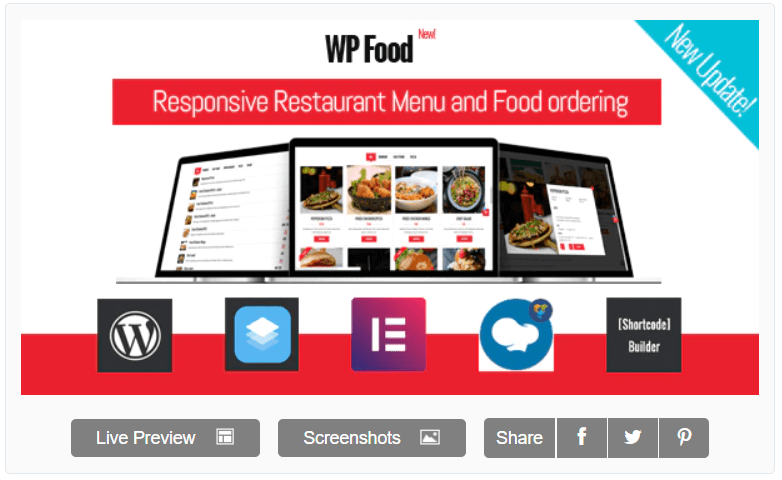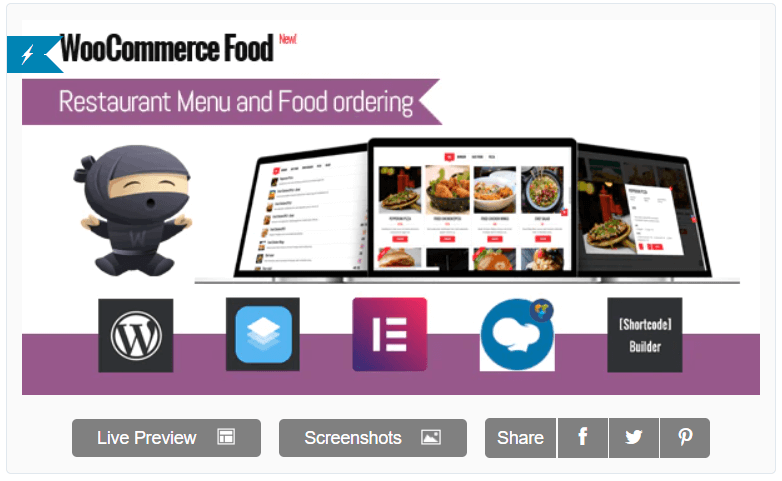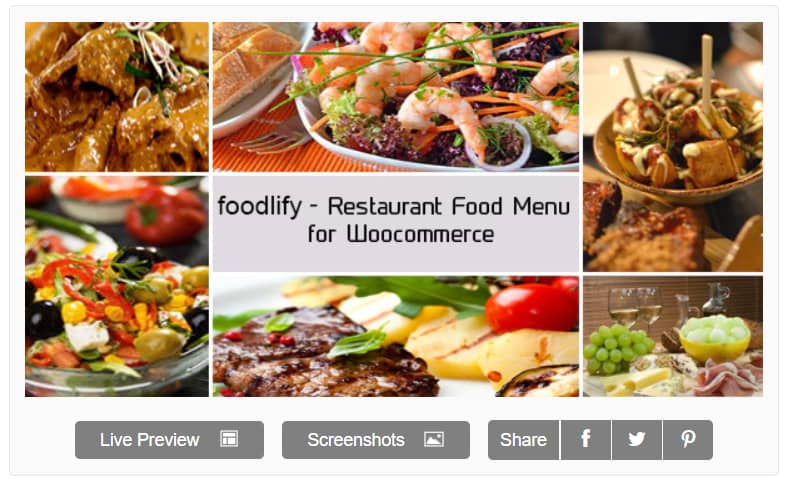Many restaurant owners are looking for a professional, stylish and affordable WordPress menu plugin. Most of the owners are aware of the importance of having a website to market their business and promote various menu items.
However, many people do not know how to design one themselves or do not have the time to learn WordPress coding. This is where plugins come in handy!
That’s why I have gone ahead and found 11 of the best plugins on the market today for your consideration!
In this blog post, I will review 11 different WordPress restaurant menu plugins from popular stores and see which one is best for you.
Table of Contents
You might also want to read 15 Best WordPress Restaurant Themes (Compared)
What is a WordPress Menu Plugin?
A WordPress menu plugin is a tool that helps you to build and display your restaurant’s menus on your website. You can insert the widget on any page or post, customize it according to your needs (items, prices), and then publish it more easily than ever before!
If a restaurant has more than one location, it is hard for the customers to find out what they serve at each location. It’s also hard for the restaurant managers to keep track of everything.
But if the restaurants use an app or a website, this problem goes away! So that customers can see all of the different things that are served in one place without having to go looking for them or asking. Customers may even be able to find coupons or discounts by checking the appropriate box when ordering online.
Why should you use a plugin for your restaurant’s menu?
You should use a restaurant’s menu WordPress plugin because it can make your life easier.
There are many types of plugins out there for you to use, so it is important that you find the one that is best suited for what you need in a menu plugin.
Here is an overview of some of the most popular and well-reviewed restaurant WordPress menus available today!
11 Best Restaurant Menu Plugins for WordPress:
WPCafe (Our Top Choice #1)
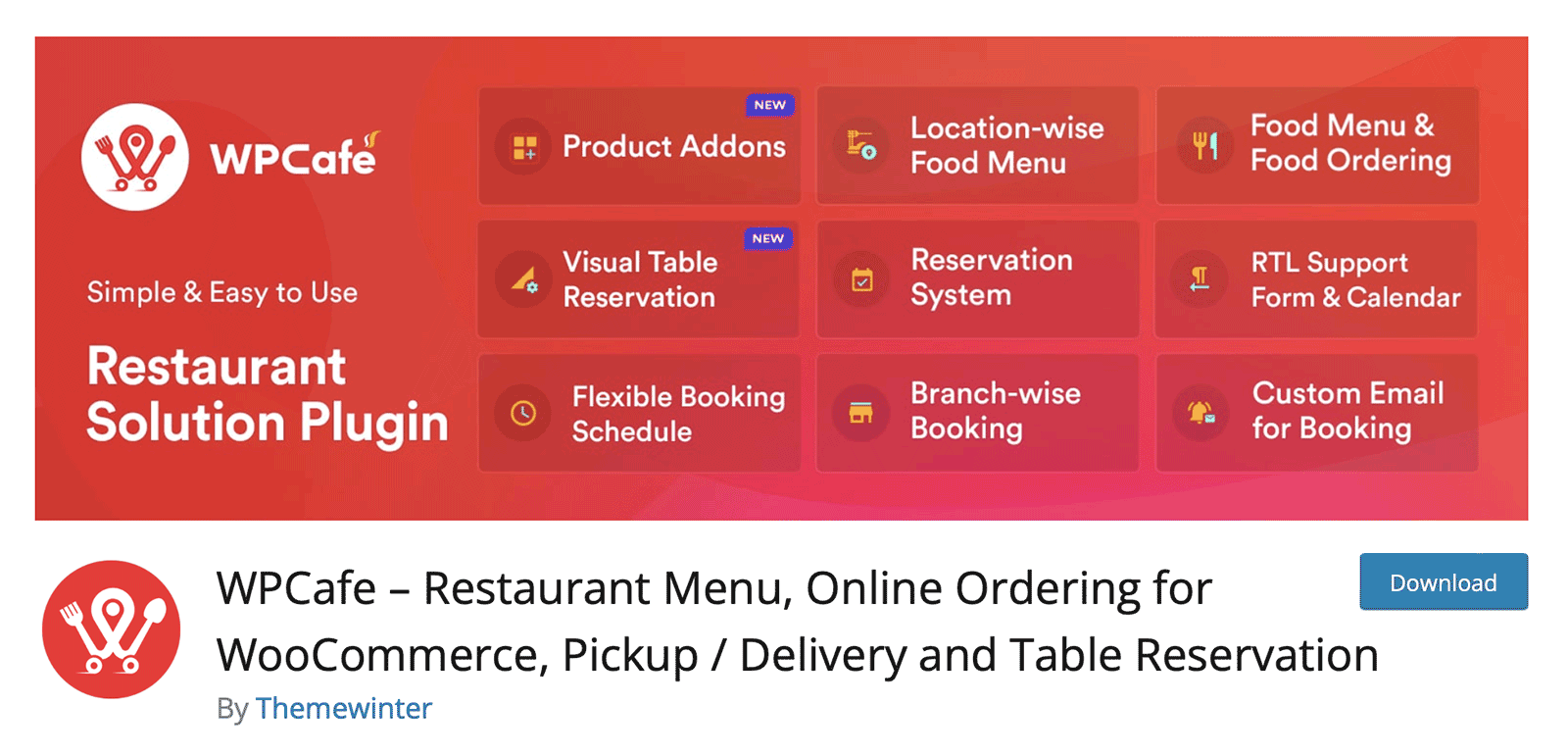
WPCafe is a WordPress restaurant management plugin designed to streamline online restaurant businesses, food orders, reservation systems, pickup, delivery, and food menu management.
The plugin empowers restaurant owners, food delivery system providers, cloud kitchen owners, cafe owners, and managers to captivate customers, boost sales, manage orders efficiently, and simplify restaurant management, all from a user-friendly platform. Some of the advanced core features that improve user experience include:
- Pickup/delivery system
- Visual table reservation capabilities
- Inventory management tools
- Real-time availability display
- Real-time order tracking
- Customizable scheduling options
- Customizable minicart and quantity picker
- Detailed sales reports.
- Multi-location support
- Promotions and discount campaigns
WPCafe also offers a responsive online food menu with various layouts and drag-and-drop functionality with 33+ templates, Elementor widgets and Gutenberg blocks for design customization and a mobile-responsive design and you can even use the WPCafe App.
The restaurant management plugin also gives multilingual support through WPML integration and integrates with WooCommerce payment gateways, providing customers with secure options to pay for their orders and reservations.
WP Food Plugin (Our Top Choice #2)
WP Food is another plugin for WordPress that has a lot of options to create menus, and it’s really easy to use.
The WP Food plugin allows you to easily add menu items with just one click. You can also customize each item by setting individual prices and descriptions for the ingredients that make up your dish!
It is well compatible with Visual Composer to design an awesome menu for a food blog or restaurant. You will get a notification of each order directly on your WP Food dashboard and email inbox. So it is good for you to know about your live order status.
Besides, the plugin is fully responsive and suitable for all devices. You can add PayPal buttons on the checkout page to let your customers pay for their orders.
WP Food plugin is great for restaurants and perfect for creating menus online and a digital catalog of dishes in PDF format with each item’s description, ingredients list, and prices. Take a look at WP Food’s documentation to learn how you can add a custom menu item.
WordPress WooCommerce Food plugin (Our Top Choice #3)
This WordPress WooCommerce Restaurant Menu Plugin lets you add food, drinks, desserts & more from different restaurants in one easy step. You can create unlimited restaurant menus and manage your business with ease.
It has included a print order invoice feature, so that customers know their total cost for an order. Also, you can automatically print invoices with Star CloudPRNT and WooCommerce Order Printer.
You can display the menu anywhere on your site using its shortcode. One of the best features is its opening and closing times by location, so you never have to install any other plugins for this feature. Besides, this food plugin menu maker supports Paypal, Stripe, and many more payment processors.
You can also use the WooCommerce Food plugin to create your own private-label restaurant menu with a few clicks! It is an easy-to-use, time-saving, and cost-effective solution for your business needs.
Formidable

You can make a restaurant menu using this formidable form plugin. It is very easy to use. You just need to create a form and add the fields you want.
It has an advanced drag-and-drop form builder to make your forms, so it is easier to build your form and make the menu as well.
For example, If you want to create a restaurant menu, first create a new page or post it in WordPress, where you will add this plugin. Then click on formidable Forms > Add New Form and start building your form by adding fields like:
- Name of dish
- Description of dish
- Price per dish
- Photo of the dish
Once your form is ready, you can add it to a page or post and publish it. Now you can add this menu on your website’s sidebar or Just copy and paste the shortcode in WordPress where you want to display it so that users can see what dishes are available.
You can integrate many payment methods as well like PayPal, Cash on delivery, or even purchase it from the restaurant’s website.
You can also create a custom link that will take customers to your contact page for reservations and more information about your food business. This is just one of many things you could do with formidable Forms.
FoodMenu Plugin
FoodMenu is a plugin specially designed for restaurant menus. It comes with extensive features to help you build your menu quickly and easily, including a Full-width layout option, Custom font color, size, and font family options, Unlimited submenus, Font Awesome icon integration, Easy use pagination, Fully responsive and retina-ready, and more.
The plugin is SEO-friendly and compatible with all modern browsers. Also, you can generate unlimited shortcodes of your customized menu and use them anywhere on your website – even on the sidebar.
FoodMenu is easy to use, doesn’t require programming knowledge, and can be customized easily.
Restaurant & Cafe Addon for Elementor
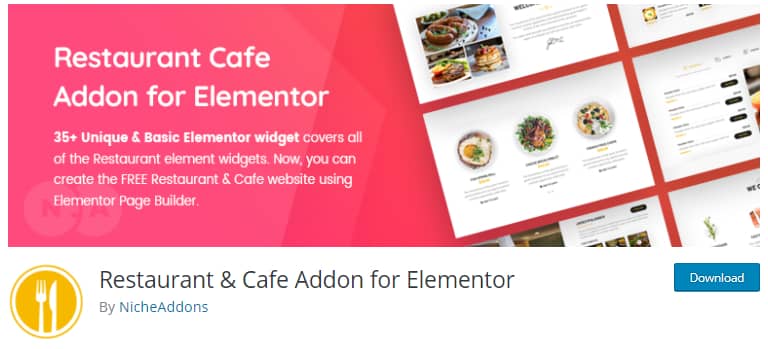
Restaurant & Cafe is an add-on plugin for the popular page builder, Elementor. With this useful add-on you are able to create a beautiful restaurant or cafe website with ease.
This Elementor addon will help you create a beautiful restaurant or cafe website in literally minutes! It has 50+ free and premium addons that can be used to design an aesthetically pleasing menu, header image, navigation bar, testimonial slider, blog post layout, full width gallery template and more.
There are so many things that can be done, and it is easy to use with just drag n drop content blocks where they need to go! No coding skills required.
Besides, this Elementor add-on is well compatible with all modern browsers and is SEO friendly. You will get more professional features in its pro version.
Restaurant Menu by MotoPress

It is one of the best free WordPress plugins that allow you to make your restaurant menu with no hassle. You can easily customize its design and use it as a restaurant menu only, or turn on all other menu options to create food items for breakfast/lunch/dinner menus with one click.
This plugin is powerful and has a lot of features. You can upload your restaurant menu images, add unlimited submenus with many levels, customize the colors for all menus, and more.
Restaurant Menu by MotoPress also has a dropdown box feature, which allows users to quickly find what they are looking for on the list of dishes. The plugin includes a built-in customer reward system with a point, which you can use to reward customers and make them feel valued.
It has built-in e-commerce capabilities that can integrate directly into WooCommerce so that all product orders are synced automatically between them.
It also allows customers to check out without leaving the Restaurant Menu through the MotoPress interface. It supports PayPal and Cash on Delivery methods, which are integrated for free. Besides, it has a good option to test payment, which is perfect for checking before finally running on the live site.
Foodlify
Foodlify is a WordPress plugin that lets you create restaurant food menus for your website. It is a premium and all device responsive plugin that has an easy-to-use dashboard interface.
It offers mini cart templates that you can customize from within the plugin’s dashboard, which is good for a smart food order checkout page. The Foodlify plugin can be used for restaurants, bars, and other food businesses that sell various dishes.
The plugin is fully customizable so that a beginner user can easily customize it for different websites. Using its lots of modern food menu features, you will be able to create a professional level restaurant food menu with the popular Woocommerce plugin.
Five Star Restaurant Menu

Five-Star Restaurant Menu is a free WordPress plugin that allows you to create restaurant menus for your website easily and with little effort.
This plugin is built on a responsive framework, so it looks great on all devices. Five Star Restaurant Menu also has three menu styles to choose from: horizontal layout, vertical layout, and list of dishes style.
It includes Gutenberg blocks that let you easily add new menu items and update existing ones. You can also create custom pages for your customers in the backend of this plugin, so they don’t have to go through a hard process when ordering food online.
This free WordPress plugin is very easy to set up and you will be able to sell restaurant menus in minutes with no programming knowledge.
It supports Schema.org Microdata, so you can show nutritional information for all dishes on your menu, which helps with search engine visibility.
With its live email notification system, it will notify you every time when placing orders through your website. It has advanced cart functionality, menu items, and payment addons, which are good for representing your food menu more professionally to the food lovers. Also, you can boost your restaurant business with its special discount pricing feature.
Food Menu
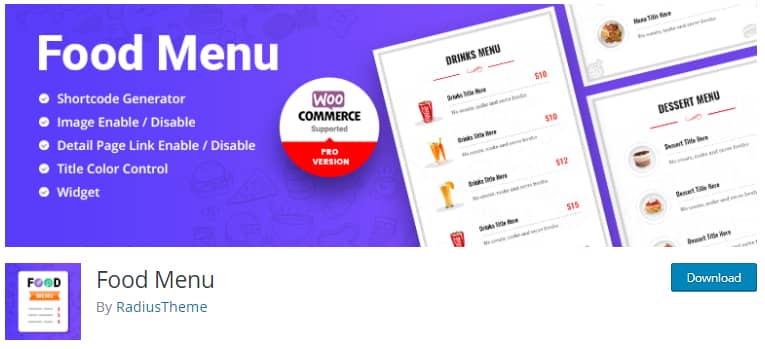
This is a simple food menu maker WordPress plugin developed by RadiusTheme. It is a professional grade simple plugin that lets you create menus for your restaurant, cafes, bars, coffee house, and fast food website.
It is a fully responsive and SEO friendly plugin build with HTML5 and CSS3. You can display your menu block anywhere using its shortcode. This plugin offers a custom menu template that will help you to design and create a menu within a very short time.
Using its currency select option, a user can easily choose their own currency to order. Food Menu is a free plugin that is enough to create a simple menu with fewer features, but using its pro plan, you can create an awesome professional menu with lots of features.
WPPizza
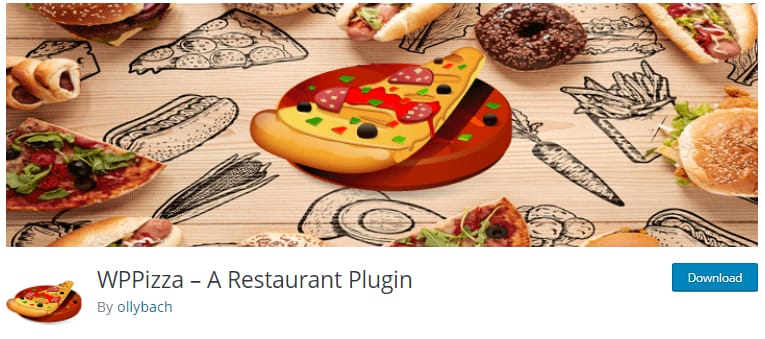
WPPizza is a well-known WordPress restaurant plugin that lets you create a flexible Pizza delivery business. It has many features including set category, pricing and description option.
The other most useful features are simple discounts, opening and closing times, shortcodes, new order notifications, multilingual, and more. This plugin allows you to add multiple payment methods like PayPal, Stipe, Authorize.net, Sofort, Rabobank, and more.
You can track all orders in your plugin dashboard and will get notifications in your mail inbox for every online order. WPPizza is a free plugin, but if you need more features for your restaurant menu, you can purchase its pro plan.
Which Restaurant Menu Plugin Is The Best?
It is important to note that not all menu plugins are created equal. The best plugin for one business may be less than ideal for another, and it’s up to the restaurant owner or manager to decide which features they need most when choosing their WordPress Menu Plugin.
The above-listed restaurant menu plugins are all very good options. Choosing the best one depends on the menu features you want, the size of the restaurant business, and other factors. So you can choose any of them from the list according to your budget and menu features.
However, in my research, I found the WPCafe and WP Food plugins to be ideal for all restaurant businesses. Besides, if your online store is built with a WordPress Woocommerce plugin, I will recommend WooCommerce Food, which is the best-rated plugin that works with Woocommerce stores.
Conclusion – The Best Restaurant Menu Plugin
As a restaurant owner, you can use these plugins to make your menus more attractive and user-friendly. With these plugins you can create and design such a menu that users can book online with a single click, which is great for restaurant business owners that want to simplify their online restaurant business process.
There are many plugins available on the market, but it is not always easy knowing what plugin will best suit your needs. So you can try these plugins free or premium for your restaurant or food online business.