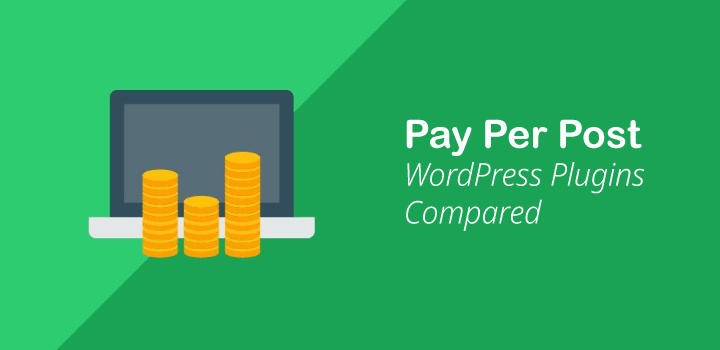Making money online is becoming popular day by day. Suppose you are a blogger. After blogging a while, you will look for ways to make money from your web content as the website allows a diversified revenue stream.
For example, you make video content or web series, or downloadable content that you don’t want to provide on your site free of cost. So how will you restrict your content from visitors?
To solve such issues, pay per post WordPress plugin allows content restriction based on visitors’ subscriptions.
This article is reviewing the most popular paywall WordPress Plugins with features and pricing. Stick to the writings to explore more. Let’s move forward!
Benefits of a Pay Per Post Plugin
Pay per post WordPress plugin charges a specific amount to the WordPress website’s visitors or users to access the restricted pages and posts. Users can access it for a certain period of time. Usually, these plugins are installed at the author’s discretion.
The pay per post plugin has the following major benefits:
- Offer the pay-per-post service on your website and monetize your site or blog.
- Monetizing premium content from your blogs and website.
- Gain more revenue from your premium posts or pages by making them accessible for a fee.
- Offer subscriptions for access to restricted content on your website.
- Offer Premium Content on your blog.
- It is an ideal way to monetize the restricted contents of your website, like premium posts or pages, tutorial videos, or any other type of content you have.
- Allow users to view posts by paying a fee for a certain period of time before allowing them access to other posts.
- The plugin also provides the facility of social media promotion, which helps in boosting social signals and makes your website viral through sharing links.
- It also allows you to provide short free previews of your content and let users read further by paying. You can set the preview length through the plugin’s settings.
5 Best Pay Per Post WordPress Plugins
Leaky Paywall
The Leaky Paywall is a WordPress-based pay-per-cost plugin for news and magazine publishers. Paywalls offer numerous features that are appealing to users, taking into account their preferences and requirements.
You can customize the payment plans and upgrade options for your paywall to fit your needs. By using this plugin, you can generate more revenue from paid content on your site without having to display annoying banner ads.
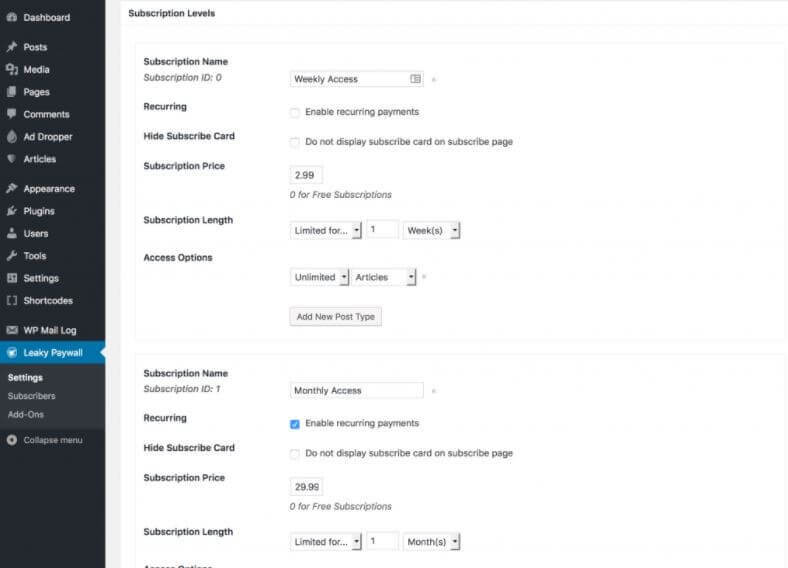
Key Features
- Let you 100% audience growth that ranks in the search engines in 1 year.
- Set up a free registration process to build your email list.
- Growth in a social share.
- Create unique subscription plans according to your need.
- Sell group access.
- Boost digital revenue by metering articles, sell premium levels of archive access, access to particular issues and comments.
- You can set multiple subscription options, even group subscriptions, and manage subscriber reports easily.
- It supports server-side caching and integrates with Hubspot, ZOHO, MagHub, ESP, and others.
Pricing: Leaky Paywall has 3 different pricing options. They allow a free demo to experience the plugin in real-time, but a premium one costs $99 (1 site), $189 (2-5 sites), and $479 (6-25 sites), respectively.
Restrict Content Pro

RCP (Restrict Content Pro), a WordPress paywall plugin that allows creating a paid content site and membership website. This membership plugin has an easy setting process and locks your premium content for valued members. RCP includes API integration for payment and management dashboard and more.
Key Features
- Allows users to use discount codes.
- Extensive documentation and support from developers.
- Control over content, members, and membership.
- Compatibility with Woocommerce and other plugins.
- Subscriptions packages.
- Email integration.
- It works with most payment platforms.
- Export data easily by creating .csv of members and payments.
- Built-in payment options including Paypal, Stripe, Braintree, and 2Checkout.
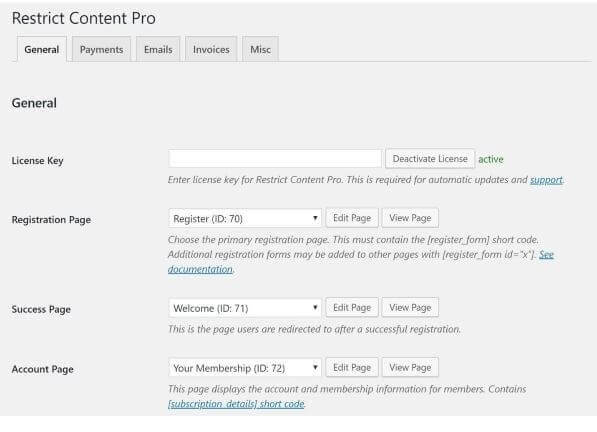
Pricing: Restrict Content Pro has both a free version and paid version. It comes with 4 different pricing options.
Pigeon Paywall
Even though pigeon paywall started working to protect newspaper content. This plugin works perfectly with any content publisher and private community, including digital magazines, educational resources, expert blogs, exclusive communities, premium media content, and pay-per-view. You can meter access, offer subscriptions or lock all your contents.

Key Features
- Integrates with existing CMS and website.
- The easy login process for existing and new subscribers.
- Direct deposition of payment to your account.
- Beautiful admin interface.
- Gift subscription option for users.
Pricing: Pigeon paywall has different pricing plans. They charge $1500 for setting up the plugin and training the teams. Each month, you need to pay $99 for continuous access and support from developers. When you start making money, they charge 10% transaction fees.
Cleeng
Cleeng is the WordPress paywall plugin that allows you to make money from videos. They allow broadcasting your live to any scale! You can create your on-demand channel to bring subscribers & checkout comprehensive reports of the followers. Its 60+ coupons and social discount options bring back your subscriber and influence them to share with their friends.
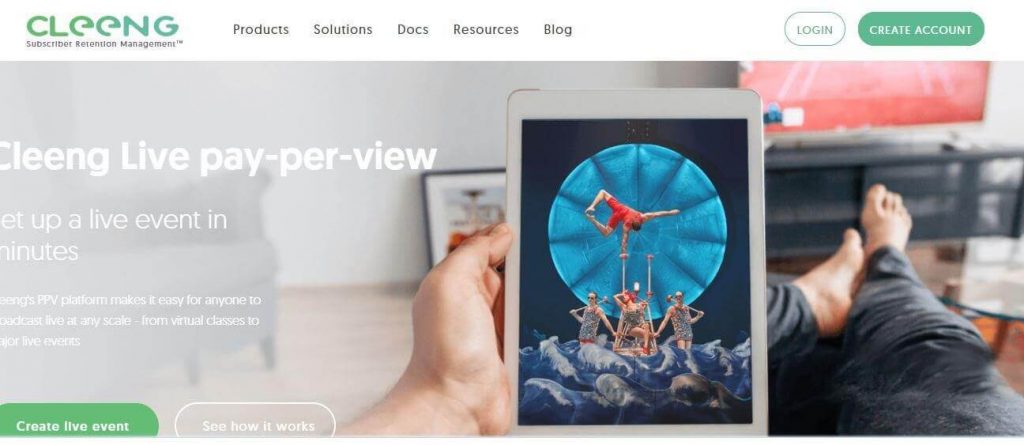
Key Features
- Customer support
- Peak Sales
- Anti-piracy
- Supports 14 Languages
- Virtual ticketing
- Geo-blocking
- Global Payments – supports payments in 167 countries and 22 currencies.
Suitable for a sporting event, educational program, business conferences, live entertainment, spiritual service from any device anywhere. They offer to track progress in real-time. You can set up the event for free within 2 minutes, and you pay a small amount as a transaction fee when you start selling.
Pricing: It has simple pricing, including free events and paid events. Whether you have 100 visitors or 1 Million visitors, the cost is the same. The paid event costs $1.68 (per buyer, per month).
Pay Per Post With Woocommerce
Pay Per Post With Woocommerce is open-source software that allows its users a wide range of functionality. It allows users to set and sell access to pages, posts, and custom post types.

Key features
- Protect single or multiple posts with single or multiple products.
- Restrict contents based on the customers purchasing a specific product.
- To ensure future compatibility uses native woo-commerce functionality.
- It Supports multiple languages, Woocommerce membership, and subscription integration.
- Show lock icon for restricted products.
- Override restricted content messages based on pages.
They provide support for both the free and pro versions.
Pricing: It has a free and a premium version. Purchasing a license offers you plugin updates and supports. They have 3 pricing options, including- $69 (1site), $287.88 (5 sites), and $599 (unlimited sites).
Final Thoughts
The information in this article provided a comprehensive overview of pay-per-post WordPress plugins. The choice is now yours, based on what works for your budget and website requirements, along with how much traffic or content we can generate through these posts! Take advantage of any (or several) of our recommendations to begin earning money today.