Sometimes you may like someone’s site. Perhaps you would like to create a WordPress site of your own as well. But how will you know which theme or plugin has been used on the site?
Do not worry. It has a solution for you. One of the best solutions is to use an online theme or plugin doctor tool. With a theme or plugin doctor tool, you can easily find out the name of the theme or plugin used in any website. You will also be able to know if there is any problem with the theme or plugin.
A quick guide to using this type of tool is that you need to enter the URL of the site you want to check. Then, you will have to wait for a few seconds for the tool to analyze the site and find out which theme and plugins are being used.
More often than not, you will get accurate results from these tools. The only drawback is that some tools cannot show the hidden result. Therefore you cannot know if there is a specific theme or plugin that has been used.
This blog post will be helpful for you because it lists some of the best free WordPress themes or plugin doctor tools available on the web.
If you are unsure what to choose, then go through this list and find out which one is best for you.
What is a WP Theme Detector & Why Do We Need It?
What is a WP Theme Detector? A WordPress CMS theme detector is a tool or plugin in WordPress that enables you to determine the theme used on a particular WordPress website.
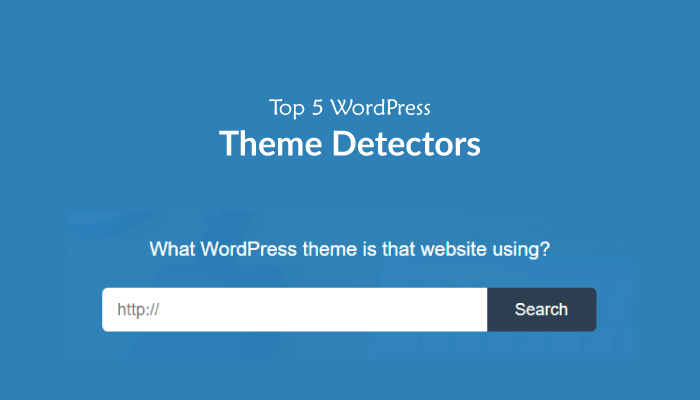
It is a lifesaver when you are trying to use the same thing on one of your favorite WordPress websites.
When you are willing to select a theme detector and trace down the desired theme on the desired website, you have a wide variety of options available to you.
However, I will describe in this section the top 5 WordPress theme detectors. So be sure to stick with me because the ride will be great!
Top 5 WP Theme Detectors
- IsItWP
- ScanWP
- WP Theme Detector
- SoftwareFindr
- What WP Theme Is That
So as we have known the names. Let us get to know how they work and what the highlights of these detectors are.
1. IsItWP
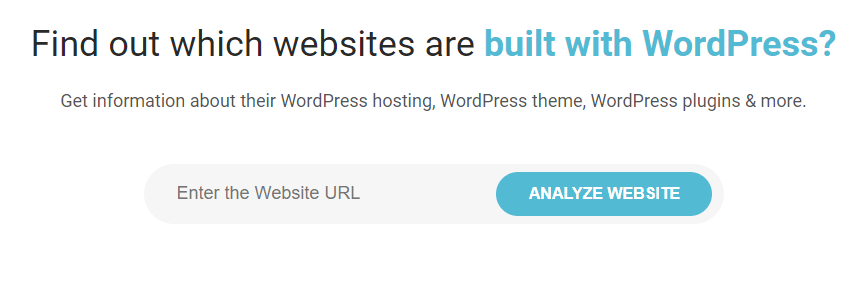
IsItWP is more than you might imagine. IsItWP is a complete package in the WordPress world. It detects the theme and whether the website is WordPress-based, the hosting, and what plugins are currently in use.
In essence, it is the airport metal detector capable of detecting almost anything, from a hairpin to a grenade.
This detector has a straightforward interface yet is very reliable. You will be required to enter the domain name of the desired website and click on the analyze button.
The tool will take care of the rest. It will provide you with detailed information about the website and its use of plugins. In my opinion, the best part of it is that it will provide the download links for the plugin.
2. ScanWP
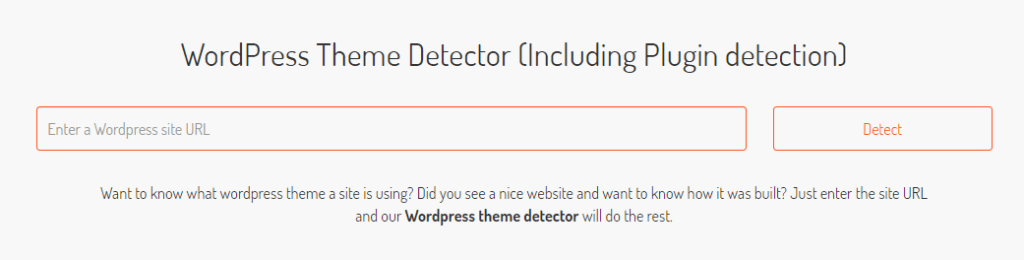
Another web-based WP detection software is called ScanWP. It is just as simple as IsItWP, but it can detect more plugins than the previous version.
Firstly, you must enter your domain name and click on ‘identify.’ This will complete the process for you. The process is as simple as that!
When you click the detection button, you will be directed to the details of your desired website. It provides information about the host, URL, price, and author.
You can also generate a Google search of the detected plugins using a single click and find more details about their pricing. It is an effective tool since it is utilized widely worldwide.
3. WP Theme Detector
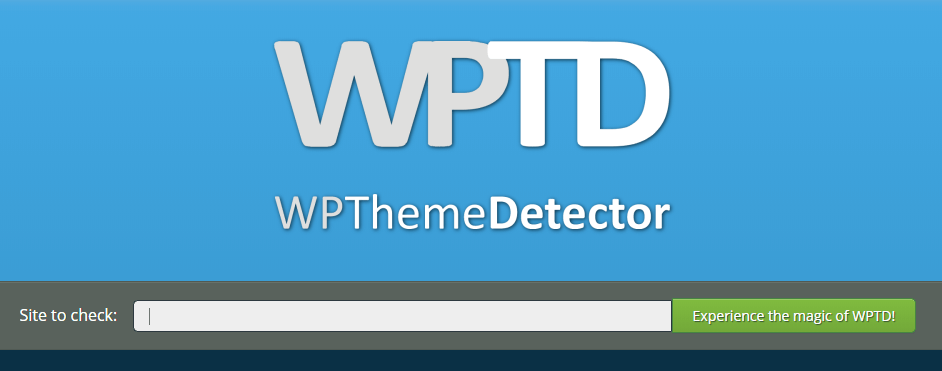
WP Theme Detector is a dedicated platform for WP Trackers, which provides information about the theme and the plugins that make up the website in question. It is slightly different from the previous ones, as it is directed at finding themes and plugins.
You must enter the domain name and click on the flashing green button. The results are divided into four parts: Parent-Theme, Child Theme, Theme Provider, and Plugins Detected.
Parent themes are used as the primary theme in a website, while child themes are the supporting themes. The plugins detected are those that are active on the WordPress site.
4. SoftwareFindr

This tool’s name may be sufficient to explain its purpose. SoftwareFindr is a popular platform that allows you to research all the details associated with the software or plugins used by a WordPress website. First, you will need to enter the domain name and then click on search.
The platform will handle the rest for you. In my experience, the search results are accurate. You can view all of the plugins and themes the desired website used if that is built with WordPress.
One outstanding feature of this platform is that it displays the full details of the used theme, the version, tags, author name, license, and even the smaller sections, which is quite impressive!
5. What WP Theme Is That

In moving to the bottom of our list, I have added perhaps the most accessible item for last. ‘What WP Theme Is That’ is a simple tool that allows you to identify the WordPress theme used in a particular WordPress website.
It is ad-free and does not require you to review the plugins. That is why I love this one the most. Besides, you will get the most accurate results of every search.
Alternative WordPress Theme Detectors
So that was the top 5 WordPress Theme Detectors available online. There are some honorary mentions like:
- Satori Studio
- WPSNIFFER
- WordPress Theme Detector and Plugins Detector
- CodeInWP
These are some excellent theme detectors as well, which can also fulfill your desires.
Wrapping Things Up!
With so many different themes and plugins available on the Internet, it is hard to find one that is compatible with your website.
However, with a theme detector, you can find out all the details about the theme or plugins that have been used on a website. It will help you to find the most used plugins and themes from your competitor’s websites.
The above list contains some of the best WordPress theme detectors available online; each has its own features that make it unique. You can try them all or pick just one to see if it meets your requirements.