Contact form 7 is an excellent plugin in itself, but you can integrate a captcha to protect your form from abuse and spammers. CAPTA stands for Completely Automated Public Turing Test to Tell Computers and Humans Apart. It is a product developed by Google.
Usually, you will receive spam through your form. The spam is sent through software programs known as bots, which are programmed in such a way that they continuously search for forms on the Internet.
Google detects whether a user is a human or a bot based on how they interact. The contact form enables you to protect your form through Google reCAPTCHA. Using one Captcha to protect multiple forms is also possible. It is free and lightweight, as well as easy to use.
A contact us page is an essential element of any website. The contact page provides a convenient method for communicating quickly with the website administrator or owner. It also enhances the level of trustworthiness of the website. In addition, we use a captcha feature in our contact form for many reasons.
So in this post, we will share the best guide on how to add Captcha to contact form 7 without applying any coding knowledge.
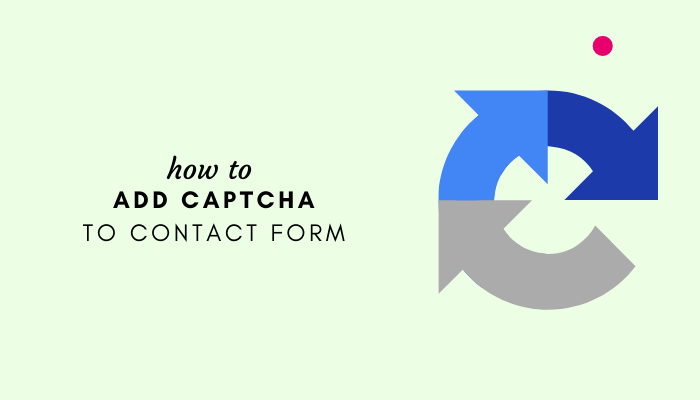
What is Captcha?
Captcha is a spam protection system. Many captcha services are available, but one of the most popular is Google-captcha, which supports the most popular plugins. Using Google captcha is an easy process.
Whenever someone contacts you using the website’s contact us form, they must solve a Captcha formula. In either case, a version of reCAPTCHA works invisibly to prevent automated spam bots from sending messages.
Why should you use Captcha in a Contact form?
automated software to contact site owners or employ automated/spammy marketing techniques when using the contact form.
Automated messages are harmful to our website. We can implement Captcha in our contact form to prevent automated submissions by spambots.
ReCAPTCHA Versions & Support System Details
Google provides different types of reCAPTCHA for users –
If an interaction appears licit to the Google algorithm, reCAPTCHA v3 allows you to verify the session without touching the user. In addition, using a Javascript API will enable you to take further action concerning your website.
Features
- Proven by user experience over millions of sites.
- Verify legitimate interaction of users without any interaction with users.
- This is free over 1 million assessments per month.
- Not customizable , maladaptive,no support system.
ReCaptcha v2 (I’m not a robot checkbox)
Using reCAPTCHA v2, users can verify that they are not a robot by clicking “I’m not a robot” and either clicking on a checkbox or examining them through puzzles to determine if they are human or not. Users will experience puzzles based on the Google algorithm’s interpretation of their session.
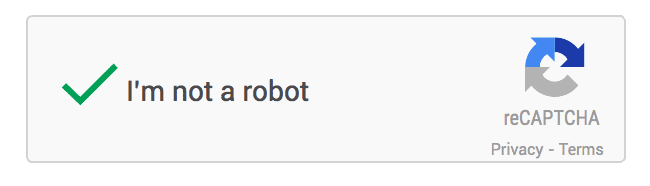
ReCaptcha v2 (Invisible reCAPTCHA box)
Instead of clicking the checkbox as before, users will be redirected to your website when clicking on the existing button or through a javascript API call. This process requires a Javascript callback when the verification process is completed.
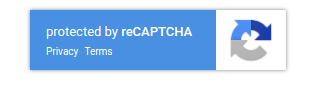
By using the ReCaptcha v2 for the Android library, users can pass immediately without a CAPTCHA prompt or challenge them if they are human or not. This is part of the SafetyNet APIs for Google Play services.
Using the Native Android API key, you can use any app provided by the Android library. However, you must set up Google Play services before using the reCAPTCHA API.
Features
- Proven based on user experience.
- Not customer friendly as it requires user interaction to judge the legitimacy of users.
- Verify through an invisible check box or ‘I’ not robot” checkbox.
ReCaptcha v1-Shutdown
Since 2018, this service has been discontinued. Therefore, this version cannot be used anymore, and you will have to choose one of the above options.
How to add a captcha feature to contact form 7: Step by step instructions
reCAPTCHA Compatibility with Contact form 7
The version of Contact Form 7 over 5.1 supports reCAPTCHA v3 but does not support v2. With the latest version of contact form 7, you can install another plugin named “Contact Form 7-reCAPTCHA v2” along with contact form 7.
With contact form 7, you can easily use the captcha feature. As a first step, you will need to login into the Google-captcha service using your Gmail account.
So let’s step by step guide.
Go to Google reCAPTCHA page and click on the “Admin Console” button located top right corner of the active window.
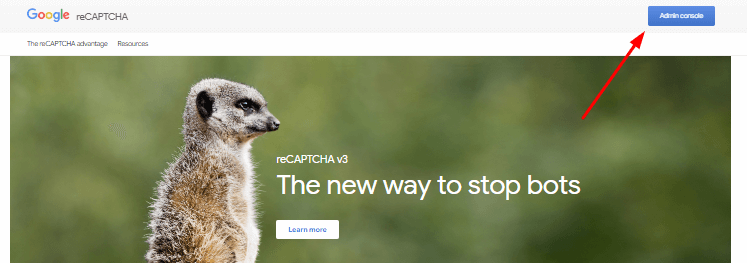
You must now register a new site with the Google ReCaptcha service. Therefore, enter the name of your ReCaptcha level, which will assist you in identifying your level in the future. Use your site name in this section and select the reCAPTCHA type V3 option.
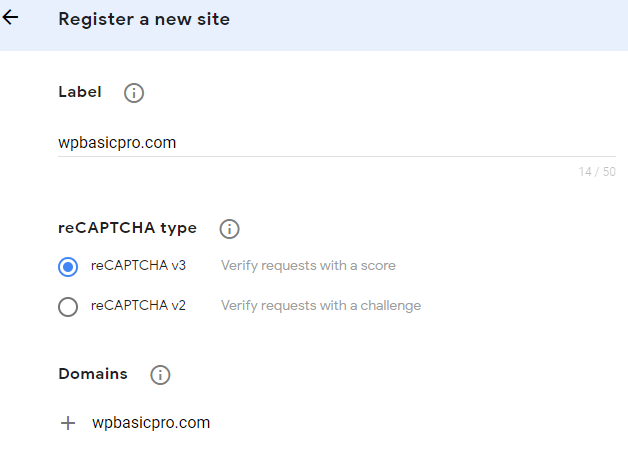
Now enter your website name correctly, then Accept the reCAPTCHA Terms of Service and finally click on the ‘Submit’ button.
In the next step, you will obtain a site key and secret key that can be used in your contact us seven or WPfrom plugin to enable Captcha.
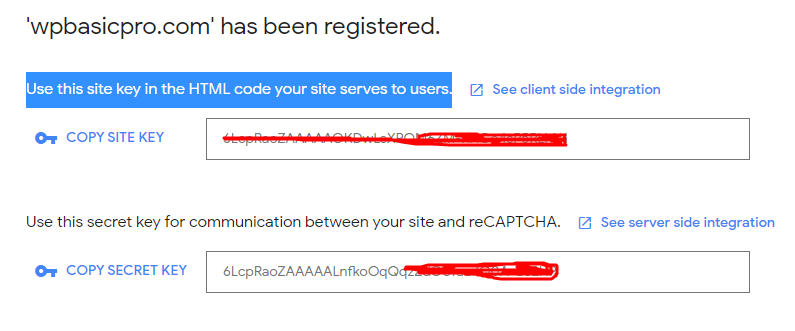
Now is time to add the reCAPTCHA code to your contact form plugin. First, navigate to the WordPress admin dashboard, then click the ‘Integration‘ section of the Contact Form 7 plugin.
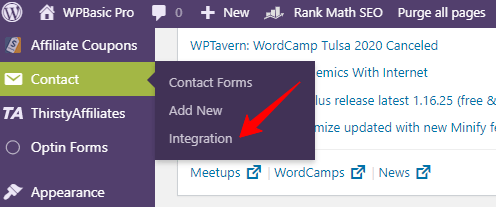
Next, click on the ‘Setup Integration‘ option of the reCAPTCHA feature. You will then be prompted to enter the Google reCAPTCHA site and secret keys. Simply enter these in the appropriate fields.

Finally, click on the ‘Save Changes‘ button. Your work is now complete. With the newly enabled reCAPTCHA feature, you will be protected from spam and other automated abuse.
Is it Harmful for Web Page Loading Speed?
The reCaptcha feature indeed increases website loading time, which is detrimental to website SEO and overall user experience.
Previously, our website page load time was approximately 1.40 to 1.80 seconds before using Google reCaptcha in the WPBasic Pro contact form. Therefore, we have used the Gift of Speed tool to measure the loading time of a web page.
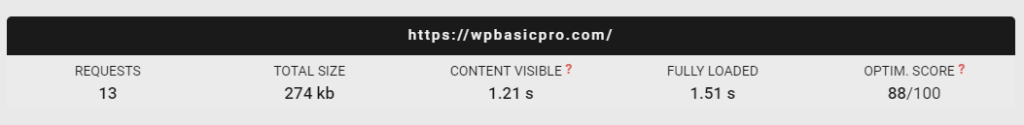
However, after using the reCaptcha feature in our Contact form 7 plugin, it increased over 2.00, a sad and disappointing result.

After using reCaptcha codes in your Contact form 7 plugin, you should check your website’s loading speed.
How to solve slow page loading?
It is recommended that you use both a web performance plugin and a caching plugin. For your website, we recommend using Perfmatters, which will increase website page loading speed and give you the most effective performance results without creating any fatal errors.
Finally, if you receive so many spam messages, you should enable the reCaptcha feature. It is not recommended otherwise. In that case, you may experience a problem with slow web page loading.
Therefore, to resolve the issue of slow page loading, you should install a good web page performance plugin. A key concern of your business is the security of your website. Stay safe from spam and abuse by using reCAPTCHA.
I hope this guide about adding Captcha to contact form 7 is helpful.
Do you still need to use the [recaptcha] code in forms, as per some other tutorials?
Hi @Becky Downey
Thanks for your message, you can use ReCaptcha in a contact form for preventing spam or bot submission. Currently, we’re using the Ultimate Addons for Gutenberg’s form block that is good for contact form and easy to set Google ReCaptcha.