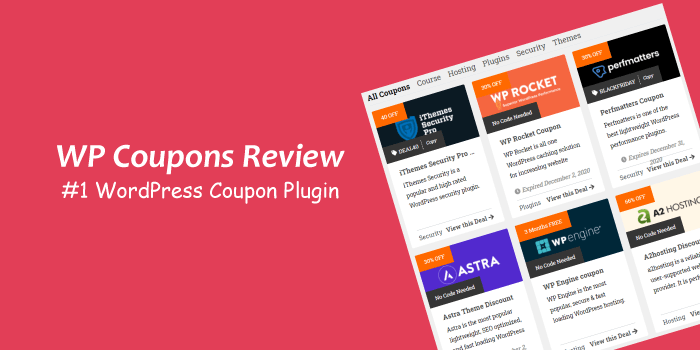I want to talk to you about an incredible plugin called WP Coupons, which can greatly enhance your affiliate marketing efforts. When it comes to affiliate marketing, offering enticing coupon deals to your customers is crucial, and WP Coupons is designed specifically for WordPress users like yourself.
Let me start by saying that the plugin stands out from the competition due to its exceptional features, and it has quickly gained the trust of many satisfied customers.
Overview of WP Coupon
WP Coupons is impressively lightweight, with a file size of only 121 KB. Its attractive layout and numerous customization options make it a pleasure to work with.
Personally, I find the single coupon card design particularly appealing, as it significantly increases click-through rates.
Also, using this plugin is a breeze. It comes with simple documentation and demo pages, making it incredibly user-friendly. It’s worth mentioning that WP Coupons has been consistently providing outstanding coupon services for over 6 years.
If you’re an affiliate marketer who is striving for growth and wants to make your deals and offers more appealing to your customers, WP Coupons is definitely a plugin worth considering.
| Plan | Number of Sites | Price per Year | Customer Support | Free Support & Updates | Renewal Discount | Exclusive Discount (for WP Basic Pro Users) |
| Personal Plan | 1 site | Approx. $30 | Included | Yes | 15% discount | Allowed |
| Unlimited Plan | Unlimited | Approx. $150 | Included | Yes | 15% discount | Allowed |
| WP Basic Pro Deal | Per plan | 20% discount | Included | Yes | 15% discount | Use coupon code ‘WPBASICPRO‘ for 20% discount |
Note: If you are an Amazon affiliate marketer and want to use a plugin to display Amazon products with data, you can check out our guide for the top Amazon affiliate plugins.
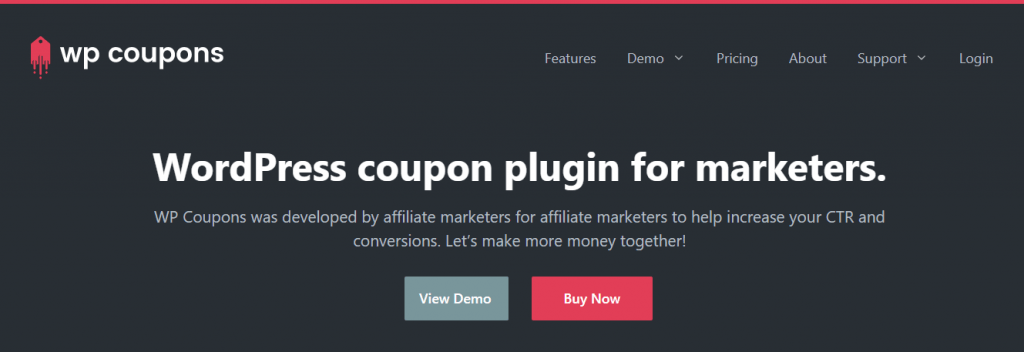
How WP Coupons Works
This plugin enables you to create custom post types called “Coupons” on your website. All individual coupons are posted as standard WordPress posts under the coupon category.
WP Coupons also gives you the ability to add categories and tags, allowing you to customize your coupon post types to your liking.
Additionally, it provides shortcodes, which allow you to insert single coupons anywhere on your site. The plugin also automatically links categories to an archive index, which you can filter for easier navigation.
If you’re looking for more customization, you can create custom archive pages using shortcodes or settings in the appearance menu.
To see an example in action, take a look at the official site homepage, where there is a coupon deals section made possible by WP Coupons.
Understanding how WP Coupons works is essential to utilizing its full potential. With its various features, this plugin can help you create a unique and efficient coupon system on your website.
WP Coupon Pricing and Plans
WP Coupons offers three options based on the number of sites you want to use the plugin on. If you only need it for a single site, the personal plan is available for approximately $30 per year.
On the other hand, if you require the plugin for unlimited sites, the cost is around $150 per year, and this plan includes customer support.
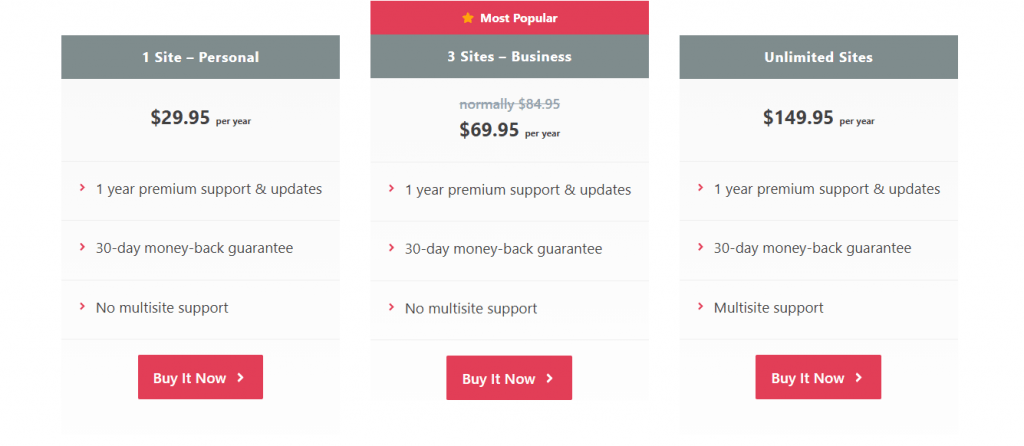
No matter which plan you choose, you’ll enjoy free one-year support and automatic plugin updates, ensuring that you stay up-to-date with the latest features and improvements.
Additionally, when it’s time to renew, you’ll automatically receive a 15% discount.
Moreover, if you are a WP Basic Pro user, there’s an exclusive deal for you. By using the coupon code ‘WPBASICPRO,’ you can purchase this plugin at a 20% discount, allowing you to save even more.
How to Buy WP Coupons Plugin With 20% OFF!
This amazing plugin is not free and will cost you a little something for its extraordinary services. So, in this section, I’m going to guide you on how to purchase the plugin.
- Visit the official WP Coupons website and go to Pricing Plans.
- Now choose the best plan for your site and click the “Buy Now” button.
- On the checkout page, enter the coupon code ‘WPBASICPRO‘ to enjoy a 20% discount.
After completing your purchase, log in to your account to download the plugin zip file and copy your license key.
How to Install and Activate the Plugin?
Installing and activating the WP Coupons plugin is actually quite straightforward, just like installing any other plugin on your WordPress site.
To begin, go to the “Plugins” menu in your dashboard.
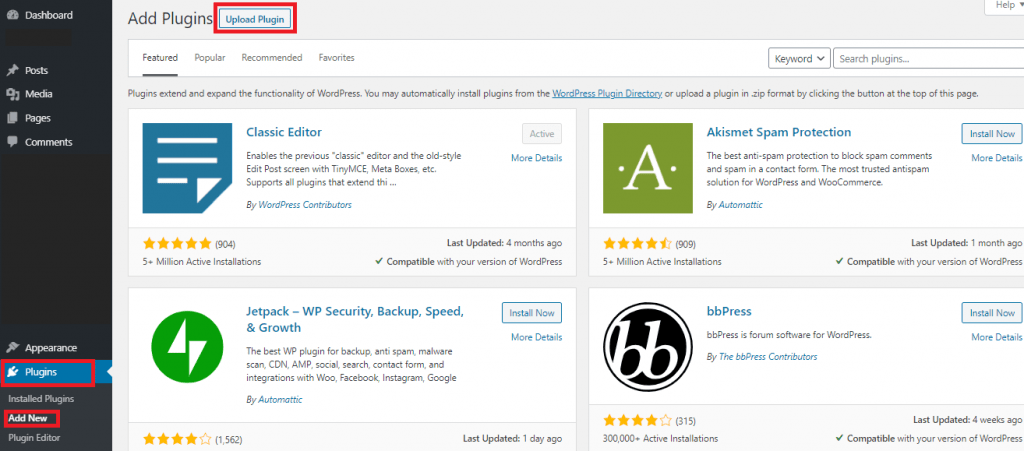
From there, click on the “Add New” button. Now upload the plugin’s zip file. Make sure you have the correct file, usually named “wp-coupons.zip.”
Alternatively, you can unzip the file and upload the extracted folder to the “/wp-content/plugins/” directory using cPanel or an FTP client. If you have access to the file manager app (FTP) in your hosting account, that works too.
Once the plugin is installed, you’ll notice that the “Coupons” menu is automatically created. Additionally, you’ll find options like “WP Coupons” under the settings section. These menu items will allow you to effortlessly create and manage your affiliate site’s coupons.
Now, it’s time to activate the plugin with a premium license.
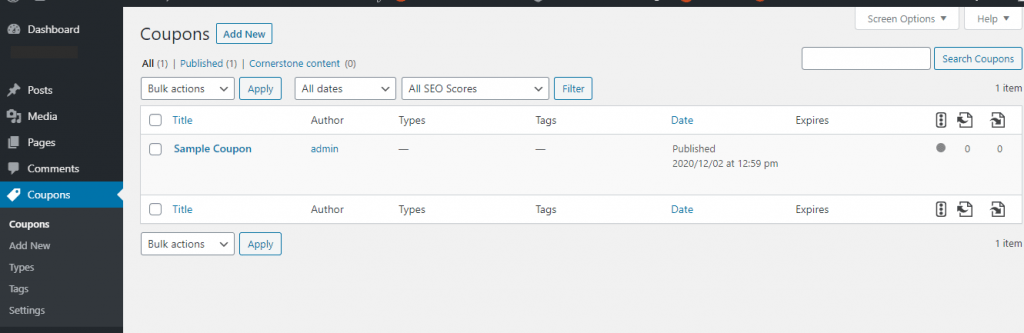
To do this, navigate to the “License” settings, which you’ll find on the “Coupons > Settings” page.
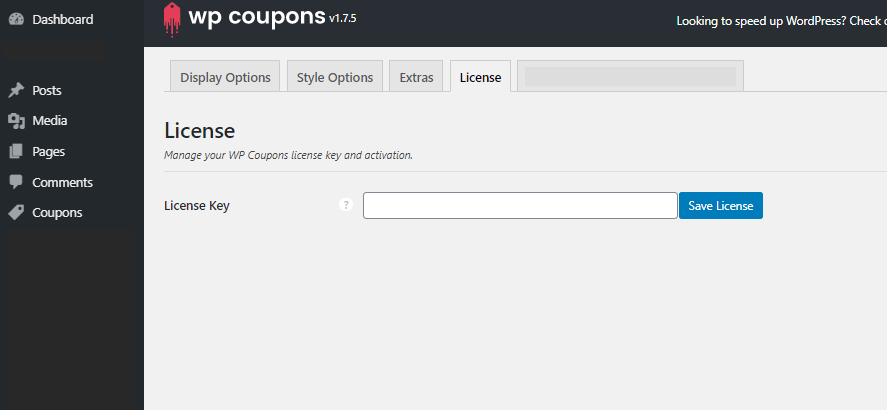
Once you’ve entered the key and activated it, your account will be seamlessly connected to the WP Coupons site. If you plan on installing the same plugin on another website, remember to deactivate it on the current one before proceeding.
Top Features & Settings of the WP Coupon WordPress Plugin
Plugin Settings
To access and make changes to the plugin settings, you can navigate to either “Coupons > Settings” or “Settings > WP Coupons.” Both paths will lead you to the same place, giving you the flexibility to choose the most convenient option for you.
Display Settings
Once you’re in the settings area, you’ll find a range of customization options available to enhance the display of your coupon archives and individual coupons. This section is appropriately named “Display Settings.“
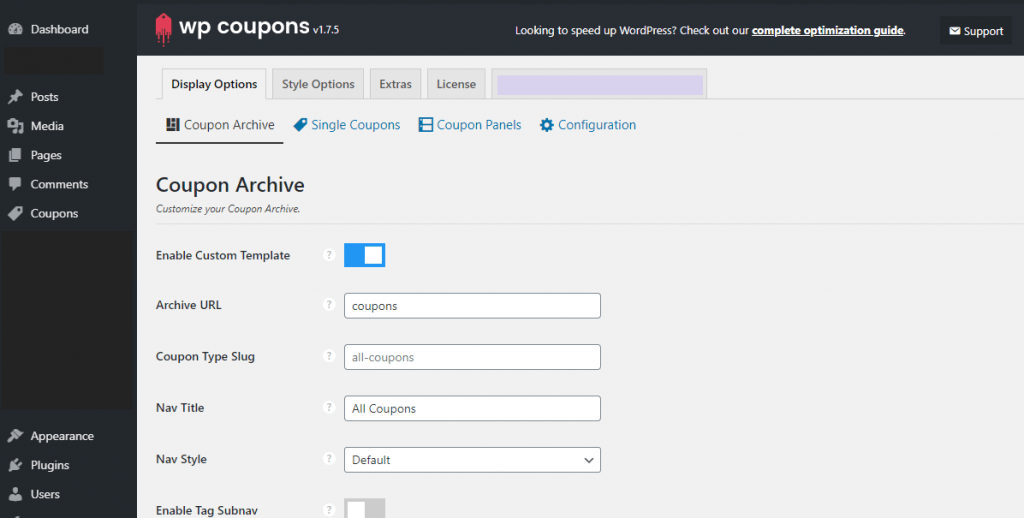
It comes with several settings options mentioned below:
Coupon Archive Settings
You can personalize your coupon page by choosing a custom template or using the default one provided by your theme. If you’re not fond of the “Coupons” archive URL, you can simply change the slug to something similar, such as “Offers” or “Deals.”
These settings also allow you to modify the layout design and limit the number of coupons displayed on the archive page, giving you greater control.
Single Coupon Display Options
With this setting, you can explore various post and page templates or even create a custom coupon page to showcase your coupons. You can take advantage of the flexibility to choose the most suitable placement for displaying coupons for your visitors.
It’s good for experimenting with different positions and determining the one that best complements your site. Moreover, the WP Coupons plugin offers convenient breadcrumb settings to enhance user navigation.
Single Coupon Panel Options
The option is good for tailoring the appearance of your coupon panel on individual pages, archives, and even widgets. This setting is crucial as it enables you to establish direct affiliate site links and set expiration dates for your visitors.
Furthermore, you have the freedom to customize each coupon separately, providing a unique experience for your audience.
Configuration Options
I like the configuration option because, with it, you can enhance your coupon page by adjusting the padding, width, and widgets according to your preferences.
This feature is particularly effective in boosting affiliate sales, allowing you to optimize your page layout for maximum impact.
Style Options
The style feature gives you the power to personalize the appearance of every element in the coupon panel. You can make sure each element matches your site’s overall style perfectly.
It’s great because sometimes the default style doesn’t look as appealing on the archive page. With this customization feature, you can create a cohesive and visually pleasing design.
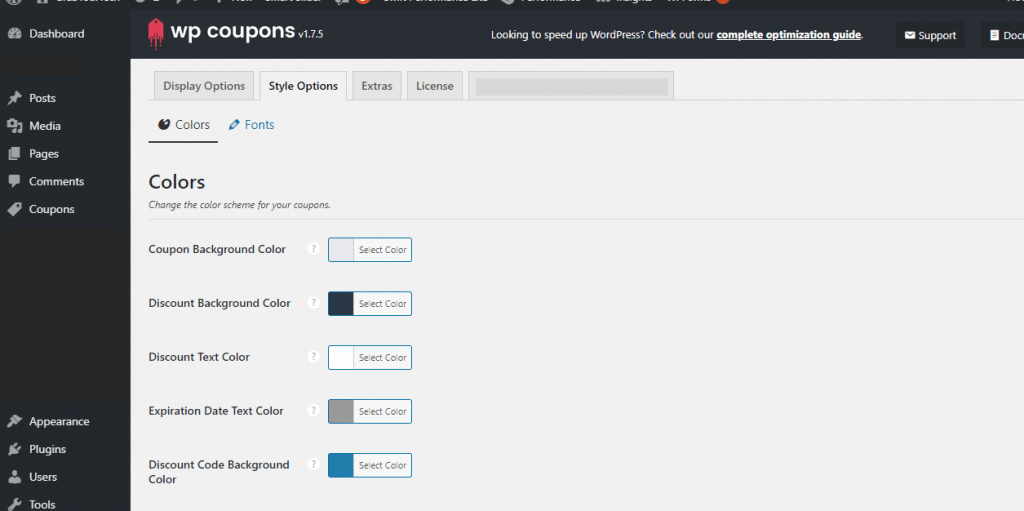
Extras
With the Extras option, you have the freedom to customize additional features that come with the coupon. For instance, you can add a no-follow click-to-copy option, which adds more convenience for your visitors.
You can also exclude the default search function if you feel it’s not necessary for your coupon setup. These extras allow you to fine-tune the functionality of your coupons and create a tailored experience for site visitors.
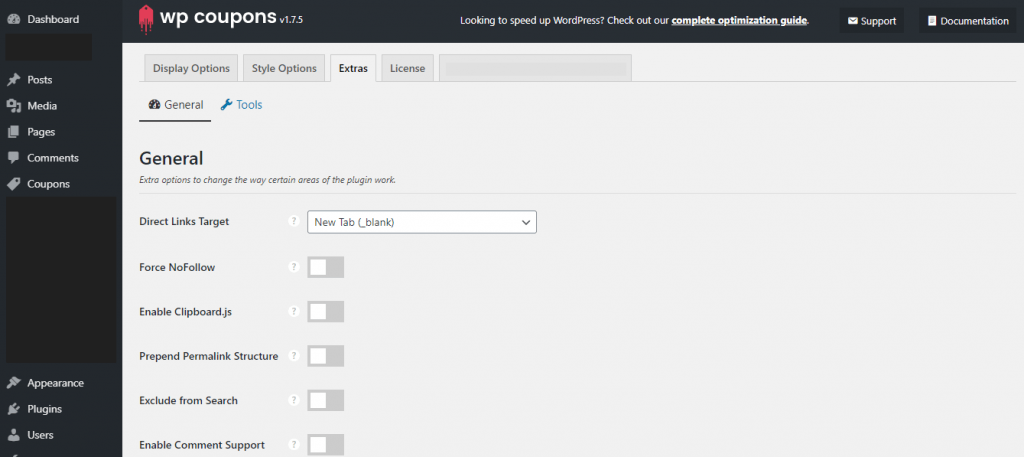
How to Create a Single Coupon With the WP Coupon Plugin
To create a single coupon, simply start by navigating to the “Coupons” menu from your WordPress dashboard’s left sidebar.
From there, simply click on the “Add New” button, which allows you to create a new coupon page.
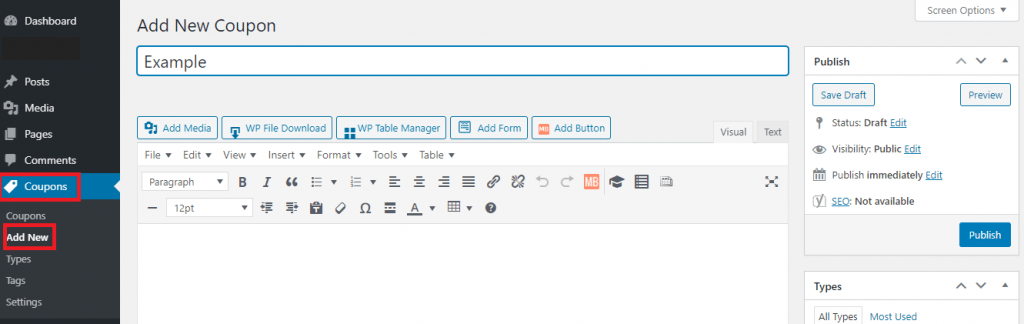
You can then customize the content according to your preferences and assign relevant tags, type, and even add a featured image to make it visually appealing.
You should not overlook the “Coupons Panel” meta box, where you can add all the necessary details for the coupon. This step ensures that the coupon is properly configured.
Before you hit the publish button, you should take a moment to preview all the settings to ensure everything looks perfect.
Once published, you’ll get a shortcode for the single coupon page. The shortcode is incredibly versatile, and you can insert it anywhere on my website.
This feature allows you to strategically place the coupon wherever it’s most effective and visible to your audience.
Frequently Asked Questions
Does it offer refunds?
Yes! WP Coupons offers a 30-day money-back guarantee, ensuring your satisfaction without any unnecessary hassle. You can review their refund policy for more details.
What payment methods does WP Coupon support?
WP Coupons provides convenient options for purchasing the plugin. You can use your credit or debit card for payment, as well as PayPal. Additionally, you can use Payonner’s physical or virtual card or any other virtual card.
Does WP Coupon have a free version?
No, WP Coupons is a premium plugin, meaning it does not offer a free version.
Conclusion
If you want to manage coupons on your WordPress blog creatively, WP Coupons is an exceptional plugin that surpasses any alternatives.
It’ll provide you with all the essential tools and features you need to attract and engage customers. With WP Coupons, you can effortlessly showcase your enticing offers and deals, enhancing the overall experience for visitors.
I hope this review has given you a good understanding of this remarkable plugin. Feel free to explore WP Coupons and unlock its full potential for your own coupon management needs.