Are you running a website? If yes, you must have a legal page to protect your site’s liability. While creating a legal page could be a real pain, WP Legal Pages Pro plugin could make your journey much smoother.
WP Legal Pages Pro plugin is a leading WordPress plugin that helps to create legal pages for your WordPress website. It’s easy to use and offers tons of legal templates to choose from.
Here, I’ll be reviewing the WP Legal Pages Pro Plugin and will discuss its key features, pricing, and overall benefits. Also, you can know how it can take your website to the next level.
However, before I dive into the review, I’m sure that you may have some lingering questions about the rules and regulations you need to follow and who made these rules.
Well, don’t fret; I’m here to break it all down for you. So let’s get started!
What are the Legal Aspects Online?
When it comes to publishing content online, you should consider the legal aspects. Your ideas and thoughts are a reflection of you, but accessing them can be a challenge.
To search for something online, your first instinct might be to use a popular search engine like Google or Bing but to fully utilize the online world, you must abide by specific rules and regulations.
The Federal Government imposes these rules and regulations, which are maintained by search engines and other publishing platforms.
While it’s common for people to skip over the terms and conditions, this can become a major problem when publishing content or maintaining a website.
Failing to follow the terms and conditions can lead to severe consequences such as penalties or trials by Google. Facing these challenges is not a walk in the park, so you should take the legal aspects of online publishing seriously.
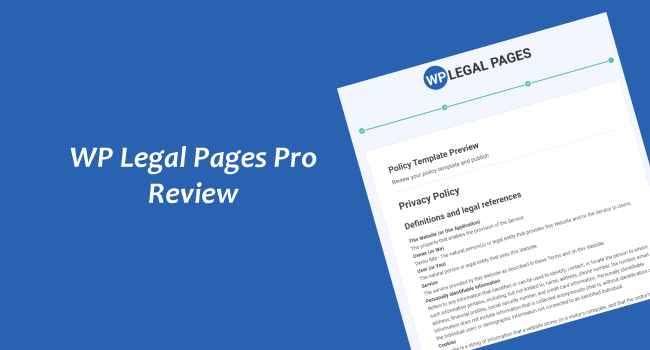
What’s Your Next Move?
Now that things have changed, you might be feeling concerned about what steps to take. Don’t worry; I’ve got a simple solution for you.
Instead of spending all your time reading and understanding every aspect and nuance of the Federal Department’s terms and conditions, why not consider getting some help?
That’s where an assistant comes in, but not just any assistant. You need a legal assistant by your side. Hiring a lawyer can be useful, but it may not be worth the cost.
So, what’s the alternative? Let me introduce you to something that’s perfect for your needs: WP Legal Pages Pro!
WP Legal Pages Pro Review: Overview
Looking to add legal pages to your website, but don’t know where to start? Have you ever wondered how big players like Google, Facebook, and Twitter manage to craft such comprehensive and legally sound pages?
Look no further than WP Legal Pages Pro. This WordPress plugin acts as a virtual lawyer, helping you navigate the ins and outs of online legal requirements.
For those new to WordPress plugins, WP Legal Pages Pro is easy to use and will help you maintain and modify your website for optimal productivity.
In this review, I’ll take a closer look at this powerful tool and give my honest thoughts. Trust me, WP Legal Pro is a lifesaver in ensuring that you don’t end up in a legal mess with the big dogs of the online world.
What are the features of WP Legal pages?
- GDPR Privacy Policy: Ensure compliance with the General Data Protection Regulation for handling personal data.
- GDPR Cookie Policy: Clearly outline the use of cookies on your website in accordance with GDPR requirements.
- Terms of Service: Define the terms and conditions that govern the use of your website or services.
- Terms & Conditions: Specify the rules and guidelines that users must adhere to when interacting with your website or services.
- CCPA (California Consumers Privacy Act): Comply with the privacy regulations outlined by the California Consumers Privacy Act.
- Amazon Affiliate Disclosure: Disclose your participation in the Amazon affiliate program and any related disclaimers.
- Privacy Policy Wizards: Generate customized privacy policies tailored to your specific website or business.
- Linking Policy: Establish guidelines for external links and their usage on your website.
- Blog Comments Policy: Set expectations and rules for comments posted on your blog or website.
- Affiliate Agreement: Define the terms and conditions for individuals or entities participating in your affiliate program.
- Affiliate Marketing Disclosures: Disclose any relationships or affiliations with third-party products or services being promoted.
- External Links Policy: Outline guidelines and disclaimers regarding external links on your website.
- DoubleClick DART Cookie Policy: Inform users about the use of DoubleClick DART cookies for personalized advertising.
- Returns & Refunds: Clearly state your policies and procedures regarding product returns and refunds.
- Digital Goods Refunds: Specify the refund policies applicable to digital products or services.
- Anti-Spam Policy (CASL Compliant): Define your commitment to complying with anti-spam legislation, such as CASL (Canada’s Anti-Spam Law).
- Privacy Policy for Facebook Apps: Provide a privacy policy specifically for users of your Facebook applications.
- Earnings Disclaimer: Disclose any representations or claims regarding potential earnings or financial results.
- Medical Disclaimers: State any necessary disclaimers or warnings related to medical or health information.
- General Disclaimers: Cover a wide range of disclaimers regarding the use of information, products, or services on your website.
- FTC Disclaimer Widgets: Comply with Federal Trade Commission (FTC) guidelines by using appropriate disclaimer widgets.
- FTC Testimonials Disclosure: Disclose any material connections or incentives related to testimonials or endorsements.
- California Privacy Rights Policy: Address the privacy rights and protections afforded to California residents.
- DMCA Policy: Outline the procedures for addressing copyright infringement under the Digital Millennium Copyright Act.
- Children’s Online Privacy Policy (COPPA): Ensure compliance with COPPA regulations when collecting data from children under 13.
- Newsletter Subscription Policy: Inform subscribers about your policies and procedures regarding newsletter subscriptions.
- Refund Policy: Clearly define your policies and procedures for issuing refunds to customers.
- FTC Disclosure Statement: Disclose any relationships, sponsorships, or compensations relevant to content on your website.
- Impressum: Provide legally required information, such as contact details, about the operator of the website in certain jurisdictions.
How to Install WP Legal Pages Pro!
Installing WP Legal Pages Pro is a breeze! The best part is how easily accessible it is.
Remember how time-consuming it can be to maintain legal pages? Well, with WP Legal Pages Pro, you can accomplish this task in just 5 minutes! Amazing, right?
The installation process is simple. Start by downloading the plugin’s zip file from the official website (keep in mind that WP Legal Pages Pro is a premium plugin, so you’ll need to purchase it).
Next, head over to your WordPress dashboard and navigate to the Plugins section, then select Add New and upload the plugin file. Next, install the plugin just like installing any other plugin – super easy!

The installation process will automatically start. When the installation is finished, activate the plugin for your website.
How To Install WP Legal Page License Key?
Let me guide you through the process of installing the WP Legal Pages Pro license key. It’s essential to activate the license key to ensure the proper functioning of the plugin.
To do this, simply head over to the WordPress settings and locate the WordPress Legal Page Activation option.

Once you’ve found it, enter your API key and product ID, which you’ll get from your plugin’s account dashboard. It’s a straightforward process that will enable you to activate the license key successfully.
Additionally, you’ll notice another useful option that allows you to deactivate the license if needed.
Note: To use WP Legal Pages Pro, you’ll also need to install the Privacy Policy Generator and Terms & Conditions Generator WordPress free plugins. These additional plugins work seamlessly together with WP Legal Pages Pro to provide comprehensive legal and privacy-related page maintenance.
Advanced Features of WP Legal Pages Pro
Now, let’s explore some of the advanced features that make WP Legal Pages Pro a remarkable privacy policy plugin.
Guided Wizard
Guided Wizard is a special feature of this plugin that takes the hassle out of setting up or customizing any type of legal disclaimer. This unique feature truly sets this plugin apart from the rest.
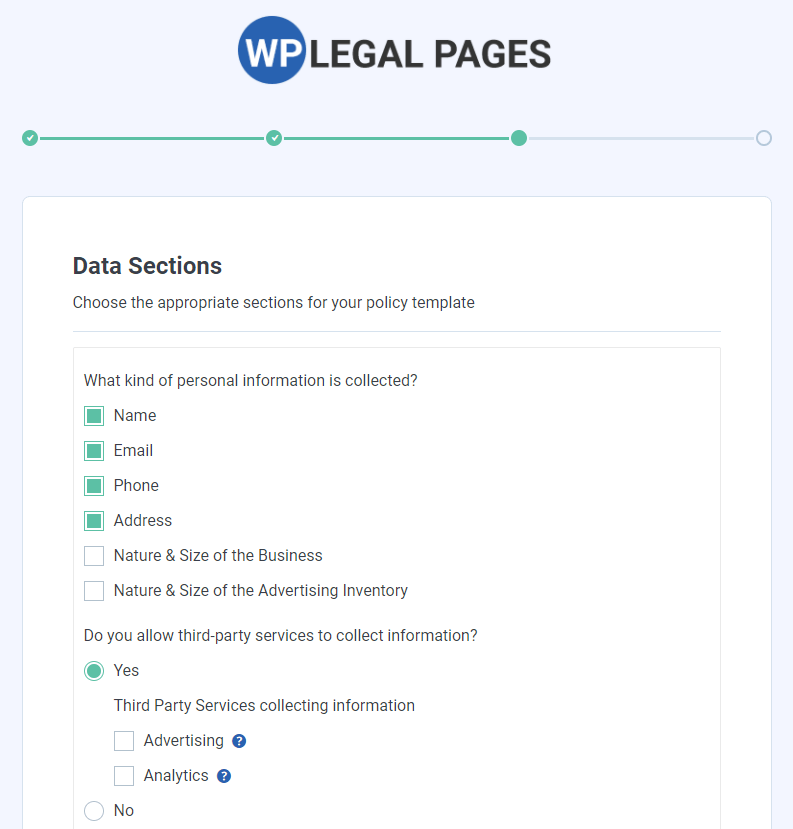
Cookie Bar
With the Cookie Bar functionality, you can effortlessly create a cookie bar with just a single click. You can customize your Cookie title and tailor the default content to match your specific cookie information.
If you want, you can enhance the appearance of the cookie bar using the built-in custom CSS maker. By incorporating the Cookie Bar, you can eliminate the need to install a separate plugin solely for displaying a cookie consent notice at the bottom of your website when new visitors arrive.
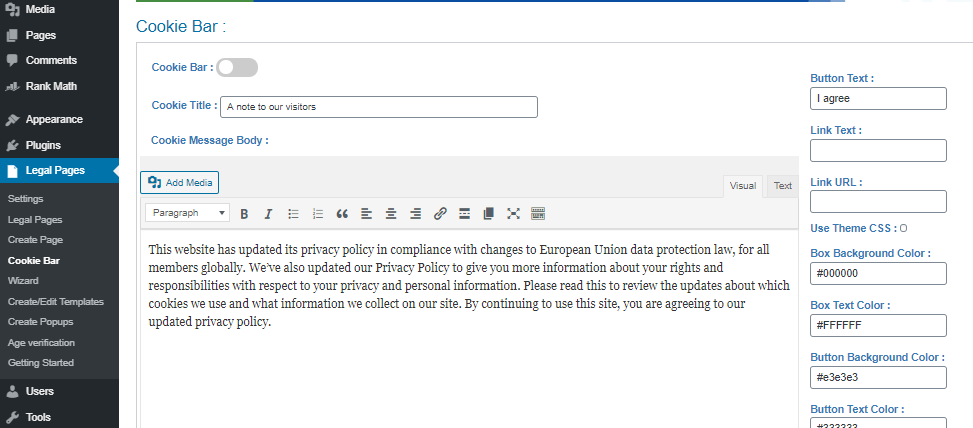
Legal Popup
The Legal Popup feature, which allows you to easily create a popup legal page using pre-built templates or even with the help of shortcodes.
Simply choose your desired legal page template from the menu on the left, write your popup notice or legal content, and save it with a single click.
You also have the flexibility to edit or delete your popups as needed.

WP Legal Page General Setting
In general setting there are lots of customization options available. This setting allows you to create legal pages that are tailor-made for your business needs.
It’s drag-and-drop feature allows you to define which legal pages will be shown in search engines, making it easier for your customers to find the information they need.
One of the best things about this setting page is the shortcode feature. You can easily use this feature anywhere on the page, and it even auto-generates information where possible while creating a legal page.

With WP Legal Pages Pro, you get access to ready-made templates that you can use according to your business model and needs. And if you’re feeling creative, you can even create custom legal or privacy page templates for future use.
With almost 40+ different templates available and it has everything you need to create a professional and accurate legal page for your website.
WP Legal Pages Pro Templates
Now, we will be discussing some of the coolest templates that come with the premium subscription.
Privacy Policy
Your privacy is important and it depends on the data you share. If that data gets contaminated, then your protection becomes vulnerable.
To ensure your protection, websites should provide policies that safeguard your privacy. That’s where WP Legal Pages Pro comes in handy.
It allows you to easily set up a Privacy Policy page for your website in just a few clicks.

DMCA
If you deal with US citizens, the Digital Millennium Copyright Act (DMCA) can be a useful tool for you. It’s a state law that addresses issues that citizens face with internet service providers. The plugin not only lets you set up a disclaimer but also ensures an accurate DMCA message.
Refund Policy Generator
If you conduct business through your WP website, having a Refund Policy Generator is a must-have template. It clarifies the terms and conditions for users and customers beforehand, avoiding any confusion or misunderstandings.
Cookie Bar Banner
If you use a cookie bar to run smoothly, you should follow certain barriers. Privacy Laws like GDPR require cookie policies to be in place if specific cookies are being sent to the receiver’s end.
The plugin Cookie Bar Banner feature provides a friendly way to inform users of the cookie policy of your site.
Anti-Spam Policy
Having a website that receives numerous contacts and emails over time, you should add a robust policy against spam. This disclaimer is a must-have to protect your site.
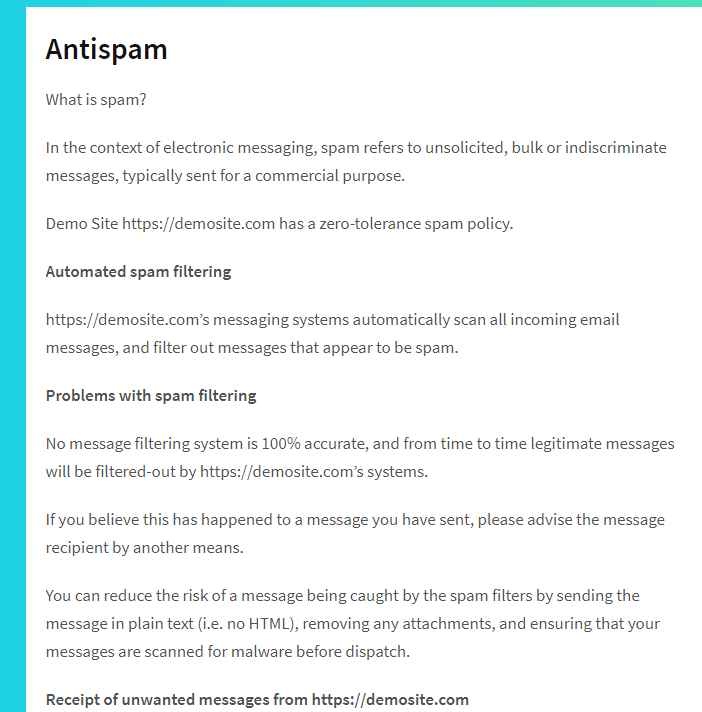
External Links Policy
When including external links to other websites for reference, you should ensure peaceful coexistence and avoid conflicts.
Having a written policy in place will assist in setting expectations and maintaining a harmonious link exchange. This feature is available with premium access only.
California Policy (CCPA)
If you interact with person residing in the United States, particularly those from California, it’s crucial to have a privacy policy in line with the California Consumer Privacy Act (CCPA). This ensures the safeguarding of Californian citizens’ privacy.
In addition to these notable features, the plugin offers an array of other functionalities and over 40+ templates to meet your specific needs.
How to Create Privacy Policy Pages / Any Legal Pages?
Creating Privacy Policy Pages and other legal pages is made easy with WP Legal Pages Pro. With two convenient methods at your disposal, you can effortlessly generate the necessary legal pages for your website.
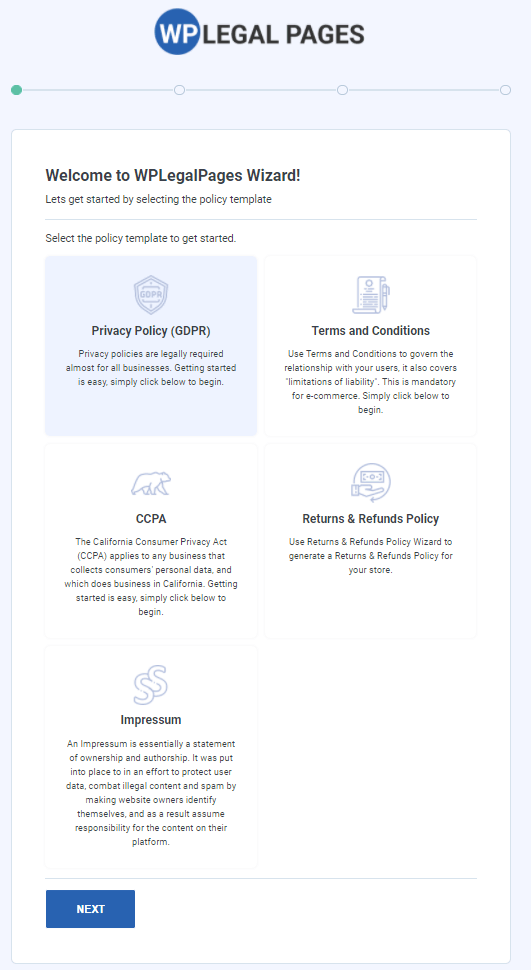
You can start with the Wizard feature, which enables you to create unlimited pages for various legal requirements such as Privacy Policy (GDPR), Terms and Conditions, CCPA, Returns & Refunds Policy, Impressum, and more.
These templates are not only unique and well-structured but also beautifully designed. Additionally, you can easily generate business-specific privacy content with just a simple click of a tick mark.
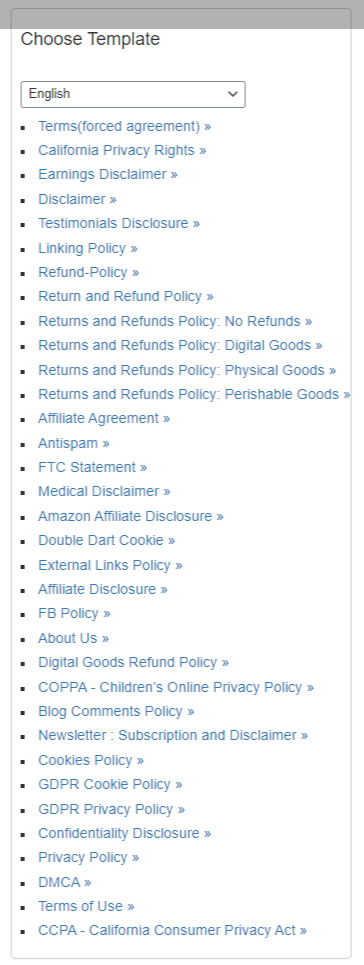
Alternatively, you can choose the create page option to craft over 30+ privacy pages for your WordPress site. It’s as simple as visiting WP Legal Pages Pro, clicking on Create Pages, selecting the template name that aligns with your business or website, and finally, hitting the publish button.
The plugin will automatically create a legal page for you that will find in the WordPress page section. You can edit any time these pages, even if the plugin is deactivated.
Frequently Asked Questions
Can WP Legal Pages Pro create custom legal templates?
Yes, you to create and manage your own custom legal templates.
Does WP Legal Pages Pro cover policy changes?
Yes, it’s regularly updated to cover the latest compliance changes.
What Languages are Supported by WP Legal Pages Pro?
WP Legal Pages Pro supports multi-language translations, allowing you to set up policy templates in languages like English, French, Spanish, German, Italian, and Portuguese.
Is It Easy to Use?
Yes, it’s super easy to install and use. It takes less than 5 minutes to set up 25+ expert-vetted policy pages in just one click.
Does WP Legal Pages Pro Cover Refunds and Returns Policies for Ecommerce Stores?
Yes, it covers refunds and returns policies for e-commerce stores and popular platforms like WooCommerce and Easy Digital Download (EDD) stores.
Does it Help Websites Comply with Amazon’s Affiliate Program Requirements?
Yes, It covers websites and apps that engage in affiliate promotion of Amazon products and helps them comply with Amazon’s affiliate program requirements.
Can Wp Legal Pages Has Free Version
You, it has a free version for limited features use.
Is Google AdSense Privacy Policy Covered?
Yes, you can easily include Google AdSense policy and even Google Ads terms on your privacy page with just a few simple clicks.
WP Legal Pages Pro Pricing
When it comes to pricing, WP Legal Pages Pro offers a cost-effective solution for generating privacy policies and legal pages on your WordPress site.

With just $39/year for a single site, $79/year for 5 sites, and $99/year for 10 sites, you gain access to this powerful plugin.
Right Now, use coupon code: HAPPY15 to get 10% OFF
In addition, WP Legal Pages understand the importance of customer satisfaction. That’s why they offer a 30-day money-back guarantee in case the plugin and its features don’t meet your expectations.
Conclusion: WP Legal Page Pro Review
If you’re looking to create advanced and professional legal pages for your WordPress site without spending much on other tools, WP Legal Pages Pro is the ideal choice.
Alternatively, you can consider using the Termsfeed tool. I hope you found this Review enjoyable and informative.