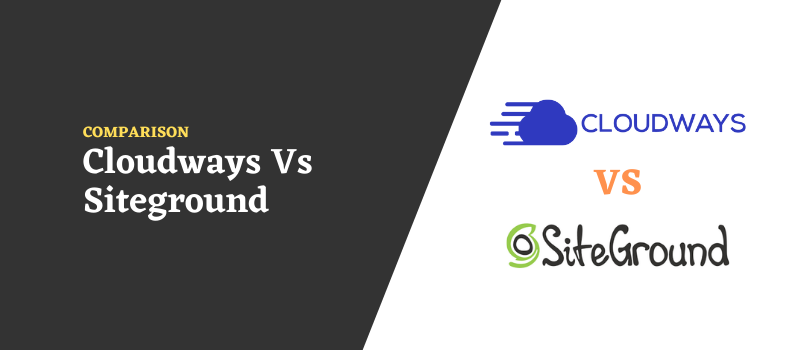Both Cloudways and SiteGround provide dependable cloud hosting services. Still, there are many differences between them.
Cloudways is a provider of cloud hosting services that offer managed cloud servers that are easy to manage. SiteGround is beginner-friendly and they have reasonable price plans for their users.
Whether you are looking to shift to a new host from your current web hosting service provider or beginning a brand-new website, you will need to find the best hosting service provider available.
Both Cloudways and SiteGround are reliable cloud hosting service providers. Still, you must choose the best of the two.
In this article, I will give a head-to-head differentiation between the two leading cloud hosting service providers. In addition, I will also differentiate between Cloudways Vs Siteground by control Panel, website security, speed, customer support, and more. So, without wasting any time, let’s start.
You can read A2 hosting Vs SiteGround: Which One Is The Best?
Cloudways Vs SiteGround: A Quick View Of Core Features
Core Features of SiteGround
- Concentrates on the managed WordPress hosting option.
- It comes at a fixed price.
- The hosting type is shared WordPress or WooCommerce and cloud hosting.
- Its control panel is customized.
- In my test, the average speed of SiteGround is 1.45s.
- Does not come with a free trial but comes with 30 days money-back guarantee.
- The server uptime guarantee is 99.99%.
- Provides free unlimited email accounts.
- SiteGround has data centers in 5 countries and other cloud fare CDN locations.
Core Features of Cloudways
- Concentrates on ease of use for cloud hosting services wholly.
- It comes with a pay-as-you-go pricing system.
- No free domain is available for Cloudways.
- The hosting type is managed cloud hosting.
- Its control panel is a custom build panel.
- In my test, the average speed of Cloudways is 77 milliseconds.
- It comes with a three-day free trial.
- The server uptime guarantee depends on the supplier. Average 99.99%
- Do not provide free unlimited email accounts.
- Cloudways has 60+ data centers worldwide.
Easy to Use Control Panel
SiteGround:
With SiteGround, it is effortless to find the settings and features that you require. Also, it uses the famous custom site tools as a control panel that let you manage your hosting space & more things.

Several tools like a file manager, email setup, one-click installers, DNS management, and many more are straightforward to access in Site Tools.
One of the most incredible things about the Site Tools is that it lets you pin your maximum often used shortcuts at the topmost of your dashboard.
Furthermore, you can view the disk space remaining each time you access it. SiteGround has a user-centric interface and a logical design in its entire platform.
As a result, it can assist even first-time users. With the help of a custom control panel, you can easily set up your website on this reasonably priced hosting service.
Cloudways:
The custom-built control panel of Cloudways is an entrance to an empty virtual server which you are free to modify as you see fit. Because this is cloud hosting and it is only natural that it is a little bit complex. You might require some time getting used to it as a brand-new user, but that should not be an extensive or tricky process.
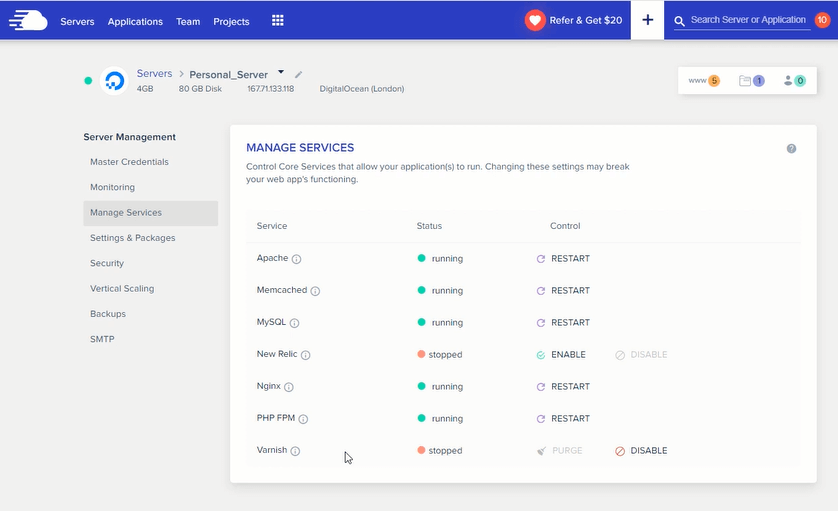
The control panel contains numerous critical settings. You can effortlessly move up or down right there from your control panel. It all relies on your monthly requirements.
You can access many more settings from your Cloudways control panel, including master identifications, monitoring selections, service management, overall settings, and backups.
Finally, I can say that both Cloudways and SiteGround are built with easy-to-use control panels. But SiteGround is newer user-friendly compared to Cloudways.
Website security
SiteGround:
SiteGround offers security to ensure that your website is not affected by spam, hacking efforts, or data loss. You will get automated everyday backups that are saved for thirty days.
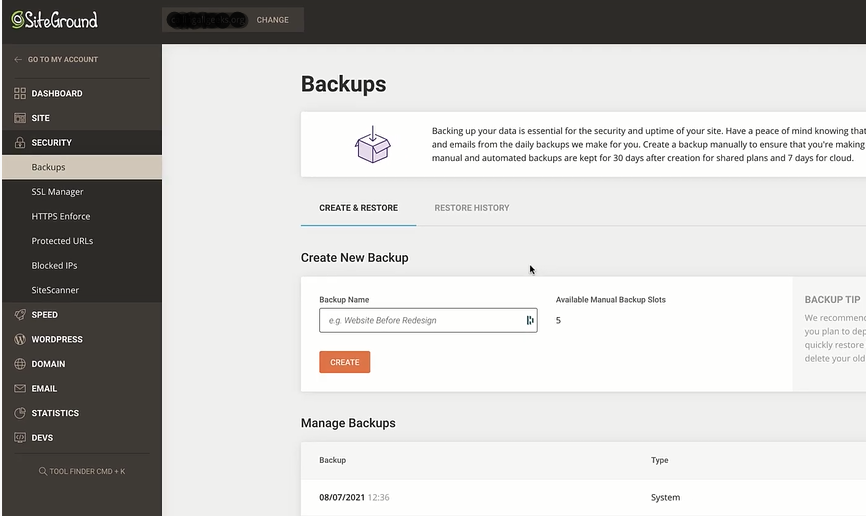
As a result, you can effortlessly roll your website back if you make alterations that break it. The easy restore option means you can restore your emails, files, and databases in just some clicks.
This cloud hosting provider provides exceptional account isolation on shared hosting plans. As a result, if one account on a server is somehow compromised, other accounts’ safety is not influenced. In addition, servers are checked 24/7 both by expert engineers and by the Guardian automatic monitoring method.
SiteGround updates anti-hacking systems frequently with the latest rules so that weaknesses are instantly repaired to keep your website data safe. Furthermore, custom security covers are applied by the development team as an active method of protection.
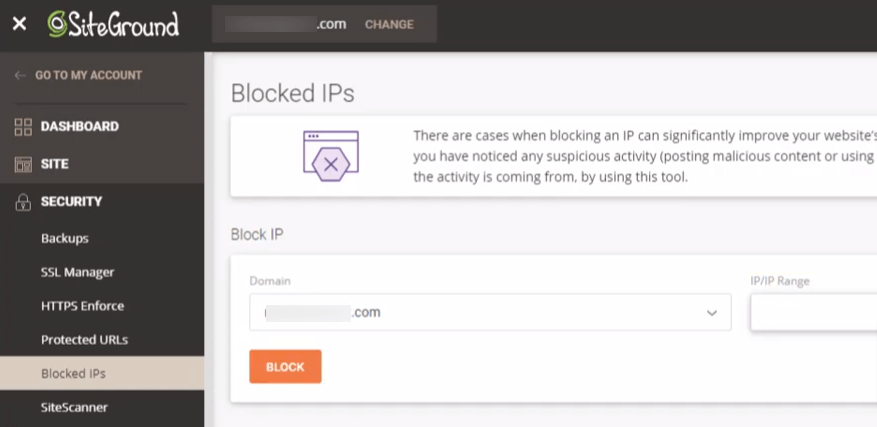
Also, SiteGround promotes simulated patches in the form of WAF rules (Web application firewall). Upon request, they ensure that a user’s data is accessed only by a reliable individual by enforcing strict policies. They also preserve complete records for such access.
Cloudways:
Every Cloudways hosting plan has managed security to keep your website protected and secure. They use several security procedures. Cloudways offers safety patching on the operating system of your server to evade weaknesses. It uses OS-level firewalls to separate malicious attacks.
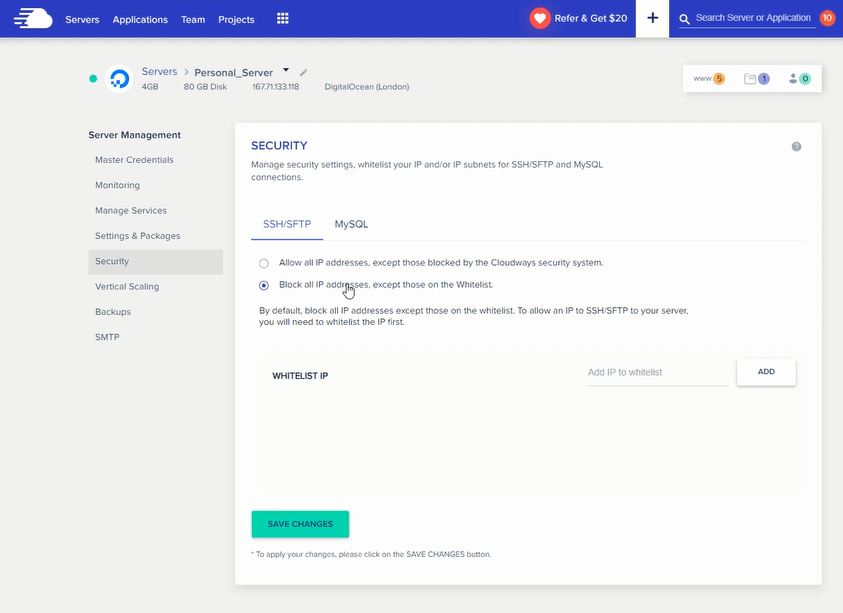
Although security is considered seriously by Cloudways, a small number of security actions are taken than SiteGround.
For example, you can construct automatic backups for your server and applications with this cloud hosting provider. But you need to pay for backups. The more often your server is backed up, the more your backup charges will be.
It costs each GB of backup storage, and your backups will be reserved for not more than 28 days. In addition, Cloudways has two-factor authentication for additional security.
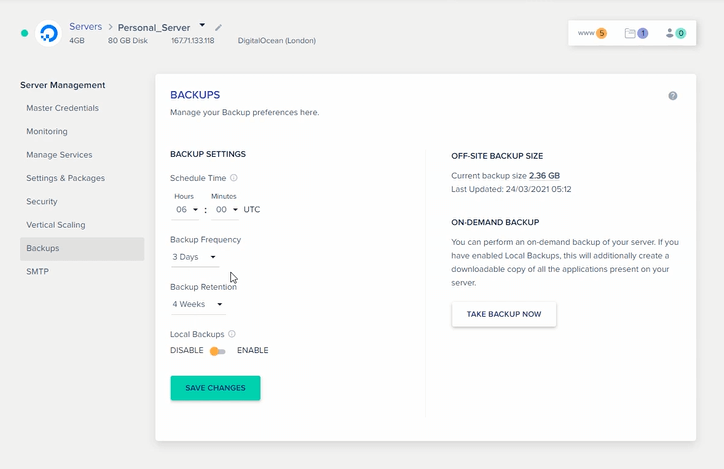
It also features IP whitelisting for unlimited access to SFTP and SSH. These features, together, make your website more protected than you would have imagined.
Page loading speed
SiteGround:
SiteGround is recognized worldwide for its quick page loading speeds. It uses servers that have been precisely made with keeping website speeds in mind. In addition, SiteGround servers are enhanced for speed and use SSD drives.

Yet, SiteGround is also frequently acknowledged to be quicker because it does not use cPanel. As a result, pages load at a sluggish rate compared to Cloudways. But SiteGround also uses a CDN (content delivery network) and a proprietary SuperCacher to make your website load quicker. In addition, it lets a 99.99% uptime guarantee.
Cloudways:
When it comes to speed evaluation, Cloudways is undoubtedly the leading choice in the industry nowadays. The company has worked hard to ensure quick page loading speeds for every user.
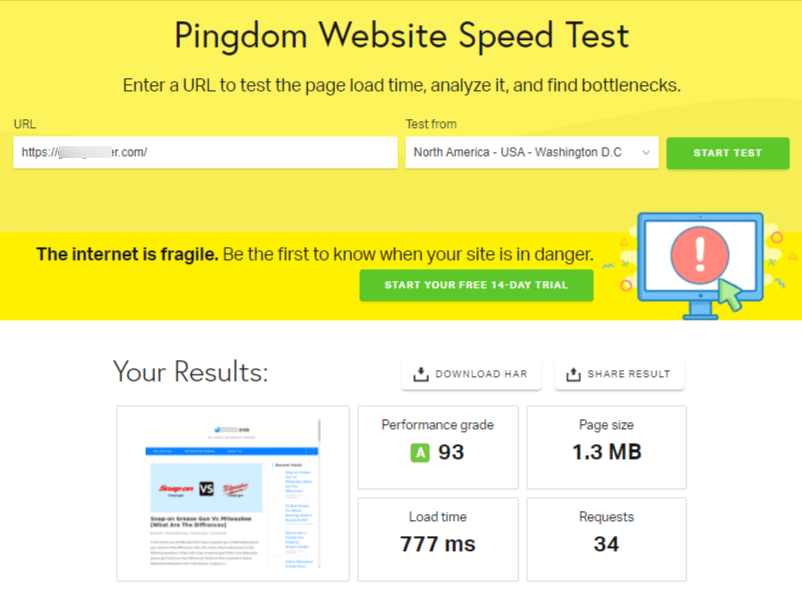
Cloudways has taken several actions to ensure your website is performing at its highest level. It has some great features, such as PHP 7+, which is intended to accomplish better than its predecessor.
The HTTP/2 feature allows for the quickest communication between the server and user. Another feature is Pre-configured PHP-FPM, which is there to increase the load time. it ensures a 99.99% uptime guarantee.
Furthermore, several optimizing systems improve speed. So, we can say Cloudways is the winner in this section. However, dependability problems caused by one of its caching systems are an issue.
Website Migration
SiteGround:
If you migrate your site to SiteGround from a different hosting provider, migration is a simple procedure. For example, if you have bought either the GrowBig or GoGreek plans, you can easily migrate your website from your previous host to your new hosting plan with SiteGround. All of these plans provide free migration for one website.

But if you require to migrate many websites, you can pay a fee of 30 dollars for each website for expert migration. Additionally, you can move your website from your previous hosting to your new hosting plan yourself by using SiteGround’s free WordPress migrator plugin.
It will finish the migration with only a few clicks and will not affect your configuration. Besides, SiteGround’s migration system is more dependable than Cloudways. You can also have limitless email addresses in SiteGround.
Cloudways:
You can effortlessly migrate your current WordPress website to Cloudways hosting using the free Cloudways WP Migrator Plugin. In addition, Cloudways offers free manual migration for your first site by their professionals. The assurance that they will not break your live site on the previous web host.
It is an excellent opportunity to benefit if it is the first time you are moving your site to a new host. However, they will take care of all the things for you, a big problem with Cloudways migration is that if issues happen during the migration, it can take up to 7 days for the problems to be fixed by the support team.
Cloudways does provide a more flexible method of hosting, letting you select from various cloud hosting platforms. But its terrible reputation for website migrations is disastrous for business.
Cloudways vs SiteGround: Pros & Cons
SiteGround Pros:
- It comes with free SSL certificates.
- SiteGround’s support is quick and knowledgeable.
- The WordPress staging environment is available.
- Features everyday backups.
Cons:
- The usage of SiteGround is limited.
- After going over limits, your website is throttled.
- Deficiencies in malware removal.
- Simple to get kicked off service for extensive use.
Cloudways Pros:
- It offers five different cloud hosting services to select from.
- It comes with free SSL certificates.
- Simple to use control panel.
- Features one-click staging for WordPress sites.
Cons:
- It does not include email hosting.
- Multisite SSL is limited to 100 websites.
- You cannot register a domain with it.
- A bigger Cloudways server means a higher fee.
Cloudways Vs SiteGround: Pricing Comparison
Cloudways:
Cloudways provides a Platform as a Service (PaaS) that enables users to host their applications on cloud servers. So the price of Cloudways is different for various servers and comes with a fixed price.
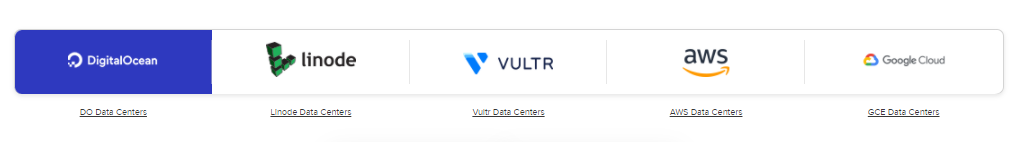
That’s why the price differs from plan to plan. However, to understand better, I am giving below the cost of some Cloudways plans that I know.
- DigitalOcean: Starts from $12/month to $96/month.
- Lindoe: Starts from $12/month to $90/month.
- Vultr: Starts from $13/month to $100/month.
- AWS: Starts from $36.51/month to $274.33/month.
- Google Cloud: Starts from $33.18/month to $225.93/month.
SiteGround:
SiteGround pricing plans are not the same as Cloudways hosting. They offer StartUp, GrowBig, and GogGeek for WordPress hosting.

So the price of Siteground WordPress hosting are:
- StartUp: $14.99/month.
- GrowBig: $29.99/month.
- GogGeek: $39.99/month.
Also, they offer WooCommerce and Cloud hosting. One thing is that SiteGroud price is always lower than Cloudways for new users because it offers almost 50%+ discount for every new user.
Summary: Which One Is better?
In today’s world, there are many web hosts available that provide hosting services. However, SiteGround and Cloudways make them different from each other.
In my research and experience, I found both SiteGround and Cloudways are the best web hosts available. They provide quality support and services to their customers.
And after comparing both in various ways, here is what I came up with? Cloudways is an ideal option for users who want to manage their servers on their own. It offers quality features at an affordable price.
Whereas, SiteGround is also an excellent option to go for as it offers quality services & discounted prices.
Overall both the companies are best in their way. So, here is my advice to go with SiteGround if you want quality services and support along with great discounts.
If you want to manage your servers on your own and want to save money & more speed, then go with Cloudways. It will give you all the features which SiteGround offers along with total control on your cloud server.