Trust is crucial when running an e-commerce business. You can only gain customers’ trust by communicating sms messaging system which has higher conversion rates than email.
But now, WhatsApp has become even more popular than SMS.
Imagine being able to send alerts directly through both SMS and WhatsApp. That’s where WPNotif comes in.
It’s an all-in-one solution for sending text alerts to your customers and is fully compatible with WooCommerce.
Want to learn more about How to Login to WordPress With WhatsApp? Check out this article.

What is WPNotif?
WPNotif is a WordPress plugin that you can integrate with your SMS and WhatsApp Business. It sends notifications and updates to users and administrators.
With this plugin, you can easily set up your SMS server or WhatsApp Business number and have messages automatically sent to your customers.
And if you choose to use both options, the plugin gives you the flexibility to send messages via either SMS or WhatsApp.
It’s a great way to keep in touch with your customers and keep them informed.
Core Features of WPNotif WordPress Plugin
- Multiple SMS gateways at the same time
- Custom Order Status for WooCommerce
- Notifications of new posts
- WhatsApp Messages support
- Send scheduled message newsletters
- Instant Messages
- Notifications via the mobile application
- Notifications from Contact Forms
- Compatibility with multiple vendors
- Multilingual Messages Setup
- Customized Placeholders
- GDRP Compliant
WPNotif Review: Features Overview
Let’s explore what this plugin has to offer! I’ll start with the basics and then move on to more technical features.
At the top of the page, you’ll see three options: Knowledge Base, Changelog, and Register. These will help you get started with using the plugin.
WPNotif Register
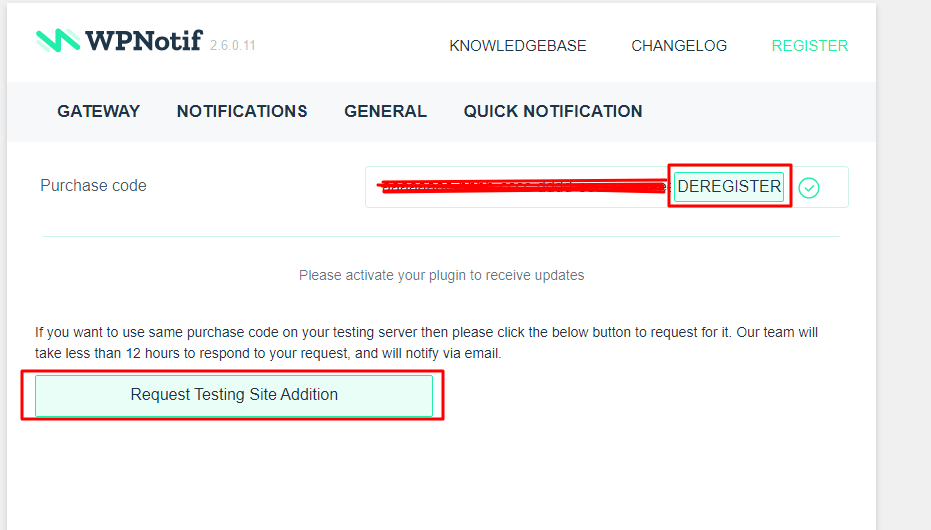
Here, you can activate your registration key or deregister. Alternatively, if you want to use your registration key for a testing site, you should use the “Request Testing Site Addition” feature.
ChangeLog
If you click on the Changelog tab, you’ll be taken to a new window that displays update notifications for the tool. Here, you can see all the updates and previous versions of the tool.
KnowledgeBase
Clicking on the Knowledge Base tab will take you to a new page filled with helpful resources for the WPNotif plugin. Here, you’ll find documentation, FAQs, and support information to help you get the most out of the plugin.
WPNotif GateWays
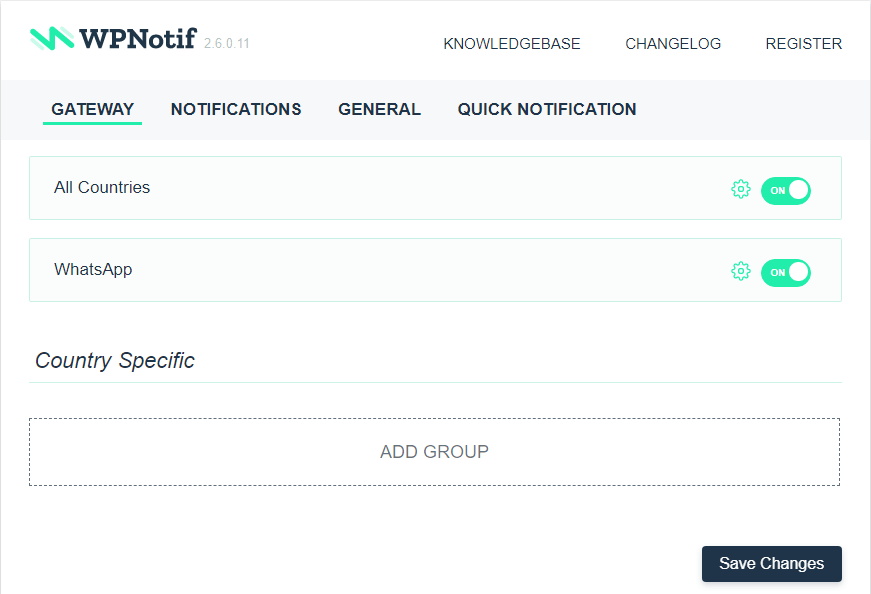
You have the option to use either SMS or WhatsApp as your gateway, or even both if you prefer. When you opt for SMS, you’ll have access to 164 integrated SMS gateways.
Additionally, if you wish, you can set up your own personalized gateway.
SMS Gateway
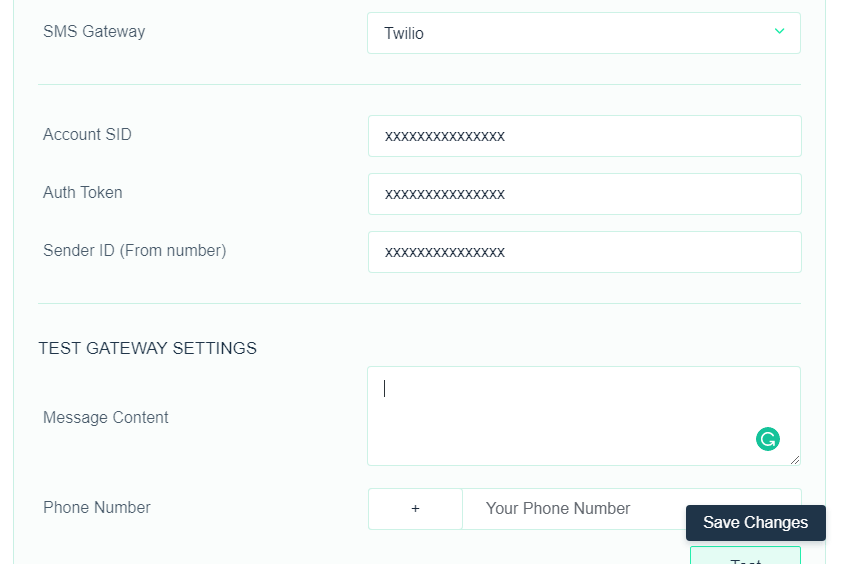
Let’s dive into the process of setting it up with Twilio. To get started, you’ll be required to provide your Account SID or Security Identifier, along with an Auth Token (API Token) obtained from your Twilio Premium account.
Additionally, you should remember, the Sender ID needs to be a number as names are not allowed for the Sender ID.
Once everything is in place, you can verify if the gateway is functioning correctly by utilizing the Testing Settings.
WhatsApp Gateway
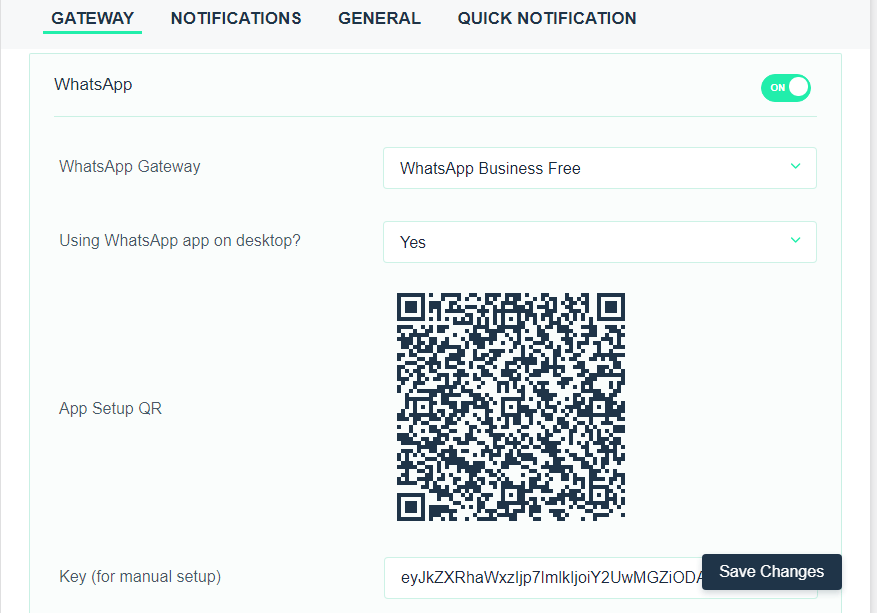
With this plugin, you have the option to utilize WhatsApp Business at no cost, or seamlessly integrate with Twilio, MessageBird, Gupshup, or 360Dialog. To get started, follow these steps:
- Install the WhatsApp desktop application on your device.
- Next, you can choose to either scan the QR code or copy the key for manual setup, depending on your preference.
Country-Specific
Sending messages to your customers of different regions can be effective if the messages are in their native language. By catering to their language preferences, you can achieve better results.
You can set up additional Gateways to reduce costs for different countries based on your requirements.
Sending a tailored message to customers in each country can significantly improve the delivery rate through the most optimal gateway.
WPNotif Notifications
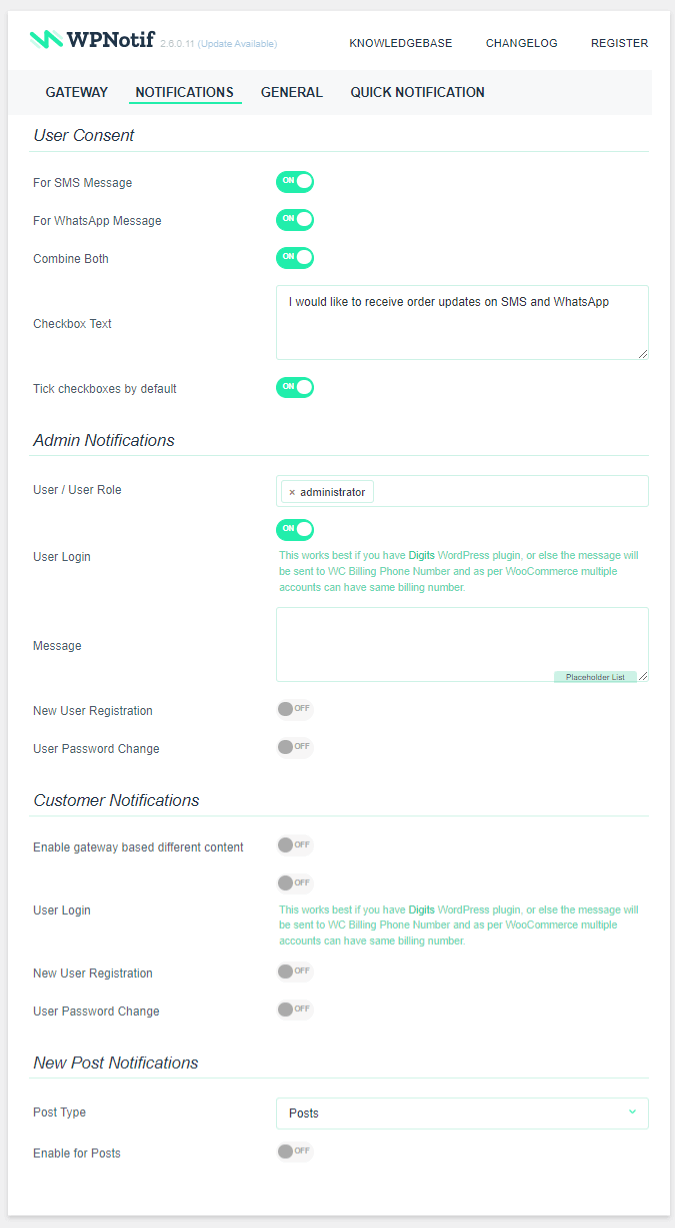
In the notification tab, you have the ability to set up notifications for both customers and sellers. If you have a multi-vendor website, the seller will receive an automated message when a buyer places an order.
The plugin is smart enough to handle custom orders too, sending automatic messages to both the customer and seller simultaneously.
Additionally, this plugin is compatible with both customers and sellers, allowing the sending of SMS messages for registration or password changes.
WPNotif GDPR Compatibility
Here, you will have the freedom to decide whether you want to receive notifications or not. Moreover, you can choose the preferred method of receiving these notifications, either through SMS or WhatsApp.
WPNotif Quick Notification

On this tab, you can choose any specific number to send personalized messages. Just remember to add the country code before each number to successfully deliver your SMS.
WPNotif Newsletter

With this plugin, you can create groups of users from your previous SMS campaigns and send different newsletters to different buyer or seller groups.
For example, when a new product is added to a category or something changes in the shopping section, you can notify your VIP buyers.
If you need to modify a term in the future, you can inform your sellers in advance using this plugin. And the best part? Sending Newsletters doesn’t require an additional subscription!

The only difference between this and a traditional newsletter is that it can be sent as an SMS or WhatsApp message. Also, it automatically adds the country code, so you don’t have to enter each number separately.
WPNotif Price
You’ll be happy to know that this plugin is available for only $34 per year and comes with six months of developer support. It’s a great deal.
WPNotif Review: Final Verdict
When you’re dealing with a big eCommerce website that has multiple vendors, it’s a challenge to handle everything manually. To gain the trust of your customers, it’s crucial to keep them well informed.
Luckily, there are ways to automate this process. You have the option to use a plugin that enables automated SMS, tailored to your specific needs.
Alternatively, you can set it up with a third-party service. One fantastic aspect of this plugin is that it includes WhatsApp Business Integration at no extra cost.
Moreover, it’s equipped to handle notifications for your WooCommerce website efficiently.

