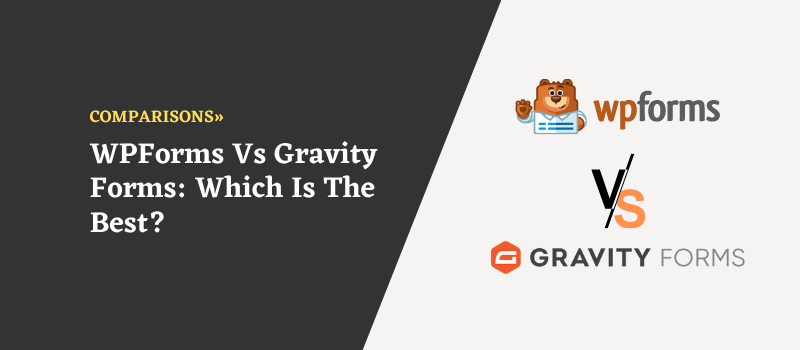Having a contact form on your website is a fantastic way to gather leads, especially for business websites. Nowadays, you have the power to create lead collection forms, collaborative forms, newsletter forms, and various other customized forms.
Thanks to WordPress, website making is much easier now. And to make those websites function even better, there are some incredible form-making plugins available specifically for WordPress websites.
As a website owner or builder, you’ve probably come across WPForms and Gravity Forms. Both of them have their own set of advantages and disadvantages, making it difficult to declare a clear winner.
Today, I want to show a comparison of two highly popular WordPress form plugins that are widely used in the market.
I’ve personally tried both of these plugins, and I’d like to share my insights on them. By the end, I hope you’ll have a better understanding of which one would suit your next project best.
WPForms Vs. Gravity Forms: Overview
Both WPForms and Gravity Forms are powerful form builders that enable you to create custom forms and contact forms effortlessly. Now, let’s explore their unique features and capabilities to gain a better understanding of what they have to offer.
| Aspect | WPForms | Gravity Forms |
| Free Version | Yes | No |
| Pricing Options | Multiple plans available | Multiple plans available |
| Ease of Use | Beginner-friendly | Moderate |
| Form Templates | Available, 300+ premade designs | Limited |
| Form Design | Drag-and-drop editor | WordPress dashboard interface |
| Integrations | Limited | Extensive |
| Abandoned Forms | Yes | Yes (with additional setup) |
| Support | Standard support included | Priority support (Elite plan) |
| Target Users | All levels of users | Experienced and larger-scale users |
What is Gravity Forms?
You probably already know about the Gravity Forms plugin, right? It’s designed specifically for WordPress and acts as a super handy form builder.
Although it doesn’t come with a free or lite version, the cool thing is you can actually try out the Gravity Forms demo before you buy it.
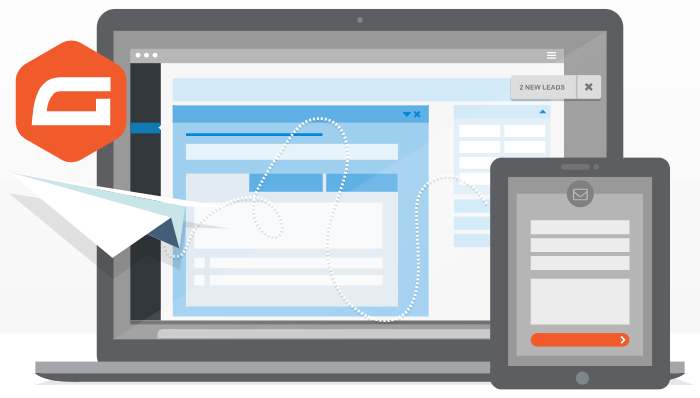
Now, let me tell you, this premium WordPress plugin has become quite a sensation. It gives you the power to create all sorts of forms for your website, whether you’re going for something simple or aiming for those more complex and customized ones. It’s all about tailoring it to fit your specific needs.
Also, let’s talk about a logistic calculator, spam filters to keep those pesky bots at bay, and the ability to handle online bookings, payment gateways, and even surveys.
But here’s the cherry on top: when you team up with some amazing add-ons, you can take this plugin to a whole new level of awesomeness. No disappointments here!
By the way, if you really want to dig deep and get the full specification on Gravity Forms, I highly recommend checking out a detailed review. It’ll give you a better understanding of all the benefits this plugin has to offer.
What is WPForms?
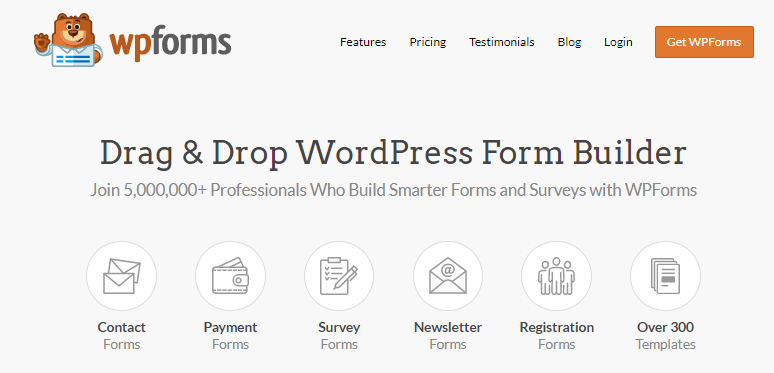
WPForms is hands down one of the top-notch form builder plugins out there. The folks behind this amazing tool have already made a big splash in the market with their other successful plugins.
Now, here’s the exciting part: WPForms is the same team behind popular plugins like OptinMonster and MonsterInsight. So you know you’re in for something great! Ever since its launch back in 2016, WPForms has been winning hearts left and right. It has never let its users down.
And guess what? WPForms offers a lite version too, making it super accessible for beginners. Whether you’re a total newbie or an experienced pro, this plugin has got your back.
You can kickstart your form creation journey by either using a pre-designed template or starting from a clean slate. The drag-and-drop editor makes it a breeze to build a complete form.
But wait, there’s more! To add even more dynamism to your forms, you can incorporate addons and create online forms for surveys, polls, guest contributions, donation forms, and so much more. The possibilities are endless!
So, whether you’re a beginner or an experienced, you can do everything with it. It’s all about simplicity, customization, and creating forms that truly shine on your WordPress website.
WPForms Vs. Gravity Forms: Quick Summary
When it comes to essential features, both WPForms and Gravity Forms have got you covered as top-notch form builders. However, WPForms goes the extra mile by offering some unique features that set it apart. Let me break it down for you in a neat list:
Common Features
- Email and Website field
- Time and date field
- Calculation and summing up price
- Post Submission
- Guest Post Form
- Captcha for spam protection
- Bonus features from WPForms
- Rating system with star or custom icon
- Creating custom captcha
WP Forms: Common Features Overview
Do you know what’s cool about WPForms compared to Gravity Forms? WPForms gives you these super useful features right from the plugin settings, no extra downloads are required like with Gravity Forms. It’s all about convenience.
Check out some of the nifty features you can get with WPForms:
Poll/Survey
This one’s awesome for getting your visitors’ reactions and opinions. You can add it right into your website’s content and find out what your readers really think. It’s great for asking about a product or service you’ve sold, or just getting general feedback.
User Registration form
If you create a guest posting website, this feature is a game-changer. You can give guest authors direct permission to hop on board through the registration process.
But it’s not just for guest posting sites! It works like a charm for eCommerce and membership websites too. You can customize it to fit your specific needs.
Post Submission
You might want your guest post ready to publish on the go. If you feel sending the content over email and then submitting it on the website is too much work, using it’ll decrease a lot of pressure from your shoulder.
You can add post titles, keywords, and content blocks. Using this feature, you can collect clients’ feedback.
Gravity Forms: Quick Common Features Overview
This is just a step more than WPForms Pro but not a massive drawback. Yet you can find these excellent features in the plugin setting directly.
Form Fields
Gravity Forms offer more than 30 form fields that you can include in your form. You can drag and drop the items in the WordPress builder and get your form ready automatically.
Conditional logic
You can add conditions to select and show the following options according to users’ preferences. By this, you can do surveys or get user feedback. You can use this feature to get multiple reports on the same form.
File Uploads
You can use this feature for getting guest post content, any error message users want to show, or you can get a CV from any applicant for your business.
Frontend Forms
This is a guest post receiving feature. You can allow users to send their post directly to your draft using this one.
My Pick: I’m satisfied with both plugins in these contests. Yet I think the features on Gravity Forms are more direct than WP Forms. On the other hand, WPForms Pro offers more. So, I’ll give them equal points.
WPForms Vs. Gravity Forms: Features Comparison
When comparing two form builder plugins, the essential factor is form designing. Let us see both of them simultaneously.
Form Design of Gravity Forms Plugin
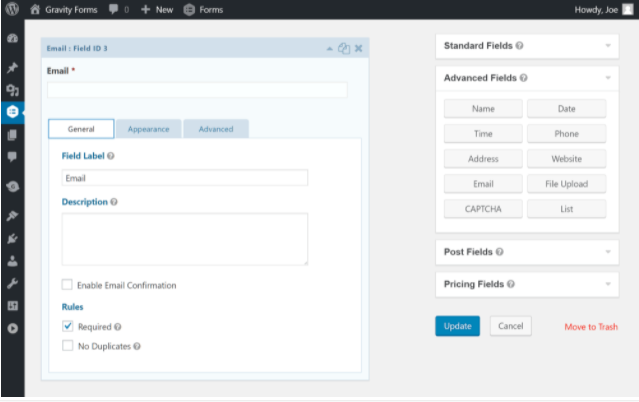
Gravity Forms doesn’t have any unique builder; instead, it uses the WordPress dashboard to work. I like it because of its simplicity, yet it feels not so premium for a paid plugin.
You have to start from scratch because it doesn’t come with any template. However, expert designers prefer to do this manually. But for a beginner, that’s not the best move.
Elements on Gravity Form are on the right side, where you can drag and drop on the canvas. You can edit fields by clicking the arrow icon on the right top corner.
Once you are happy with your form setting, you must check the preview after changes as well. For beginners, it can look horrible in the editing section. So you need to go to the setting of the form and click preview.
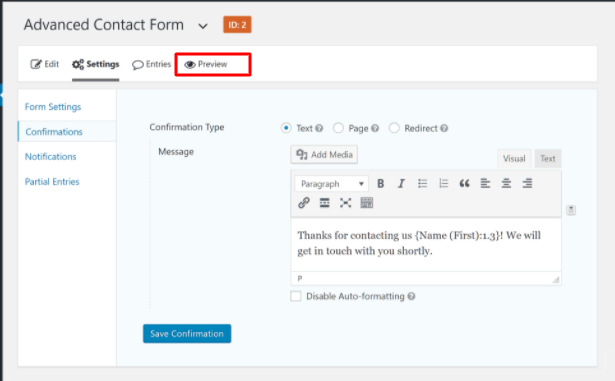
Form Design of WPForms
You’ll get a beautiful form builder canvas on WPForms WordPress dashboard, which giving an option to start with a simple form. Yet if you want to get a professional-looking form from the first, you can choose any of the templates.
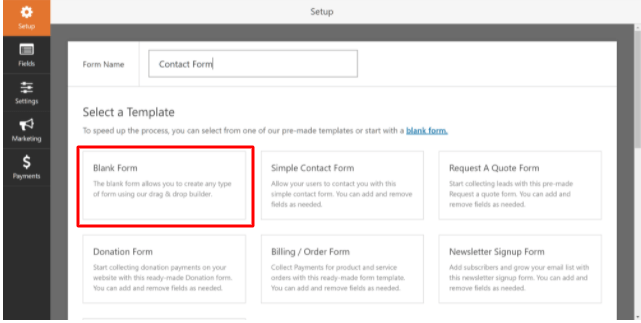
I prefer to start with a template as a beginner than do it from scratch. WPForms solves that by providing 300+ templates on premium plans.
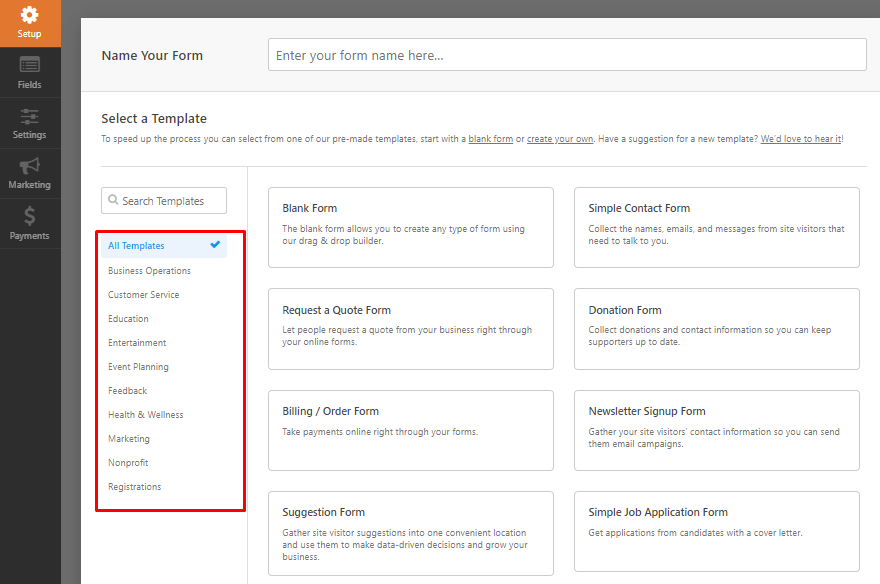
However, you can select any of the templates and edit them as you like. You’ll get all the elements on the left side of the editor. Just drag and drop them on the editor, and you’ll see the live result. No previewing.
Publishing the Form
After creating a perfect form, you can add that to your pages with ease. Both plugins allow shortcode and a direct embed option, let me explain both.
WP Forms Embed Code/ShortCode
When you are satisfied with your form design, you can use the embed code. You can find them on the bottom of the editor to use it on a page.
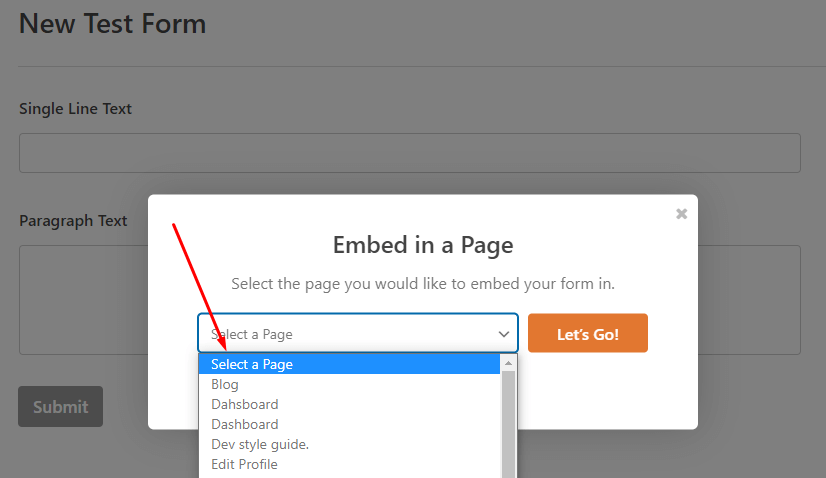
This works for any forms you make through the editor. However, if you are going to add a form and then edit it, you can use the “Add Form” button.
Click and place it on any page you like. Then come to the editor and make changes. The form will update automatically when you save it.
Gravity Forms Embed Code/ShortCode
Gravity Forms publishing is relatively easy in that case, but it works more like a WordPress feature instead of an individual plugin. You can create a new post or page or add it to an existing one.

You’ll find the “Add form” block in the Gutenberg page editor. Click here, select a form and click Insert Form. It’ll add a shortcode that will appear on the page front end.
My Pick: I like the embedding feature of WP Forms because that is a little more flexible where I want to put the form. Apart from that, both are equally easy to apply.
Form Management and Abandoned Forms
Creating and setting up a form doesn’t end the hustle; instead, it just starts. You have to manage the entries to get the best leads. If you don’t have any good way to manage the emails you get, then it’s all in vain.
Both of the plugins offer some fantastic management systems. Also, you might want to look at the abandoned or half-complete forms for important information.
WPForms Form Managment
You can check your entries on the WordPress dashboard with WPForms Premium. You can see columns like name, comments, email, date, status, etc.

You can send emails to those who have added their email on the form directly. You can also export the data into an Excel or Google sheet for further filtering.
Generally, you may have a lot of potential abandoned leads on your forms that you want to check. WPForms uses an intelligent technique to grab those incomplete forms. Whenever the mouse cursor leaves the browser viewpoint or clicks on a link, it saves it as an abandoned form.
Gravity Form Form Managment

It allows you to choose the data stream you want to show the emails. You can select names, email, dates, and even it lets you track user IP and their browsers.
You can filter the entries from a specific date too.
Also, exporting is a great option. You can choose either Excel or Google sheet for better filtering. However, if you want to do it from WordPress directly with the WP-CLI addon.
The abandoning trigger on Gravity forms is not as smart as WPForms. When users submit an incomplete form, it’ll collect it in an abandoned form list. Also, if anyone completes the first them of multistep form, it adds that in the list.
However, you can use a third-party addon WP Heartbeat API to save things faster. Yet it’s not an easy setup like the other one.
My Pick: For the sake of giving points, I’ll give both equal points. But I’ll choose the Gravity Forms for better filtering and management features.
WPForms Vs. Gravity Forms: User Experience
User Experience of WPForms
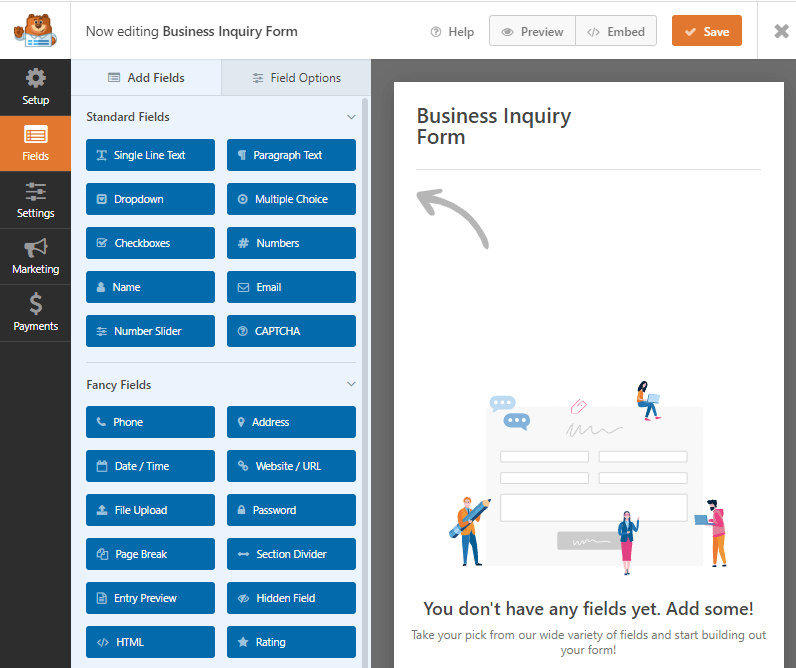
WPForms Lite and Pro have the same interface. All the options are on the left sidebar and the drag and drop builder. Not too overwhelming to get lost in the settings.
Live preview builder helps a beginner to understand what happens if anything changes. In the builder menu, everything is assembled sturdily, so anyone can use it with ease.
User Experience of Gravity Forms

Gravity forms’ user interface is not the best version of UI in a form builder plugin. You’ll get all the settings on the right side of the screen.
It uses the WordPress dashboard to show the elements. You can drag and drop items then rearrange them according to your need. It’s a little boring, but it can do everything else that WPForms share.
The only thing you may disappoint about the lack of preview features. After each change, you have to reload a tab next to your editing tab.
Integrations and Automations
A premium form builder without any integration won’t feel premium at all. But you don’t have any issue with either of the plugins regarding integrations.
WPForms Integrations/Addons
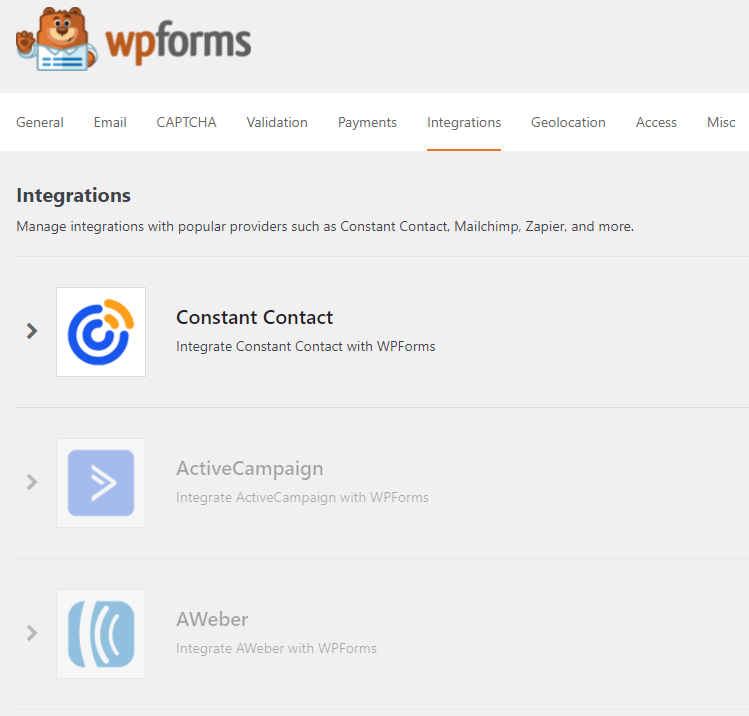
WPForms integrates with all the necessary plugins and addons to make a functional campaign. You can let your users pay directly on the form and use multiple calculations to add up the whole amount.
Also, you want a CRM to take your email list and set them in a marketing campaign. You can add it to Mailchimp or AWeber to do so.
Here is the list of integration you can get.
WPForms integrate with:
- PayPal
- Stripe
- Constant Contact integration
- AWeber
- MailChimp
- GetResponse
- Campaign Monitor
- Drip
- Zapier
Gravity Forms Integrations/Addons
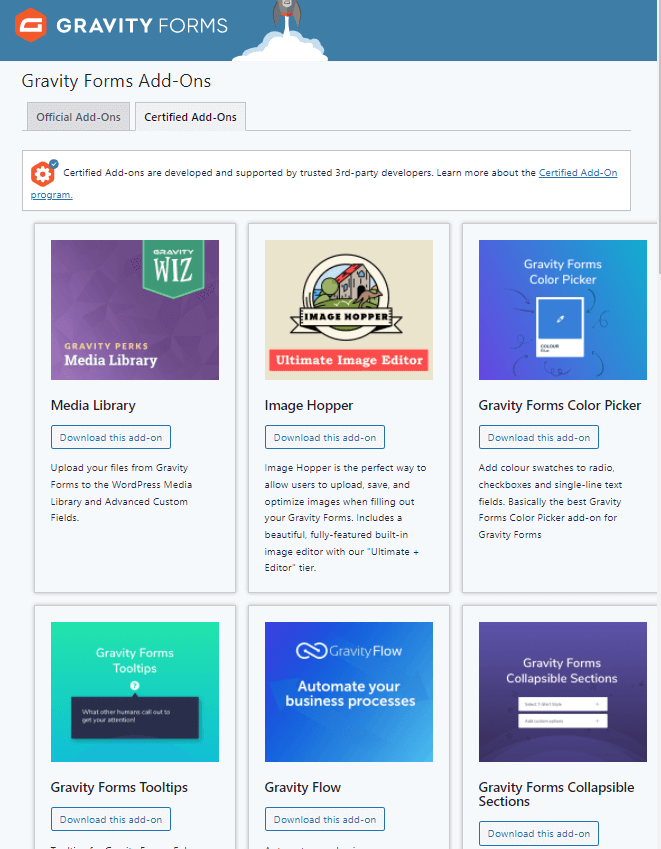
In the integration section, Gravity Forms take it to whole new miles than WPForms. Including the essential integration, you must get more.
You can get Paypal integration for payment and CRMs automation to collect email lists in it too.
Gravity Forms offer integration on the pricing model. The higher plan you get, the more integration it includes.
Basic addons –
- ActiveCampaign
- AWeber
- Campaign Monitor
- CleverReach
- Constant Contact
- Emma
- GetResponse
- iContact
- Mad Mimi
- MailChimp
- Mailgun
- Postmark
- SendGrid
Pro-add-ons –
- Agile CRM
- Batchbook
- Breeze
- Campfire
- Capsule CRM
- Dropbox
- Freshbooks
- Help Scout
- Highrise
- PayPal Payments Standard
- Pipe Video Recording
- Slack
- Trello
- Twilio
- Zapier
- Zoho CRM
- Elite addons –
- 2Checkout
- Authorize.net
- PayPal Payments Pro
- Stripe
Documentation and Support
WPForms Vs Gravity Forms: Pros & Cons
Pros of WPForms:
- Comes with a free version/ lite version
- Easy for beginners to design contact forms
- Premium templates with premade designs
- Smart Form Abandonment Scan Technology
- An easy installation process with helpful documentation
- Flexible drag and drop WordPress form builder
Cons of WPForms:
- Marketing Addons are very limited.
Pros of Gravity Forms:
- Allows to create any customized forms
- Drag and drop editor to add form fields
- A huge number of addons
- Third-party extensions
- Lots of settings and configuration features
Cons of Gravity Forms:
- No Free version or lite version, only a Gravity Forms demo.
- No pre-made online Form template.
WP Forms Vs Gravity Forms: Comparsion Table
| Features | WPForms | Gravity Forms |
| Drag-and-drop form builder | ✔️ | ✔️ |
| Dedicated Gutenberg block | ✔️ | ✔️ |
| Contact forms | ✔️ | ✔️ |
| In-dashboard entry management | ✔️ | ✔️ |
| Custom notifications | ✔️ | ✔️ |
| Conditional logic | ✔️ | ✔️ |
| Multi-page forms | ✔️ | ✔️ |
| File uploads | ✔️ | ✔️ |
| Pre-built form templates | ✔️ | ✔️ |
| Lead capture forms | ✔️ | ✔️ |
| Payment forms | ✔️ | ✔️ |
| Zapier integration | ✔️ | ✔️ |
| Twilio integration | ✔️ | ✔️ |
| Coupons | ✔️ | ✔️ |
| Signature fields | ✔️ | ✔️ |
| Surveys & polls | ✔️ | ✔️ |
| Quizzes | ❌ | ✔️ |
| User registration | ✔️ | ✔️ |
| Frontend content submission | ✔️ | ✔️ |
| Webhooks | ✔️ | ✔️ |
| CAPTCHA | ✔️ | ✔️ |
| Honeypot anti-spam | ✔️ | ✔️ |
| Slack integration | ✔️ | ✔️ |
| Conversational forms (Typeform clone) | ✔️ | ❌ |
| Partial entries | ✔️ | ✔️ |
| Offline forms | ✔️ | ❌ |
| Form entry limits | ✔️ | ✔️ |
| Limit submissions by date/time | ✔️ | ✔️ |
Detailed Pricing Comparison
Price is an essential factor in choosing between two similar products. You would want the cheaper one with more benefits. So here is a brief on both forms of pricing.
Gravity Forms Pricing Plans
Gravity Forms has 3 plans for different marketers:
- Basic costs you 59$/year
- Pro costs 199$/year
- Elite 259$/year
To get a premium output from the Gravity Form, you must get the Pro plans. It includes both CRMs and a Payment gateway system, but elite plan for total control.
WPForms Pricing Plans:
It offers total 4 pricing plans:
- Elite- $299.50/Year (Unlimited sites)
- Pro- $199.50/Year (5 sites)
- Plus- $99.50/Year (3 sites)
- Basic- $39.50/Year (1 site)
My Pick: The price of both plugins is highly competitive, and the winner depends on your budget. If you are a small marketer with 1 to 3 business websites WP Forms is the best option. Whereas when comparing the Elite plans, Gravity Form offers more at a lower cost.
Gravity Form & WPforms Alternatives
Summary & Which Is the Best Form Builder?
The difference between the benefits and features of both plugins is head to head. I can’t say any of them beats another one. Both are average same capable of filling the needs of any marketer who want a form builder plugin.
Although I like the Elite plan of Gravity Form for a new marketer WPForms is the better solution to make a simple contact form. First, it has a lite version that can do some pretty basic stuff and get the job of collecting emails.
Compared to Gravity Form, form designing is easier in the WPForms Pro plugin. It’s a beginner-friendly WordPress form builder plugin and makes attractive forms with minimal effort.
In my research and experience, WPForms Pro is for all users, whereas the Gravity Forms is for more experienced and large-scale users.
However, there is no loss if you get Gravity Forms as your first choice, especially for the Elite plan. To get things started, you can choose WPForms plugin. Both form builder plugins work with the latest version of WordPress.