When it comes to website SEO, internal linking is one of the most important things that will help you rank higher and get more visitors to your site. Now, to make our jobs easier, WordPress has brought several plugins that will help us and save time.
However, most of these plugins are of the premium version and it can be really difficult to choose one when you are spending your money.
We have reviewed the best WordPress internal linking plugins you can find and are reliable to spend your money on.
But before diving into the reviews, there are a few basic topics that you should have a clear idea about to know about the internal linking properly. So, let’s get started!
What Is Internal Link?
When it comes to On-Page SEO, Internal Links are among the necessary factors. Basically, internal links are the hyperlinks that direct you to the other pages of the same domain from your current page.
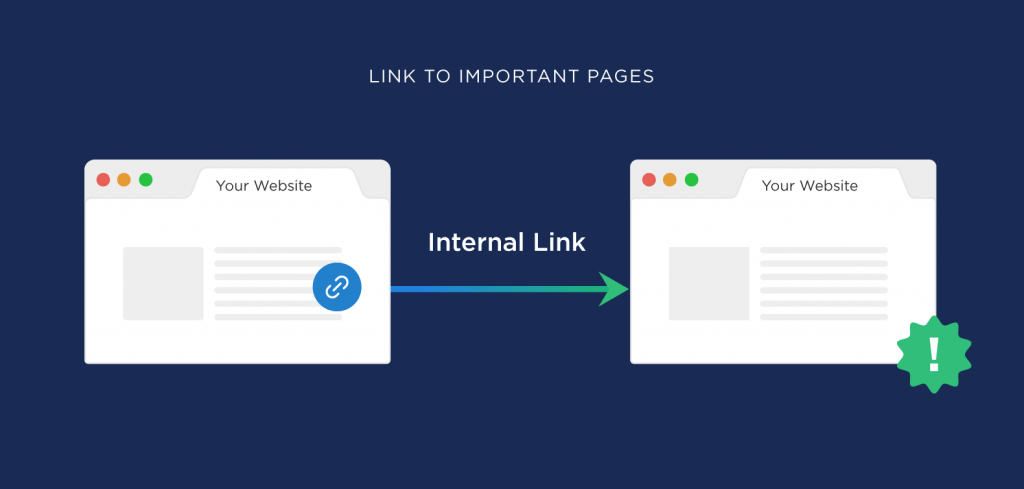
The target and source domains being the same, internal links are used to connect the pages of the same website.
Internal links are a great way of making your site available to the search spiders which untimely increases your visitors. Read more on internal links on Wikipedia.
But of course, before looking into internal links, you may want to make sure that the internal links’ structure is suitable.
Now, adding links manually can cost a lot of time especially if you have thousands of pages. Fortunately, WordPress offers a number of plugins to manage all your internal links without you doing any hard work.
What Are Internal Linking Plugins?
Internal linking plugins are something that was built to make our lives easier. When you enter a certain keyword in your content, the internal linking plugin will link it to an already published page on your website automatically.
Also, some internal linking plugins make a “related posts” portion at the bottom of your article that will encourage your readers to read more about the topics.
An Internal Link plugin update all your content regularly which will help boost and enhance your on-page SEO to achieve a higher rank on leading search engines such as Google.
Benefits of Internal Links?
There are numerous benefits of adding Internal Links. The first to mention is enhanced user experience by linking to internal pages can get the user the info they want so that they don’t have to look anywhere else.
The second benefit is the improved indexation of your site. Google crawls across contents throughout the internet to search for the site in order to indexing. If our content already has a lot of internal links it makes it easier for Google to index your site at a higher rank.

Internal links can play a role in decreasing the bounce rate they are going to keep the user for a longer period on your website. And holding users for a high time on your site can boost SEO ranking significantly.
Mostly, Google understands the importance of a page by the number of internal links placed.
So, you can guess that having internal links will not only boost up your SEO ranking but also help you get more permanent visitors.
Internal Linking Best Practices
There are a couple of factors that you need to look for while getting an Internal Linking plugin.
Redirection: The first that comes in this regard is Content. For creating a good deal of internal links to your website you must have enough content to redirect the user to.
As a result, search engines like Google will give more importance to that page and rank it higher.
Proper Anchor Text: The second is the Anchor Text. The use of anchor text is important if you want your user to click on it. Make sure the Anchor text properly indicates the topic it will be redirected to.
Link Deeper: The third factor is to link deeper. You should avoid linking to the homepage or contact us page because linking to these pages will not enhance the overall SEO of your site.
So, you have to make sure that you are getting a good number of internal links while avoiding the mentioned pages.
Relevant Links: The fourth factor is to have natural and relevant links. You should always use links that provide the user with additional or important information connected to that specific content.
When you add internal links to the content, it points to the search engines that the linked content is relevant to the same topic. Hence, this is a very notable practice.
The fifth is using a reasonable amount of links.
Using more links to the site will raise the importance of your content in search engine rankings. It is a good practice to add at least 2 to 4 links to get it a significant position in the competitive rankings.
Low Strength Links: Last but not least is not to create a lot of footer links. Some websites add internal links to all the content on their website at the footer of the page to reach a higher ranking in search engines which is why many have been penalized for such actions. So, we insist avoid practices like this.
Free internal link plugin Vs Premium
It is obvious that Premium Plugins will give you more features than free plugins. Premium plugins always have one or more unique and advanced features than the free ones as the more you invest the more you get.
But no need to worry since the Free plugins are way better than you think especially if you are just starting.
5 Best WordPress Internal Linking Plugins
In this part, we are going to talk about the best WordPress internal linking plugins and their features.
link whisper
Among the most powerful plugins for internal linking, Link Whisper is one. This plugin is developed by Niche Pursuits, LLC which is a more popular name in the Amazon affiliate industry.
Link Whisper WordPress plugin gives suggestions for links that can help you to get more visitors and also help to rank higher on search engines.
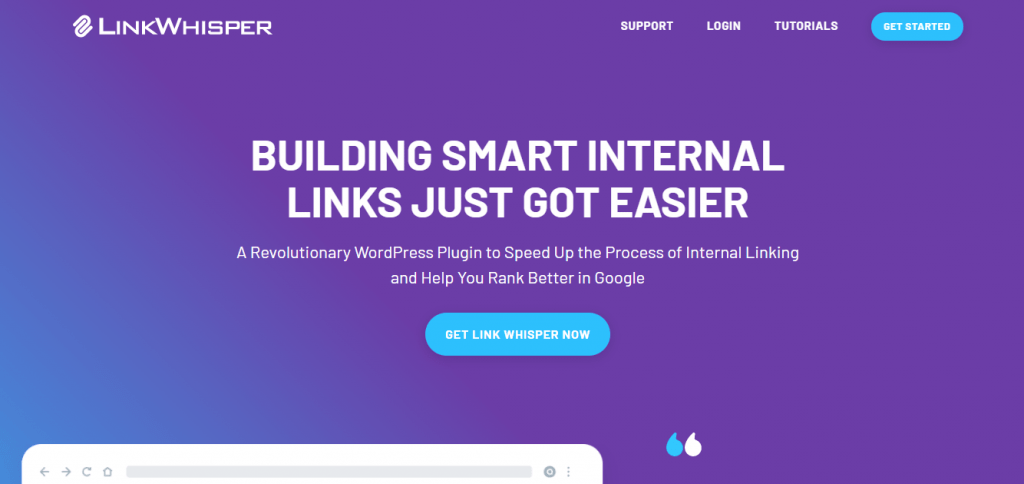
This plugin will start scanning your whole website and recommending word links as soon as you install it on your WordPress dashboard. You can easily change or fine-tune the suggestions using settings for more relevant and helpful services.
This plugin has a well-developed Artificial Intelligence which provides you with internal link suggestions for better SEO while inputting the articles. Not to mention the easy installation and usage with enhanced Reporting.
If you are looking for a single site license, the plugin will cost you $67 yearly with all the features. Whereas the three site license will cost $97 and the 10 site license will cost you $147 annually.
Rank Math
Rank Math is one of the ultimate plugins to enhance SEO and reach a higher rank in various Search Engines. It also offers automatic suggestions of links and scan post while writing and suggest links of other posts from your website which makes linking.

Other than suggestions there are several great features enhancing the ranking of your post. Some of them are checking the SEO while writing the post, how well your article’s keyword is ranking, redirection manager, and as well as Image SEO tracker.
You will see the link suggestions option pretty soon after installing the plugin. In this case, you can either copy the link yourself or let Rank Math insert it directly for you.
The awesome part about Rank Math is that it is free. While looking for a free and awesome SEO plugin, Rank Math can be something to rely on assuredly.
Yoast internal linking
Yoast is the most popular WordPress SEO plugins with a rating of 4 out of 5. Especially if you are a rookie, Yoast SEO is the best internal linking plugin for you. Its easy functionality enables the user to do all the SEO stuff in a matter of minutes.

There are a lot of features with this free plugin. The Page Analysis tool, SEO, and XML Sitemaps functionality are some of the wonders offered by it.
Yoast SEO quickly scans through the content ensuring the proper usage of all tag that is reliable with the keyword of the post. It also checks the length of the meta descriptions and confirms if it is up to the mark.
The plugin lists all the issues or errors so that you don’t miss out on anything to take its place on the internet.
However, the link suggestion feature is only offered by the premium plugin which will cost you almost $89 for a single site license.
internal link juicer
The internal link juicer is one of the best WordPress internal linking plugins that automatically insert links to your content. You can also add key phrases with posts and pages and the Internal link juicer will use the phrases to include internal links to other posts.

The most enhanced and notable feature of the Internal Link Juicer is that it automatically varies the anchor text whereas some plugins usually use the same anchor text repeatedly making its SEO lower and uncomfortable for users.
It also allows you to add customized internal and external links for automatic linking. With detailed analytics of inbound and outbound links as well as the distribution of anchor text, this plugin is everything you would want an internal linking plugin to be.
This plugin has both free and premium versions. The free version is quite awesome if you don’t want to spend more money however, the premium versions offer a few more advanced options to enhance the SEO.
Interlinks manager
Interlinks Manager is one of the plugins for SEO specialists and bloggers. It enables the creation of internal links using specific keywords that are converted into normally written phrases to redirect to the linked post.

This plugin has a great reporting system that allows you to find which page has lesser internal links and that can be very useful to enhance SEO. It finds articles related to the topic written while saving you the time to look for them using an algorithm. It also gives info about the distribution of link juice.
Interlinks Manager gives you information about the number of clicks on the internal links so that you can get an analysis of how your links are working. All the information is made available in CSV format for analysis, sharing, and printing the data efficiently.
The plugin will cost you $33 yearly with 6 months of customer service for a single site license.
Which one should you use?
If you ask us, we would recommend using the link whisper as your WordPress internal linking plugin. As I mentioned earlier, Link Whisper is the most powerful WordPress plugin which works excellently when it comes to increasing the visitors to your website.
Since the plugin is powered by artificial intelligence, you can rely on it to make your post rank higher in the search engines and work efficiently. This is one of the things that makes Link whisper better than others.
Other than that Interlinks Manager is also an excellent linking plugin that will give you better service than others. This plugin saves a lot of your time by working on the links and texts automatically to raise the SEO ratings without even bothering you.
You can also choose others. But if you are thinking about investing some money in the plugins, it’s better to use either Link whisper
Note– Internal Link Juicer is another good one that I used all of my niche blogs. You can buy it with 15% off for 1-year license and 10% off lifetime.
Conclusion
You should have understood by now how important internal linking is to your site and how the plugins can help you to achieve your goals faster. But with the growing number of WordPress’s popularity, there have been built many internal link plugins to help you with the linking.
However, not all of them are good for your site. So, we have chosen the best WordPress internal linking plugins we think you should use one to enhance the SEO ranking of your site in 2020.
All of the mentioned plugins work great and are really good for your site and its visitors. You can also look at our recommendation to narrow down your list.
We really hope that you could select the best option for you.
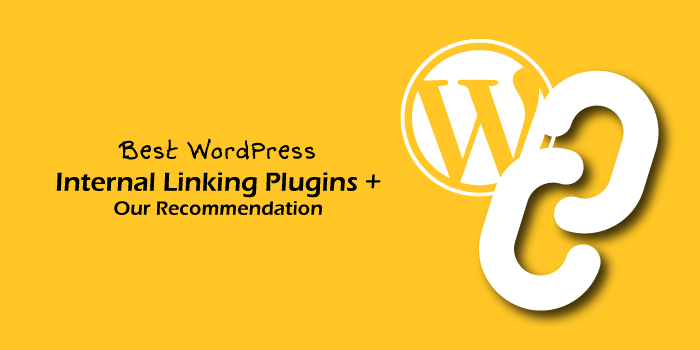
You forgot about http://linkilo.co/ which does more than help build internal links, it helps you audit your internal links, such as, identify how many anchor text you have used, or if you used the same anchor text as a link for different posts (to help identify any cannibalization, you don’t want to rank for the same keyword for two or more articles!)
Hi, @Jay,
Thank you for your comment. If our research found that this plugin is excellent for internal linking, we will list it here.