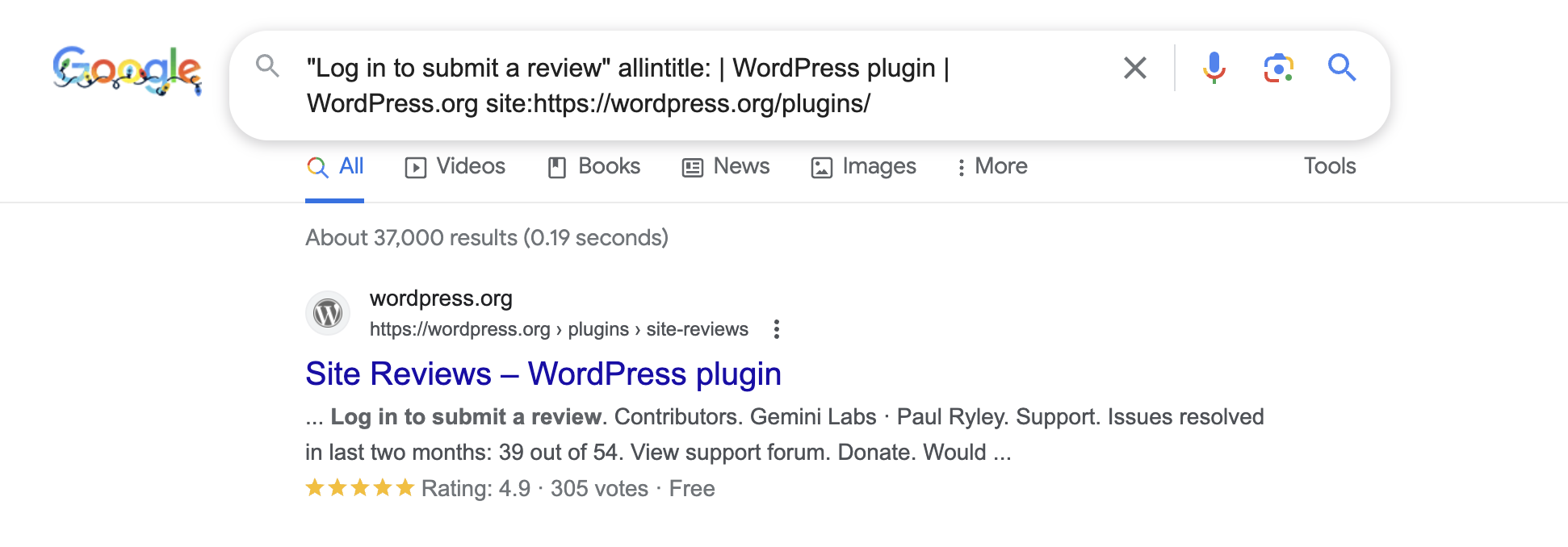As a passionate WordPress enthusiast, I have designed, developed, optimized, hosted, and managed numerous websites, predominantly using WordPress. Indeed, most of my projects have utilized this platform. It’s no surprise, given that WordPress powers almost half of the websites on the internet – 45.8% as of 2023, according to W3Techs. Its popularity is partly due to its flexibility and the ability to extend and customize it through a vast array of plugins. According to various sources, there are around 60,000 free plugins available in the WordPress.org directory, not to mention the numerous premium plugins offered by third-party companies. My own research indicates that there are about 37,000 free WordPress plugins in the WordPress.org English repository as of Dec 26, 20231. The platform’s extensive community further bolsters its appeal. However, beneath this user-friendly exterior, a pivotal element shapes WordPress’s functionality: the .htaccess file.
Well, this file isn’t exclusive to WordPress and is also an important file in other CMS platforms and even non-WordPress, non-CMS sites. The .htaccess file is indeed a configuration file in the Apache web server that enables users to override some of the server settings at the website level without the need to make changes to the core server config files. Apache server is one of the most popular and widely used web server software used by almost one-third of all websites – 30.8% as of Dec 2023 – with a known web server according to W3Techs data.
In this comprehensive guide, I’ll walk you through the world of .htaccess in WordPress, exploring its use cases, functionalities, and essential rules that run and supercharge your WordPress website’s performance, security, and SEO.
Let’s take a look at the table of contents before we get into the fun part:
Table of Contents
What is the .htaccess file in WordPress?
In WordPress, the .htaccess file, easily identified by its discreet dot (.) prefix, is an essential yet behind-the-scenes element. As an Apache server configuration file residing in the root directory of your WordPress installation, it cannot be modified directly from the WordPress dashboard. However, it plays a critical role as a vital configuration component, influencing how the Apache server processes requests and implements various rules and settings on your WordPress site. Used by both the WordPress core and numerous plugins, this seemingly unassuming file is only accessible and editable if you connect to your site via FTP with the option to display hidden files enabled. While not unique to WordPress, understanding the functions and significance of the .htaccess file within this CMS is important for enhancing your website’s capabilities.
- The file allows users to make configuration changes without needing to access the main server configuration file, named httpd.conf. This offers flexibility, especially for users without global administrative privileges or those who manage their websites through platforms like WordPress.
- htaccess is a plain text file often hidden in a website’s root directory. Its location in a specific directory implies that its configurations apply only to that directory, making it a “distributed” configuration file.
An overview of .htaccess functionalities
Before we go deeper into the WordPress-specific applications of .htaccess, let’s take a moment to review its broader functions:
- RL Rewriting and Redirection:
- Redirecting URLs (permanent or temporary redirects).
- Creating SEO-friendly URLs (rewriting URLs to be more readable).
- Redirecting WWW to non-WWW URLs (or vice versa).
- Access Control and Security:
- Password-protecting directories or specific files.
- Restricting access to the website or specific areas based on IP addresses.
- Preventing hotlinking of images or files (to save bandwidth).
- Blocking specific user agents or referrers.
- Custom Error Responses:
- Customizing error pages (like 404 Not Found or 403 Forbidden).
- Performance Optimization:
- Enabling compression for faster page loading.
- Setting cache-control headers to optimize browser caching.
- Directory Indexing:
- Controlling the way directories are displayed when they don’t contain an index file (e.g.,
index.html). - Preventing directory listing to enhance security.
- Controlling the way directories are displayed when they don’t contain an index file (e.g.,
- MIME Type Definitions:
- Specifying how certain file types should be handled by the browser.
- Server-Side Includes (SSI):
- Enabling SSI for dynamic content on static pages.
- Language and Character Encoding:
- Setting the character encoding (like UTF-8) for the website.
- Specifying language headers for multilingual sites.
- Content Handling:
- Handling or redirecting requests based on content type.
- Defining custom handlers for different file types.
- PHP Settings:
- Overriding certain PHP settings for the website (if allowed by the server configuration).
- Cross-Domain Policies:
- Implementing CORS (Cross-Origin Resource Sharing) policies.
- SSL/TLS Redirection:
- Forcing HTTPS to ensure secure connections.
- Rewrite Conditions Based on Environment:
- Setting different rules or configurations based on the development or production environment.
- Logging and Monitoring:
- Customizing the way Apache logs requests for your site.
What is the rule of the .htaccess file in a WordPress site?
Now that we’ve established what the .htaccess file is and explored its broader functions, let’s uncover its roles and functions within the WordPress ecosystem.
1. Permalink Perfection:
One of the first WordPress configurations that benefit from .htaccess is permalinks. Permalinks are the user-friendly and SEO-optimized URLs you see on your WordPress website. Your WordPress site Permalinks settings utilize your .htaccess file to change the behind-the-scene ugly URLs into clean, readable web addresses, such as “yourwebsite.com/sample-post” instead of the less inviting “yourwebsite.com/?p=123.”
2. Redirection Mastery:
As your WordPress site evolves, you may need to modify its structure or relocate pages. Here’s where .htaccess shines. It empowers you to set up seamless 301 redirects that guide visitors from old URLs to new ones, preserving SEO rankings and ensuring a smooth user journey. Many WordPress SEO plugins also use your htaccess file for this purpose.
3. Fortifying Security:
WordPress security is paramount, and .htaccess is your true ally in this endeavor. It enables you to fortify your website by shielding sensitive directories, restricting access to specific IP addresses, and thwarting malicious requests. Moreover, it’s an effective tool against hotlinking, the practice of others leeching your site’s resources without permission. Your WordPress security plugin indeed uses this file to its best for this reason.
4. Turbocharging Performance:
In the world of the web, speed is king. .htaccess can be utilized to optimize your website’s performance, employing browser caching, compression, and GZIP encoding to trim loading times and enhance user experience. Your WordPress speed and performance optimization uses your htaccess file for this purpose.
5. Crafted Error Pages:
.htaccess allows you to craft custom error pages that seamlessly align with your WordPress site’s aesthetics. This ensures that even in moments of distress, your users encounter a familiar and comforting environment, whether it’s a 404 (Not Found) or 500 (Internal Server Error) page.
How to edit the .htaccess file in WordPress
Now that you have become familiar with the roles of .htaccess in WordPress, let’s see how you can edit or create (if it’s missing for any reason) .htaccess files within the WordPress framework.
To modify the .htaccess file within your WordPress site, you’ll typically rely on FTP or utilize the file manager provided by your WordPress hosting provider (your .htaccess file is located in the root directory of your WordPress installation.) For managed WordPress hostings, you might not have access to the WordPress files, so for that, you might need to install a plugin that enables you to modify your htaccess file from within the WordPress directory (like this htaccess file editor plugin.) Rank Math also has a built-in htaccess file editor, which you can access by going to the Rank Math General Settings page (as shown in the image below.)
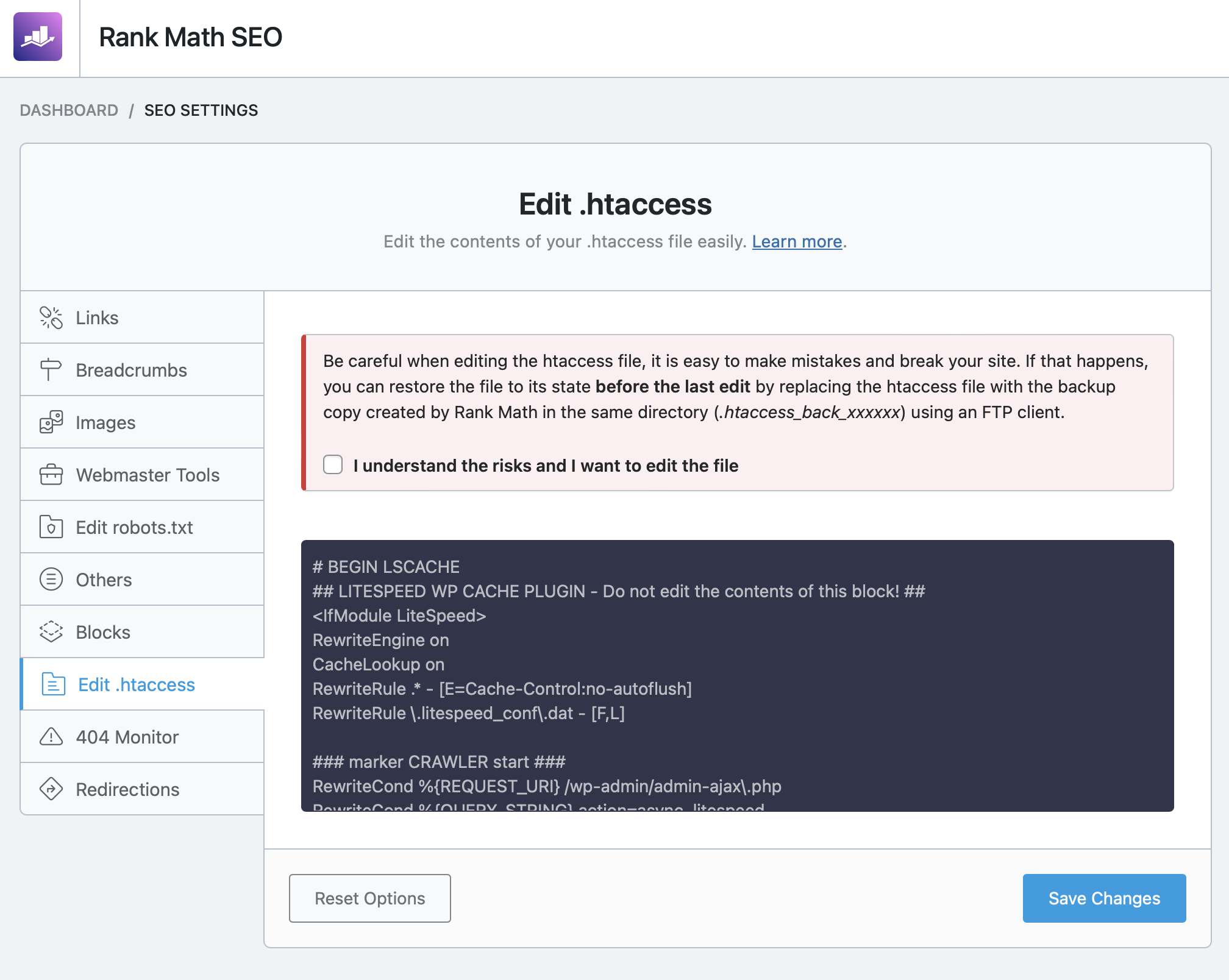
Notice: .htaccess is a potent but delicate file. A single configuration error can lead to functionality issues or even make your site inaccessible. Always safeguard the original file with a backup before making any changes, and thoroughly test your modifications to ensure they align with your intentions.
In summary, the .htaccess file in WordPress serves as an important configuration tool, offering you control over your website’s behavior, URL structures, security, and performance. Understanding how to use its capabilities is vital for unleashing the full potential of your WordPress site. Whether you’re a WordPress developer or an enthusiastic WordPress site owner, knowing these essentials empowers you to optimize your website, elevate its SEO rankings, and safeguard it against potential threats. It’s time for you to add your comments and points of view on how you use your WordPress .htaccess file for a more efficient and secure WordPress experience.
- My methodology: To determine the number of free WordPress plugins available, I employed Google Search Operators. I used a combination of search operators to specifically narrow down Google Search results to pages from the WordPress plugin directory. The exact search query I utilized can be seen in the image below.
This approach is intended to approximate the number of plugins indexed by Google from WordPress’s free plugin repository, which could reflect the total number of free plugins available for WordPress. ↩︎