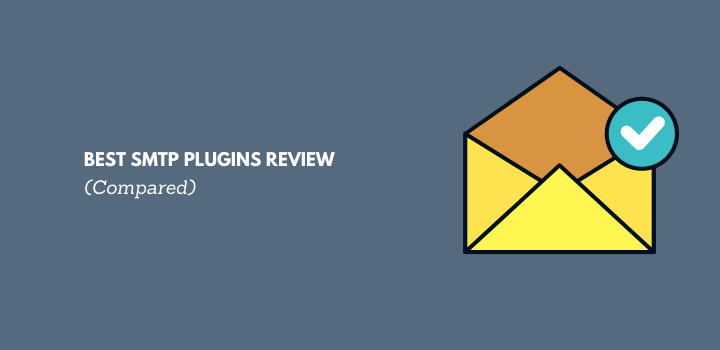If you’re involved in web content development, then you’ve undoubtedly heard of WordPress. It is the leading content management software (CMS) and is preferred by anyone who enjoys developing and managing simple websites. WordPress, or WP for short, is the go-to platform for them.
One of the features that WordPress offers is the ability to accept public registrations, such as for a web host that accepts memberships or an eCommerce store. These types of WordPress websites need to send a lot of emails to their users.
However, if a site uses the default WordPress email solution, there’s a high chance that the emails will end up in the recipient’s spam folder and be missed by the users.
That’s why professional web developers use SMTP plugins. In simple terms, these WP SMTP plugins ensure that the emails sent by your website actually reach the users.
There are several easy-to-use WP SMTP plugins available, which can make it confusing to choose one. That’s why we have categorized the six best WordPress SMTP plugins in this article to help you decide.
What are SMTP Plugins?
You may be wondering what WordPress SMTP is. In short, SMTP, or Simple Mail Transfer Protocol, is a plugin service for sending and receiving emails. It is primarily a plugin for WordPress that manages the emails you send. It ensures that your emails are properly delivered to your recipients.
Most of the emails you receive are probably sent using an SMTP server. If you use the default WordPress mailing service, the emails are sent as PHP mail. However, this method is not very reliable and your emails may end up in spam folders. That’s why SMTP plugins are used.
SMTP servers are properly configured to ensure that the emails you send from your WordPress website do not end up in spam or junk folders.
What Is the Difference Between SMTP and WP Mail SMTP?
SMTP (Simple Mail Transfer Protocol) is a widely-used protocol for sending emails over the Internet. It is a standard method that enables email servers to communicate with each other.
On the other hand, WP Mail SMTP is a WordPress plugin that helps you configure and send emails using an SMTP server. It essentially allows you to use SMTP instead of the default mail function in WordPress, which can improve email deliverability and reliability.
Why is it Needed?
As mentioned before, the default mailing service of WordPress is not reliable. Even transactional emails sent through this service can end up in spam folders. That’s why it’s better to use plugins for WordPress to ensure that recipients receive their emails in their inbox. This is where SMTP servers come into play.
To send an email using SMTP, you need to use a plugin and connect it to a server. There are three possible routes:
First Route: Use the host’s SMTP server if available. However, not all hosts offer email hosting services, so this route may not be reliable.
Second Route: You can use SMTP servers provided by free email services such as Gmail, Yahoo, and Hotmail.
Third Route: If you’re looking for a more reliable option, you can use a third-party SMTP server dedicated entirely to mailing services. One popular option is Mailgun, but there are other reliable ones as well.
Simple price comparison table for the mentioned SMTP plugins:
| Email Tool | Price |
| Mail Bank | Free |
| Email Tools | Pr version cost $29/year (one-site license) |
| Pro version starting from $29/year for 1 site | |
| Linemail | Pro version cost for a single site: $35/year |
| WP Mail SMTP | Basic version: Free |
| Pro version starting from $39/year for 1 site | |
| Post SMTP Mailer/Email Log | Entire SMTP plugin: Free |
| Easy WP SMTP | Free to download |
| Pro version starting from $49/year for 1 site |
Note: Prices and licensing information are subject to change, and it’s always recommended to visit the official websites of these tools for the most up-to-date pricing details.
6 Best WordPress SMTP Plugins Review
Mail Bank

The Mail Bank SMTP is a free WordPress plugin developed by Teck Banker. It updates automatically, so no manual action is required.
This plugin ensures that emails are delivered reliably by using a customized Zend Framework. It modifies the default wp_mail() function to give you control over outgoing emails.
Key Features:
- Automatic updates
- Internal email logging
- Reliable email delivery
- Supports multiple languages
Price: Free
Email Tools
The Email plugin simplifies the process of configuring SMTP settings for the wp_mail() function in WordPress.
It offers complete control over email sending and allows for multiple SMTP profiles to be created. The plugin encrypts passwords for security and is compatible with multiple sites.
With an introductory price of $29 for a one-site license, it provides a cost-effective solution for enhancing email capabilities in WordPress.
Key Features:
- Simplifies configuration of SMTP settings
- Complete control over email sending
- Secure encryption of passwords
- Compatibility with multiple sites
- Ability to create multiple SMTP profiles
Price: Introductory price: $29 (one-site license)
Linemail

Linemail, unlike other SMTP plugins, offers two different versions. The main version is user-friendly and highly customizable. It supports Ajax, HTML5, and JQuery. To use the plugin, you can install it on WordPress versions over 5.0 to 5.6.x.
Additionally, the widget function allows easy collection of users’ email addresses, surnames, and usernames. If desired, there is also a premium version available that includes an additional half-year of support.
Key Features:
- Widget for collecting email addresses
- Downloadable email logs in .xlsx format
- Server connectivity settings
- Website sends the emails
Price: The basic fee for a single site is $35.
WP Mail SMTP
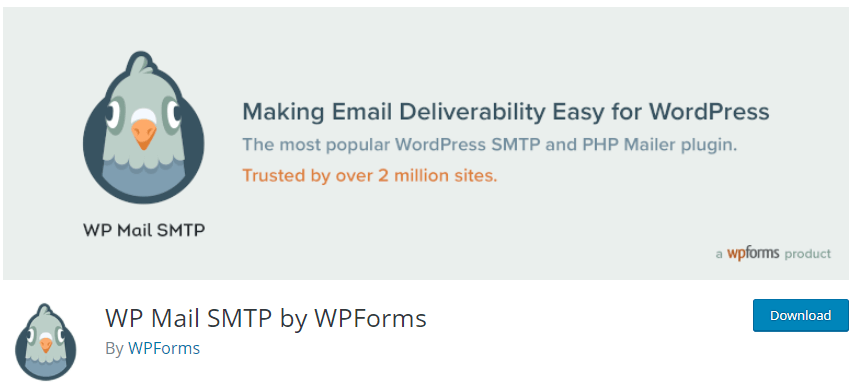
Like other SMTP plugins, WP Mail SMTP is an easy-to-use plugin developed by WPForms. This plugin reconfigures the default wp_mail() function and allows for proper usage of SMTP host credentials.
By utilizing the built-in SMTP integrations, developers can resolve any email delivery issues. For those in need of additional expert support, there is also a premium version available. The premium version includes White Glove Setup.
Key Features:
- Expert support
- High-grade security
- White glove setup
- Easy management of WordPress notifications
- Best contact form plugin
Price: The basic version of the plugin is free of charge.
Post SMTP Mailer/Email Log

Post SMTP is not your typical clone of WP Mail SMTP. It completely replaces the library, replacing the WordPress SMTP library and PHPMailer with the more powerful Zend Mail. This guarantees that users receive the email newsletter sent by your site.
Additionally, this plugin’s setup wizard is extremely easy and fast, ensuring that you won’t encounter any unwanted issues when using this WP SMTP plugin.
Key Features:
- Supports Google API, Mandrill API, Mailgun API, and many others
- Provides detailed SMTP error messages
- Configuration can be easily copied to other SMTPs
- Offers comprehensive email logging
Price: The entire SMTP plugin is free of charge.
Easy WP SMTP
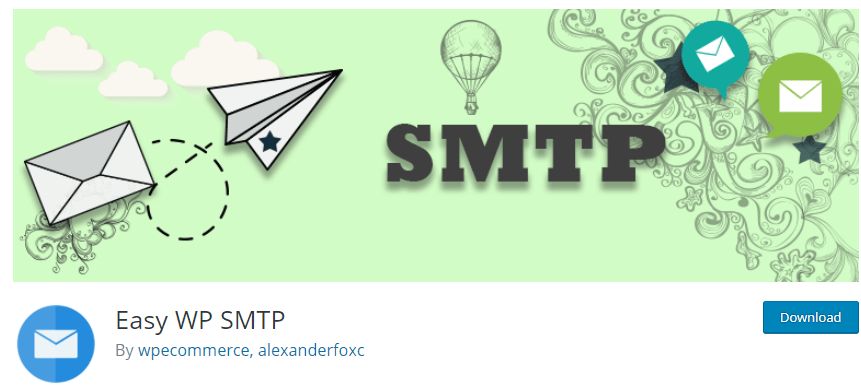
If you want to configure all of your outgoing emails, Easy WP SMTP is the best option. This plugin uses SMTP servers, which reduces the likelihood of your email newsletters ending up in the junk or spam folder.
Unlike other plugins, Easy WP SMTP keeps debugging logs. With these logs, you can easily check if your emails were successfully delivered or not. The general testing and debugging settings are user-friendly, making it easy for you to develop and maintain your site.
Key Features:
- Utilizes SMTP servers
- Ensures secure email delivery
- Easy testing and debugging settings
- Compatible with Google, Yahoo, and Hotmail’s SMTP servers
Price: The Easy WP SMTP plugin is free to download.
What Are the Risks of SMTP?
SMTP (Simple Mail Transfer Protocol) is generally considered to be a secure protocol for email communication. However, there are a few risks associated with SMTP:
- Spam and Phishing: SMTP can be vulnerable to spam and phishing attacks, where malicious actors send unsolicited emails or attempt to deceive users into revealing sensitive information.
- Email Spoofing: SMTP does not provide built-in mechanisms to verify the authenticity of the sender’s identity. This can lead to email spoofing, where attackers forge the “From” address in an email to appear as someone else.
- Data Interception: Without additional security measures such as encryption, the content of emails sent through SMTP can potentially be intercepted and read by unauthorized parties during transit.
- Email Bombing: SMTP servers can be targeted with large volumes of emails, causing server overload and disrupting normal operations.
Is There an Alternative to SMTP?
Yes, there are alternative protocols that can be used for email communication:
- IMAP (Internet Message Access Protocol): IMAP is another widely used protocol that allows users to access their emails stored on a remote mail server. It offers more advanced features and better synchronization capabilities compared to POP (Post Office Protocol).
- POP (Post Office Protocol): POP is an older protocol that enables users to download emails from a remote server onto their device’s local storage.
- Exchange ActiveSync: Exchange ActiveSync is a proprietary protocol developed by Microsoft primarily used for syncing email, contacts, and calendar data between servers and mobile devices.
- Webmail Interfaces: Webmail interfaces provided by email service providers allow users to access their emails directly through web browsers without the need for any specific protocol.
Note: While these alternatives exist, SMTP remains the dominant protocol for sending emails across different servers on the internet due to its widespread support and compatibility.
FAQs Related to SMTP Plugin
Can I use my Professional Email account with a WordPress SMTP plugin?
Yes, you can set up your Professional Email account on your site to send emails using the WP Mail SMTP plugin.
Is WP SMTP safe?
Yes, WP SMTP is generally considered safe to use. However, like any other plugin or software, it is important to keep it updated with the latest version and follow security best practices to ensure its safety.
Final Words
Whether you’re sending a newsletter or a service email, using plugins ensures that your messages reach the client’s inbox instead of the junk folder. That’s why WordPress developers and webmasters need a highly-rated WordPress SMTP plugin.
It guarantees reliable email delivery and increases the chances of your emails being noticed and acted upon by recipients. A good plugin is essential for effective communication and maintaining a professional image.
Investing in one is worth it, whether you have a personal blog or a large business website, as it improves email delivery and ensures important messages are not overlooked in spam folders.