Organizing your content strategy is the most important factor to help you boost your business and marketing. Just like setting a target audience, deciding on the length of content, finding the right platform, etc., scheduling your posts is just as important.
Using a WordPress Post Scheduler helps you set a date and time for your posts so that you don’t have to keep it in mind and do it yourself. It is more like an alarm for your posts where you set the date and time for your posts and automatically publish them.
Table of Contents
Benefits Of Using Post Scheduler
If you’re still undecided about using a Post Scheduler, let me explain the numerous benefits it offers.
- Consistent Content Delivery: Regular posting will help maintain the interest of the target audience so that your business can improve its online presence. It helps enhance the loyalty and relevance of your brand.
- Improved Workflow And Time Management: A post scheduler will help increase your efficiency by saving time so that you can spend it better on other tasks.
- Enhanced Audience Engagement: If you create bulk content, you cannot post it all at once. For maintaining audience engagement, using a WordPress post scheduler will allow you to reach the audience effectively, even in different time zones. All you have to do is schedule the post at times when there is a possibility of getting the most active audience.
- Balancing Scheduled And Real-Time Content: Real-time interaction with your audience is very important to maintain a balanced approach. Scheduling your posts will keep your presence in WordPress dynamic and responsive.
- Using Analytics For Optimization: You can use the analytic features of your WordPress post scheduler to understand which content works best at what times. This will allow you to plan with a better strategy and optimization.
Overview Of WordPress Scheduled Posts
There are mainly two ways to schedule your posts on WordPress. You can either use WordPress’s built-in feature or install a plugin to get the job done. Let’s talk about the in-built WordPress Scheduled Posts to get started.
WordPress Scheduled Posts is one of the first settings for a post that a user will come across. This feature allows you to set a particular date and time for your post to go live.
In the WordPress editor, you can select your desired time for publishing, including a time zone if you are targeting a regional audience. It uses the WP-Cron system to handle scheduling tasks. If you have high traffic, it will trigger scheduled tasks more promptly, including post-publication.
Benefits Of WordPress Scheduled Posts
Using the built-in feature of WordPress Scheduled Posts will give you a lot of benefits before you consider getting a plugin. Here is a list of them:
- Simplicity And Efficiency: WordPress has seamlessly incorporated its own feature of scheduling posts in the post settings. It is user-friendly and straightforward to use, making your tasks simple and efficient.
- Reliable Experience: WordPress updates its in-built features to ensure maximum compatibility with the latest versions of itself. It reduces the risk of any feature conflict with other plugins.
- Efficiency Of Resources: Since the feature is available on WordPress, it reduces the consumption of additional resources to install an external plugin. This contributes to a smoother performance of your website.
- Secured Journey: Built-in features tend to be more secure as they are checked with regular security measures, which are a significant part of the development of WordPress. It reduces potential risks from unknown plugins.
- Consistency In User Experience: The in-built feature maintains consistency in terms of user interface and avoids learning new navigation systems of different plugins.
- Automatic Updates Of Features: WordPress gives you automatic updates of its features with improvements and bug fixes. You can easily avoid the hassle of having to update plugins separately.
Drawbacks
Even though there is a working in-built feature for scheduling WordPress posts, users tend to install a plugin for several reasons. Let’s talk a bit about that.
- WordPress Scheduled Posts offers a limited interface that is super basic and boring.
- Limited features make it unappealing to users looking for better flexibility.
- You cannot set a recurring schedule. It only allows you to specify the date and time for each post individually.
- Server misconfigurations can lead to missing the schedule for a post.
- There can be time zone confusion, which can cause you to schedule a post at the wrong time.
- There is no social media integration available, which means you have to manually publish your blog posts on other social media sites.
Top WordPress Post Scheduler Plugins
Since the complimentary feature from WordPress lacks flexibility and creativity, you can try out some plugins to do the post-scheduling for you. There are a lot of options out there, but you should pick the right one that suits your business and workflow.
WP Scheduled Posts
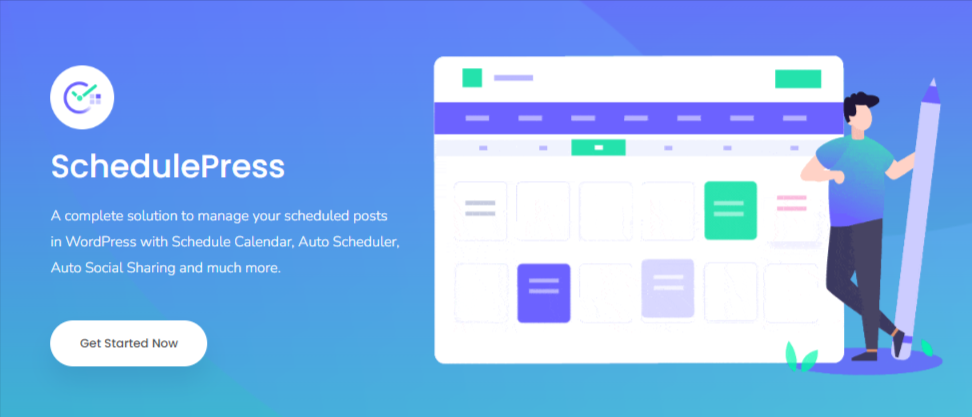
SchedulePress is a WordPress post scheduler by the WPDeveloper Team. It is a popular plugin that is used to schedule posts and pages for publishing in the future. You can find a variety of features for bloggers and content creators that allow users to save a bunch of time and stay organized!
The most attractive features of SchedulePress are:
- Schedule Calendar to manage various content with maximum efficiency. You will find the drag-and-drop feature super fun and easy to use!
- Auto Scheduler allows you to control your content schedule and automate every single post.
- Auto Social Sharing gives you the chance to automatically share your content from WordPress to Pinterest, Twitter, LinkedIn, and Facebook. This feature enhances your popularity on different social media platforms and increases your website traffic.
- Missed Schedule Handler will never let you miss any publication. It takes care of any missed schedule from WordPress and posts it right on time.
- Social Templates give a unique and fun outlook to your blog to attract and engage more audiences.
The pricing for SchedulePress starts at $39.20 for an Individual package and increases up to $119.20 for a Business package. You can also get the lifetime package for $319.20 for unlimited access to all its features. If you own an agency, you could consider getting the Agency Bundle Lifetime for $639.20, but it is very expensive for most users.
To make things easier, let’s go through a pros and cons list to get a clearer idea of SchedulePress.
Pros:
- Super easy to use
- Flexible scheduling
- Organized editorial calendar
- Bulk scheduling
- Social media sharing for better traffic
- Offering a lifetime deal on AppSumo
Cons:
- Prices can be a little expensive for many users.
- Even though it is easy to use, most users may have to go through a learning curve.
- For the price being paid, it only provides features for scheduling and organization.
PublishPress Planner

PublishPress is the ultimate package of plugins to improve your publishing on WordPress. It has a plugin for every major issue you can face in WordPress. For scheduling posts, PublishPress Planner is a wonderful plugin that allows you to plan your content, effectively collaborate with your team, and publish posts on time.
PublishPress Planner primarily offers you the following features:
- Content Calendar to keep track of your posts with the classic drag-and-drop feature. This feature makes the plugin super easy to use and super fun with all the colors.
- Notifications to stay up to date with your team where you can control who receives which notification. It also keeps the details of the notification as well as gives you the authority.·
- Content Overview to print the status and categories of your posts. You can organize your content by status, categories, and users.
- Editorial Metadata lets you align your content with relevant requirements. You can also build fields to store valuable information related to the content items.
- Editorial Comments allow you to comment under posts and communicate with your team. This feature provides you with a platform for having a private conversation with writers and editors.
- Reminder Notifications are sent to you before or after publishing your posts. You will never miss a post with this feature!
- Slack Notifications allows you to directly notify a Slack channel without having to log in. It integrates important notifications with Slack.
There is a Free and a Pro version of PublishPress Planner. If you get the free version, you will get the basic features, but the pro version gives you access to exclusive features such as advanced notifications, ad-free experience, etc.
You can purchase it for $69 for one site, $129 for five sites, and $199 for unlimited sites.
Pros:
- Editorial calendar is super easy to use.
- Workflow management is efficient.
- Detailed notifications and content reminders.
- Custom field to track content requirements.
- Flexible pricing with a free version.
- Trusted by top brands, including Disney, Uber, Intuit, GoDaddy, WPEngine, SalesForce, PayPal, Tripadvisor, IBM, Indeed and Thomson Reuters
Cons:
- Limited features are available in the free version.
- Expensive for agencies and larger businesses.
- Very similar plugins are available at lower prices.
- No lifetime deal is available.
Nelio Content
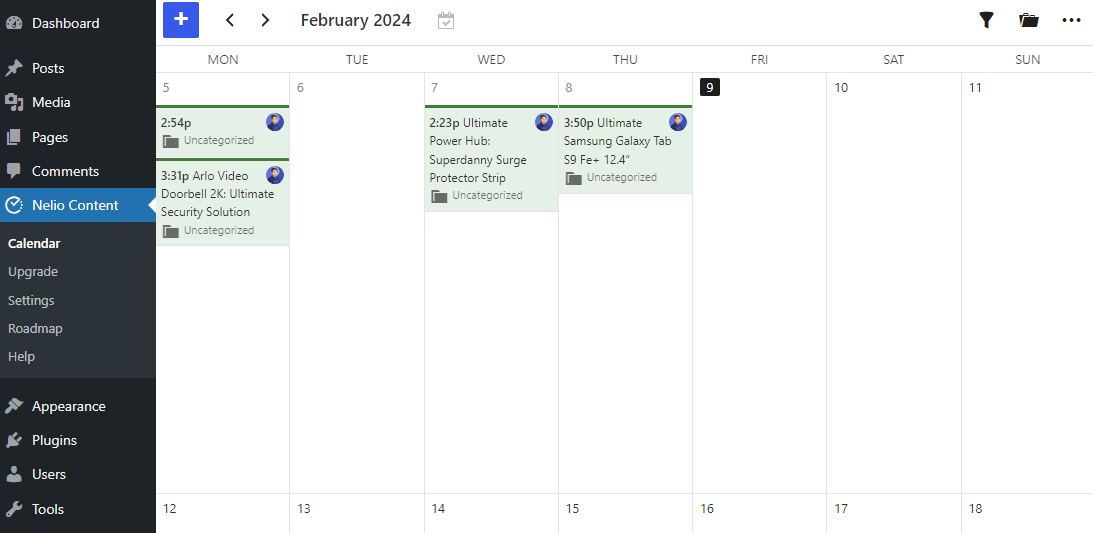
Nelio Content is a super versatile plugin targeted at bloggers, content creators, and publishers. The tool allows more efficient content management on WordPress by post-scheduling and optimizing the content for social media and SEO.
It promises the users that they will save a bunch of time while creating the content and promoting it with this plugin. Nelio Content is primarily dependent on social automation, which makes it so much easier to improve engagement without the hassle of manually promoting every single post.
With Nelio Content, you can:
- Organize your content strategy with one of the best drag-and-drop editorial calendars.
- Filter your posts by different categories to edit or delete them accordingly.
- Reschedule posts and automatically relocate them to new dates and times.
- Enhance social media engagement with planned campaigns.
- Reduce mistakes and upgrade content quality.
- Re-share the best content to satisfy your audience.
- Automatically promote your content for better traffic.
Moreover, you can enjoy both free and premium versions of Nelio Content! The free version will give you basic scheduling tools along with social sharing options. However, the premium one has advanced features like in-depth analytics, team collaboration options, content editing, etc.
The monthly plan has a basic package – $12, standard – $24, and plus – $36. However, taking the annual plan will cost you $9 for basic, $19 for standard, and $29 for plus.
Pros:
- Author-based editorial calendar.
- Several platforms to boost your content.
- Quality control suggestions.
- Cheaper than most other plugins.
Cons:
- Lack of advanced features compared to competitors.
- Can be complex for beginners.
- Free version requires better features.
Strive Content Calendar
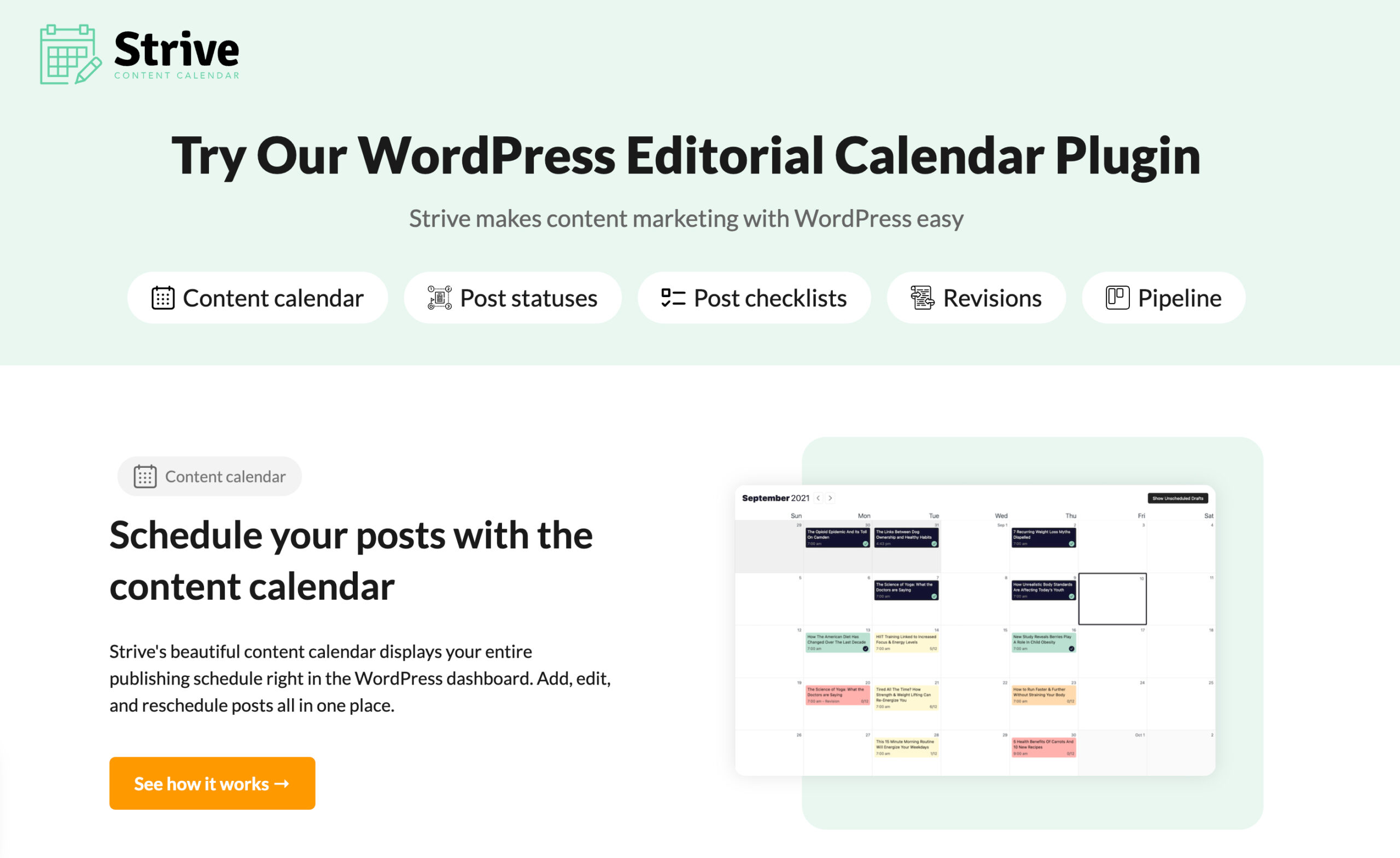
The main feature of Strive Content Calendar is its super interactive calendar. It claims to let you edit posts in seconds and create the best publishing schedule for your posts.
Moreover, your WordPress dashboard will have the whole schedule of publishing so you don’t have to keep tracking another tab for all the schedules. The plugin allows you to create, edit, and schedule posts all on one page.
If you go to their official website, you will see how every single feature works before purchasing it to have a vivid idea about the plugin.
The plugin gives you super basic features such as:
- Content calendar to create, edit, and reschedule any post.
- Post statuses to establish an organized workflow.
- Post checklists to design your very own content creation system.
- Post revisions for editing and republishing previous content and posts.
- Draft pipeline to keep track of all the drafts and pending posts.
Since it is quite a simple tool, it is one of the most affordable options in the market. It has a single monthly plan of $7 for the basic features. If you are just starting out and would like to try out a plugin for assistance, this one might be a safe choice.
Pros:
- Free trial requires no credit card information.
- Straightforward and super simple features.
- Visual overview and SEO insights for best results.
Cons:
- Lack of flexible pricing plans.
- No long-term free plan is available.
- Limited features and lack of creativity.
Final Thoughts
Using a WordPress Post Scheduler plugin can significantly streamline your content management process. With the ability to schedule posts, you can effectively plan and organize your content, ensuring a consistent and timely publication.
Additionally, the feature allows you to maintain an active online presence without needing manual intervention. By using a plugin, you can optimize your workflow and focus on creating engaging content.
So overall, a good post scheduler plugin empowers you to enhance your WordPress experience.

