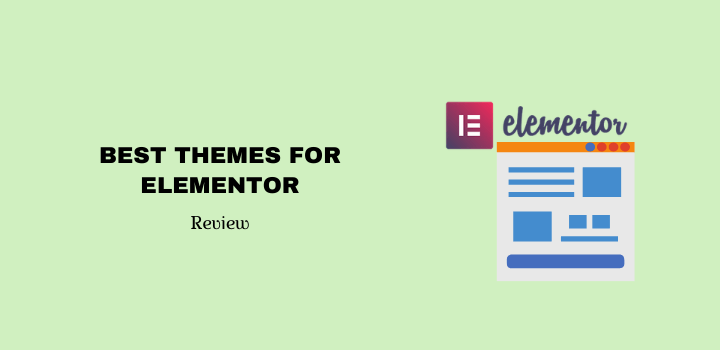Choosing the best theme for Elementor is crucial for web designers who prioritize flexibility, functionality, and aesthetics. Paired with Elementor, a powerful WordPress page builder, the right theme can greatly simplify the process of creating beautiful, customized websites.
Many themes on the market are compatible with Elementor, but Astra, GeneratePress, and Kadence are particularly notable for their robust features, flexibility, and user-friendly design.
This article shares a detailed comparison of these themes, assisting you in choosing the one that perfectly aligns with your requirements.
| Theme | Price |
| Neve | Free / $59+ |
| GeneratePress | Free / $59+ |
| Kadence | Free / $69+ |
| OceanWP | Free / $39+ |
| Astra | Free / $59+ |
| Page Builder Framework | Free / $58+ |
| Hestia PRO | Free / $69+ |
| Deep | $39+ / $99+ (lifetime) |
| Jupiter X | $59+ / $349+ (lifetime) |
| Phlox Pro | $39+ / $99+ (lifetime) |
Top 10 Best Themes for Elementor Page Builder
1. Neve
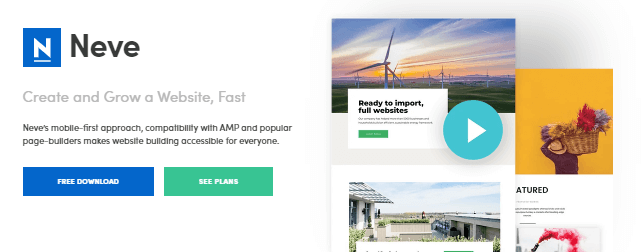
Neve is a highly sought-after theme because of its lightweight nature, making sure it doesn’t impede your website’s speed. This quality also helps your site become more discoverable on search engines. The beauty of this theme is that it requires no programming skills!
Even with no prior experience, you can still achieve your desired website design. Controlling and designing your pages with Neve and Elementor is a breeze.
Key features:
- Exceptional compatibility with Elementor, a handy website design tool.
- Simple setup and stylish designs.
- Neve creators offer high-quality code and complete support.
- Neve-powered websites load in under 2 seconds.
- Ability to create custom header and footer designs.
- Mobile-friendly and compatible with AMP (Accelerated Mobile Pages).
- Numerous fantastic features to select from.
- Swift support and regular theme updates for improved usability and security.
Price:
Neve offers a variety of packages:
- Personal: $69
- Business: $149
- Agency: $259
Pros:
- Neve ensures quick load times, proven by many users.
- Serves as a sturdy foundation for your WordPress website without slowing it down.
- Provides excellent display on various devices, optimized for rapid loading.
- Clean code simplifies website design.
Cons:
- Pricing may be slightly steep.
- Top features are exclusive to paid versions, so free theme seekers might need to look elsewhere.
2. GeneratePress

GeneratePress is another excellent theme for Elementor. It’s constructed using advanced coding, making it safe and reliable.
This theme offers numerous tools to aid in designing your website, complete with unique features. Like Neve, GeneratePress is lightweight and dedicated to enhancing your website’s speed and performance.
It’s designed to work well with search engines and aims to keep your visitors satisfied.
Key features:
- Easily adjust your website’s appearance, including margins, sidebars, and other elements.
- Ensure your website looks good across multiple devices.
- Quickly start with pre-made websites that you can import in minutes.
- Safe to use with readily available help when needed.
- Fast and user-friendly.
- Requires minimal resources to function.
- Clean code that doesn’t depend on things like jQuery.
- Change the page’s size and content width.
- Control different website elements on each page.
Price:
A year of premium support costs $59, while lifetime support is priced at $249.
Pros:
- Available in numerous languages, including English. High coding standards ensure seamless compatibility with popular plugins.
Cons:
- Pricing may be prohibitive for some. Premium version necessary to unlock best features.
3. Kadence

The Kadence theme is an excellent option for those looking to create a new website or enhance the speed and security of their existing site. This theme provides easy customization for your website, with special features for improving the appearance of the top and bottom sections.
Key Features:
- Provides a 30-day money-back guarantee.
- Offers a variety of high-quality templates.
- Enhances the aesthetic appeal of your website.
- Is compatible with numerous powerful website tools.
- Offers easy and quick setup.
- Allows integration with your preferred tools.
- Enables customization of course and lesson pages.
- Features drag and drop header design.
- Offers appealing typography and layout options.
Price:
- The Essential Bundle costs $129 for a year, while the Full Bundle is available for a lifetime membership at $199.
Pros:
- Kadence works well with specialized tools for faster mobile pages and has a visually appealing design.
Cons:
- It is somewhat expensive and some additional features may require extra payment. The theme’s speed for Elementor is not the fastest.
4. OceanWP
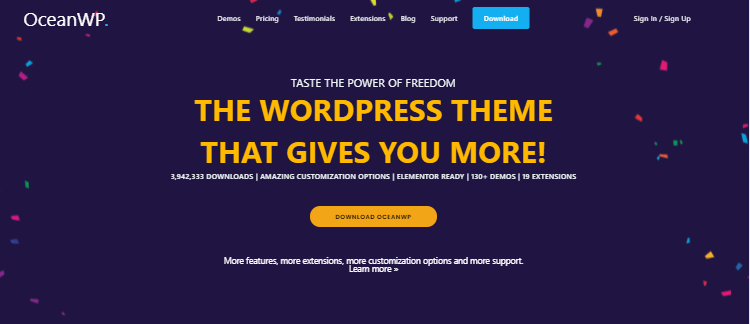
OceanWP is a versatile theme suitable for both small and large websites. It aids in the quick creation of websites using special Elementor tools and ensures smooth performance during layout and content modifications. With over 3 million downloads, it is popular and features over 130 demos and 19 extensions.
Key Features:
- Compatible with WooCommerce, making it ideal for online shops.
- Ensures fast page loading and aids in SEO.
- Offers easy installation for WordPress beginners.
- Allows quick customization.
- Features different logo options.
- Allows adding a top bar with social media links.
- Provides three mobile menu styles.
- Easy website title setup.
- Enables breadcrumb settings adjustment and disabling.
- Includes six metadata elements.
- Allows copyright area personalization with OceanWP.
Price:
- The Personal plan costs $27 per year, the Business plan is $45 per year, and the Agency plan is $80 per year.
Pros:
- OceanWP allows for the easy selling of digital products, customizable error pages, and the creation of custom templates. You can adjust the number of search results and no coding knowledge is necessary.
Cons:
- OceanWP doesn’t have as many features as other themes, may experience slow page loading at times, and lacks a variety of colorful designs.
5. Astra
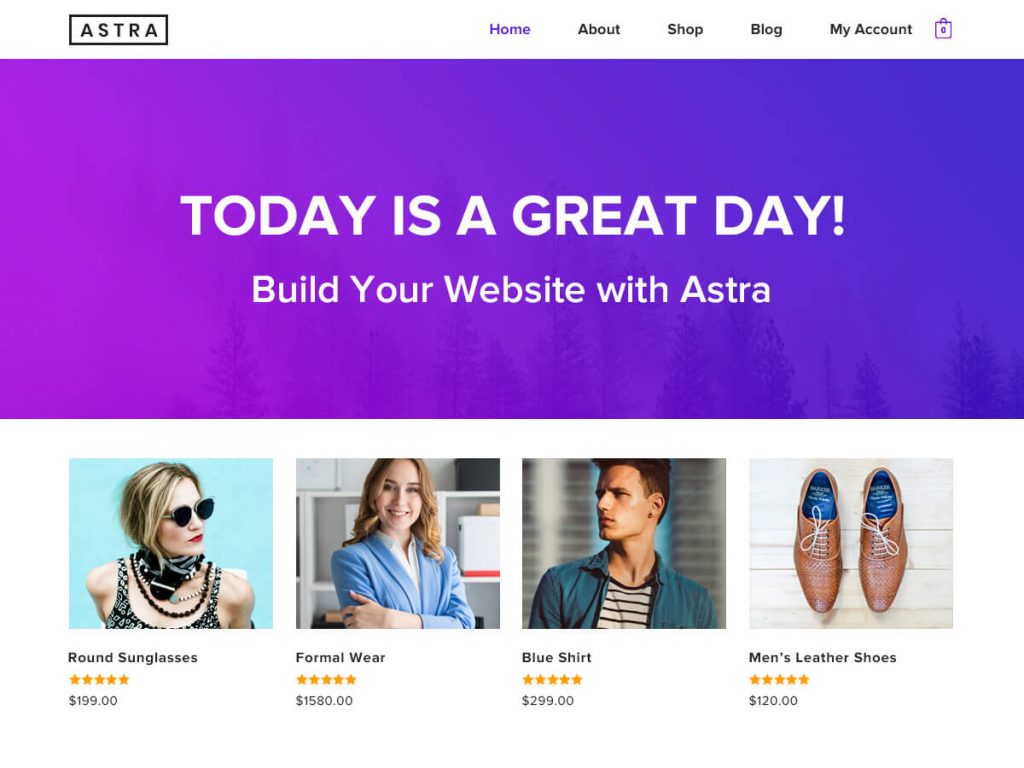
Astra is a well-liked WordPress theme due to its ease of customization and rich feature set. With Astra, you can view real-time changes on your website, which can boost confidence in your modifications. Astra offers a realistic and highly flexible design experience.
Key Features:
- Allows selection from a variety of pre-made websites for Elementor.
- Ensures rapid website loading and optimal performance.
- Features easy-to-modify settings and choice of header and footer styles.
- Includes a large design library for free use with Elementor.
- Allows page appearance modifications without coding knowledge.
- Offers quick performance.
- Provides advanced layout settings.
- Features diverse color and font options.
- Allows control over content width and easy addition of meta information.
Price:
- The Astra Pro annual plan is $47, Astra Pro lifetime plan is $227, Essential Bundle annual plan is $137, and the Growth Bundle annual plan is $187.
Pros:
- Astra provides rapid loading, taking less than 0.5 seconds on your WordPress site. It is resource-efficient and designed for optimal speed and performance.
Cons:
- Astra might be challenging for WordPress beginners due to its complex customization features. The free version has limited design choices, and the paid version offers more options.
6. Page Builder Framework
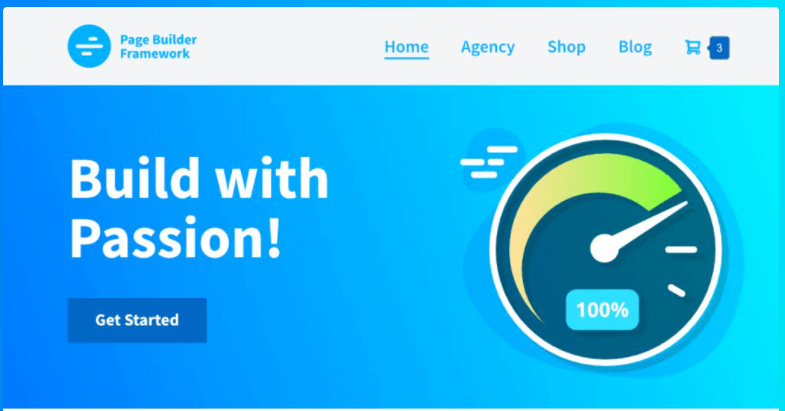
Introducing Page Builder Framework, a special WordPress design for bloggers, online stores, photographers, and eCommerce websites.
This design is super flexible and has many options to make your site just the way you want it! With Page Builder Framework, anything is possible.
You can choose different layouts for your website’s sections, or even create your very own layout using a simple drag and drop tool.
It has amazing features that allow you to create any type of layout you can imagine, such as a Mega Menu, Header Options, Footer Options, Blog Options, and much more.
It works really well with Elementor and WP Bakery Page Builder plugins. You can also easily import a demo version of the design and make it your own, even if you’re just starting out.
Key features:
- There’s a special tool that lets you quickly customize the design to your liking.
- You can choose from many different header styles or create your very own using the built-in tool.
- You can pick a mega menu from the popular options available or create your own custom mega menu.
- You can create as many transparent headers as you want, with your favorite background color and image.
- There are many different menu styles to choose from, or you can create your own using the built-in menu builder.
- Page Builder Framework has a special setting that you can apply to all your pages.
- You can create your own unique blog style and choose from many popular blog layouts.
- You can customize a call to action button without needing to know how to code.
Price:
There are two plans available. The Premium AddOn costs only $58, and the Agency Bundle costs $248 per year. Both plans include updates and support for one year, as well as unlimited websites.
Pros:
- You can easily build pages by dragging and dropping elements.
- The design looks great on all devices.
- It works well with popular page builders.
- It’s very user-friendly.
Cons:
- The price is higher compared to similar options.
- The free version lacks some basic features.
7. Hestia PRO
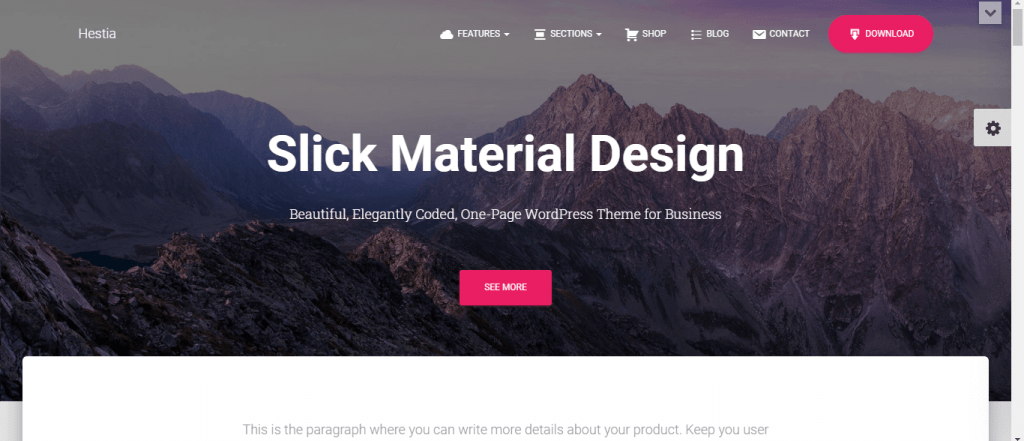
Introducing Hestia PRO, a special website design that can do many things! It’s perfect for people who make websites, like agencies and freelancers.
You can use it to create different kinds of websites, such as business websites, portfolios, and even online shops!
This theme has lots of cool features that will make your website look awesome. You can change how your website looks in realtime using the live customizer.
It also has big menus, supports languages that are read from right to left, and lets you design your own header and footer.
You can make your website look even better by using popular page builder plugins. It’s easy to customize your website with this theme because it has lots of options.
You can choose from over 300 different fonts from Google and use any color you want for your website’s header, menu, and footer.
Key features:
- Live Customizer: You can see the changes you make to your website right away. It’s like magic!
- SEOfriendly: This means that your website will be easy to find on search engines like Google. Hestia PRO has all the latest techniques to help your website rank higher.
- Starter Templates: Hestia PRO has some premade templates that you can use to create your website. You can make any kind of website you want with these templates.
- Pricing Feature: If you want to show prices for your products or services, Hestia PRO has a special table that you can add to your website. You can make it look even better by using different fonts and colors.
- Great for Business: Hestia PRO has everything you need to create a website for your business or services.
- Different Homepage Styles: You can choose from three different styles for your homepage. You can have a sliding area, a fullwidth slider, or a boxed design.
- White Label Opportunity: If you’re a theme developer, you can customize Hestia PRO and make it your own.
Price:
- The price of the Hestia PRO theme starts from $69 per year for one website.
Pros:
- It works well with many popular plugins.
- It’s easy for search engines to find your website.
- It loads fast and doesn’t make your website slow.
- It works nicely with Elementor and other page builders.
Cons:
- It might take some time to learn how to use it if you’re new to making websites.
- It’s a bit more expensive than other themes.
8. Deep
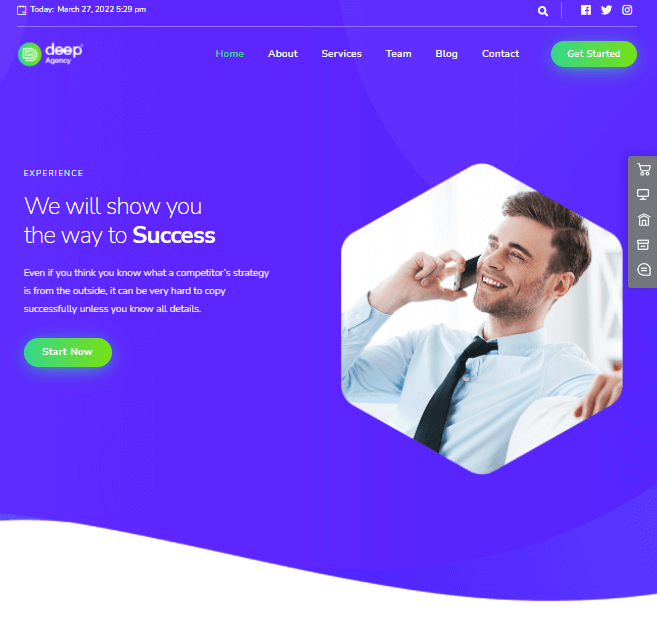
This theme is one of the best ones out there! It has all the newest and coolest features that make websites look amazing.
With this theme, you don’t need to know how to code to create a beautiful website. It’s super easy to use! It also helps your website show up on Google and loads really fast.
You can choose from more than 85 different designs to make your website look just the way you want. This theme is great for any kind of website you want to make. It’s like a super special theme just for you!
You can also change the way the top part of your website looks. You can make it look exactly how you want it to! And you don’t need to find extra tools because this theme already has everything you need.
Key features:
- It has over 120 different designs you can choose from.
- It’s really easy to import and use these designs.
- There are 27 special tools that come with this theme.
- Your website will look good on any screen, like on a computer or a phone.
- You can create your website visually, without any coding.
- You can use special tools to add extra things to your website.
- It works with languages that are written from right to left.
- You can put your own brand on the theme.
- If you want to sell things on your website, it works great with WooCommerce.
- You get 1 year of special help and support.
- The support team is available 24/7 to help you.
- There’s a free version you can try.
Price:
- The price is $59 for a lifetime update and 1 year of customer support.
Pros:
- It’s a good price.
- It updates automatically for as long as you have it.
- It looks really nice.
Cons:
- It might be a little confusing when you first start using it.
9. Jupiter X

You can easily create a great website using Jupiter X. It’s a complete platform for building websites and works well with the popular WordPress page builder called Elementor.
Jupiter X lets you customize your website using the WordPress customizer. With the new shop customizer, you can change everything in your online shop, like the checkout and cart pages.
You can also create your own headers and footers using visual editors. Jupiter X gives you the option to modify your blog, portfolio list, and individual pages too.
To help you get started, there are more than 250 readymade website templates and many page blocks to choose from.
But wait, there’s more! You can easily customize your custom posts archive and single pages. This means you can create different types of websites like hotels, car rentals, real estate, libraries, recipe boards, and more.
Key features:
- Over 290 prebuilt website examples
- Works well on different devices and highresolution screens
- Comes with 15 premium plugins
- Easytouse tool to import demo websites
- Supports righttoleft languages
- Works with visual builders
- Can be customized with your own branding
- Special tools for customizing WooCommerce
- Supports multiple languages
Price: Jupiter X ‘s price is $59
Pros:
- The collection of templates is really great.
- The images look perfect.
- The customer service is excellent.
Cons:
- Sometimes it feels slow.
- It takes up a lot of space and data to load.
10. Phlox Pro

This theme is really good because it works well with a page builder called Elementor. It has different designs for businesses in lots of industries.
It also has some extra tools that make your work easier. You can make portfolios, change colors, and manage menus.
When you get this theme, you also get three special plugins: Go Pricing, Master Slider, and Ultimate Addons.
You can use this theme with Elementor to make different types of blogs and portfolios. You can choose from different layouts like grids, mosaics, and timelines.
With this theme, you can make your website look cool with special effects and transitions. It also works with important tools like WooCommerce, Contact Form 7, and MailChimp.
There are two versions of this theme, one is free and the other you have to pay for. The paid version has more stuff, but both versions work with Elementor.
Key Features:
- It has over 90 designs to choose from.
- It looks really nice.
- It’s easy to import designs.
- It works well on phones and tablets.
- You can change how your online store looks with WooCommerce.
- It can work with languages that read from right to left.
- It can work with many languages.
- The instructions are easy to understand.
Price: You can use a free version, but the paid version costs $27.
Pros:
- You can change lots of things about the theme to make it look the way you want.
- It has tools and features that help you save time.
Cons:
- Sometimes it takes a long time for the pages to load
Final Thoughts & Which Elementor Theme is the Best?
Astra, GeneratePress, and Kadence are all excellent themes for Elementor, each offering a unique mix of features and customization options to cater to diverse website needs.
Astra boasts excellent compatibility with Elementor and an abundance of customization options. It’s known for its lightness and speed, although it might not provide all the advanced design features that professional developers often require.
GeneratePress, meanwhile, is a sturdy theme that prioritizes performance and usability. It provides an extensive range of design controls and is celebrated for its speed and search engine optimization-friendly structure.
My first choice, Kadence, has established its place with contemporary design options and extensive customization capabilities. It provides a broad range of pre-designed templates that are completely compatible with Elementor. Its ease of use appeals to both beginners and professionals.
GeneratePress is my second choice. This all-around theme strikes an ideal balance between design versatility and performance. Its straightforwardness and efficiency make it a dependable choice for any website.
Frequently Asked Questions
Which is the best theme for Elementor?
This largely depends on your specific requirements. However, Kadence is often recommended for its broad customization options and contemporary design.
Is GeneratePress compatible with Elementor?
Yes, GeneratePress provides a vast range of design controls and integrates smoothly with Elementor. It’s renowned for its speed and SEO-friendly structure.
Does Astra offer a free version for Elementor?
Yes, Astra has a free version compatible with Elementor. But, some advanced features and templates are exclusive to the pro version.
Why is Kadence a preferred choice for Elementor?
Kadence stands out with its contemporary design options and extensive customization capabilities. Its user-friendly nature makes it suitable for both beginners and professionals.
Can I use any theme with Elementor?
Elementor works with most WordPress themes. But, using a theme that’s specially optimized for it, such as Astra, GeneratePress, or Kadence, can enhance your results.