Are you interested in creating a WordPress story site like Instagram? The best tool to do this is WordPress Story Premium! It lets you create a WordPress story site similar to Instagram.
You can easily create visual stories with the Gutenberg editor. WP Story Premium is a winner of WPCandy’s WordPress plugins & themes for creativity.
With this premium plugin, you can add Instagram stores to your WordPress site in different styles. It is easy to use and powerful for creating your own story site.
Let’s find out how many styles you can add to your WordPress site.
Types of Story Styles That You Can Create
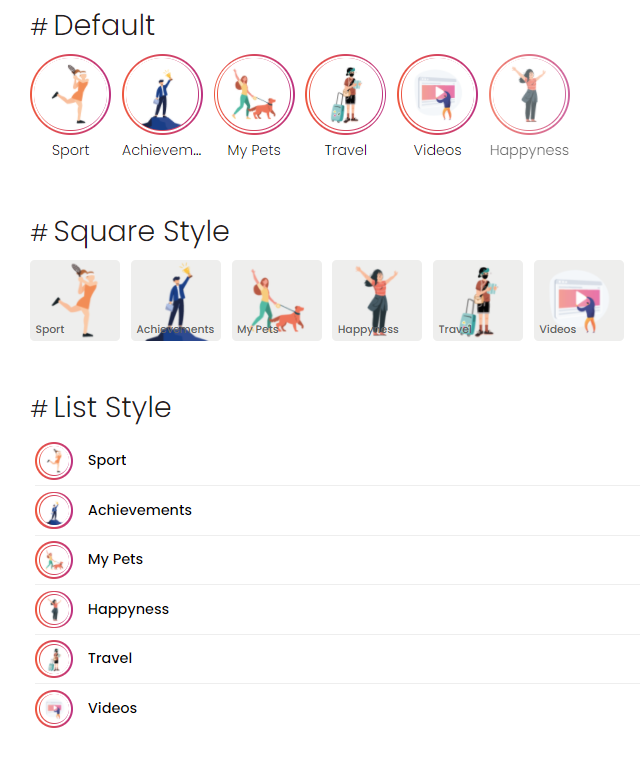
The WP Story Premium plugin allows you to add seven different types of visual stories to your site. Here are the details:
All default styles include sports, achievement, my pets, happiness, travel, and videos. Not only that, but it also has a list and square style.
Why You Create an Instagram story in WordPress?
You can create an Instagram-style story in WordPress for several reasons. The most important reason is that you make your site stand out from others.
Let’s look at why you should add this type of story.
- Using WP Story Premium, you can easily turn your WordPress site into a modern and creative image story.
- With the Gutenberg editor, you can create your own visual story. Therefore, it is easy to use and share with the same Instagram users.
- It is an easy-to-use and powerful tool that lets you create Instagram-style stories in WordPress using multiple styles.
- You can add different styles of Instagram stores to your WordPress sites, such as my pets, sports, videos, happiness, travel, and achievement, to increase traffic or customers.
- More than 100 million people use Instagram to share their fashion, lifestyle, and art. You have a big chance to get their attention to your site if you post visual content such as Instagram.
WP Story Premium: Features
WP Story Premium is a WordPress stories plugin that is easy to use and has lots of advanced features.
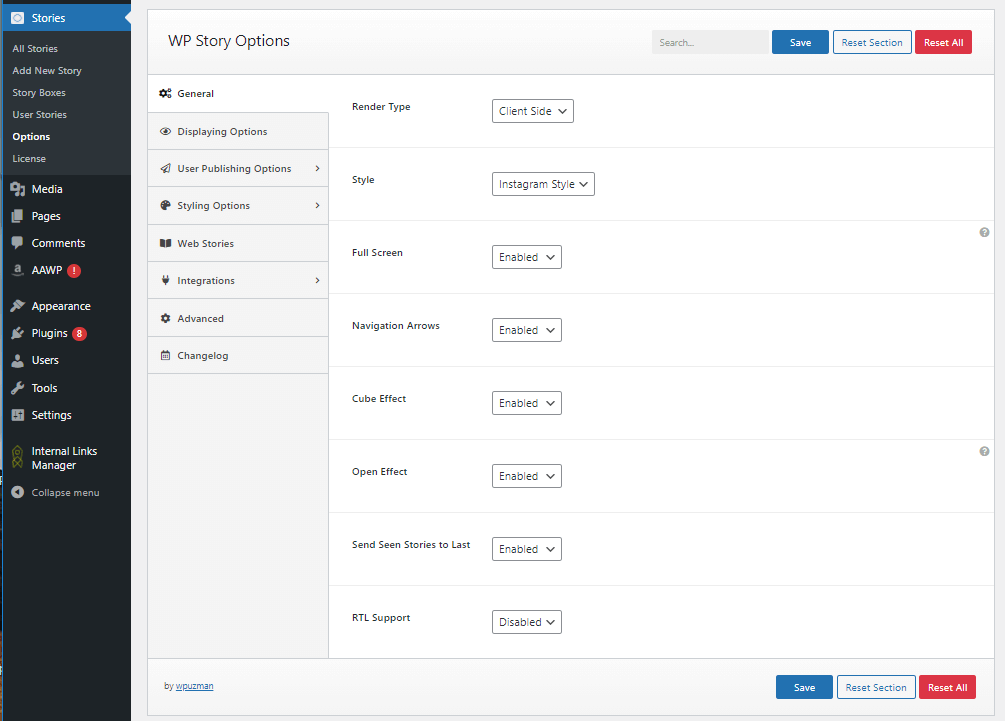
Enable Story Timer:
You can decide how much time they want to spend viewing your story. You can use it to enable or disable visual stories on your site.
User Publishing Option:
It is one of the best features of the WP store premium plugin. You can create stores for your friends and publish them on your WordPress site.
The plugin is simple to use and has lots of features that you can manage after installing it. Not only images but you can share video stories as well.
Note: Don’t worry about image file size, because the plugin offers a good image compressor feature. So you can control how much size will be automatically compressed while uploading by users.
WordPress Stories Background:
Using this WordPress stories plugin, you can easily change store background color, store shape, store effect, store background opacity, or other styles.
You can set multiple effects for your visual stories. It is one of the best features of this plugin.
Publisher Logo:
Like the Instagram story, you can upload your logo to your WordPress Instagram story social site. So that you can create your own visual story look.
Integration:
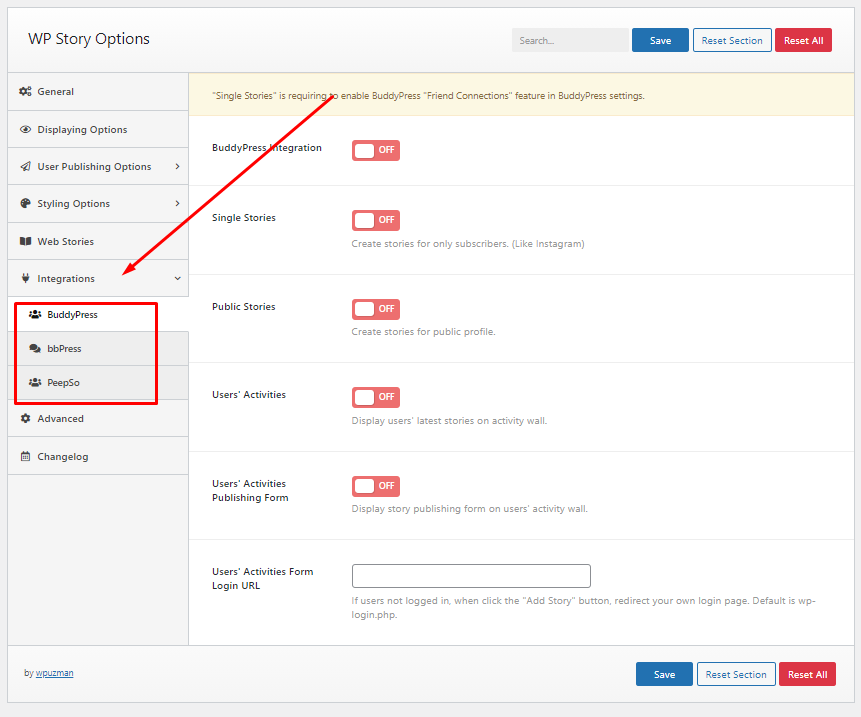
The features are not limited, you can add BuddyPress, bbPress, and PeepSo plugin to your WordPress site. With these plugins, you can enhance more advanced features to your story-sharing WordPress site.
Now let’s start to know how to create a story site like Instagram in WordPress.
Price of WP Store Premium:
The plugin is available in the Codecannon marketplace. It cost only $49 for one-year support. If you want to use it after your plugin license expired, you can continue. But in this case, you will get any updates and support from the plugin author.
How to Create a WordPress Story Site?
To create visual stories with this plugin, first, you have to purchase the WP Story Premium plugin and install it on your site.
After that, activate the plugin and configure the setting parameters of this plugin (store title, time limit of story, user publishing, and other settings).
After that, you can create your own site of Instagram stories.
For this purpose, you have to click on the New Story option and then enter the story text as well as upload store items like images.
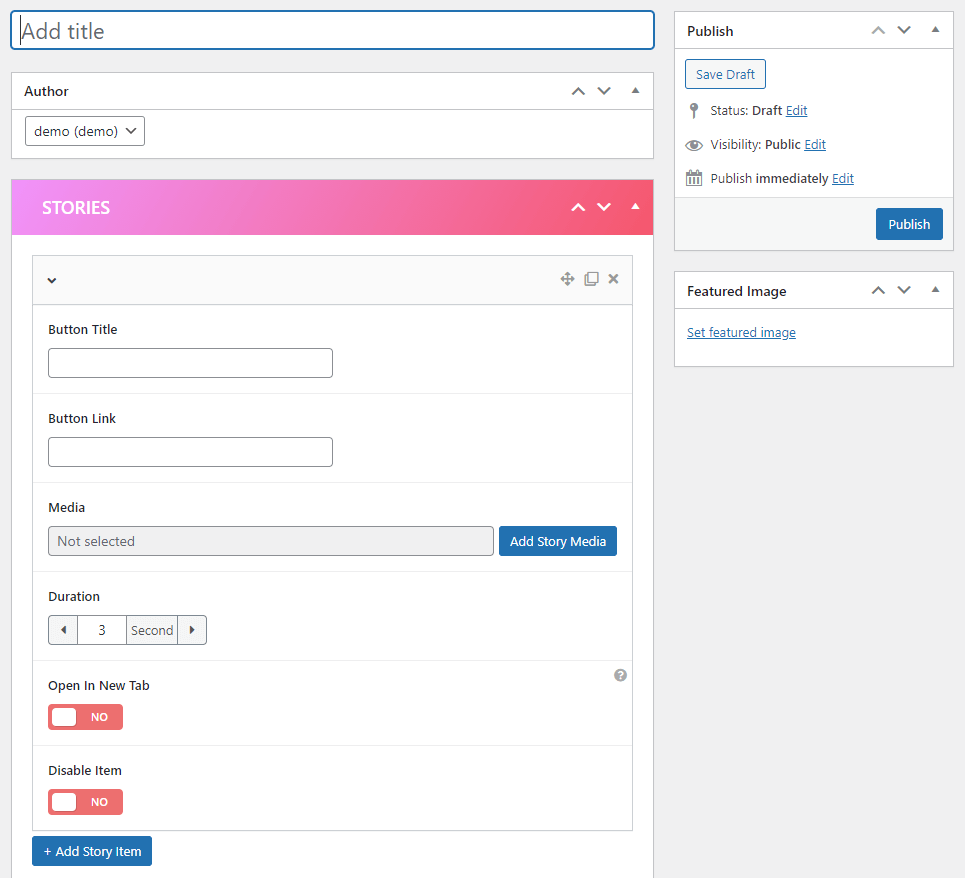
After entering all stories, publish them on your WordPress site.
Now how to check your published story in the front end visually? It’s simple. Just create a new page and design with your own.
You can use a page builder plugin like Element or Divi or any other Gutenberg plugin.
After completing the frontend design of your page, now go to the plugin option then click on the ‘Store Boxes‘ then create a new box.

Here you can create a new box from the post article or story, choose any of them, and design your store box according to your needs. Finally, publish the box.
Now, copy the box shortcode from above of the story box publish button.
Next, go to the page which you have designed to show the stories then paste the shortcode and hit the page save button or publish.
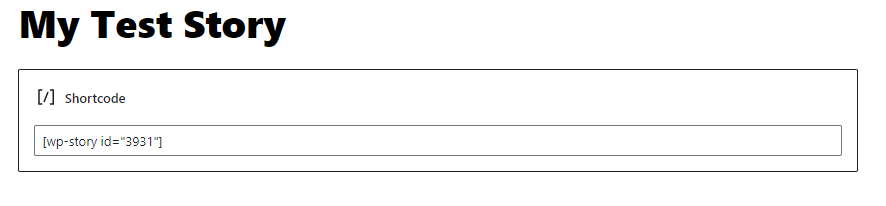
Now, you are done. You can check your Instagram-like store in WordPress by vising the page.
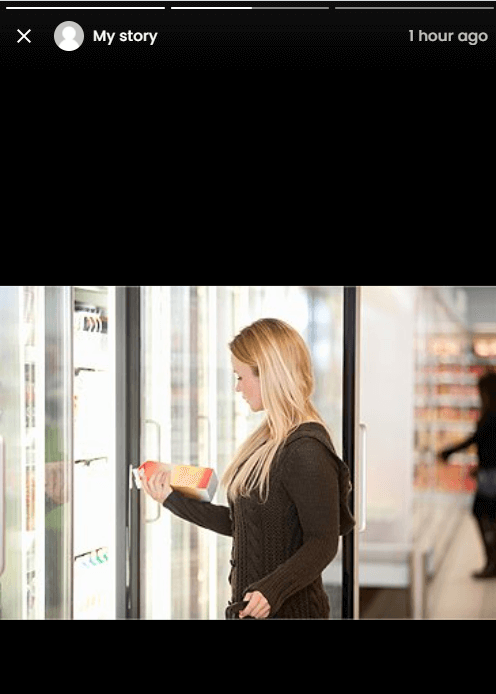
You can change the background color, shape, opacity, and other things to enhance your site design.
Your Instagram-style WordPress site design will be updated to your blog or website. You can also invite your friends, family members to share their visual stories on your site.
Finally, as you can see, it’s not too hard to create an Instagram-like WordPress site using this WP story premium plugin.
If you still face any problems while creating your own visual stories site, then contact the plugin support team. They will provide a solution within some hours.
