Improving site speed and passing Google Core Web Vital metrics have become mandatory to stay in the competition. Most WordPress websites rely heavily on plugins to improve these issues. You may be confused between the number one caching plugin WP Rocket and a recent challenger NitroPack.
To understand which should be in your cart for your WordPress site, I will compare both of them side by side.
However, since both plugins provide similar features on a mostly equal basis, so a clear winner cannot be determined by a simple comparison.
So instead, let’s find out which plugin is right for you.
NitroPack Vs. WP Rocket: Overview
NitroPack
NitroPack is an all-in-one solution for site performance. It saves you time and money on various plugins for file optimization, image optimization, and CDN. If you do not want to manually handle all these tasks, NitroPack is a good option.
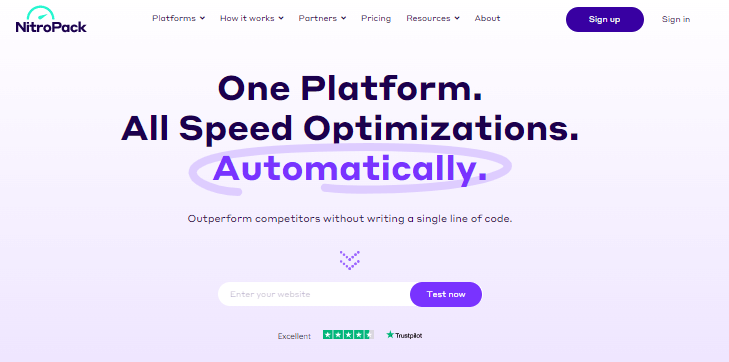
NitroPack has an intuitive user interface that is easy for anyone to use. Its configuration is also straightforward. The configuration is as simple as implementing “Site ID” and “Site Secret.”
Additionally, the automatic optimization levels make your job easier. To avoid manual configuration, select the automatic settings that work for you.
WP Rocket
NitroPack is a relatively new caching plugin that was launched in 2018. On the other hand, WP Rocket has been the most popular caching plugin since 2013. WP Rocket is known for its excellent performance and stability in the WordPress community.
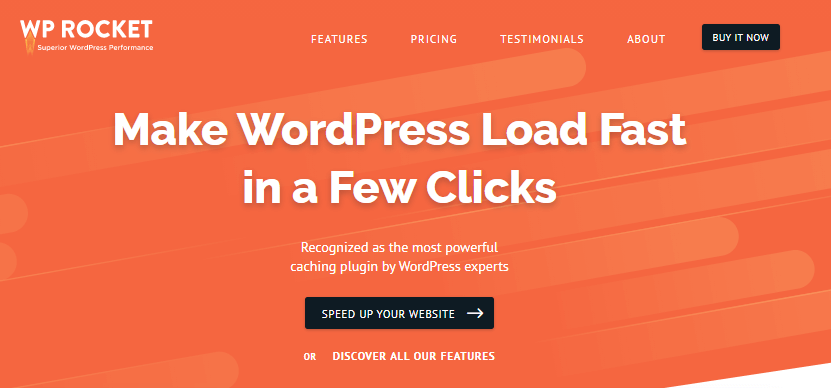
According to the company’s official website, there are currently 2,354,000 websites that use the service. However, WP Repo statistics indicate that this number is much higher than the 100000 users of NitroPack.
With WP Rocket, the user interface provides a clear explanation of what each feature will do once enabled. For the time being, you can rely on the preset settings until you feel confident with the tool.
Then, if you are ready to move forward, you can follow the tutorial found under Advanced Settings.
Alought it is an excellent caching plugin but does not provide a complete solution. Additional features such as image optimization will require other plugins or add-ons.
| Functionality | Wp Rocket | Nitropack |
|---|---|---|
| Set up | Easy configuration with manual caching, preload, and file optimization | Autoconfiguration on install with automatic caching, compression, and optimization. Offers minimal to complete manual configuration |
| Performance | The result shows in a short time with improving overall performance | The result shows on almost instantly. Improves the technical scores significantly with guarantees. |
| Compatibility | Exclusively for WordPress | Works on other platforms, including WordPress |
| Delay JS until user interaction | ✔️ | ✔️ |
| CDN | (Rocket CDN $9/month) | ✔️ |
| Critical CSS | ✔️ | ✔️ |
| Cloudflare integration | ✔️ | ✔️ |
| Database Optimization | ✔️ | (Advanced Database Cleaner) |
| Lazyload + Image Optimization + WebP | (Imagify $10/mo) | ✔️ |
| HTML/CSS/JS minification & compression | ✔️ | ✔️ |
| DNS prefetching, preloading | ✔️ | ✔️ |
| Remove unused CSS | ✔️(beta) | ✔️ (Reduce Unused CSS) |
| Main Goal | Improve website caching | All in one website optimizer |
| Plan types | 3 premium plan including unlimited website license | 1 standard license with any plan. (Not suitable for freelancers and agencies) |
NitroPack Vs. WP Rocket Pros and Cons
No product or tool can be 100% fulfill your needs. However, there are also some advantages and disadvantages associated with these plugins.
NitroPack Pros:
- Easy to deploy
- All-in-one Cloud-based complete solution for website performance optimization & PageSpeed Scores.
- Offers a guaranteed PageSpeed score (90+ for desktop and 75+ for mobile)
- Built for large e-commerce stores to take advantage of features like Cache Invalidation and Cache Warmup, especially during high-traffic situations.
- NitroPack works on WordPress, OpenCart, and Magento websites.
- Don’t rely on website hosting for complex operations.
- You can contact NitroPack’s tech support team using the live chat feature on your dashboard 24/7.
- Uses white label CDN from Amazon AWS, reliable support worldwide.
- Very effective at optimizing your WordPress site for the Core Web Vitals test
NitroPack Cons:
- NitroPack is not as popular or established as WP Rocket – considered the “underdog.”
- NitroPack plans only allow for one website, and you need to buy a new plan for another website.
- Aggressive optimization can remove source code sections, resulting in faulty or missing features on your website.
- NitroPack may even minify ad scripts, affecting your revenue if you use Google AdSense to monetize it.
- In cases where your website is frequently updated, NitroPack may take longer to display new changes than you would prefer.
- It is quite expensive.
- Support is not up to the mark with pricing.
WP Rocket Pros:
- WP Rocket is very popular. It has been installed on more than 2,354,000 sites.
- Top caching plugins for WordPress since 2013.
- There is a WP Rocket plan for unlimited websites.
- WP Rocket has a tremendous UX, including pop instructions and video tutorials
- Lots of small updates have helped with core web vitals
- WP Rocket is a reliable and affordable solution.
WP Rocket Cons:
- Need additional features such as CDN and Image Optimization are add-ons. Thus, it cannot be easy to maintain or manage.
- WP Rocket does not have a guaranteed PageSpeed score.
- It is WordPress-based only.
- WP Rocket does not offer a free trial or free version.
- Most alternatives are free.
Core Web Vital Test Comparison
Even though WordPress relies heavily on plugins, it has its own technology that enables it to perform as a CMS in CWV tests. Of course, a practical test is important, but authentic data tells a lot about any product or service.
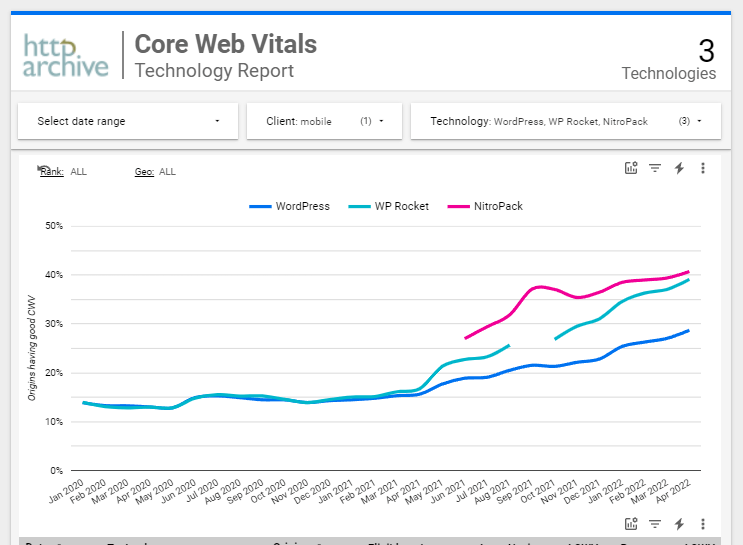
Here is a status from Google Data Center Core Web Vital Technology Report that shows the performance in CWV tests of each of the plugins and CMS.
As NitroPack is a new company, it is impossible to provide data before 2020. Yet, in a test between June 2021 and April 2022, NitroPack came out on top of WordPress raw technology than WP Rocket.
According to the last data, NitroPack performed 40.72% better in the CWV test, while WP Rocket did 39.11% better.
Although the difference is very small, it does demonstrate that NitroPack is performing better than WP Rocket and WordPress core technology in the Core Web Vital test.
NitroPack Vs. WP Rocket Features Comparison
Both NitroPack and WP Rocket offer the same caching functions with or without add-ons. Now let’s compare how they work and which is more efficient.
Both plugins are equally effective at caching your website. However, the features you get will differ; they will generally do browser caching.
Caching Comparison: WP Rocket
WP Rocket offers page caching, mobile caching, and browser caching. It also caches newly updated content automatically. In addition, this plugin allows for the compression of web pages using gZIP for faster loading times.
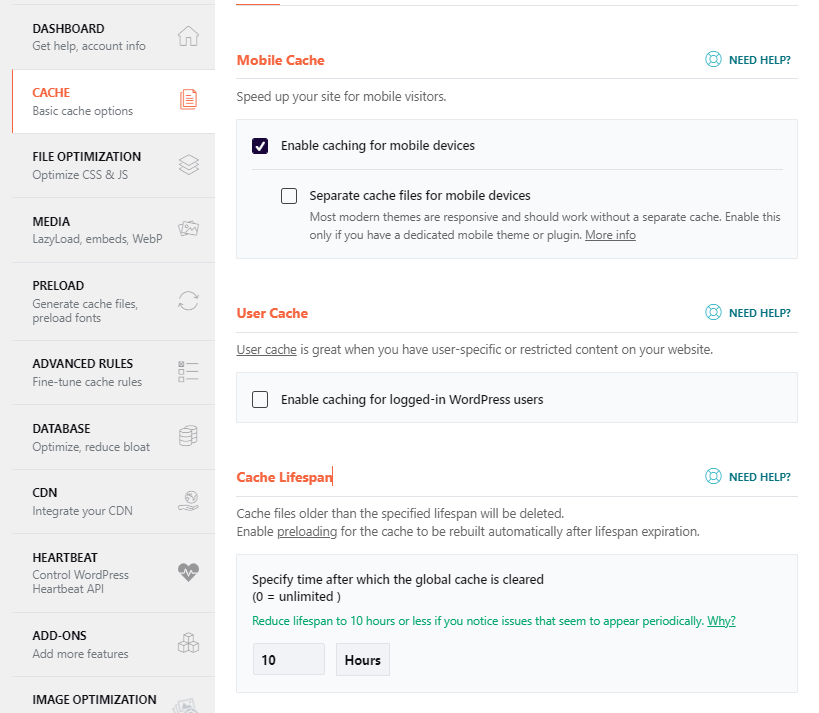
Furthermore, you can enable preloading so that pages will be cached even if they are not clicked. These features will enhance the user experience.
You can specify which URLs you do not want to cache or never purge on the “Advanced Rules” tab. For example, it is not advisable to purge your landing pages and most frequently visited pages unless you have changed the content on those pages.
Caching Comparison: NitroPack
NitroPack automatically caches all data. The tool includes a smart cache invalidator, device caching, browser caching, and session caching. The intelligent caching mechanism ensures a high cache hit rate.
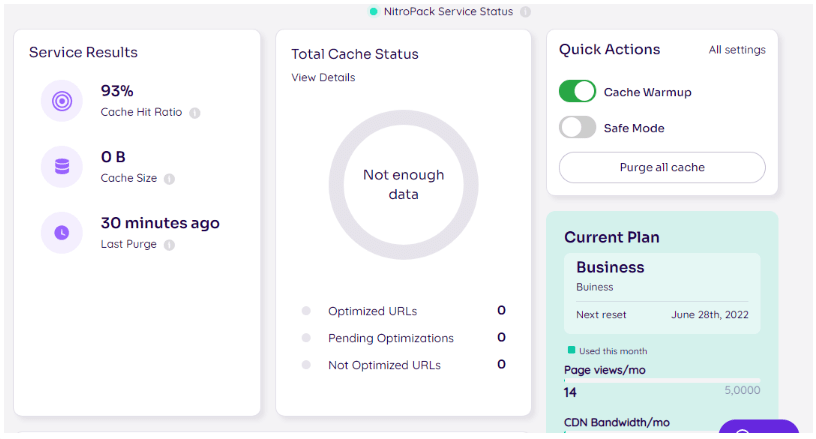
Your pages will automatically save caches when a device, browser, or user returns to your site. Furthermore, your cache will load as perfectly as possible according to the current conditions.
Using smart cache scheduling, you will not have to issue caching commands repeatedly. Upon clearing all caches, the plugin will re-cache without interfering with your visitors or causing a bandwidth overload.
Additionally, if you want to cache or purge specific URLs, you can do so. If your hosting provider uses a reverse proxy, you can enable that in the integration settings to improve caching.
Comparison of File Optimization
File Optimization: WP Rocket
WP Rocket optimizes HTML, CSS, and JavaScript files. You can optimize them with different methods. Also, you can minify CSS and JS code to make your website load more quickly.
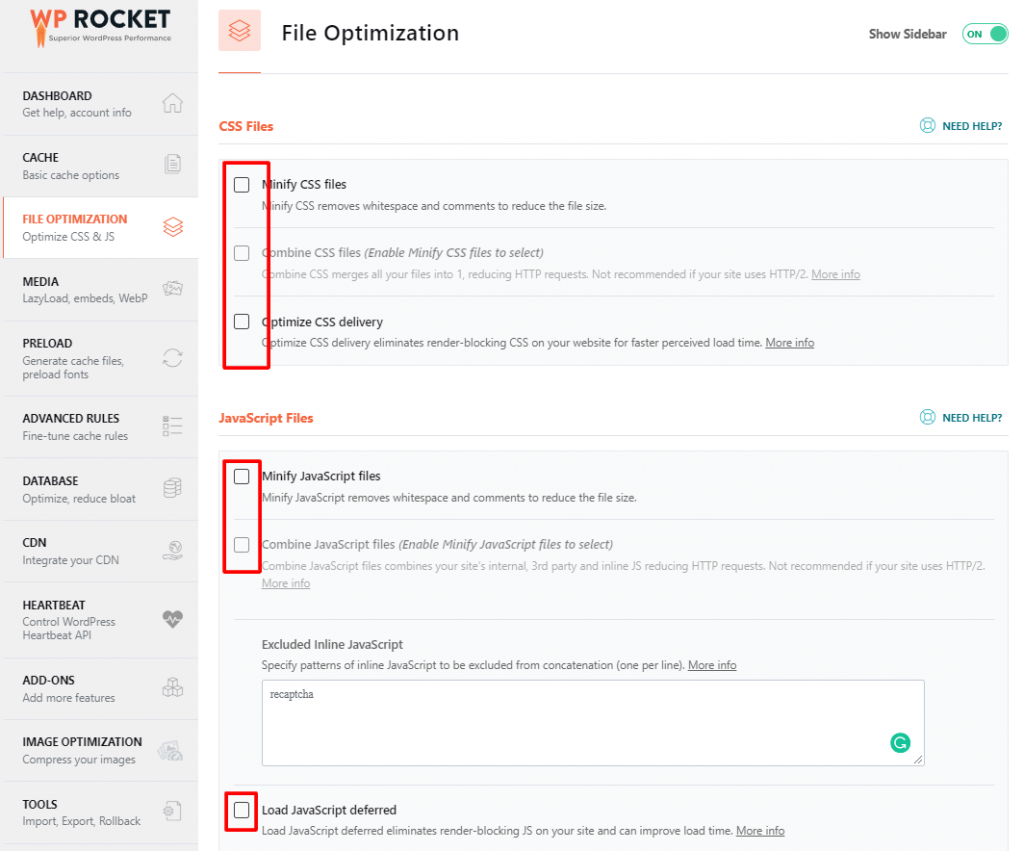
Additionally, you can enable Combination for both CSS and JS files. Doing this will combine your CSS and JS code into a single file. As a result, smaller files mean fewer hosting operations, which will positively impact bandwidth and website speed.
Another feature that will help you improve your CWV scores is Defer JS and Delayed JS. Defer JS will load JS code at the end of page load, which will allow above-the-fold elements to load more quickly. If you are using defer JS, ensure you do not use JS elements above the fold.
File Optimization: NitroPack
NitroPack performs like WP Rocket’s file optimization functions, including CSS, HTML, and JS code. Furthermore, it optimizes JSON code and offers ad optimization.
In the automatic setting, all optimizations are enabled with presets. While NitroPack already provides the best settings in automatic mode, but you can adjust them manually.
You can also add Critical CSS code not included in WP Rocket and custom CSS code.
Comparison of Image Optimization
Image Optimization of WP Rocket
Although WP Rocket includes some features for lazy loading images and adding dimension to images, these features are not sufficient.
It does not support image compression and NextGen format conversion. To optimize images, WP Rocket has another plugin called Imagify from the same developer.

This plugin will allow you to optimize 20 MB of images per month for free. However, if you have a growing website, that won’t be sufficient. If you want to subscribe monthly, you must pay an additional $9.99 per month.
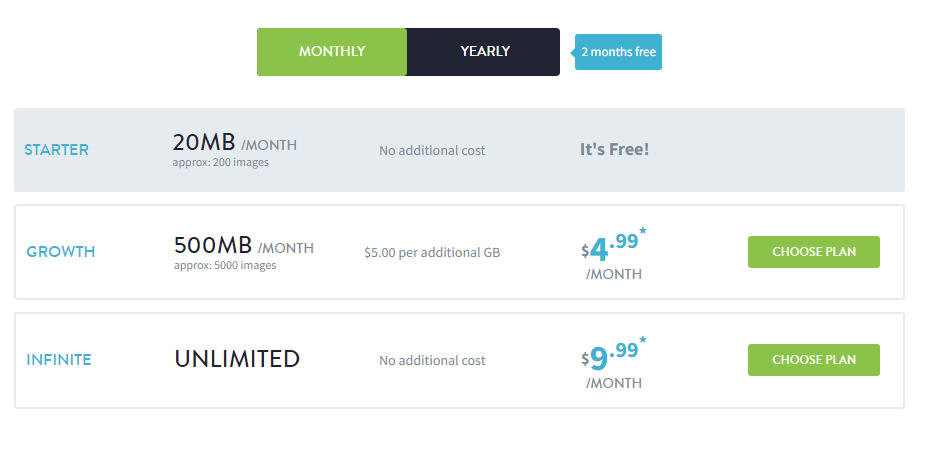
When you active the plugin, the images will be compressed and served in WEBP format when the browser allows it. As a result, the CWV scores are not affected.
Image Optimization of NitroPack
NitroPack provides all the features related to image optimization in one location. It lazy loads the images to speed up loading and compresses the image size in lossy or lossless format to reduce file size without sacrificing quality.
It is best to serve images in WEBP format as browsers do not treat them like JPG or PNG files. It also includes Adaptive Image Size, the most commonly encountered problem in new websites.
When you upload images for dedicated devices, CWV will count the negative points for those images. So for image automatic optimization, NitroPack is the best plugin with one price you can find.
NitroPack Vs WP Rocket: CDN Comparison
If you have international visitors to your website, your hosting alone will not be able to serve content quickly enough. By way of example, if your website is hosted on a US server, someone from Canada will need to wait for the US server to load the content faster on your browser.
To solve this problem, CDN is the best option. However, unless your hosting provider offers CDN, you must install a plugin to access it.
WP Rocket
WP Rocket is a caching plugin that does not offer CDN support. This is a huge concern since this is a paid plugin. It allows you to add third party CDNs such as Cloudflare and Sucuri, but they are not dedicated CDNs.
Note- WP Rocket provides the Rocket CDN on its website. But for this service, you will have to pay $7.99 per month. On the other hand, Rocket CDN offers unlimited bandwidth at an affordable price, making it an attractive solution.
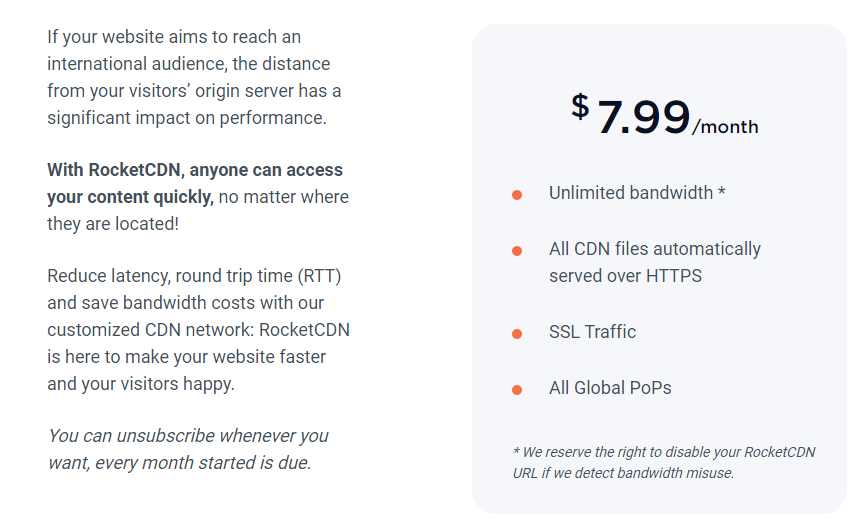
NitroPack
NitroPack’s plans include CDN directly. Depending on the plan you have selected, you will get varying levels of bandwidth storage and pageviews limitation. Furthermore, the CDN is a white label CDN from Amazon.
You can get at least 25 GB of bandwidth per month with 50000 page views, a maximum of 500 GB of storage, and 1,000,000 page views per month.
NitroPack Vs WP Rocket: Performance Comparison and Testing
So far, we have focused on comparing features. Both of them have performed well. Now let’s test them on a real website and determine how they perform.
WP Rocket
To keep the test fair, since WP Rocket does not have a CDN, I added Cloudflare. Additionally, I added the Imagify plugin for image optimization.
According to Google PSI, the score is 79 on mobile performance even though all the optimization settings are enabled.
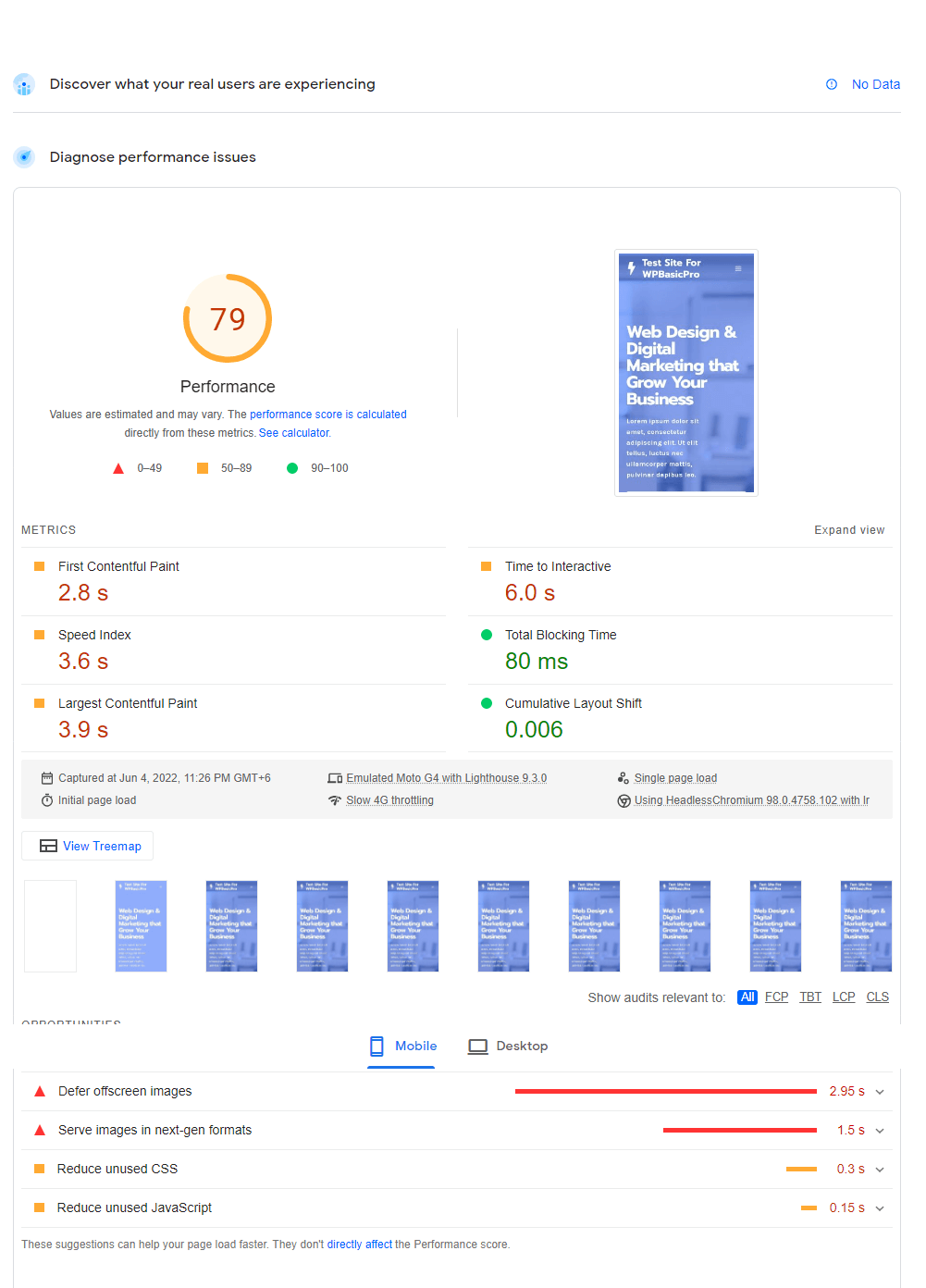
The performance score for the desktop version of our website is 97, with all scores in green. It is excellent that the page loads in only 0.8 seconds, even though it is not 100 percent.
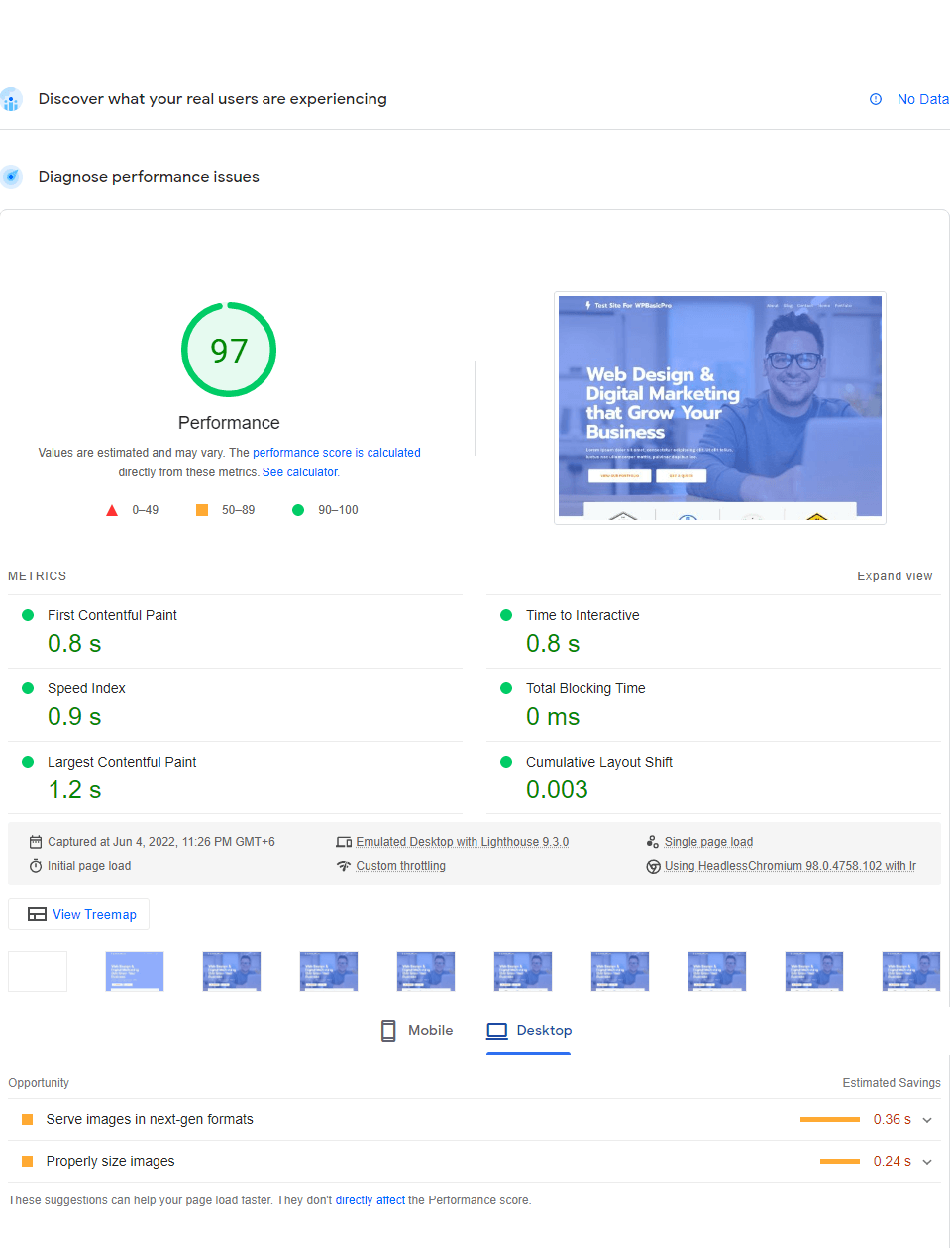
I have tested this on GTMetrix and am very satisfied with the results. The score is 100%, with 99% on website structure. The loading speed is 981 milliseconds, and the size is only 728KB. It took 41 HTTP requests to load the page, although the performance was satisfactory.

NitroPack
I deleted all the cache on WP Rocket and deactivated the Imagify Plugin before testing NitroPack.
I repeat the tests on the Guest Browser using the same tools. In Google PSI Mobile, the score has increased to 95. Although the loading speed was 2 seconds, the improvement was remarkable.
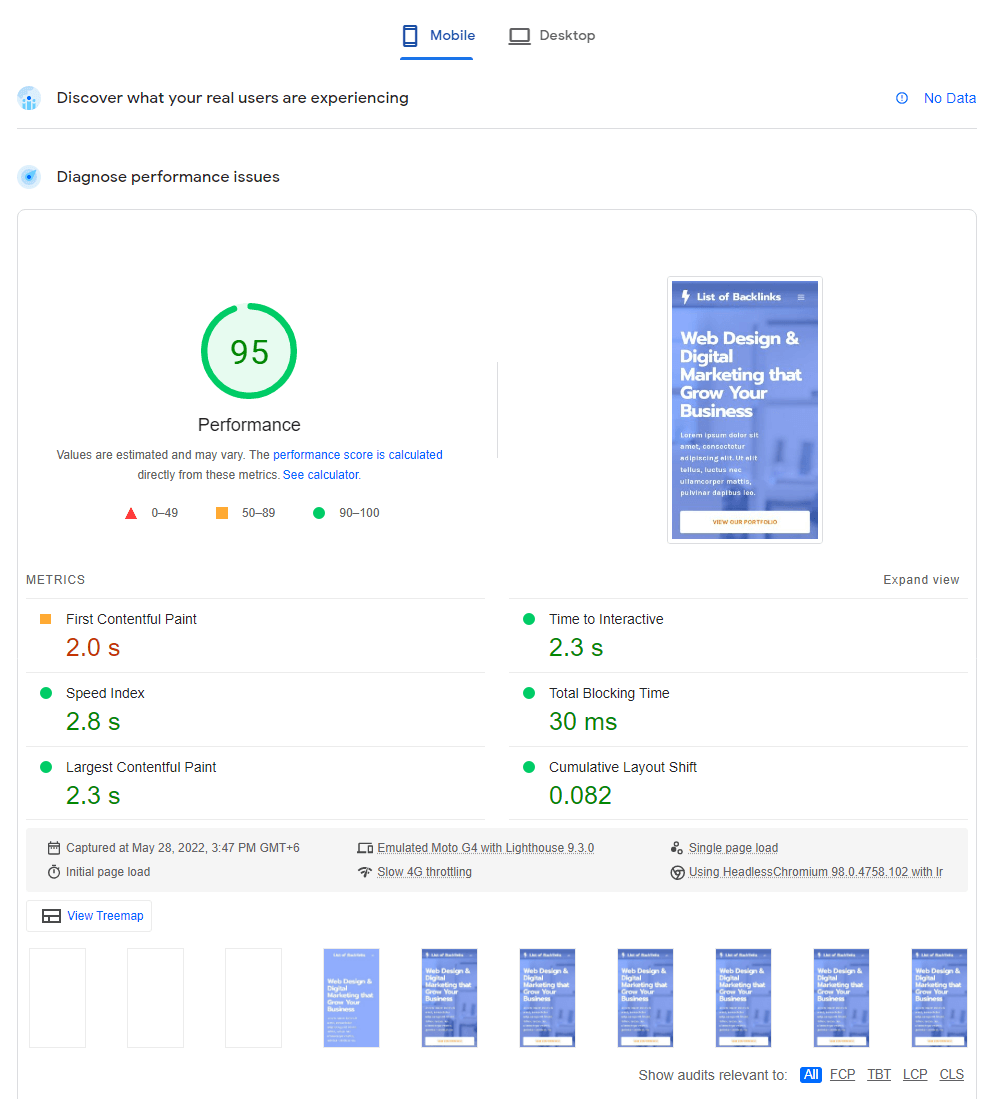
According to Google Page Speed Insight, the desktop performance test scored 99 with no performance issues. The loading time is 0.7 seconds.

GTMetrix shows that the page size and HTTP requests have decreased from the previous result. Based on a perfect score of 100 for both performance and structure, the page size was reduced to 281 KB, and only 16 HTTP requests were made.
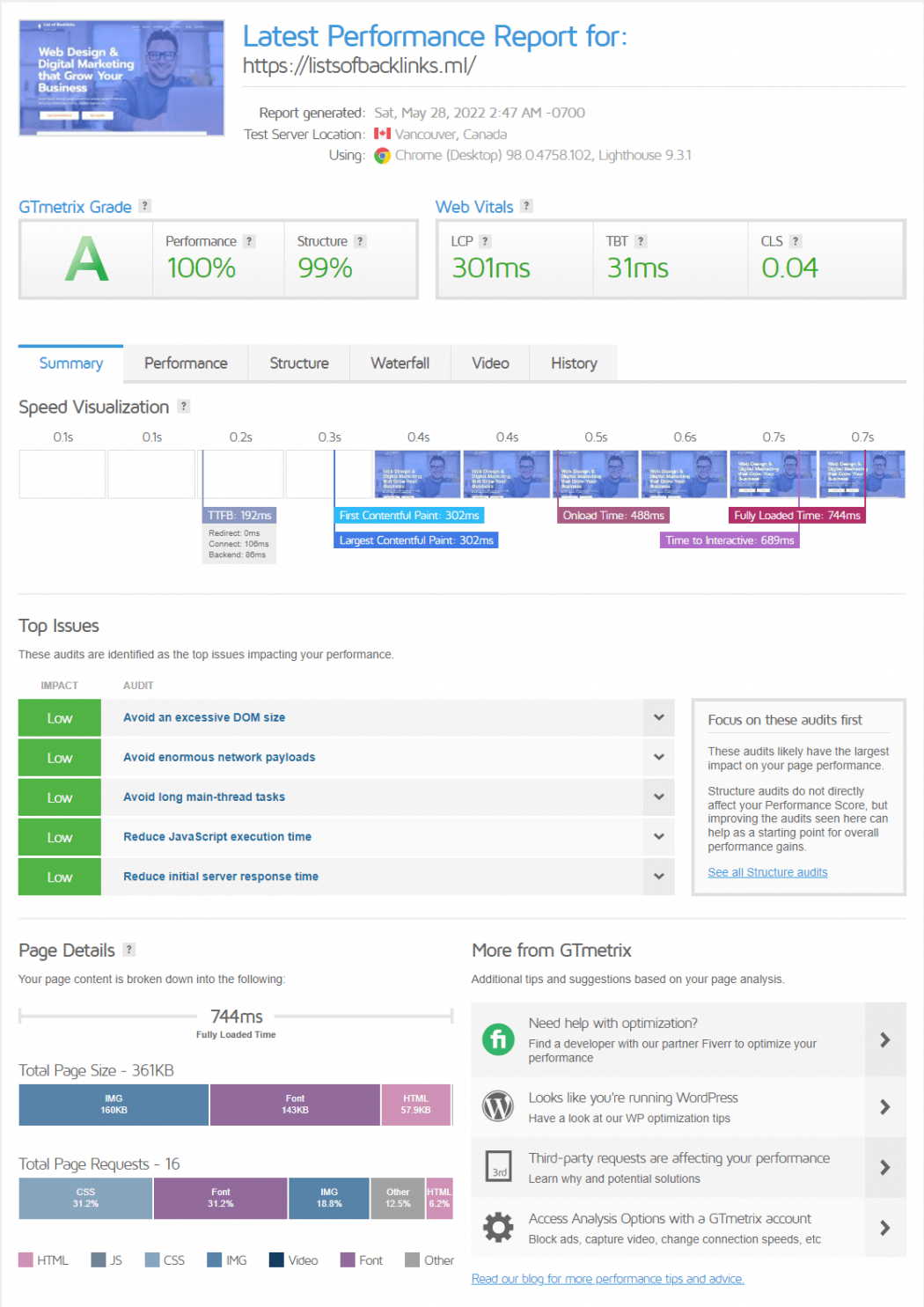
Winner: In the real-life test, NitroPack was superior to WP Rocket. When we compare both programs, NitroPack is the clear winner.
Pricing Comparsion
A major factor in purchasing anything is the price. Let us calculate the minimum monthly price of both plugins for one site.
The WP Rocket Plugin is available in three packages with unlimited licenses. So, the plugin comes in a price range of $49 to $249 per year. This does not include CDN and image optimization.
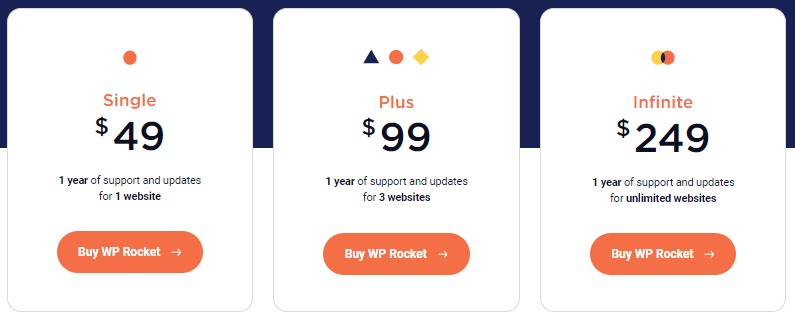
WP Rocket, with CDN at $7.99 and the Image optimization plugin at $9.99, costs $22.06 a month for 1 site.
NitroPack is available in three packages but only on a single website. The annual price ranges from $17.50 to $146.67.
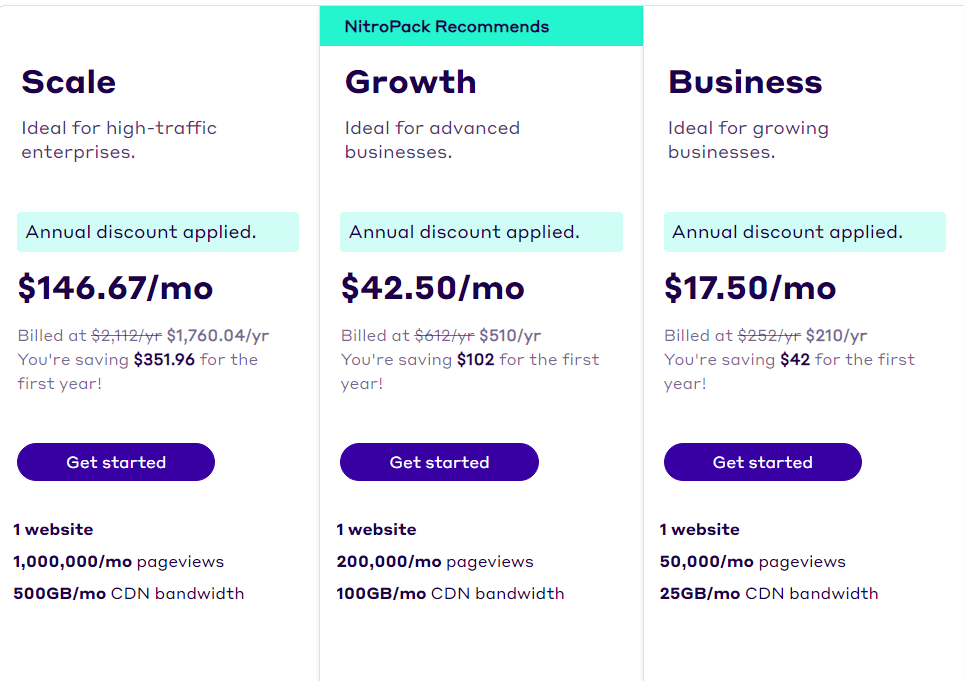
Get 5% off any NitroPack plan.
Offer only for your blog readers
Winner: NitroPack is not suitable for small site. It is an excellent choice for those with only one website with huge traffic and a enough budget. WP Rocket is an overall winner in pricing and for small to midlevel websites.
FAQs Related to NitroPack & WP Rocket
-
NitroPack: Is It Better Than WP Rocket?
NitroPack is more effective in improving site’s performance than WP Rocket. This is because the plugin has more sophisticated features and better performance optimization. However, its price is significantly higher than that of WP Rocket.
-
Is NitroPack A Worthwhile Product?
NitroPack is a powerful and comprehensive website optimization solution. Unfortunately, there are reports on the internet that may be used to falsify test results. In my opinion, this is not the case. Read our NitroPack Review to learn more.
-
WP Rocket: Is It Necessary?
If free caching plugins do not suffice and you require a bootstrap solution to pass the Core Web Vitals test, WP Rocket may be necessary. It is a useful WordPress plugin for speeding up your site, minimizing CSS and JS, and integrating a reliable CDN.
-
Is WP Rocket Safe To Use?
There have been reports of numerous vulnerabilities in older versions of WP Rocket. However, all the bugs have been resolved after the recent update, and the user rating has improved significantly.
-
Is NitoPack A Safe Product?
NitroPack is a secure performance booster tool. There is no risk of Cyberattacks, and turning it on will not compromise your web servers.
Final Verdict
On paper, both plugins perform the same function. In the performance test, NitroPack is superior to WP Rocket. The CWV Technology report ranks NitroPack above WP Rocket as well. WP Rocket is significantly more affordable if you go for their best plan.
If you do not purchase an unlimited license from WP Rocket, you must pay 17$ per month for other supporting plugins. NitroPack offers the same service for a single site. However, there is a risk of bandwidth outrage with NitroPack.
To improve the performance of your website, you should consider NitroPack. The use of WP Rocket will guarantee your overall satisfaction since there is no risk of bandwidth limitations.
