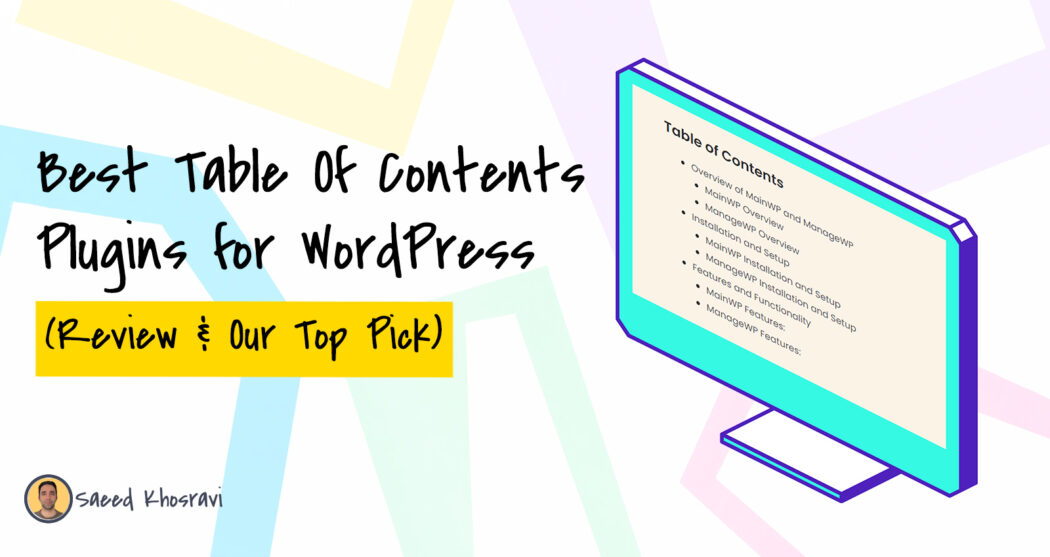A table of contents helps you to organize a long and detailed blog post. It’s one of the most effective ways to attach a quick summary of all contents.
Research finds that 87% of users tend to leave a site when they don’t find the contents they are searching for. If finding your content becomes a tiring process, you may lose potential readers.
Table of Contents
That’s where a table of content plugin comes in very handy. WordPress plugins make the entire process effortless. So, you can add a TOC within seconds and make your site’s navigation user-friendly. Let’s first answer a few common questions about the Table of Contents in WordPress:
Why do you need a Table of Contents?
A table of contents gives readers an overview of a blog post’s content. It offers an intuitive and structured layout, allowing users to navigate through the content effortlessly and locate specific sections more quickly. Additionally, a TOC can enhance your site’s SEO by providing a clear structure that search engines favor. This structure can be recognized by search engines to generate rich snippets or deep links to specific sections in search results. Such detailed visibility in search results can lead to a higher clickthrough rate (CTR), driving more traffic to your site.
Does WordPress have a table of contents?
No, there is no native table of contents plugin that comes with WordPress, but you can easily add it either manually or with the use of a TOC plugin.
How can you add a Table of Contents in WordPress?
Adding a table of contents plugin to WordPress is easy. You can do so by either installing a table of contents WordPress plugin (like one of the plugins mentioned below) or by simply creating a table of contents yourself using anchor links. Adding a table of contents to your WordPress site is very simple. A TOC plugin can help you automatically create and insert a table of contents to your posts and pages. A table of contents will help with your website’s SEO and will also make your site easy to navigate.
10 Best Table of Contents Plugins for WordPress to Use in 2023
Today, I’m here with a comprehensive guide and review of the top 10 best Table of Contents plugins for WordPress to use in 2023. Without further ado, let’s dive into the details!
Here’s a simple price comparison table:
| Plugin | Price | Refund Policy |
| Easy Table of Contents (Our Top Pick)1 | Free | N/A |
| Pro version: $49/year | 30-day | |
| Table of Contents Plus | Free | N/A |
| All In One SEO (AIOSEO) | Pro version: $49.60/year | 14-day |
| Joli Table Of Contents | Pro version: $39.99/year | 30-day |
| SimpleTOC | Free | N/A |
| Rich Table of Contents | Free | N/A |
| CM Table Of Contents | Free | N/A |
| Pro version: $29/year | 30-day | |
| TOP Table Of Contents | Free | N/A |
| Pro version: $24.99 (1 site) | 14-day | |
| Elementor Table Of Contents Widget | Buy Elementor Pro ($59/year) | 30-day |
| Kadence Blocks | Free | N/A |
Top 10 TOC WordPress Plugins Review
I’ve listed the top 10 WordPress Table of Contents plugins considering factors like ease of use, flexibility, and popularity. Let’s check them out.
1. Easy Table of Contents
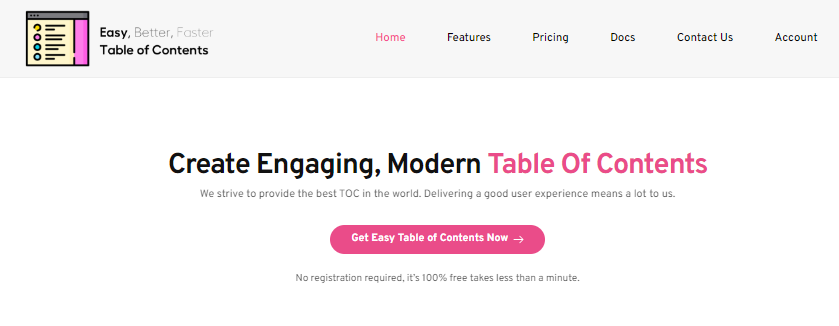
Easy Table of Contents is a very easy-to-use yet highly functional WordPress plugin. It seamlessly creates a table of contents for any blogs, articles, and custom posts.
Besides, the plugin allows you to choose when and where the TOC should be. Using Easy Table of Contents, users can enjoy smooth and quick scrolling as well as highlight segments already available on the page. It also offers some advanced customization options.
You can apply themes to TOCs, and also create themes with a custom edge, framework, and link colors. Plus, you can choose between decimal, numeric, Roman, or none for your bullet setup.
More than 40000 active installations and a concrete rating of 4.4 make the plugin a popular option. The reason behind its popularity is its high-level functionality with easy customization. On top of that, it works with Elementor, WPBakery Page Builder, and Visual Composer page editors.
To take your TOC to the next level, you can use EASY Table of Contents PRO which comes with more professional features like Elementor Widget, Fixed/Sticky TOC, Full AMP Support, and Gutenberg Block.
Key Features & Benefits:
- Multiple counter-bullet formats
- Supports the Rank Math plugin.
- Works with the Classic Editor, Gutenberg, Divi
- Action hooks and filters available
- Zero coding knowledge to use this plugin
- Enable users to hide tables.
Pricing: Starts with $49 (personal with 1 site license and 1-year update) and $499 (lifetime with unlimited sites and lifetime updates). The plugin has a refund policy within 30 days if there are any issues.
2. Table of Contents Plus
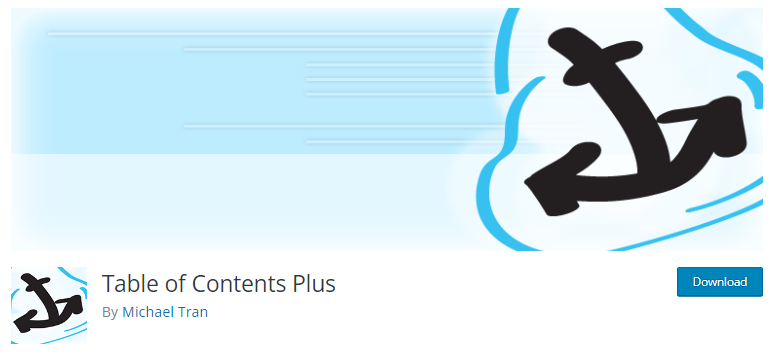
Table of Contents Plus is a user-friendly WordPress plugin to generate a context-specific index for your post. In addition to a table of contents, the plugin offers a sitemap listing pages on your website.
This TOC plugin is ideal for those focusing on content management system configurations. It enhances navigation with its ‘Jump To‘ links, leading directly to various site contents. Additionally, users can enjoy extensive customization options within the admin panel.
What’s more, it allows you to hide or exclude the table of contents using shortcodes. The plugin also supports custom post types and incorporates an index in the sidebar.
Key Features & Benefits:
- A unique numbering scheme.
- Shortcodes are available for overriding default behavior on particular pages.
- Administration panel for custom settings
- Exclude unwanted level headings such as h5 and h6
- Allows CSS files
Pricing: Free
3. All In One SEO (AIOSEO)
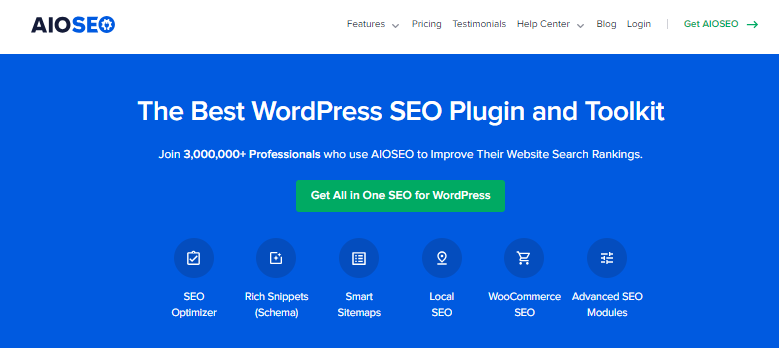
AIOSEO is one of the best WordPress table of contents plugins you can find around. What makes it better than other plugins is that you can optimize your website for search engines. Plus, creating TOCs is very easy with AIOSEO.
The main benefit of using the table of contents block of the plugin is that you won’t need to clutter up your website with additional table of contents plugins. From website SEO setup to ongoing SEO optimization, this plugin helps you to get the most and outrank your competitors.
Moreover, AIOSEO enables you to hide a certain heading or even alter the title as necessary. You can also rearrange the headings and switch from bullets to numbers in the style.
Key Features & Benefits:
- TruSeo score
- Video and News SEO Sitemap
- Translation ready
- Seamless Integrations with All Your Favorite Tools
- Change table of contents items without affecting your content
Pricing: AIOSEO premium plans start from $49.60/year to use on one site, and the Elite plan is offered at $299.60/year for 100 sites.
4. Joli Table Of Contents
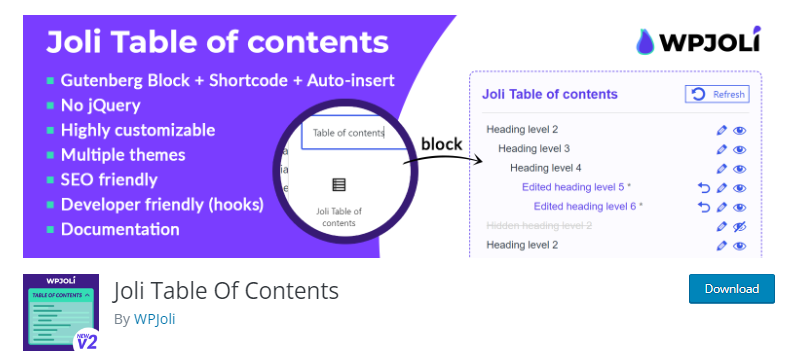
If you are looking for a high-performing TOC plugin, Joli Table of Contents is your savior. This lightweight plugin prevents scripts and styles from loading when the table of contents is not displayed. Thus, it doesn’t hinder the performance of your website and helps it load faster.
Apart from that, the fully responsive table saves you from optimizing it for different devices. With the Joli Table of Contents plugin, you get to choose from various options to customize the appearance of your table of contents. For example, numbering prefixes, font sizes, table width, shadows, and more.
Besides, the plugin offers 2 themes for the table and 4 free icons for the expanding and collapsing buttons. And you can select between adding your table of contents automatically or manually using shortcodes. Joli Table of Contents comes with a lot of helpful features.
Key Features & Benefits:
- Gutenberg Block
- Superior Heading Processes
- The choice between a hierarchical or flat view
- 6 Auto-insert positions available
- Floating and slide-out widgets
- Performs fast without jQuery and minified CSS/JS.
- Offers a combination of minified CSS and JavaScript to run at maximum speed
Pricing: Joli table of content premium version starts at $39.99/year for 1 site and Guru- $69.99/year for 5 sites and Hero- $139.99/year for 15 sites.
5. SimpleTOC
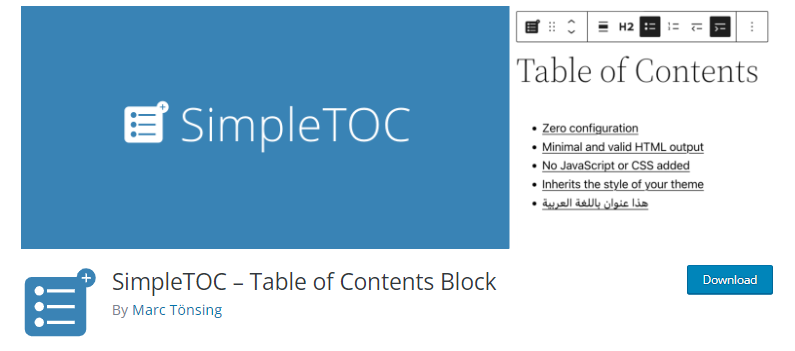
SimpleTOC is a free WordPress plugin that helps you to add TOC using the Gutenberg block editor. It’s a very easy-to-use but highly functional plugin.
Fortunately, this TOC plugin is tailored for Google SEO purposes. You can simply adjust the display depth, hide the header or filter the unwanted headings.
Moreover, SimpleTOC incorporates a column block layout and you don’t have to work with any added JavaScript or CSS. The WordPress plugin has seamless integration with your site’s theme.
You can also transform the styled group into a reusable block. In this way, you can save valuable time by using previous designs on the new pages. SimpleTOC lets you choose between a sorted or unsorted HTML list offering flexibility in use.
Overall, if you want to use a simple and easy-to-use WordPress table of contents plugin, SimpleTOC can be a great pick.
Key Features & Benefits:
- SEO optimized to rank on Google
- Completely customizable with Gutenberg
- Fully responsive
- Configurable maximum depth for headings
- No added JavaScript or CSS required
- Option to hide the header
Pricing: Free
6. Rich Table of Contents

Next on the list, I have Rich Table of Contents, another great table of contents plugin that you need to be familiar with. Its simplicity, focus on composition, and comfort of use make it a fantastic choice for your site.
For TOCs, this user-friendly plugin offers a real-time preview so that you can see how it will appear before applying it. It also allows you to edit the title and frame.
You can choose the headings it displays, change the font of your indexes, add animation, and pick the appearances for headlines, text, back buttons, margins, framework, and background.
If you feel that it’s not sufficient, the Rich Table of Contents provides other high-level features such as changing the button position, excluding post or page advertisements, or preventing sites from loading plugin CSS.
With over 30,000 installations and a firm 4.1-star rating, this plugin lets you generate your TOC with one click.
Last but not least, it’ll provide access to various advanced settings, such as the ability to choose whether to present the TOC open or closed and install a button to return to the TOC. This plugin provides some exclusive features.
Key Features & Benefits:
- Extensive Appearance Customization
- Optimized database footprint
- Seamless conflict-free activation
- Efficient Performance (minimal impact on memory usage and page speed)
- Simplicity and User-Friendliness (RTOC is super easy to use)
Pricing: Free
7. CM Table Of Contents

CM Table of Contents is another exciting WordPress plugin that lets you effortlessly build an elegant and efficient TOC for your blog posts. The plugin comes with highly customizable features, allowing you to define which sections appear in the TOC based on header levels and specific CSS selectors.
Furthermore, it enables users to create a table that can be added to any page or post on the website. It supports a customizable multi-level TOC for which you can customize the title, position, color, size, and much more.
Furthermore, users have the flexibility to create a tailored table of contents using shortcodes. Coupled with comprehensive guides, video tutorials, and detailed documentation, this plugin stands out as exceptionally user-friendly.
Key Features & Benefits:
- On-page navigation tool that supports child pages
- Change the Table of Contents label
- Collapse Table of contents on page load (Pro)
- Automatically create TOC for all site pages (Pro)
- Integrates with other plugins
- Displaying the table in one or two columns
Pricing: Free and premium version starts at $29 for 1 website and $119 for 3 websites.
8. TOP Table Of Contents

TOP Table of Contents provides an SEO-friendly table of contents for your WordPress site. With this plugin, you will be able to organize the posts and pages of your WordPress site, making it easier and faster for your users to find what they’re looking for within your content.
This plugin can automatically generate and insert an optimized table of contents in your posts and pages, enhancing your site’s navigation and potentially improving its ranking on Google. Especially designed for content-rich websites, this plugin offers features like the ability to exclude specific headings and customize the font and color.
The plugin not only prioritizes SEO but also ensures responsiveness across devices. Designed to be compatible with any browser or device, it enhances your site’s SEO, allowing Google to display rich snippets on the search results page, providing users with a quick overview of your content.
Key Features & Benefits:
- Nicely designed for Gutenberg and other page builders
- Automatically insert TOC into posts or pages
- SEO friendly
- Integrates with Rank Math.
- 3 Unique premade templates
- Allows several options like bulleted, numbered, or plain lists.
Pricing: Free & the Pro version comes with a Basic plan that starts at $24.99 for one site. For Enterprise, you have to pay $110.99 for 10 sites. The plugin has a 14-day money-back guarantee.
9. Elementor Table Of Contents Widget Plugin
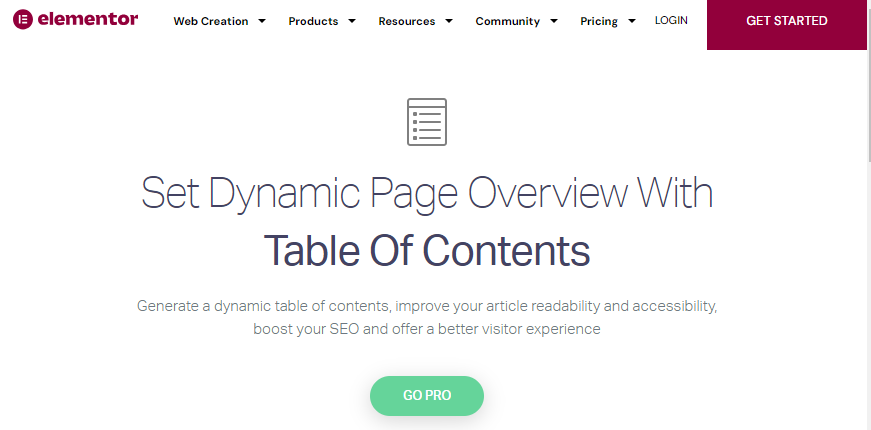
Elementor Pro comes with the Elementor Table Of Contents Widget block that does the trick of a table of content plugin. To use it, you’ve to upgrade to the premium version of this plugin.
Using the plugin, you can input a heading tag for the widget title and select which heading tags to put in your table of content. You can choose between a number list or bullet points and there are multiple list styles available.
It’s a feature-rich plugin that offers plenty of useful features like sticky highlights, rich snippets, etc. The rich snippets feature helps your site to rank better on SERP. Again, the plugin offers a flexible design so that you can simply customize the content on your site.
Key Features & Benefits:
- Sticky highlights available
- Several lists style
- Supported by the Elementor Pro version
- Specify heading tags for widget titles
- Choose which heading tags to include or exclude
- Rich snippets for search engine optimization.
Pricing: If you want to use the Elementor table of content, you have to buy Elementor Pro which is cost $59/year for a single site and offers a 30-day money-back guarantee.
10. Kadence Blocks
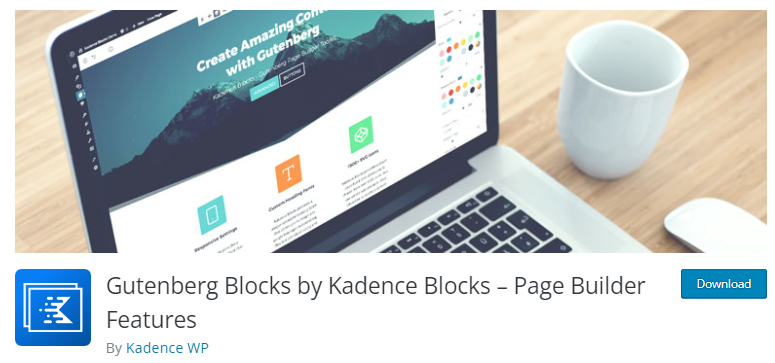
Kadence Blocks is another top-rated block library with more than 300,000 active installations and a 4.9 rating. You can use the plugin for free. In addition to the TOC block, you’ll get more than 15 blocks within this.
It’s an easy-to-use plugin with plenty of customization options. Users can easily customize the list and title font size and color just in a few seconds.
Besides, you can customize which heading levels are displayed in the table of contents. If you want to check the demo of the table of contents block, check it here.
Key Features & Benefits:
- Customizable lists and title fonts
- Easy-to-use plugin
- Offers 15 different blocks
- Flexible and responsive
- Precise spacing and designs
Pricing: Free
Which is the Best WordPress Table of Contents Plugin?
After a thorough review of the 10 best Table of Contents plugins for WordPress, you should be well-equipped to choose one. Without any bias, I recommend Easy Table of Contents over the others for various reasons.
First of all, Easy Table of Contents is a freemium WordPress plugin offering ease of use and flexibility. It also integrates with Rank Math for better Google search results performance. At the same time, it allows a seamless option to add a table of contents to your pages and posts without any hassle. If you want more functionality you can upgrade to the pro version.
This WordPress plugin offers enhanced functionality in its premium version. Easy Table of Contents Pro comes with additional features such as Elementor Widget, Fixed/Sticky TOC, Full AMP Support, and Gutenberg Block.
What’s more, this plugin is vastly popular for its high-level functionality with easy customization. And it is compatible with Elementor, WPBakery Page Builder, and Visual Composer page editors.
Overall, Easy Table of Contents is one of the best table of contents plugins for WordPress based on our analysis.
Conclusion
Using a table of contents for your blog posts is an effective way to help your visitors quickly see a bird-eye view of the blog post and locate the information they are most interested in at a glance. Since a table of contents helps with your SEO, user engagement, and navigation, you should carefully choose the one that best fits your WordPress website requirements.
In this blog post, I’ve listed and reviewed the top 10 TOC plugins so that you can choose the one that best suits your WordPress site. With any of these plugins, you can easily add a table of contents to your posts or pages. Additionally, I’ve recommended the best one among the ten plugins we assessed.
Now, the choice is yours. Please comment below and let us know which plugin you prefer for displaying the TOC feature on your blog posts or pages.
- Check our Top Pick Plugin ↩︎