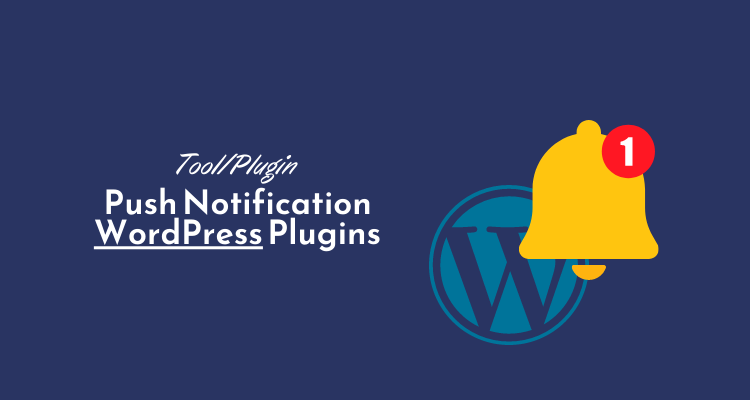Are you looking for the best push notification plugin for your WordPress website? When choosing a good notification plugin, you need to select one that can grab people’s attention quickly, properly delivers the CTA, and is compliant with legal rulings.
With these in mind, I’ve tested and curated a list of the best ones you can get for your site. These plugins/tools will make sure your visitors never miss another notification.
So without further ado, let’s dive right in.
Here is a comparison table for the top 3 best push notification plugins for WordPress:
| Features | OneSignal | Webpushr | PushEngage |
| Advanced Segmenting | Yes | Yes | Yes |
| Customizable Opt-In | Yes | Yes | No |
| Advanced Analytics | Yes | No | Yes |
| A/B Testing | Yes | No | No |
| Scheduled Notifications | Yes | Yes | No |
| Simple Integration | No | Yes | Yes |
| WooCommerce Support | No | Yes | No |
| Powerful Segmentation | No | Yes | Yes |
| Subscriber Data Enh. | No | Yes | No |
| Event-Triggered Notif. | No | Yes | No |
| Automated Drip Camp. | No | No | Yes |
| Personalized Notif. | No | Yes | Yes |
| Auto Push | No | Yes | Yes |
| Dynamic Segmentation | No | Yes | Yes |
| Advanced Analytics | Yes | Yes | Yes |
| One Click Activation | Yes | Yes | No |
| Advanced Targeting | No | Yes | Yes |
| Automated Push Notif. | No | Yes | Yes |
| AI Recommendation | No | No | Yes |
| Unlimited Push | No | Yes | No |
| Price | Free & paid | Free & paid | Free & paid |
Note: The table compares the features of the plugins as “Yes” or “No” for each feature. Some plugins may have additional features not listed in the table. Prices are subject to change, and the table lists the starting prices for each plugin’s paid plan.
What Are Push Notifications?
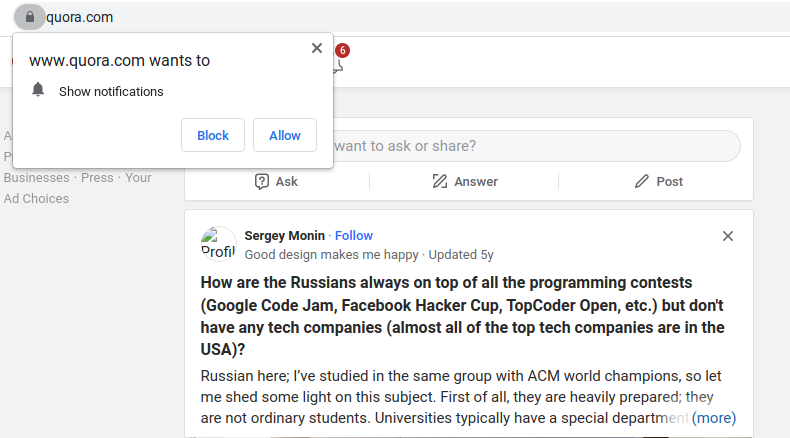
Push notifications are live updates and activities about websites that you receive on your phone and your web browsers.
If you’re familiar with social media notifications, this is pretty similar. When someone comments on your post, you get a notification about it on the app.
So what about site owners? They notify you using push notifications about the latest buzz going on.
If a blog publishes a new post, it can notify its readers. eCommerce stores can notify potential buyers about the latest product in the shop.
Product sellers can show notifications about the latest purchases for social proof. Service providers can notify about the latest client testimonials and so on.
And the best part? You don’t have to be actively browsing the site. If you have your web browser turned on, you’ll be notified. For mobile devices, the alerts stack up in the notification section.
You may have noticed on some websites that, upon entering, you’re asked if you want to allow them to send you notifications. If you click Allow, you’ll start receiving them.
9 Best Push Notification Plugins For Your WordPress Site
OneSignal
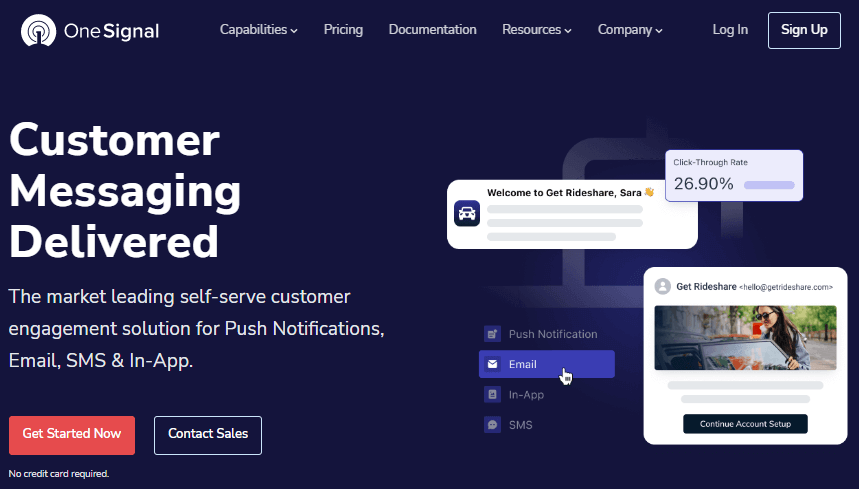
OneSignal is extremely popular among site and app owners. With almost 10% of mobile apps running for notification purposes and almost 2 million overall users worldwide, it delivers on its promises.
It provides the best-in-class deliverability, unbeatable reliability, and a flexible UI for the users and the readers.
With OneSignal, you can customize the opt-in process, deliver at preset intervals, and drive re-engagement. The free plan allows up to 10,000 subscribers and you can send up to 5000 subscribers.
You can quickly set it up in a few minutes, even without any coding knowledge, which makes it a beginner-friendly solution.
OneSignal currently has over 100K installations maintaining a decent rating. You can try the OneSignal WordPress plugin on your site.
Top Features
- Advanced Segmenting & Auto-Target: Send relevant notifications to readers based on their interests. It offers four built-in segments for sending automated messages.
- Customizable Opt-In Prompt: You can customize the opt-in form in a visually attractive way. You can use the Notify Button or create your custom permission prompt.
- Advanced Messaging Analytics: Analyze the results of your messages and notifications. Change your strategies according to the conversion rate.
- A/B Testing: You can send different messages to different groups and test what works best for you.
- Scheduled Notifications: No need to wait for the best time. Schedule it so your visitors can see it at the right time.
Price: Free & paid plan starts from $9 /m
Webpushr

Webpushr is a web push notification service that an increasing number of people are adding to their toolbox. Its comparison of features vs price has attracted startups and small businesses to adopt it.
Being able to integrate with 1000+ web apps, Webpushr can boost your overall workflow. It offers excellent support for WooCommerce sites, making it the go-to service for eCommerce shop owners.
It’s easy to set up and customize, and the image and emoji support makes your messages more lively. Webpushr has an API playground for developers to test their API calls, setting up a new standard among push notification platforms.
The Webpushr WordPress plugin currently has over 10,000+ downloads with a modest rating.
Top Features:
- Simple Integration: Copy and paste the code on your website to integrate Webpushr with your favorite apps.
- WooCommerce Support: Shop owners can take advantage of this feature by sending alerts about new products, price drops, and abandoned carts.
- Powerful User Segmentation: Segment your audience based on device type, geo-locations, session information, interests, and more.
- Subscriber Data Enhancement: Assign CRM data (email, phone, name) to users for sending push messages individually.
- Event-Triggered Notifications: Automatically send alerts when an event occurs.
Price: Paid plan starts from $29 /m for Up to 50K subscribers.
PushEngage
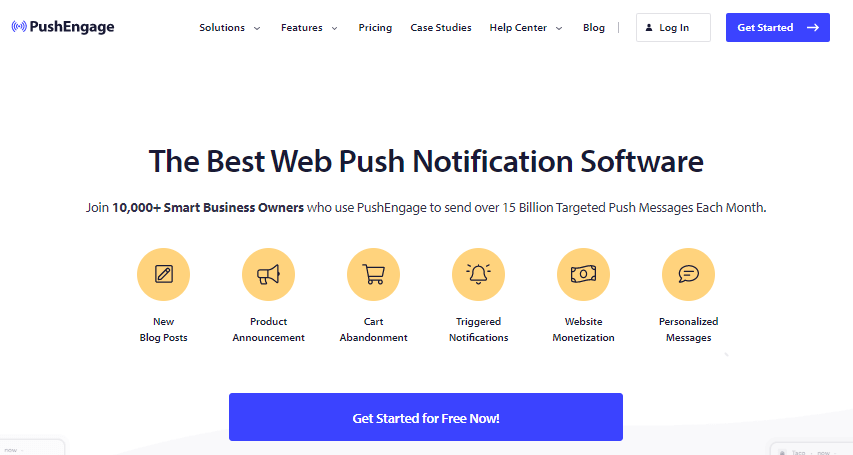
PushEngage from WPBeginner is a solid choice to send out push notifications. If you know about WPBeginner, you know they offer the best quality when it comes to WordPress guides and tools.
This push service allows you to boost your engagement by sending personalized messages and dynamic segmentation. Automated drip campaigns make it easier to hook brand-new subscribers and turn them into paying customers.
It has strong social proof, as you can see from their site. 10,000+ users, 15 billion targeted push messages monthly, and testimonials from large companies prove that it’s the real deal.
Top Features:
- Automated Drip Campaigns: No need to write and send messages one by one. You can create multiple notifications in one sitting and schedule them to keep your audience engaged.
- Personalized Notifications: Send messages according to language, geo-location, and time zone. The Attributes API lets you personalize at an individual level.
- Auto Push: Setup notifications so you don’t have to send them every time a new activity occurs on your site.
- Dynamic Segmentation: Maximize your results and revenue by sending notifications to the right audience.
- Advanced Analytics: Check the results of your campaigns and take action to make the best out of your marketing efforts.
Price: Paid plan starts from $9 /m for up to 50k subscribers
iZooto

iZooto is better known for its publisher’s first marketing approach. Unlike many other companies, it focuses on publishers, editors, and audience managers.
With Ready Engagement Campaigns, Personalization, and Smart Delivery on Timezones, you don’t need to worry about getting your readers to engage with your content again.
Once you’re set up, the iZooto team doesn’t just leave you to figure out everything. They have a process called White-Glove Onboarding. An account manager will personally monitor your campaign results and help you build a winning strategy.
The iZooto WordPress plugin has over a thousand downloads with no rating so far. However, don’t let that fool you because the team is constantly dropping huge updates.
Top Features:
- One Click Activation: Get started with the WordPress plugin in a single click.
- Advanced Targeting: Share hyperlocal content based on the reader’s device, location, behavior, and interests.
- Automated Push Notification: iZooto’s Zapier integration lets you send messages on autopilot whenever you publish something.
- AI Recommendation: Automatically send your content to the right people, at the right.
Price: Paid plan starts from $85 /m for up to 30,000 subscribers.
WonderPush
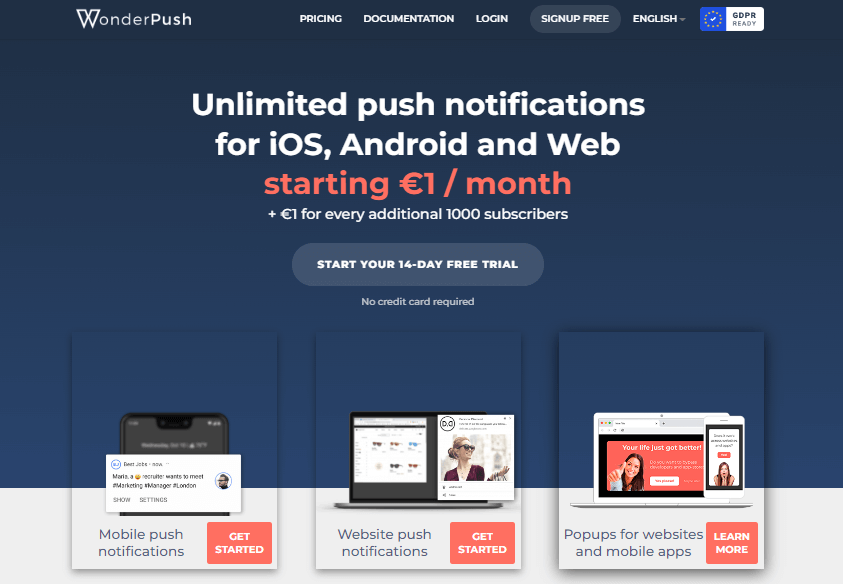
WonderPush is a developer-friendly service that offers unlimited push notifications on all devices across all price plans.
You can use ready-made user interfaces to create opt-in prompts and ask visitors to subscribe.
It has specific support for the most popular content management systems, and added support for WooCommerce and Shopify makes it an ideal choice for eCommerce shop owners.
You can design your messages with rich formats and take advantage of different user devices. Their friendly RESTful API with documentation makes it a great solution for developers.
The WonderPush WordPress plugin has over 1,000 downloads with good ratings.
WonderPush offers a wonderful pricing plan. You get all the features starting from €1/month, and you only pay more as your subscribers increase.
Top Features:
- WooCommerce support: Abandoned cart alerts to remind potential buyers to return and complete purchases.
- Automatic Notifications: Send notifications for new content or as reminders if readers haven’t visited your site in a while.
- Targeting Segments: Create segments based on events, geo-location, tags.
- Real-Time Analytics: Analyze your results and monitor how push campaigns bring visitors.
- Advanced Dashboard: Control everything from automation to managing segments from one dashboard. Access WonderPush through a smartphone or computer.
Price: Paid plan starts from €1 /m for up to 1000 subscribers.
Beamer

Beamer is a product-marketing-focused platform. If you’re looking for a push notification service specializing in SaaS and digital products, this is the place to go.
You can announce new updates, engage users, and get feedback effortlessly with Beamer. Banners, snippets, tooltips, and pop-ups enable you to create eye-catching notifications so that your users never miss an update.
Besides push notifications, Beamer also lets you create a notification center. You can share any news about your products with everyone. This makes effective communication a lot easier.
The Beamer WordPress plugin currently has 600+ downloads, which isn’t much. But the high ratings and positive reviews make it seem worth trying.
Top Features:
- Share Rich Posts: You can add videos, images, text, and gifs to make your messages visually attractive.
- User Feedback & Reactions: Validate your decisions by receiving feedback from users.
- Design Customization: 4 different notification types. Change color and location to fit your needs.
- NPS: Net Promoter Score surveys help you calculate user engagement.
- User Segmentation: Send notifications to users based on demographics and behavior.
Price: Paid plan starts from $49/m for up to 5k subscribers.
PushAssist
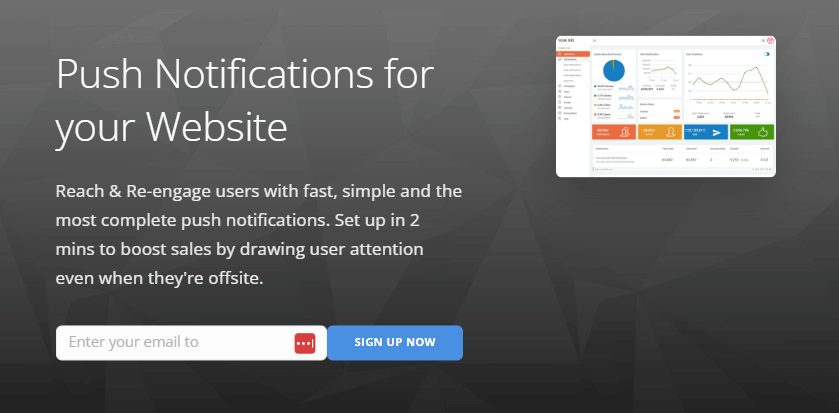
PushAssist is a simple solution for sending push notifications from your website. It’s focused more on WordPress site owners and small businesses.
Whether you’re selling products on eCommerce stores or have a business in travel, fashion, finance, or other niches, it can help you boost your marketing and engagement efforts.
It supports integration with many popular platforms, and it’s easy to get started.
Over 14,000 sites are running PushAssist, and their WordPress plugin has 200+ installations but secures a good rating.
Top Features:
- Instant Notifications: Send notifications as message alerts and sound alerts.
- Powerful APIs: Use REST APIs to send and receive data.
- Campaigns: Run push campaigns from the account control panel.
- Segmentation: Divide your audience and send them different messages.
- Site Logo: Brand your messages by adding your logo.
Price: Paid plan starts from $9/m for up to 3500 subscribers.
SendPulse

SendPulse is a multi-channel marketing automation platform that also offers push services. The good side is that you’re getting many advanced tools to make the best out of the service.
SendPulse integrates with popular automation, CMS, CRM, and email platforms, which makes it an excellent choice to skyrocket your workflow. Their API lets you set up notifications with only a single line of code.
The free plan provides 10,000 subscribers and unlimited push notifications, which are much better than some of its competitors.
SendPulse’s WordPress plugin has 1000+ downloads with an overwhelmingly positive rating.
Top Features:
- Offline Notifications: Users can see the messages the moment they go online.
- Personalization & Segmentation: Customize each message and send them to the right segment of the audience.
- Web Push Automation: You can create automatic notifications based on RSS feeds.
- A/B Testing: Split-test your notifications to find what works best for you.
- Trigger Messages & Bulk Messages: It allows sending notifications in bulk every time an event is triggered.
Price: Paid plans start from $15.20/m for up to 30k subscribers.
Gravitec
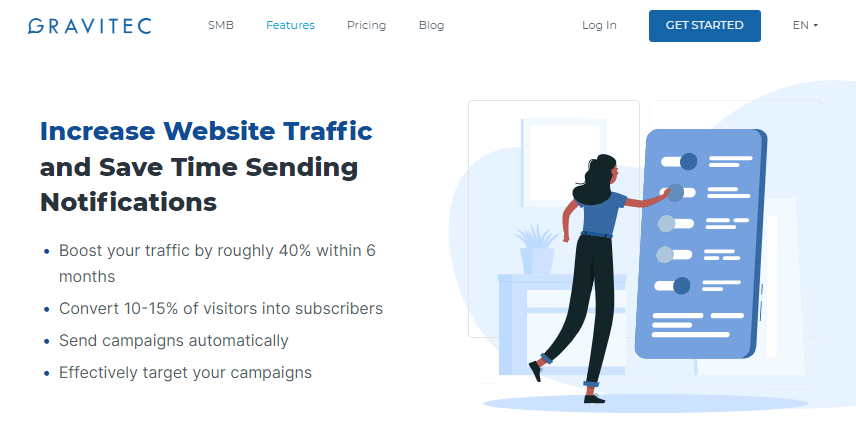
Gravitec is a popular Automated Content Delivery service for blogs, media, eCommerce, and other platforms. It takes auto-push notifications to the next level through integration support.
You can generate more traffic and subscribers through automated campaigns and audience targeting. Push Digest allows you to curate your best content and send them all together to your readers.
You can take advantage of the notification space to promote advertisements and get paid subscribers.
Over 40K websites are running Gravitec. Their WordPress plugin has 2,000+ installations with positive ratings.
Top Features:
- All Modern Browsers Supported: Chrome, Safari, MS Edge, Opera, Yandex, Firefox. Works on both HTTPS and HTTP sites.
- Customizable Opt-in Prompt: Design your prompt with your text. You can change the position where it’s shown.
- Bell Widget: Let your subscribers choose their interests and go through the notification history.
- RSS to Push Automation: Automatically send push messages from the RSS feed immediately after publishing content.
- Push Digest: Curate your top news and send a custom digest to your audience on a daily/weekly basis.
- Tweet to Push: Send your tweets directly as push notifications.
Price: Paid plans start from $20/m for up to 20,000 subscribers.
Which Push Notification Plugin is the Best?
If you’re looking for the best push notification plugin for your WordPress site, OneSignal is the way to go. It’s popular among webmasters and boasts almost 2 million users worldwide.
Its customizable opt-in process, preset intervals, and a free plan with up to 10,000 subscribers and 5,000 messages make it beginner-friendly and highly effective.
Also, it has advanced segmenting, customizable opt-in prompts, advanced messaging analytics, A/B testing, and scheduled notifications.
I like it’s easy to setup process and you can do them in minutes even if you have no coding knowledge. The tool/plugin features and pricing make it a highly desirable option.
On the other hand, Webpushr and iZooto are also good choices with their unique features and pricing, but OneSignal’s unbeatable reliability, best-in-class deliverability, and flexible UI make it stand out among the competition.
Give it a try on your site and watch your engagement skyrocket.
Final Thoughts
Push notification marketing is indeed a promising method to boost engagement and revenue by alerting your loyal audience. Unlike social media, it helps you to reach them and deliver content at a personal level.
If you’re thinking of getting into push marketing, I’ve listed the best tools you can try one by one. Some of the tools are specialized while others are for general use. So choose one that fits best with your brand and goals.
Do you have any tools you recommend? Let us know in the comments below.