As an educator, I find the Learning Management System (LMS) to be an incredibly useful tool. It’s a software program that helps me manage my courses and students.
One of the best things about it is the ability to customize it with plugins There are so many great plugins available, each with its own unique features.
I’ve put together a list of 10 of the best ones based on their features and popularity.
All of these plugins offer amazing functionalities like group management, chat rooms, surveys, and many more!
| LMS System | Price (Yearly) | Price (Lifetime) |
| LearnDash | $199 (1 site) | N/A |
| LifterLMS | $199 (1 site) | N/A |
| Tutor LMS | $199 (1 site) | $499 |
| WP Courseware | $129 (2 sites) | N/A |
| LearnPress | $299 (1 site) | N/A |
| Sensei LMS | $179 | N/A |
| Memberpress | $179.50 (1 site) | N/A |
| Teachable | $59/month | N/A |
| MasterStudy LMS | $69 (1- site) | N/A |
| Masteriyo | $140 (1 site) | N/A |
Top 10 Best LMS for WordPress For Creating eLearning Platform
1. LearnDash
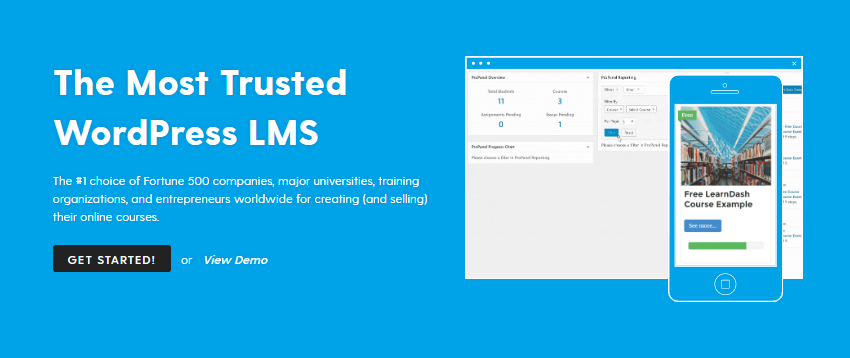
LearnDash is now the top choice for any large institution or eLearning WordPress site. The shining example is the University of Florida which relies on this powerful LMS for its online courses, showcasing its credibility and effectiveness.
The beauty of LearnDash lies in its user-friendly interface and ability to empower users to create course structures, regardless of their coding knowledge.
Whether you want to offer a simple video tutorial for students or design sections with quizzes, questions, and assignments, LearnDash provides the flexibility to bring your vision to life.
With its intuitive drag-and-drop course builder, you can effortlessly create sections, lessons, and tasks while incorporating your content seamlessly.
Additionally, the “Focus mode” feature enhances the learning experience by eliminating distractions from the website.
One excellent aspect of LearnDash is its versatility which allows you to work simultaneously on both the back end and the front end.
Moreover, the payment gateways, such as WooCommerce, EDD, PayPal, and 2Checkout, offer convenient add-ons that can be individually integrated.
This means you can sell your courses through subscriptions or bundles with ease.
Also, LearnDash seamlessly integrates with popular themes and page builders, alleviating any concerns about site design.
This ensures that your online learning platform maintains a professional and visually appealing appearance while delivering exceptional educational content.
Core Features of LearnDash
- Create unlimited courses and lessons
- Use text and multimedia in your lessons
- Create video lessons with autoplay; then skip the next lesson
- Include quizzes and assignments
- Drip-feed course content on a schedule rather than making it all available at once
- Require students to complete prerequisite courses before they can take a course
- Offer certificates and badges after a user completes a course
- Create special course forums
- Send email notifications, including automation
- Connect to Zapier for more automation, including lots of built-in triggers.
Price: LearnDash offers 6 different pricing options and packages. The basic plan costs $199/y for 1 site.
2. LifterLMS

Lifter LMS is an excellent alternative to LearnDash. It offers a wide range of features that you’d expect from a learning management system.
What’s even better is that there’s a free version available on the WordPress repository, which provides the core features you need to get started.
Whether you want to create a simple course with multiple lessons or go all out with quizzes, assignments, tasks, and assessments, LifterLMS has got you covered.
One of the most amazing features of LifterLMS is its drag-and-drop course builder. It’s incredibly intuitive and user-friendly.
Also, the course builder expands to full screen, allowing you to focus solely on designing your course without any distractions from sidebars or unnecessary white space.
When it comes to creating lessons, Lifter LMS gives you complete control. You have the flexibility to include various media types such as text, PDFs, audio files, and videos to enhance the learning experience for your students.
This versatility ensures that you can deliver your content in the most effective and engaging way possible.
If you want to take your courses to the next level and make them more interactive, Lifter LMS offers gamification features. This adds an element of fun and motivation for your students. It’s a unique feature that sets Lifter LMS apart from other plugins.
Lifter LMS also includes a built-in cart feature. This makes it easy for you to sell your courses. You have the flexibility to offer free courses, charge a one-time fee, or sell subscriptions.
Additionally, the plugin allows you to create coupon codes, run bulk sales, bundle sales, or even set up private sales. The possibilities are endless when it comes to monetizing your courses.
In terms of payment gateways, Lifter LMS supports popular options such as PayPal, Stripe, and Authorize.net. It’s worth noting that each payment gateway extension requires a fee of $99.
Additionally, if you want to integrate LifterLMS with WooCommerce, there’s an option to acquire the WooCommerce extension for $99, which simplifies the process even further.
Note: Integrating Lifter LMS with WooCommerce may require additional plugins with monthly fees, such as WooCommerce Subscriptions. This can make Lifter LMS more expensive compared to other plugins for payment gateway integrations
Core Feature of Lifter LMS
- Create unlimited courses with a drag-and-drop course builder
- Include multimedia content like video and audio
- Include assignments and quizzes as part of your courses
- Require users to complete prerequisite courses and create course tracks to offer certifications
- Drip-feed course content on a set schedule
- Assign instructors to courses
- Include course discussion areas like lesson comments, forums, and more
- Sell courses on either a one-time or subscription basis, including flexible bundles
- Offer private coaching upsells (this is a neat feature)
- Trigger email notifications based on users’ actions
Price: You can purchase the LMS system with pro features for $199 a year for 1 site. Butr, you need to buy the addons separately.
3. Tutor LMS
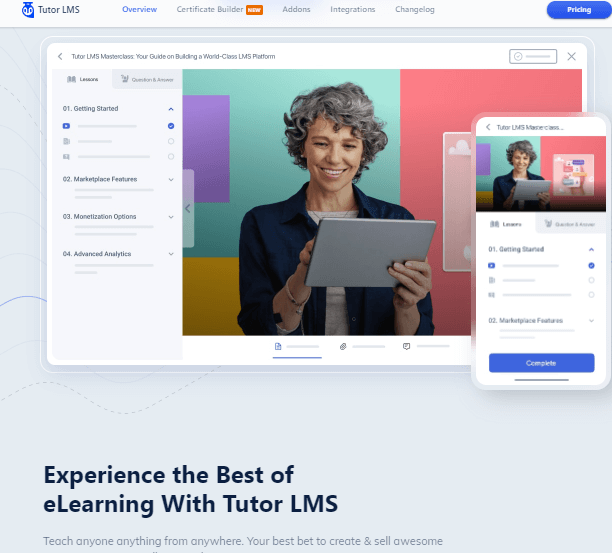
Tutor LMS is a great freemium learning management system with a free version that has core features and a 4.8-star rating in the WP directory. Launched in 2019, it’s relatively new compared to other plugins but has already gained a reputation.
Upon installation, Tutor LMS walks you through a wizard to install the website of your choice. The plugin includes a frontend builder that makes courses look professional.
The navigation panel is simple and students find it easy to switch between lessons.
It has a drag-and-drop course builder with pre-installed features and the ability to add add-ons with just a click.
The options include video, audio, text, and prerequisites. You can also add quizzes and tasks to each lesson separately and even add pre-made lessons to the course.
Like Udemy, Tutor LMS allows instructors to create their own courses and build a marketplace for courses with individual or multiple instructors.
You can use the WooCommerce and Easy Digital Downloads extensions for free and receive payment via PayPal, Bank Transfer, or eCheck.
Tutor LMS also has inbuilt membership features that allow you to sell courses for one-time and recurring fees.
One cool feature that I like the most about it is the ability to share the course price directly with the instructor. You can set up a commission on the course and receive it directly while the instructor receives a commission share on their dashboard.
Core Feature of Tutor LMS
- Drag-and-drop course builder, including options to attach videos to lessons.
- A frontend dashboard for students to manage their courses/progress.
- A quiz creator with ten-plus different question types.
- Integrations with WooCommerce or Easy Digital Downloads to monetize your courses.
- Distraction-free learning mode for course pages.
- Content drips.
- Course prerequisites.
- A grading system.
- The option to add multiple instructors to a course.
- Customizable completion certificates.
- Drag and Drop Certificate Builder
- Support for recurring payments (the free version only supports one-time charges).
Price: Besides the free version of Tutor LMS offers a variety of annual and lifetime packages. It starts at $199/year but costs $499 for a lifetime.
4. WP Courseware
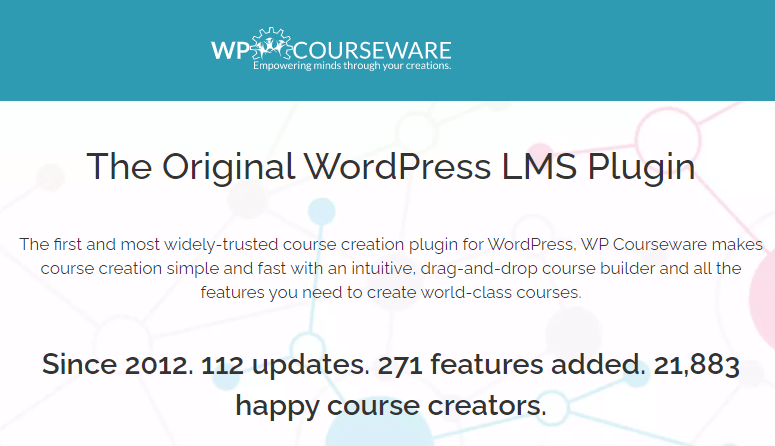
WP Courseware, one of the pioneers among LMS plugins, has stood the test of time. While its user interface may seem basic, it serves its purpose well by providing a straightforward platform to create an eLearning website with a minimalistic design.
What sets WP Courseware apart is its unique approach to organizing courses and lessons. Instead of starting with individual lessons, you define each course and lesson as a unit. This allows you to add content to each unit and save it, similar to creating a page or post in WordPress.
Once you’ve finished creating your course modules and content, you can utilize the drag-and-drop builder to construct the course structure. As expected, you can create quizzes, FAQs, and grading systems as well.
WP Courseware offers some excellent features that make learning more convenient. The course outline and dynamic progress enable students to navigate between course sections and track their progress. It provides them with a clear understanding of how much they’ve completed and what remains.
Furthermore, the drip-feed feature allows you to lock content for a specified period or at any given time, controlling the pace of your course delivery.
Rewarding students upon course completion is an essential aspect of WP Courseware. You have the option to brand the certificates with your own unique branding, adding a professional touch to their achievement.
Selling your courses is made seamless with the built-in selling feature of WP Courseware. You can offer your courses for free or set a specific fee.
Additionally, you can choose between one-time payments or subscription-based models. To streamline the selling process, you can leverage plugins like WooCommerce or EDD.
Furthermore, it supports third-party add-ons such as MemberPress and Paid Membership Pro, expanding its capabilities even further.
In its latest version, the plugin includes direct integration with PayPal and Stripe, allowing for hassle-free payment processing. However, if desired, you can also incorporate additional payment gateways through WooCommerce.
Core Features of WP Courseware
- Drip content
- Grade books
- Course completion certificates
- Prerequisite courses
- Email notifications for specific events
- Multiple quiz question types include multi-choice, open-ended questions, and file upload.
- Option to randomize quiz questions.
- Time limits.
- Control over the number of retakes.
- Control over passing grades.
- Downloadable quiz results.
Price: WP Courseware comes at a very affordable price. You can get a license for 2 sites for only 129$
5. LearnPress
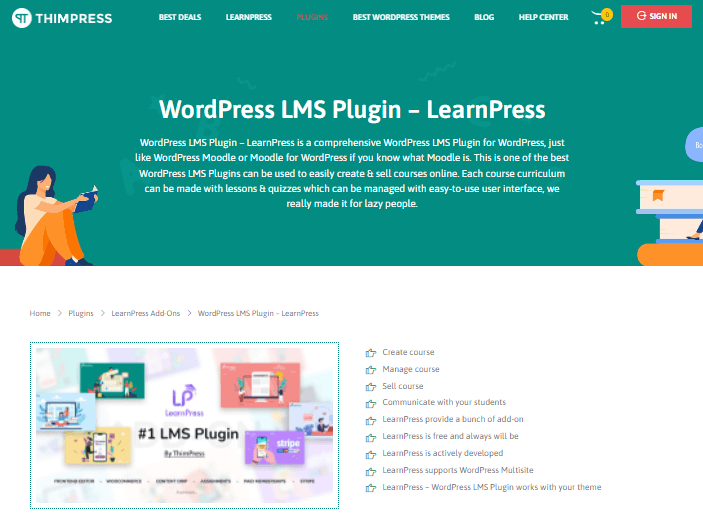
When it comes to considering the number of ratings and installations, LearnPress emerges as the top contender. It’s a free Learning Management System (LMS) that comes equipped with all the necessary features.
However, to truly create a professional eLearning website, the use of premium themes and add-ons becomes crucial.
Similar to Lifter LMS and LearnDash, LearnPress also boasts a drag-and-drop builder. The user interface is simple and utilizes the familiar WordPress editor, which may not be exceptionally unique.
Nevertheless, if you found of the default WordPress editor, you’ll appreciate the convenience of having all the features neatly organized within a widget panel.
The course builder in LearnPress follows a clean meta-box style, enabling you to construct your courses seamlessly. For instance, you can create sections for lessons and incorporate topics, quizzes, and more.
Alternatively, you have the option to repurpose existing lessons to create new courses, saving you time and effort.
One aspect where LearnPress could improve is in providing a dedicated feature for embedding media. To work around this, you’ll need to upload your media content to the WordPress media library and then utilize it within the course builder.
In the free version of LearnPress, there’s an inbuilt integration with PayPal, making it easy to handle course payments.
However, if you desire to expand the course selling capabilities by integrating with WooCommerce or a membership plugin, you’ll need to purchase their extensions, each priced at $29. It’s a worthwhile investment considering the fact that you get all the core features free of charge.
Core Features or LearnPress
- Assignments and quizzes
- Drip-fed content
- Certificates for completing courses
- Prerequisite courses
- BuddyPress/BBPress integrations for course forums
- Co-instructors to include multiple course instructors
- Integrations with WooCommerce and membership plugins
Price: You can use LearnPress free version with the builder and Paypal integration, but you need to pay $299/y for 1 site.
6. Sensei LMS
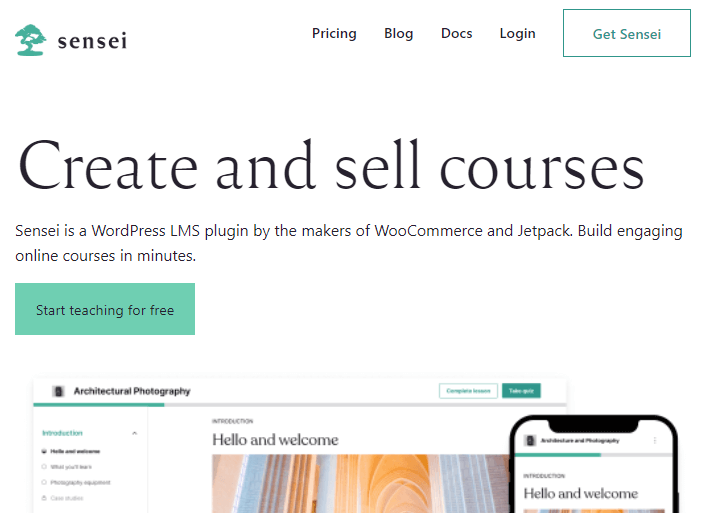
Sensei LMS, developed by the same team behind WooCommerce. It shares a similar interface with its eCommerce counterpart.
When you start creating a course, you’ll notice the familiarity between the two platforms. The course builder in Sensei functions much like setting up a WooCommerce store.
Unlike some other LMS plugins, Sensei doesn’t offer drag-and-drop functionality. Instead, you’ll navigate through a drop-down menu, similar to how you would work with WooCommerce.
If you’re already familiar with WooCommerce, you’ll find this approach comfortable and easy to navigate.
With the Sensei plugin, you’ll have the ability to build courses structured around modules and lessons. Within the lesson section, you can include various content elements such as lesson helpers, module quizzes, as well as videos and documents to enhance the learning experience.
If you want to sell your courses, you’ll need to utilize WooCommerce extensions. This means acquiring the WooCommerce Gateway and a membership extension separately to enable the selling functionality.
Alternatively, you’ll have the option to explore the pro plan offered by Sensei. It’ll provide additional features and selling capabilities.
Core Features of Sensei
- It shares many design similarities with WooCommerce
- Integrates with WooCommerce and other plugins
- Intuitive course creation and implementation
- Includes quizzes, assignments, and grading
- Drip fed cont
- Course Progress
- Supports badges and certificates
Pricing: The main plugin is available for free. To access the most advanced features of Sensei LMS and its functionality, you must pay $179/year.
7. MemberPress

In February 2021, MemberPress, which started as a membership plugin for WordPress, launched as a full-featured LMS plugin. In addition to offering advanced membership functions, this plugin provides a wide range of other features.
After uploading lessons into the native WordPress editor, you can edit them using the drag-and-drop builder and drip the content for time and conditions to keep your students on track. It’s very easy to use since it appears to be a native WordPress feature.
What I find particularly appealing is the “Classroom Mode” which shows the website from a student’s perspective. You can toggle between the editor and that mode to create the cleanest possible course.
As a membership plugin, MemberPress already offers multiple options for membership such as one-time fees and subscriptions. It supports PayPal, Stripe, Authorize.net, offline payment, and manual transactions.
You can also use the WooCommerce extension to add more functionality.
Core Features of MemberPress
- Fully featured Learning Management System
- Drag and drop course builder
- Design courses using the native WordPress block editor
- Content dripping, user control, and multiple tier support
- Integration with other WordPress plugins
- Built-in subscription management.
- Support for most major payment gateways
Price: Memberpress starts from $179.50/year for 1 site.
8. Teachable

Teachable is not a WordPress plugin but a standalone SaaS Learning Management System (LMS). You can build all your courses on Teachable and use WordPress to edit them. You can even use Teachable directly on WordPress with Zapier.
Teachable is easy to use and with the drag-and-drop builder, Building your courses become a breeze with this. The tool is primarily intended for video lessons but quizzes and written materials can also be used to create courses.
One unique feature is the ability to offer one-on-one lessons for special situations. Since the tool focuses on creating paid courses, you’ll have access to several payment gateways. Students can pay using a credit card, PayPal, Google Pay, or Apple Pay.
Core Feature of Teachable
- One-to-one call hosting and booking
- Milestones
- Student success stories
- Flexible pricing option
- Built-in analytics and conversion rates
- Visual sales page designer
- Straightforward course-building tools
- Extensive reporting options
- Multiple payment options with global reach
- Hosted Platform
Price: Teachable is free with the basic feature; however, you need to enroll in one of its premium plans to unlock its full potential. It is more expensive than a typical LMS, yet you have to pay $59 per month to use it.
9. MasterStudy LMS

I recently discovered MasterStudy LMS, a new learning management system. Although it’s new to the eLearning sector, its developer claims it’s the best. And with its great features, I can see why!
StylemixThemes offers the core features for free, but you can also purchase the premium version which includes education themes. This allows you to create your own eLearning courses or even a marketplace for other instructors to post their courses.
The frontend and backend interfaces are excellent and user-friendly. I was able to easily build a professional eLearning website using the drag-and-drop feature.
The smart course builder even comes with sample content and appropriate themes to get you started. You can add various media to lessons and the plugin offers quizzes, assignments, and timers for tests.
Before enrolling, viewers can preview the course module and even try out a free trial course. The plugin also includes certification programs with a built-in certificate builder to reward students upon completion.
Plus, students can rate courses through the plugin.
You’ll have the option to sell your courses as a one-time purchase or as a subscription and can integrate Paypal, Stripe, and WooCommerce to collect tuition fees using the premium features.
Core Features of MasterStudy LMS
- Front-end course building
- Grading, quizzes, and assessments
- Assignment builder
- Content dripping
- Live stream for lectures
- Zoom integration.
- Gradebooks.
- Course bundles.
- Advanced payment integrations (Stripe, PayPal, and WooCommerce).
- Instructor commissions and payouts.
- Unlimited courses and lessons.
- Quiz builder and quiz features like countdown timers, retakes, randomization, etc.
- Shortcodes for popular pages, like a course list, instructor list, etc.
- Video lesson support.
Price: Compared to many popular plugins, this one is much cheaper. You can purchase MasterStudy LMS at $69/y for 1 site.
10. Masteriyo LMS

Last but not least, Mysterio caught my attention as a top-notch learning management system with all the essential features. It’s built using the React JS library and boasts a powerful and modern interface.
What I love about Mysterio is its user-friendly interface on both the front and back end. If you’re looking for a visually appealing experience for your students, this is a great option.
Creating courses with multiple sections and lessons is a breeze with its drag-and-drop builder. When you edit a section, a new page opens where you can add text, quizzes, video lessons, and more.
The course builder also includes features like a timer, retakes, and grading functionality to make your course more engaging for students.
With the free version of Mysterio, you can sell your courses with a one-time payment. But if you want to offer recurring payments for a course, you’ll need to purchase a premium license.
Paypal is included as a payment gateway in the core plugin, but with premium add-ons, you can also integrate WooCommerce and Stripe.
Core Features of Masteriyo
- Drag-and-drop course builder
- Quiz builder with multiple choice and true/false questions
- Built-in payment support for PayPal and Stripe, as well as the option to use WooCommerce for more flexibility
- Frontend “My Account” page for students
- Option to add multiple instructors and assign them to courses
- Question and answer section on the lesson page.
Price: You can try the Masteriyo plugin for only $140/y as your first purchase. They offer other plans as well.
What Features Should Consider to Choose the Best LMS Plugin
Before you get an LMS plugin, you should determine how you intend to use it. If you’re a single-course seller, the multi-instruction features may not be necessary for you.
However, having recurring payment integration within LMS plugins is essential for institutions.
There are some essential features that every good LMS plugin should have:
1. User Interface
When it comes to an online learning platform, one aspect that often goes unnoticed but holds great significance is its User Interface (UI).
Trust me, as an instructor myself, I know how easily boredom can creep in if the website I’m using looks dull and uninspiring, regardless of how amazing the courses may be.
That’s why it’s crucial to prioritize an LMS that boasts a user-friendly UI, benefiting both students and instructors alike.
So, don’t underestimate the impact of an appealing interface on the overall learning experience.
2. Course Builder
Creating courses is a fundamental function of an LMS plugin, and I can’t stress enough how crucial it is.
From my personal experience, I’ve come to realize that an LMS plugin’s utility hinges on its ability to let you customize the course exactly the way you want it. Without this level of flexibility, it simply falls short and fails to be of much use.
That’s why it’s paramount to ensure that the LMS plugin you opt for is capable of handling a diverse range of content types.
Whether it’s videos, audio files, written text, quizzes, assignments, or any other materials you plan to include in your courses, your chosen LMS plugin should be able to accommodate them seamlessly.
This versatility empowers you to create engaging and comprehensive learning experiences that captivate your students’ attention and facilitate effective knowledge transfer.
3. Gamification and Certification
Gamification can make learning more engaging. By receiving rewards for completing tasks, learners are motivated to continue. Using gamification and leaderboards can increase engagement and course completion rates.
Additionally, receiving a certificate upon completion can boost a learner’s confidence in the subject. That’s why choosing an LMS with certification and gamification features is a great idea.
4. Student Enrollment and Management Report
In my experience, I’ve found that any reputable institute should prioritize this particular feature.
Effective marketing requires knowing how many students enrolled and completed a course. This crucial information allows you to gauge the performance of your courses and evaluate the progress of your students.
Without this feature in place, it becomes incredibly challenging to assess the effectiveness of your educational offerings and make informed decisions for improvement.
So, if you want to ensure the success and growth of your institute, incorporating this essential tracking capability is an absolute must.
5. Membership
You may want to sell some courses for a one-time fee and others on a subscription basis. But, not all Learning Management Systems (LMS) offer this functionality built-in or through an extension.
If you plan to scale up, it’s best to avoid LMS plugins that don’t offer this feature.
6. Payment Integration
If you’re offering courses globally, you should consider payment options. Not all countries support payment gateways like PayPal and many people prefer to pay with credit cards.
It’s important to choose an LMS that supports payment gateways that both you and your students are comfortable using.
FAQs Related to WordPress LMS Plugin
Is WordPress suitable for use as a learning management system?
With WordPress, you can create any type of website you desire. As online learning grows in popularity, Learning Management Systems (LMSs) are becoming increasingly relevant.
Which WordPress plugin can you use to create an LMS?
When it comes to creating an LMS, there are quite a few popular plugins to choose from. Among the leading players in the LMS market are LearnDash, Tutor LMS, Lifter LMS, and Teachable. With any of these impressive tools at your disposal, you can have the power to build a website that rivals the likes of Udemy.
How much does a WordPress Learning Management System cost?
The cost for different features of a WordPress LMS can vary, ranging from $50 to $300. However, depending on your business needs, you can choose either a free or a more expensive LMS.
Conclusion & Which One Is the Best?
The mentioned LMS plugins are the cream of the crop, and I’ve explained why.
Of course, each one has its advantages and disadvantages. So far, these are the plugins that have made a significant impact on the WordPress eLearning platform.
If you want to start with the absolute best, my top recommendation is LearnDash. It offers a robust set of features and capabilities that can take your eLearning website to new heights.
However, if you prefer something simpler and more user-friendly, I would suggest considering Lifter LMS or Tutor LMS. Both of these plugins provide a solid foundation for creating and managing your online courses.
Ultimately, the choice is yours, and you can select any of these plugins. Once you become familiar with the one you choose, you’ll discover how to make the most out of its features and optimize your eLearning platform effectively.
